Aerospike系列:1:安装
1:下载源文件
wget http://www.aerospike.com/artifacts/aerospike-server-community/3.5.9/aerospike-server-community-3.5.9.tar.gz
2:
tar -zxvf aerospike-server-community-3.5.9.tar.gz && cd aerospike-server
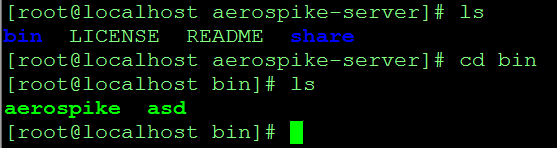
3:查看初始化选项 并且初始化,初始化之后会多几个目录
./bin/aerospike init --help
[root@localhost bin]# ls
aerospike asd
[root@localhost bin]# ./aerospike init
[root@localhost bin]# ls
aerospike asd bin etc share var
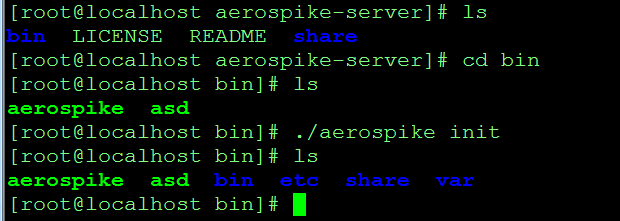
./bin/aerospike -管理脚本
./bin/asd -asd服务
./etc/aerospike.conf -实例的配置文件
./share/ -包含一些实例的只读文件
./var/ -asd产生的一些日志和数据
4:安装Install Aerospike Tools
wget -O aerospike-tools.tgz 'http://aerospike.com/download/server/latest/artifact/el6'
tar -zxvf aerospike-tools.tgz cd aerospike-server-community-3.5.9-el6/ [root@localhost aerospike-server-community-3.5.9-el6]# ll
total 6584
-rw-rw-r--. 1 1010 492 3506140 Apr 20 23:52 aerospike-server-community-3.5.9-1.el6.x86_64.rpm
-rw-rw-r--. 1 1010 492 3166032 Apr 20 23:47 aerospike-tools-3.5.9-1.el6.x86_64.rpm
-rwxrwxr-x. 1 1010 492 1133 Mar 10 10:00 asinstall
-rw-rw-r--. 1 1010 492 8241 Mar 10 10:00 LICENSE
-rw-rw-r--. 1 1010 492 48664 Mar 10 08:29 python-argparse-1.2.1-2.el6.noarch.rpm
-rw-rw-r--. 1 1010 492 661 Apr 20 23:52 SHA256SUMS
[root@localhost aerospike-server-community-3.5.9-el6]# rpm -Uvh aerospike-tools-3.5.9-1.el6.x86_64.rpm
Preparing... ########################################### [100%]
Installing /opt/aerospike
Adding group aerospike
Adding user aerospike
1:aerospike-tools ########################################### [100%]
Writing /usr/lib64/python2.6/site-packages/aerospike.pth
Adding python path /opt/aerospike/lib/python
5:运行Aerospike
[root@localhost bin]# ./aerospike start
error: start failed due to an error.
Jun 03 2015 03:11:29 GMT: CRITICAL (config): (cfg.c:1628) couldn't open configuration file /etc/aerospike/aerospike.conf: No such file or directory
Jun 03 2015 03:11:29 GMT: WARNING (as): (signal.c::134) SIGINT received, shutting down
Jun 03 2015 03:11:29 GMT: WARNING (as): (signal.c::137) startup was not complete, exiting immediately
[root@localhost bin]# mkdir -p /etc/aerospike/
[root@localhost bin]# cp ./etc/aerospike.conf /etc/aerospike/aerospike.conf
[root@localhost bin]# ./aerospike start
info: started
查看日志文件:
[root@localhost bin]# ls
aerospike asd bin etc share var
[root@localhost bin]# cat ./var/log/aerospike.log
[root@localhost bin]# ./aerospike status
info: process running
Aerospike系列:1:安装的更多相关文章
- Robotframework-Appium系列:安装配置
1. Robotframework-android系列:安装配置 1.1. 安装环境 64位win10家庭中文版 1.1. 安装说明 网上robotframework-appium安装资料也不少, ...
- [转]gitlab cicd (二)系列之安装git-runner rpm安装方式
本文转自:https://blog.csdn.net/qq_21816375/article/details/84308748 本编是继gitlab cicd (一)系列之安装gitlb之后,基于安装 ...
- 开源一款强大的文件服务组件(QJ_FileCenter)(系列二 安装说明)
系列文章 1. 开源一款强大的文件服务组件(QJ_FileCenter)(系列一) 2. 开源一款强大的文件服务组件(QJ_FileCenter)(系列二 安装说明) 3. 开源一款强大的文件服务组件 ...
- Docker入门系列2 安装
可以从 Docker 社区直接下载可用的模版或镜像. Docker容器的启动可以在秒级实现,这相比传统的虚拟机方式要快得多. 其次,Docker对系统资源的利用率很高,一台主机上可以同时运行数千个Do ...
- Xbin-Store(分布式商城)项目所用Linux服务系列 FastDFS安装(五)
系列 Xbin-Store(分布式商城)项目所用Linux服务系列 MySQL安装(一) Xbin-Store(分布式商城)项目所用Linux服务系列 Redis集群安装(二) Xbin-Store( ...
- Windows玩转Kubernetes系列2-Centos安装Docker
接上一章,Windows玩转Kubernetes系列1-VirtualBox安装Centos,我们开始学习如何在Centos中安装Docker 准备 关闭防火墙 防火墙一定要提前关闭,否则在后续安装K ...
- Windows玩转Kubernetes系列3-Centos安装K8S
以往文章参考: Windows玩转Kubernetes系列1-VirtualBox安装Centos Windows玩转Kubernetes系列2-Centos安装Docker 安装K8S yum in ...
- Docker 技术系列之安装多版本Mysql5.6和Mysql5.7
大家好,后面的就不是关于MAC专有的内容,基本是跟Java环境,基础技术方面有关.所以这个教程对于在linux系统还是macOS都是通用的,不用担心. 上一篇,我们安装好对应的Docker之后,感受到 ...
- Docker 技术系列之安装Docker Desktop for Mac
终于要进入到Docker技术系列了,感谢大家的持续关注. 为什么要选择Docker?因为Docker 轻巧快速,提供了可行.经济.高效的替代方案.举个例子,安装Nginx,Mysql,Redis等常用 ...
- Aerospike系列:5:安装AMC
1:需要安装的包,如果缺少,请安装. python (2.6+) gcc python-devel 安装相应的模块 sudo pip install markupsafe sudo pip insta ...
随机推荐
- Xcode修改项目的Build Location
Xcode默认project通过build输出的目录,存放于目录 /Users/用户名/Library/Developer/Xcode/DerivedData/产品名称-hjwqiconnjhpjle ...
- http链接的性能测试工具httping
安装:MAC环境下使用brew进行安装 brew install httping 使用参数: 1 2 3 4 5 6 7 8 9 10 11 12 13 14 15 16 17 18 1 ...
- js混淆代码还原-js反混淆:利用js进行赋值实现
js混淆代码还原-js反混淆:利用js进行赋值实现 [不想用工具的直接看方法二] 本文地址:http://www.cnblogs.com/vnii/archive/2011/12/14/22875 ...
- Netty 中 IOException: Connection reset by peer 与 java.nio.channels.ClosedChannelException: null
最近发现系统中出现了很多 IOException: Connection reset by peer 与 ClosedChannelException: null 深入看了看代码, 做了些测试, 发现 ...
- 基于Otsu算法的图像自适应阈值切割
在图像处理实践中,将灰度图转化为二值图是非经常见的一种预处理手段. 在Matlab中,能够使用函数BW = im2bw(I, level)来将一幅灰度图 I.转化为二值图. 当中.參数level是一个 ...
- String、StringBuffer与StringBuilder之间区别(转)
原文链接:String.StringBuffer与StringBuilder之间区别 最近学习到StringBuffer,心中有好些疑问,搜索了一些关于String,StringBuffer,Stri ...
- iOS: 获取UITableViewCell上添加的子控件对应的cell
一.简单介绍 UITableViewCell是UITableView的核心部分,我们在开发中因为功能的扩展经常需要自定义,以便在其上面添加子控件,例如button.label等.添加后获取这些子控件的 ...
- Java IO流关闭问题的深入研究
转自:https://blog.csdn.net/maxwell_nc/article/details/49151005 前几天看了一篇文章(见参考文章),自己动手试了下,发现有些不一样结论,作博客记 ...
- window API一天一练之邮槽
邮槽通信的进程分为服务端和客户端.服务端创建邮槽,客户端通过邮槽名打开邮槽,获得句柄后可以向邮槽写数据. 邮槽通信是单向通信,只能由客户端向服务端发送数据.下面来看看有关邮槽的几个API HANDLE ...
- Libxml2函数及使用方法概述【转】
https://blog.csdn.net/chengwenyao18/article/details/7176082 一.关于XML: 在开始研究 Libxml2 库之前,先了解一下XML的相关基础 ...
