poj 1523 SPF 无向图求割点
Description
Node 3 is therefore a Single Point of Failure (SPF) for this network. Strictly, an SPF will be defined as any node that, if unavailable, would prevent at least one pair of available nodes from being able to communicate on what was previously a fully connected network. Note that the network on the right has no such node; there is no SPF in the network. At least two machines must fail before there are any pairs of available nodes which cannot communicate. 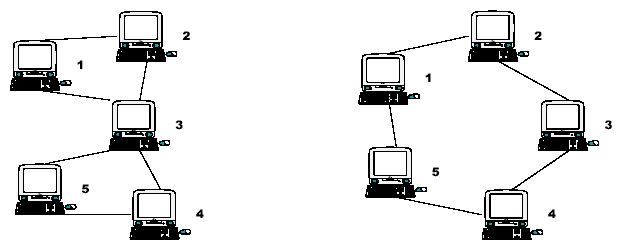
Input
Output
The first network in the file should be identified as "Network #1", the second as "Network #2", etc. For each SPF node, output a line, formatted as shown in the examples below, that identifies the node and the number of fully connected subnets that remain when that node fails. If the network has no SPF nodes, simply output the text "No SPF nodes" instead of a list of SPF nodes.
Sample Input
1 2
5 4
3 1
3 2
3 4
3 5
0 1 2
2 3
3 4
4 5
5 1
0 1 2
2 3
3 4
4 6
6 3
2 5
5 1
0 0
Sample Output
Network #1
SPF node 3 leaves 2 subnets Network #2
No SPF nodes Network #3
SPF node 2 leaves 2 subnets
SPF node 3 leaves 2 subnets
#include<iostream>
#include<cstdio>
#include<cmath>
#include<string>
#include<queue>
#include<algorithm>
#include<stack>
#include<cstring>
#include<vector>
#include<list>
#include<set>
#include<map>
using namespace std;
#define ll long long
#define mod 1000000007
#define inf 999999999
int scan()
{
int res = , ch ;
while( !( ( ch = getchar() ) >= '' && ch <= '' ) )
{
if( ch == EOF ) return << ;
}
res = ch - '' ;
while( ( ch = getchar() ) >= '' && ch <= '' )
res = res * + ( ch - '' ) ;
return res ;
}
int dfn[];
int low[];
int head[];
int ans[];
int visit[];
int index,root,son,node,jiedge;
struct is
{
int u,v;
int next;
}edge[];
void add(int x,int y)
{
jiedge++;
edge[jiedge].u=x;
edge[jiedge].v=y;
edge[jiedge].next=head[x];
head[x]=jiedge;
jiedge++;
edge[jiedge].u=y;
edge[jiedge].v=x;
edge[jiedge].next=head[y];
head[y]=jiedge;
}
void dfs(int u)
{
for(int i=head[u];i;i=edge[i].next)
{
int v=edge[i].v;
if(visit[v]==)
{
visit[v]=;++index;
dfn[v]=low[v]=index;
dfs(v);
low[u]=min(low[u],low[v]);
if(low[v]>=dfn[u])
{
if(u==root)
son++;
else
ans[u]++;
}
}
else
low[u]=min(low[u],dfn[v]);
}
}
void trajan()
{
memset(visit,,sizeof(visit));
memset(ans,,sizeof(ans));
index=;
root=;
son=;
low[]=dfn[]=;
visit[]=;
dfs();
}
int main()
{
int u,v;
int flag=;
while(scanf("%d",&u)!=EOF)
{
memset(head,,sizeof(head));
jiedge=;
node=;
if(u==)
break;
scanf("%d",&v);
node=max(node,u);
node=max(node,v);
add(u,v);
while()
{
scanf("%d",&u);
if(u==)
break;
scanf("%d",&v);
add(u,v);
node=max(node,u);
node=max(node,v);
}
trajan();
int kk=;
if(flag!=)
printf("\n");
printf("Network #%d\n",++flag);
if(son>)
{
kk=;
printf(" SPF node %d leaves %d subnets\n",,son);
}
for(int i=;i<=node;i++)
{
if(ans[i])
{
kk=;
printf(" SPF node %d leaves %d subnets\n",i,ans[i]+);
}
}
if(kk)
printf(" No SPF nodes\n");
}
return ;
}
poj 1523 SPF 无向图求割点的更多相关文章
- POJ 1523 SPF tarjan求割点
SPF Time Limit: 1000MS Memory Limit ...
- POJ 1523 SPF(求割点)
题目链接 题意 : 找出图中所有的割点,然后输出删掉他们之后还剩多少个连通分量. 思路 : v与u邻接,要么v是u的孩子,要么u是v的祖先,(u,v)构成一条回边. //poj1523 #includ ...
- POJ 1523 SPF (无向图割点)
<题目链接> 题目大意: 给你一个连通的无向图,问你其中割点的编号,并且输出删除该割点后,原图会被分成几个连通分量. 解题分析: Tarjan求割点模板题. #include <cs ...
- poj 1523 SPF(双连通分量割点模板)
题目链接:http://poj.org/problem?id=1523 题意:给出无向图的若干条边,求割点以及各个删掉其中一个割点后将图分为几块. 题目分析:割点用tarjan算法求出来,对于每个割点 ...
- poj 1144 Network 无向图求割点
Network Description A Telephone Line Company (TLC) is establishing a new telephone cable network. Th ...
- POJ 1523 SPF (去掉割点能形成联通块的个数)
思路:使用tarjan算法求出割点,在枚举去掉每一个割点所能形成的联通块的个数. 注意:后来我看了下别的代码,发现我的枚举割点的方式是比较蠢的方式,我们完全可以在tarjan过程中把答案求出来,引入一 ...
- UVA 315 Network (模板题)(无向图求割点)
<题目链接> 题目大意: 给出一个无向图,求出其中的割点数量. 解题分析: 无向图求割点模板题. 一个顶点u是割点,当且仅当满足 (1) u为树根,且u有多于一个子树. (2) u不为树根 ...
- poj 1523"SPF"(无向图求割点)
传送门 题意: 有一张联通网络,求出所有的割点: 对于割点 u ,求将 u 删去后,此图有多少个联通子网络: 对于含有割点的,按升序输出: 题解: DFS求割点入门题,不会的戳这里
- zoj 1119 / poj 1523 SPF (典型例题 求割点 Tarjan 算法)
poj : http://poj.org/problem?id=1523 如果无向图中一个点 u 为割点 则u 或者是具有两个及以上子女的深度优先生成树的根,或者虽然不是一个根,但是它有一个子女 w, ...
随机推荐
- Selenium+Java元素定位之二
//通过完全匹配链接来定位 driver.findElement(By.linkText("新闻")).click(); //通过部分匹配链接来定位 driver.findElem ...
- 使用 Mirantis Fuel9.0 部署 OpenStack M
Mirantis Fuel 9 可以实现部署OpenStack M版本web化,管理员只需简单规划就能部署复杂的openstack 组件 安装Fuel9.0 下载官方IOS镜像 https://www ...
- C语言头文件、库文件的查找路径
在 程序设计中,文件包含是很有用的.一个大的程序可以分为多个模块,由多个程序员分别编程.有些公用的符号常量或宏定义等可单独组成一个文件,在其它文件的开头用包含命令包含该文件即可使用.这样,可避免在每个 ...
- 一个新人对HTML内JavaScript的理解
首先是对于JavaScript(以后简称JS)的定义: ① JS他是一个脚本语言,有点类似于外部插件,需要插入引用才会有效 ② 他需要一个宿主文件,就是他插入到谁里面进行运算,谁就是这个JS的宿主文件 ...
- Django初级手册4-表单与通用视图
表单的编写 1. detail.html模版的编写 <h1>{{ poll.question }}</h1> {% if error_message %}<p>&l ...
- tfs使用流程
1.用邮箱注册个微软账号,如zhangsan@outlook.com等邮箱 2.管理员会添加此用户zhangsan@outlook.com 3.打开vs,team-tfs-connect to ser ...
- Python - matplotlib 数据可视化
在许多实际问题中,经常要对给出的数据进行可视化,便于观察. 今天专门针对Python中的数据可视化模块--matplotlib这块内容系统的整理,方便查找使用. 本文来自于对<利用python进 ...
- VCS中的覆盖率分析
VCS在仿真过程中,也可以收集Coverage Metric.其中覆盖率类型有: 1)Code Coverage:包括control_flow和value两部分的coverage,line_cover ...
- select,radio,checkbox兼容性
- Linux基础命令---service
service service可以控制系统服务(打开.关闭.重启).service在尽可能可预测的环境中运行SystemV init脚本,删除大多数环境变量并将当前工作目录设置为根目录.脚本参数位于“ ...
