Android 开发添加控件事件的三种方式
- import android.app.Activity;
- import android.os.Bundle;
- import android.view.View;
- import android.view.View.OnClickListener;
- import android.widget.Button;
- import android.widget.Toast;
- public class HelloActivity extends Activity {
- /** Called when the activity is first created. */
- @Override
- public void onCreate(Bundle savedInstanceState) {
- super.onCreate(savedInstanceState);
- setContentView(R.layout.main);
- Button btnMethod01;
- Button btnMethod02;
- Button btnMethod03;
- btnMethod01 = (Button)findViewById(R.id.button1);
- btnMethod02 = (Button)findViewById(R.id.button2);
- btnMethod03 = (Button)findViewById(R.id.button3);
- //第一种方法:匿名类
- btnMethod01.setOnClickListener(new Button.OnClickListener(){
- public void onClick(View v){
- Toast.makeText(HelloActivity.this,R.string.method01
- ,Toast.LENGTH_SHORT).show();
- }
- });
- //添加监听事件
- btnMethod02.setOnClickListener(new button1OnClickListener());
- }
- //第二种方法:内部类实现 有两部 1.写内部类 2.添加监听事件
- private class button1OnClickListener implements OnClickListener{
- public void onClick(View v){
- Toast.makeText(HelloActivity.this,R.string.method02,
- Toast.LENGTH_SHORT).show();
- }
- }
- //第三种方法:用xml方法配置,该名称要与 main.xml 中button03的
- //android:onClick="OnClickButton03"的名字一样
- public void OnClickButton03(View v){
- Toast.makeText(HelloActivity.this,R.string.method03
- ,Toast.LENGTH_SHORT).show();
- }
- }
import android.app.Activity;
import android.os.Bundle;
import android.view.View;
import android.view.View.OnClickListener;
import android.widget.Button;
import android.widget.Toast; public class HelloActivity extends Activity { /** Called when the activity is first created. */
@Override
public void onCreate(Bundle savedInstanceState) {
super.onCreate(savedInstanceState);
setContentView(R.layout.main);
Button btnMethod01;
Button btnMethod02;
Button btnMethod03; btnMethod01 = (Button)findViewById(R.id.button1);
btnMethod02 = (Button)findViewById(R.id.button2);
btnMethod03 = (Button)findViewById(R.id.button3); //第一种方法:匿名类
btnMethod01.setOnClickListener(new Button.OnClickListener(){ public void onClick(View v){
Toast.makeText(HelloActivity.this,R.string.method01
,Toast.LENGTH_SHORT).show();
} }); //添加监听事件
btnMethod02.setOnClickListener(new button1OnClickListener());
}
//第二种方法:内部类实现 有两部 1.写内部类 2.添加监听事件
private class button1OnClickListener implements OnClickListener{
public void onClick(View v){
Toast.makeText(HelloActivity.this,R.string.method02,
Toast.LENGTH_SHORT).show();
} }
//第三种方法:用xml方法配置,该名称要与 main.xml 中button03的
//android:onClick="OnClickButton03"的名字一样
public void OnClickButton03(View v){
Toast.makeText(HelloActivity.this,R.string.method03
,Toast.LENGTH_SHORT).show();
} }
- <?xml version="1.0" encoding="utf-8"?>
- <LinearLayout xmlns:android="http://schemas.android.com/apk/res/android"
- android:layout_width="fill_parent"
- android:layout_height="fill_parent"
- android:orientation="vertical">
- <Button
- android:id="@+id/button1"
- android:layout_width="match_parent"
- android:layout_height="wrap_content"
- android:text="@string/method01"/>
- <Button
- android:id="@+id/button2"
- android:layout_width="match_parent"
- android:layout_height="wrap_content"
- android:text="@string/method02"/>
- <Button
- android:onClick="OnClickButton03"
- android:id="@+id/button3"
- android:layout_width="match_parent"
- android:layout_height="wrap_content"
- android:text="@string/method03"/>
- </LinearLayout>
<?xml version="1.0" encoding="utf-8"?>
<LinearLayout xmlns:android="http://schemas.android.com/apk/res/android"
android:layout_width="fill_parent"
android:layout_height="fill_parent"
android:orientation="vertical">
<Button
android:id="@+id/button1"
android:layout_width="match_parent"
android:layout_height="wrap_content"
android:text="@string/method01"/>
<Button
android:id="@+id/button2"
android:layout_width="match_parent"
android:layout_height="wrap_content"
android:text="@string/method02"/> <Button
android:onClick="OnClickButton03"
android:id="@+id/button3"
android:layout_width="match_parent"
android:layout_height="wrap_content"
android:text="@string/method03"/> </LinearLayout>
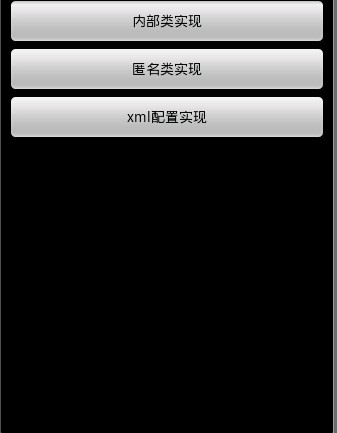
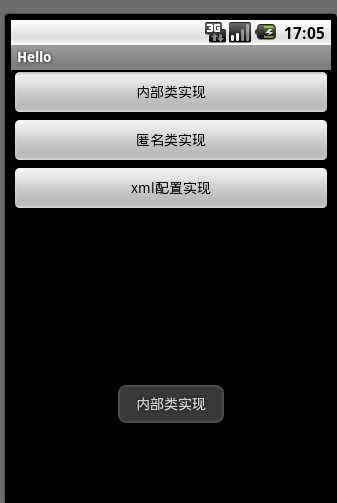
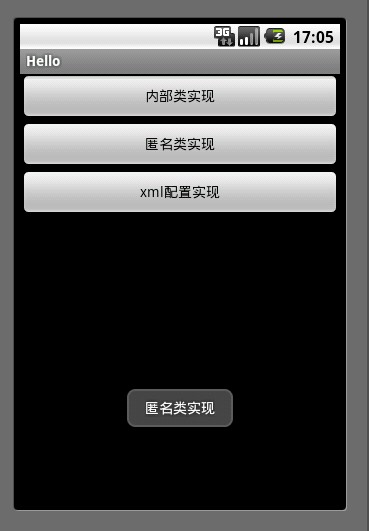

Android 开发添加控件事件的三种方式的更多相关文章
- CAD控件,CAD插件使用教程:Android开发使用控件--开发环境的搭建
Android开发使用控件入门--环境搭建 2014-12-24 09:57 14人阅读 评论(0) 收藏 编辑 删除 CAD控件.CAD三维控件,手机 ...
- Android开发使用控件入门--环境搭建
Android开发使用控件入门--环境搭建 软件名称(,梦,,想.CAD ,控件) 1. 环境搭建: 3 1.1. 安装Eclipse 3 1.2. 下载JDK 3 1.3. 下载Android S ...
- 【VS开发】在VS2010中开发ActiveX控件设置测试容器的方式
在VS2010中开发ActiveX控件设置测试容器的方式 借鉴文章http://blog.csdn.net/waxgourd0/article/details/7374669 在VS2010中开发MF ...
- 怎样在Android开发中FPS游戏实现的两种方式比较
怎样在Android开发中FPS游戏实现的两种方式比较 如何用Android平台开发FPS游戏,其实现过程有哪些方法,这些方法又有哪些不同的地方呢?首先让我们先了解下什么是FPS 英文名:FPS (F ...
- Android Material Design控件学习(三)——使用TextInputLayout实现酷市场登录效果
前言 前两次,我们学习了 Android Material Design控件学习(一)--TabLayout的用法 Android Material Design控件学习(二)--Navigation ...
- Android 触发Button按钮事件的三种方式
1.新创建一个类 2.使用内部类 3.当多个button按钮时,为简化代码而创建的实例listener 贴代码: MainActivity.Java 文件: package com.android. ...
- 界面跳转+Android Studio Button事件的三种方式
今天学习界面跳转 java类总是不能新建成功 看了网上教程 (20条消息) 关于android studio无法创建类或者接口问题的解决方法_qq_39916160的博客-CSDN博客 可以新建了 但 ...
- Android - 页面返回上一页面的三种方式
今年刚刚跳槽到了新公司,也开始转型做Android,由此开始Android的学习历程. 最近在解很多UI的bug,在解bug过程中,总结了在UI的实现过程中,页面返回上一页面的几种实现方式. 一. 自 ...
- NGUI注册事件的三种方式
1.第一种方式 当一个元素要执行某个方法,而这个方法在此元素赋予的脚本上有,那么直接会调用此方法,但此方法的名称必须是内置的固定名称,例如OnClick,OnMouseOver,OnMouseOut等 ...
随机推荐
- 不可不知的Oracle常用技巧
不可不知的Oracle常用技巧 表复制 1.方法一:复制表结构和数据 create table temp_clientloginuser as select distinct userid from ...
- 自己动手做——简易下载工具 SimpleDownloader
一.说明 二.开发 三.源代码 源代码:https://github.com/FrankFan/SimpleDownloader 可执行文件下载地址
- 【php正则】php正则匹配UTF-8格式的中文汉字 和 【,】【,】【。】等符号
1.php正则匹配UTF-8格式的中文汉字 和 [,][,][.]等符号 if (preg_match_all("/([\x{4e00}-\x{9fa5}]+((,)?)+((,)?)+(( ...
- 查看tcp连接信息socket几个常用的命令
查看tcp连接几个常用的命令 1 ss ss 列出所有的连接,包括tcp连接.udp连接.unix socket.raw socket ss -t 列出所有tcp连接 ss -tl 列出所有处于监听状 ...
- 使用IntelliJ IDEA 15和Maven创建Java Web项目
转自:https://blog.csdn.net/myarrow/article/details/50824793博文链接!
- atime,mtime,ctime 的理解
Linux之atime,mtime,ctime from:http://blog.sina.com.cn/s/blog_5980699f0100zkgz.html 首先可以使用stat 命令来查询文件 ...
- 【Android】Android屏幕状态操作
目录结构: contents structure [+] 如何监听屏幕锁屏 如何实现手机屏幕在锁屏后继续运行 最近笔者在做一个功能,就是实现Android程序在锁屏后可以继续运行,笔者在网上查了一些资 ...
- Docker Dockerfile简述
原文地址:https://www.cnblogs.com/cuimiemie/p/6442677.html 作用 Dockerfile的内容是一坨可以执行的代码(或者说是指令)(docker的DSL) ...
- SQL Server中临时表与表变量的区别
我们在数据库中使用表的时候,经常会遇到两种使用表的方法,分别就是使用临时表及表变量.在实际使用的时候,我们如何灵活的在存储过程中运用它们,虽然它们实现的功能基本上是一样的,可如何在一个存储过程中有时候 ...
- SQLServer获取每组前10%的数据
sqlserver2005有关键字ntile(x)和over(partition by.. order by..)子句配合. 比如获取每个表的前10%个字段. selectid,name,colid, ...
