如何允许你的应用移动到SD卡?(转至http://blog.csdn.net/feng88724/article/details/6946670)
我们在使用Android手机时发现,有的程序允许被移动到SD卡,而有的不行?这是为什么呢?
因为在Android 2.2版之后, Android应用才被允许移动到SD卡中。而在此之前开发的应用,全部没有这个功能。
那么究竟如何允许你的应用移动到SD卡呢?答案其实很简单,只要给Manifest设置一个installLocation属性即可。
这个属性设置的是默认安装位置, 共有三个有效值,auto、internalOnly、preferExternal。
auto 表示自动,由系统决定安装位置
internalOnly 安装在手机内存
preferExternal 安装在外部存储中
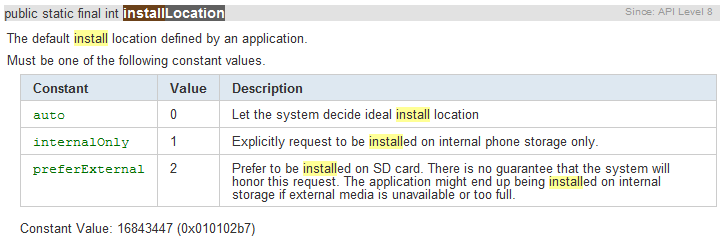
看一下修改后的AndroidManifest.xml。
- <manifest xmlns:android="http://schemas.android.com/apk/res/android"
- package="com.yfz"
- android:installLocation="auto"
- android:versionCode="1"
- android:versionName="1.0">
是不是很简单?
可能有人会问,如果我的还要支持2.1怎么办呢? 其实不用管啦,你只要设置 <uses-sdk android:minSdkVersion="7" /> 然后安装到2.1的设备上时,Android会忽略这个属性,直接给你安装到手机内存。
需要额外注意的是,并不是所有程序都适合移到SD卡上。下面就看一下,在哪些条件下,不建议允许程序移动到SD卡上。
- Applications That Should NOT Install on External Storage
- When the user enables USB mass storage to share files with their computer (or otherwise unmounts or removes the external storage), any application installed on the external storage and currently running is killed. The system effectively becomes unaware of the application until mass storage is disabled and the external storage is remounted on the device. Besides killing the application and making it unavailable to the user, this can break some types of applications in a more serious way. In order for your application to consistently behave as expected, you should not allow your application to be installed on the external storage if it uses any of the following features, due to the cited consequences when the external storage is unmounted:
- Services
- Your running Service will be killed and will not be restarted when external storage is remounted. You can, however, register for the ACTION_EXTERNAL_APPLICATIONS_AVAILABLE broadcast Intent, which will notify your application when applications installed on external storage have become available to the system again. At which time, you can restart your Service.
- Alarm Services
- Your alarms registered with AlarmManager will be cancelled. You must manually re-register any alarms when external storage is remounted.
- Input Method Engines
- Your IME will be replaced by the default IME. When external storage is remounted, the user can open system settings to enable your IME again.
- Live Wallpapers
- Your running Live Wallpaper will be replaced by the default Live Wallpaper. When external storage is remounted, the user can select your Live Wallpaper again.
- Live Folders
- Your Live Folder will be removed from the home screen. When external storage is remounted, the user can add your Live Folder to the home screen again.
- App Widgets
- Your App Widget will be removed from the home screen. When external storage is remounted, your App Widget will not be available for the user to select until the system resets the home application (usually not until a system reboot).
- Account Managers
- Your accounts created with AccountManager will disappear until external storage is remounted.
- Sync Adapters
- Your AbstractThreadedSyncAdapter and all its sync functionality will not work until external storage is remounted.
- Device Administrators
- Your DeviceAdminReceiver and all its admin capabilities will be disabled, which can have unforeseeable consequences for the device functionality, which may persist after external storage is remounted.
- Broadcast Receivers listening for "boot completed"
- The system delivers the ACTION_BOOT_COMPLETED broadcast before the external storage is mounted to the device. If your application is installed on the external storage, it can never receive this broadcast.
- Copy Protection
- Your application cannot be installed to a device's SD card if it uses Android Market's Copy Protection feature. However, if you use Android Market's Application Licensing instead, your application can be installed to internal or external storage, including SD cards.
- If your application uses any of the features listed above, you should not allow your application to install on external storage. By default, the system will not allow your application to install on the external storage, so you don't need to worry about your existing applications. However, if you're certain that your application should never be installed on the external storage, then you should make this clear by declaring android:installLocation with a value of "internalOnly". Though this does not change the default behavior, it explicitly states that your application should only be installed on the internal storage and serves as a reminder to you and other developers that this decision has been made
上面这段一定要看,很重要。 比如你的程序如果想开机自启动,那就一定不能允许移动到SD卡了。 因为开机启动的广播消息BOOT_COMPLETE在 SD 卡被装载之前就发出来了,程序根本没法收到。
好了,就写这么多了。
更多内容可以看这里: http://www.cnblogs.com/over140/archive/2011/03/21/1989891.html
如何允许你的应用移动到SD卡?(转至http://blog.csdn.net/feng88724/article/details/6946670)的更多相关文章
- 菜鸟在ubuntu 16.04下制作am335x的SD卡启动盘反思
以前只在消费电子平台android和rtos上做软件,每次都是公司的环境现成的,根本不用去想启动加载那部分 的事情,最近在做一个工控机的项目时,接触到了TI的arm335x系列的平台,才发现在嵌入式的 ...
- 模拟器下的虚拟sd卡添加文件
1.若出现mkdir failed for myData Read-only file system,在执行 adb shell 命令后,执行mount -o remount ,rw / (去除文件的 ...
- SD卡驱动学习
https://blog.csdn.net/zqixiao_09/article/category/6163492 sd 协议解析: https://blog.csdn.net/g_salamande ...
- Android将应用调试log信息保存在SD卡
转载:http://blog.csdn.net/way_ping_li/article/details/8487866 把自己应用的调试信息写入到SD卡中. package com.sdmc.hote ...
- 监听SD卡状态
最近在做项目时遇到需要处理SD卡拔出时的监听,在网上找了很多资料.总结了一下, 用接收广播处理最有效率 sd卡拔插时会发送广播,具体如下(摘自一位大虾的博客 来自:http://blog. ...
- Android入门开发之SD卡读写操作(转)
SD卡的读写是我们在开发android 应用程序过程中最常见的操作.下面介绍SD卡的读写操作方式: 1. 获取SD卡的根目录 String sdCardRoot = Environment.getE ...
- sd 卡驱动--基于高通平台
点击打开链接 内容来自以下博客: http://blog.csdn.net/qianjin0703/article/details/5918041 Linux设备驱动子系统第二弹 - SD卡 (有介绍 ...
- SD卡中FAT32文件格式快速入门(图文详细介绍)【转】
本文转自:http://blog.csdn.net/mjx91282041/article/details/8904705 说明: MBR :Master Boot Record ( 主引导记录) D ...
- Android 异步加载图片,使用LruCache和SD卡或手机缓存,效果非常的流畅
Android 高手进阶(21) 版权声明:本文为博主原创文章,未经博主允许不得转载. 转载请注明出处http://blog.csdn.net/xiaanming/article/details ...
随机推荐
- 【转】(八)unity4.6Ugui中文教程文档-------概要-UGUI Rich Text
原创至上,移步请戳:(八)unity4.6Ugui中文教程文档-------概要-UGUI Rich Text 7.Rich Text UI元素和文本网格的文本可以合并多个字体样式和大小.对 UI系统 ...
- 使用IntelliJ IDEA搭建kafka源码环境时遇到Output path错误解决办法
kafka源码环境搭建好之后,需要在IntelliJ IDEA开发工具中以debug方式启动kafka服务器来测试消息的生产和消费. 但是在启动kafka.Kafka类中的main方法(也就是运行 k ...
- vim复制,粘贴,删除,撤销,替换,光标移动等用法
我接触linux的时候,用的是nano这个文本编辑器,个人觉得他的最大优点就是方便,快速.打开文件,修改文件,到退出都十分的快速,简单.这一点上比vi,vim要强,但是nano不能显示彩色字,不能进行 ...
- Java获取某个月的天数
https://blog.csdn.net/wtopps/article/details/48262221 ********************************************** ...
- 完美解决PHP中文乱码
一.首先是PHP网页的编码 1. php文件本身的编码与网页的编码应匹配 a. 如果欲使用gb2312编码,那么php要输出头:header(“Content-Type: text/html; cha ...
- HashMap源码学习
HashMap就是将key做hash算法,然后将hash值映射到内存地址,直接取得key所对应的数据. 关于hash算法的原理知识在之前的博客中有讲到:哈希表之一初步原理了解. 在Java中的Hash ...
- AJAX 简单例程示例
index.html <html> <head> <script> function showHint(str) { if (str.length==0) { re ...
- [net]netcat 做网络端口监听
nc命令说明:https://www.cnblogs.com/nmap/p/6148306.html 如下: nc -vz -w domain/ip &> /dev/null & ...
- 如何安装docker-compose
docker-compose还是挺好用的~~~~~ 这里简单介绍下两种安装docker-compose的方式,第一种方式相对简单,但是由于网络问题,常常安装不上,并且经常会断开,第二种方式略微麻烦,但 ...
- 浏览器自己主动填表安全漏洞:查看浏览器保存的password
我通常会使用浏览器保存自己的帐号和password,下次登录就无需又一次输入,很方便.而像傲游这种浏览器还提供了自己主动同步功能,让我一个傲游帐号.就带着互联网上全部帐号password去旅行. 昨天 ...
