Spring session共享(使用redis)
SpringBoot+Redis实现HttpSession共享
前提:需要使用redis做session存储 一、效果演练(这里使用SpringBoot工程,Spring同理) 1.一个工程使用两个端口启用,或者两个工程两个端口启用(这里使用一个工程两个端口号启动)
(1)#设置properties配置的服务器端口号
server.port=8081
然后启动。
(2)#设置properties配置的服务器端口号
server.port=8082
然后启动。
到此,已经启动两个工程。 2.分别访问工程8081和8082
(1)8081

(2)8082
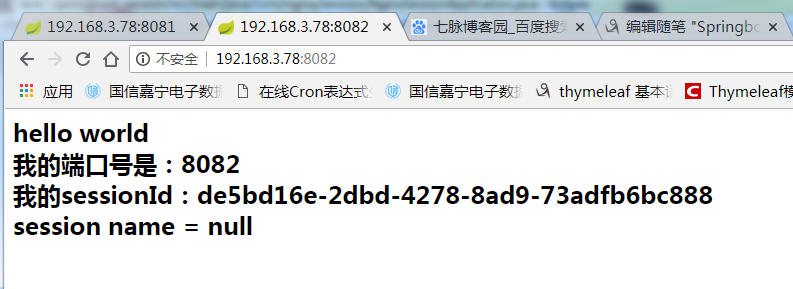
(3)8081添加session信息,name="丁洁"
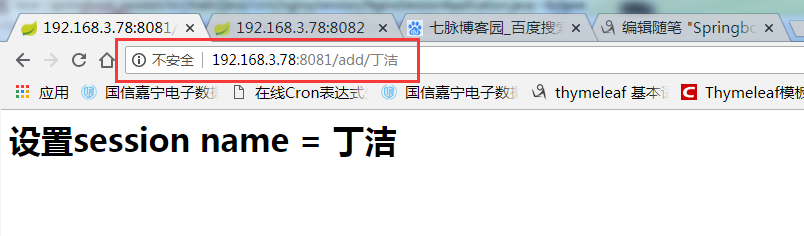
(4)再次查看8081和8082的session信息
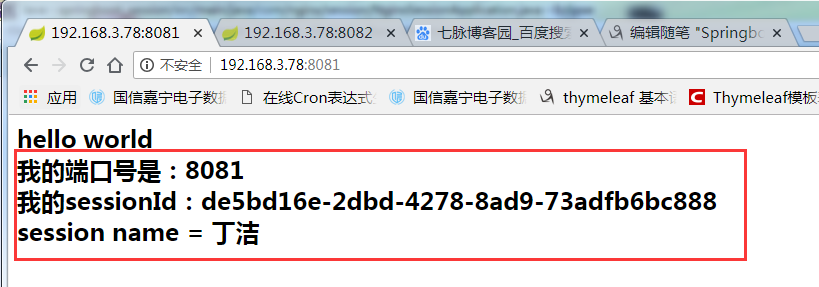
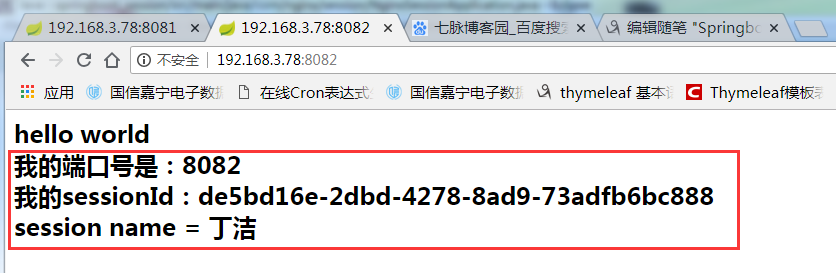
(5)清除8082的session name 再分别查看8081和8082的session信息
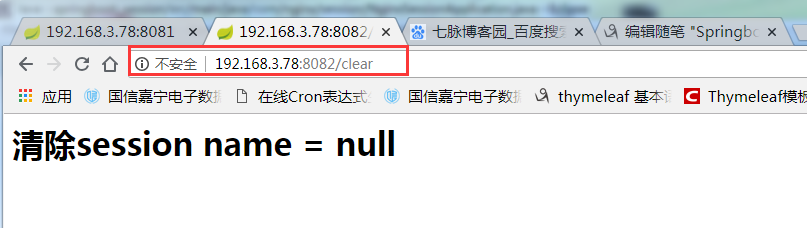
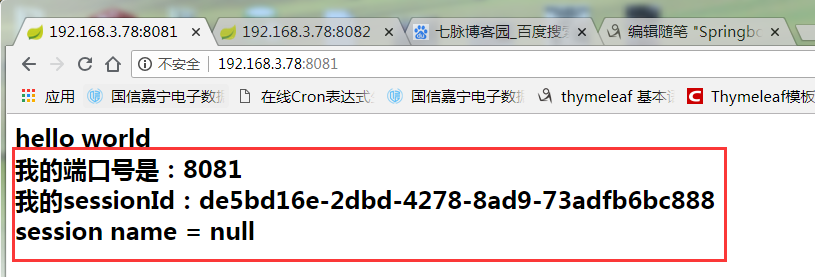
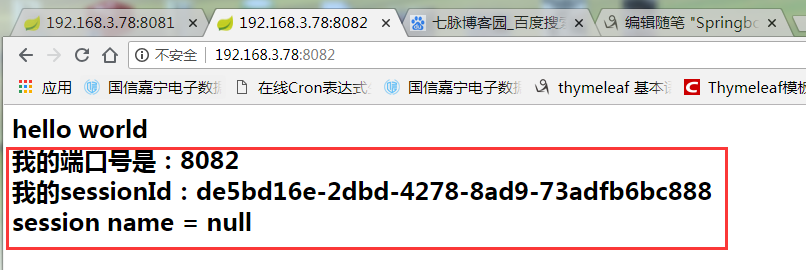
二、源码分享
1.pom.xml
<project xmlns="http://maven.apache.org/POM/4.0.0" xmlns:xsi="http://www.w3.org/2001/XMLSchema-instance" xsi:schemaLocation="http://maven.apache.org/POM/4.0.0 http://maven.apache.org/xsd/maven-4.0.0.xsd">
<modelVersion>4.0.0</modelVersion> <groupId>com.szw</groupId>
<artifactId>springboot_nginx</artifactId>
<version>0.0.1-SNAPSHOT</version>
<name>springboot_nginx</name> <parent>
<groupId>org.springframework.boot</groupId>
<artifactId>spring-boot-starter-parent</artifactId>
<version>1.4.2.RELEASE</version>
<relativePath></relativePath>
</parent> <properties>
<project.build.sourceEncoding>UTF-8</project.build.sourceEncoding>
<maven.test.skip>true</maven.test.skip>
<skipTests>true</skipTests>
<java.version>1.8</java.version>
<start-class>com.nginx.session.NginxSessionApplication</start-class>
</properties> <dependencies>
<!-- 使用web启动器 -->
<dependency>
<groupId>org.springframework.boot</groupId>
<artifactId>spring-boot-starter-web</artifactId>
</dependency>
<!-- 使用aop模板启动器 -->
<dependency>
<groupId>org.springframework.boot</groupId>
<artifactId>spring-boot-starter-aop</artifactId>
</dependency>
<!-- 测试 -->
<dependency>
<groupId>org.springframework.boot</groupId>
<artifactId>spring-boot-starter-test</artifactId>
<scope>test</scope>
</dependency>
<!-- Spring-Session -->
<dependency>
<groupId>org.springframework.session</groupId>
<artifactId>spring-session-data-redis</artifactId>
</dependency>
<!-- Redis -->
<dependency>
<groupId>org.springframework.boot</groupId>
<artifactId>spring-boot-starter-redis</artifactId>
</dependency>
</dependencies> <build>
<plugins>
<!-- 打可运行的jar -->
<plugin>
<groupId>org.springframework.boot</groupId>
<artifactId>spring-boot-maven-plugin</artifactId>
<configuration>
<fork>true</fork>
</configuration>
</plugin>
<!-- 打源码包 -->
<plugin>
<groupId>org.apache.maven.plugins</groupId>
<artifactId>maven-source-plugin</artifactId>
<configuration>
<attach>true</attach>
</configuration>
<executions>
<execution>
<phase>compile</phase>
<goals>
<goal>jar</goal>
</goals>
</execution>
</executions>
</plugin>
</plugins>
</build> <!-- maven私服deploy -->
<distributionManagement>
<repository>
<id>releases</id>
<name>Releases</name>
<url>http://192.168.3.71:8081/nexus/content/repositories/releases/</url>
</repository>
<snapshotRepository>
<id>snapshots</id>
<name>Snapshots</name>
<url>http://192.168.3.71:8081/nexus/content/repositories/snapshots/</url>
</snapshotRepository>
</distributionManagement> <repositories>
<repository>
<id>spring-releases</id>
<url>https://repo.spring.io/libs-release</url>
</repository>
</repositories>
<pluginRepositories>
<pluginRepository>
<id>spring-releases</id>
<url>https://repo.spring.io/libs-release</url>
</pluginRepository>
</pluginRepositories> </project>
2.application.properties
#设置项目contex路径
#server.context-path=/nginx/session
#服务器端口号
server.port=8081
#server.port=8082
#会话session超时时长
server.session.timeout=1800 ## redis地址
spring.redis.host=192.168.159.129
## redis端口
spring.redis.port=7001
## 连接池最大连接数(使用负值表示没有限制)
spring.redis.pool.max-active=300
## Redis数据库索引(默认为0)
spring.redis.database=0
## 连接池最大阻塞等待时间(使用负值表示没有限制)
spring.redis.pool.max-wait=-1
## 连接池中的最大空闲连接
spring.redis.pool.max-idle=100
## 连接池中的最小空闲连接
spring.redis.pool.min-idle=20
## 连接超时时间(毫秒)
spring.redis.timeout=60000
3.controller
package com.nginx.session.controller; import javax.servlet.http.HttpServletRequest;
import javax.servlet.http.HttpSession; import org.springframework.beans.factory.annotation.Value;
import org.springframework.util.StringUtils;
import org.springframework.web.bind.annotation.PathVariable;
import org.springframework.web.bind.annotation.RequestMapping;
import org.springframework.web.bind.annotation.RestController; @RestController
public class HelloWorldContoller {
@Value("${server.port}")
private String port; @RequestMapping("/")
public String helloWold(HttpServletRequest req){
HttpSession session = req.getSession();
Object obj = req.getSession().getAttribute("name");
String name = null!=obj?obj.toString():null;
return "<h2>hello world<br/>我的端口号是:"+port+"<br/>我的sessionId:"+session.getId()+"<br/>session name = "+name+"</h2>";
} @RequestMapping("add/{name}")
public String addSession(HttpServletRequest req,@PathVariable("name")String name){
if(StringUtils.isEmpty(name)){
return "add/{name}不能为空";
}else{
req.getSession().setAttribute("name", name);
return "<h1>设置session name = "+name+"</h1>";
}
} @RequestMapping("get")
public String getSession(HttpServletRequest req){
Object obj = req.getSession().getAttribute("name");
String name = null!=obj?obj.toString():null;
return "<h1>获取session name = "+name+"</h1>";
} @RequestMapping("clear")
public String clearSession(HttpServletRequest req){
req.getSession().removeAttribute("name");
Object obj = req.getSession().getAttribute("name");
String name = null!=obj?obj.toString():null;
return "<h1>清除session name = "+name+"</h1>";
}
}
4.Application启动类
package com.nginx.session; import org.springframework.boot.SpringApplication;
import org.springframework.boot.autoconfigure.SpringBootApplication; @SpringBootApplication
public class NginxSessionApplication { public static void main(String[] args) {
System.setProperty("spring.devtools.restart.enabled", "false");
SpringApplication.run(NginxSessionApplication.class, args);
}
}
5.工程截图

Spring session共享(使用redis)的更多相关文章
- 【Spring Session】和 Redis 结合实现 Session 共享
[Spring Session]和 Redis 结合实现 Session 共享 参考官方文档 HttpSession with Redis Guide https://docs.spring.io/s ...
- 大话 Spring Session 共享
javaweb中我们项目稍微正规点,都会用到单点登录这个技术.实现它的方法各家有各界的看法.这几天由于公司项目需求正在研究.下面整理一下最近整理的心得. 简介 在分布式项目中另我们头疼的是多项目之间的 ...
- spring-session之四:Spring Session下的Redis存储结构
spring-session项目启动后 127.0.0.1:6379> keys * 1) "spring:session:index:org.springframework.sess ...
- (十九)SpringBoot之使用Spring Session集群-redis
一.引入maven依赖 <properties> <project.build.sourceEncoding>UTF-8</project.build.sourceEnc ...
- session共享同步redis策略
关于session共享的文章,网上很多,可是最关键的点我没有看到一篇.也就是session对象到底是怎么同步到redis的. spring-session底层原理到底是怎么样的一个同步更新策略,我没有 ...
- Nginx+Tomcat搭建集群,Spring Session+Redis实现Session共享
小伙伴们好久不见!最近略忙,博客写的有点少,嗯,要加把劲.OK,今天给大家带来一个JavaWeb中常用的架构搭建,即Nginx+Tomcat搭建服务集群,然后通过Spring Session+Redi ...
- Spring Session + Redis实现分布式Session共享
发表于 2016-09-29 文章目录 1. Maven依赖 2. 配置Filter 3. Spring配置文件 4. 解决Redis云服务Unable to configure Redis to k ...
- Spring Boot从入门到精通(七)集成Redis实现Session共享
单点登录(SSO)是指在多个应用系统中,登录用户只需要登录验证一次就可以访问所有相互信任的应用系统,Redis Session共享是实现单点登录的一种方式.本文是通过Spring Boot框架集成Re ...
- springboot+redis实现分布式session共享
官方文档,它是spring session项目的redis相关的一个子文档:https://docs.spring.io/spring-session/docs/2.0.0.BUILD-SNAPSHO ...
随机推荐
- C# WEB 不显示目录结构
<system.webServer> <directoryBrowse enabled="false" /> </system.webServer&g ...
- django 类通用视图详解
view() : 该类为所有类视图的父类,处于最底层,仅仅只对请求参数做校验后,给特定请求方法做特定调用. 用法: url中定位到类方法:Aa.as_view() ——> View.as ...
- php对gzip文件或者字符串解压实例参考
要采集一个网站,目标站采用了gzip压缩传输网页,本来应该只要发送一个http头 Accept-Encoding: identity或者干脆不发送这个头等,就可以使目标站返回没有经过gzip压缩的页面 ...
- Linux 文件管理(C语言库函数二--程序日志)
文件删除和改名 int remove(const char *pathname); int rename(const char *oldpath,const char *newpath); remov ...
- 第一百七十节,jQuery,事件对象,event 对象,默认行为,冒泡
jQuery,事件对象,event 对象,默认行为,冒泡 学习要点: 1.事件对象 2.冒泡和默认行为 JavaScript 在事件处理函数中默认传递了 event 对象,也就是事件对象.但由于浏览器 ...
- 【转载】C#时间差的计算,精确输出“年月天时分秒”
======================== 感谢“不忘初心”大神的分享======================== 原博地址:http://www.cnblogs.com/IT-Bear/a ...
- windown安装bloomFilter
个人博客:https://blog.sharedata.info/ 最近在研究python爬虫,需要在windown中安装bloomFilter来处理网页的去重问题,在window中安装python然 ...
- openssl 升级 操作 -1
好多公司都会用绿盟扫描系统漏洞,里边就会涉及到ssl 漏洞,原因是openssl 版本低导致,会让你升级到指定版本.下面就介绍一下openssl 版本升级的操作方案. 一. 查看系统版本 [root@ ...
- 内核源码阅读vim+cscope+ctags+taglist
杜斌博客:http://blog.db89.org/kernel-source-read-vim-cscope-ctags-taglist/ 武特博客:http://edsionte.com/tech ...
- influxDB 变换类函数
1.DERIVATIVE()函数 作用:返回一个字段在一个series中的变化率. InfluxDB会计算按照时间进行排序的字段值之间的差异,并将这些结果转化为单位变化率.其中,单位可以指定,默认为1 ...
