通过hbase实现日志的转存(MR AnalyserLogDataRunner和AnalyserLogDataMapper)
操作代码(提前启动集群(start-all.sh)、zookeeper(zkServer.sh start)、启动历史任务服务器(mr-jobhistory-daemon.sh start historyserver)、hbase(start-hbase.sh start))
然后在hbase中创建表
create 'eventlog','log';
- AnalyserLogDataRunner类
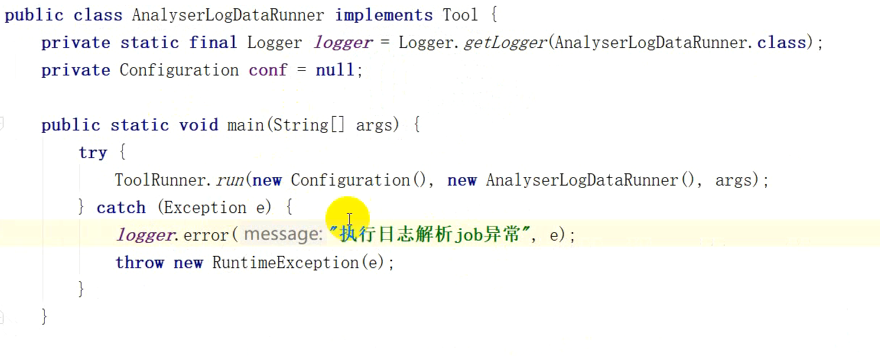
下边内容有可能会报错,添加如下两句
- configuration.set("hbase.master", "master:60000");
configuration.set("hbase.zookeeper.property.clientPort", "2181");
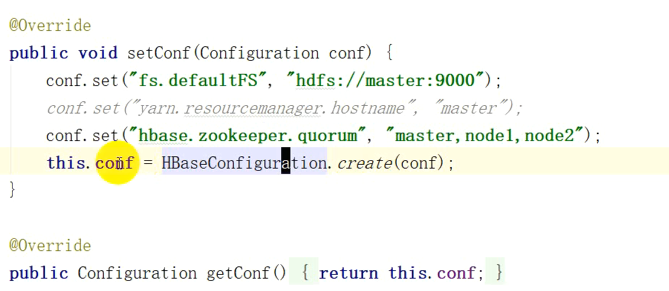
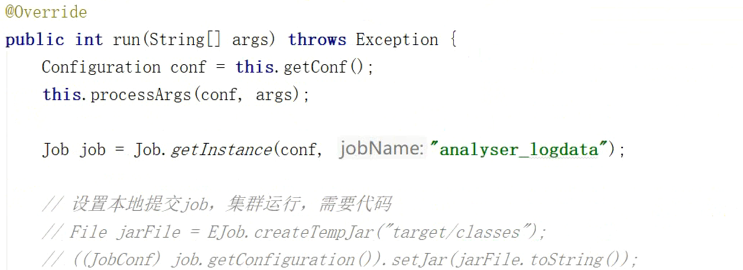
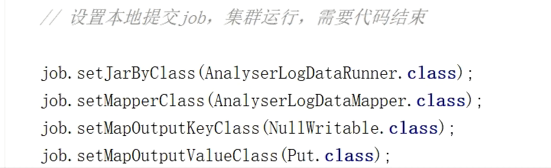
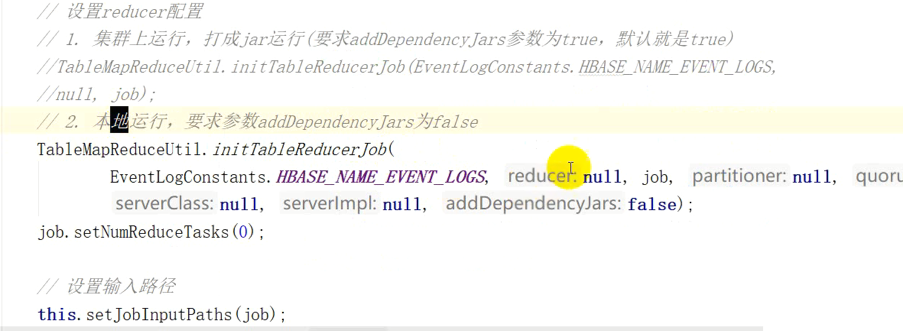
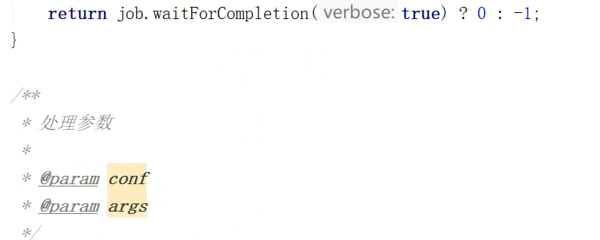
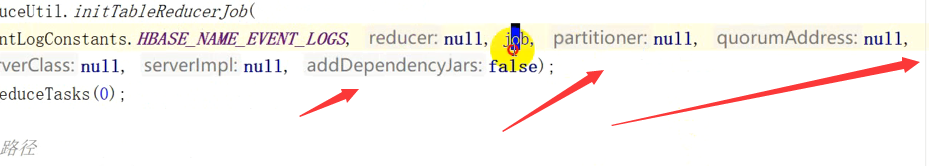
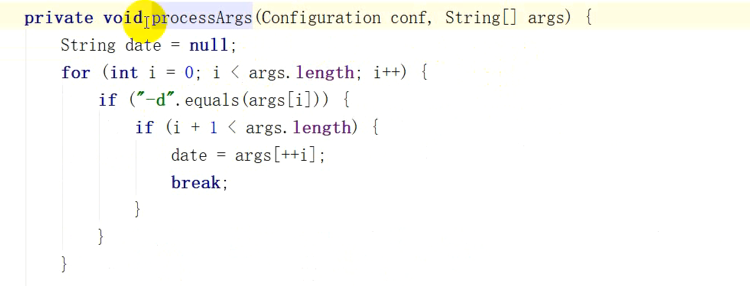
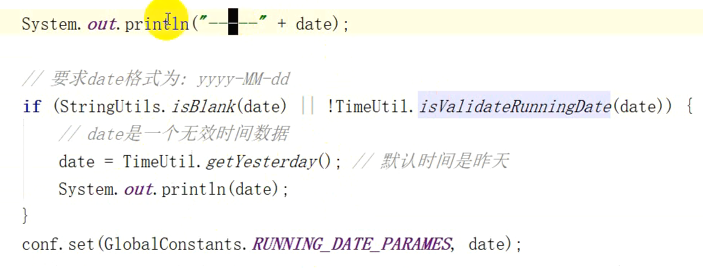

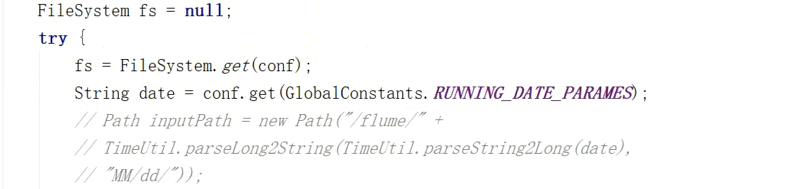
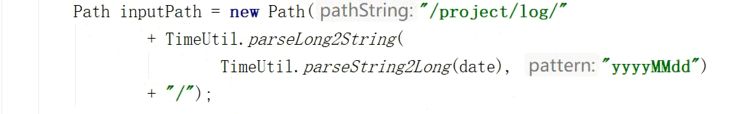
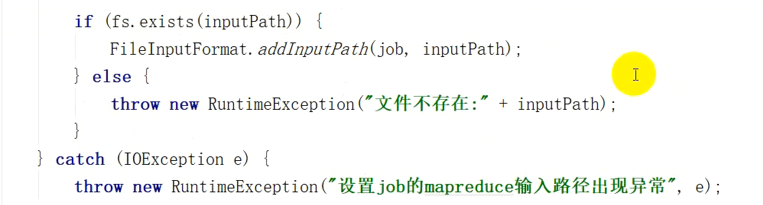
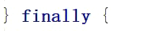
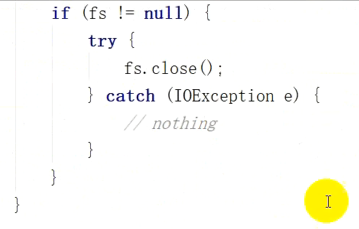
获取输入路径,下面这样设置也可以,表现形式不同而已
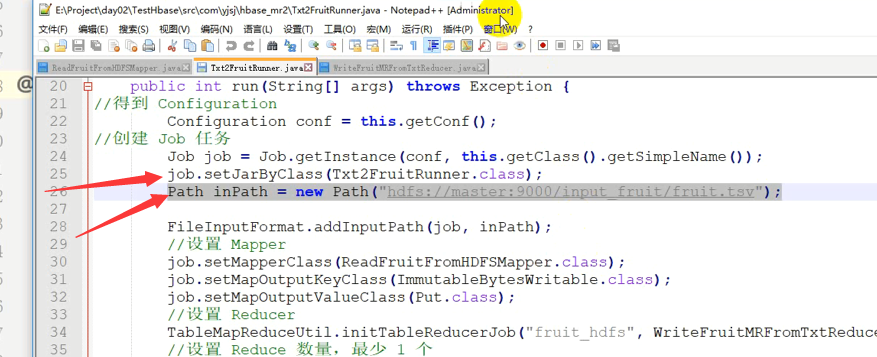
- AnalyserLogDataMapper类
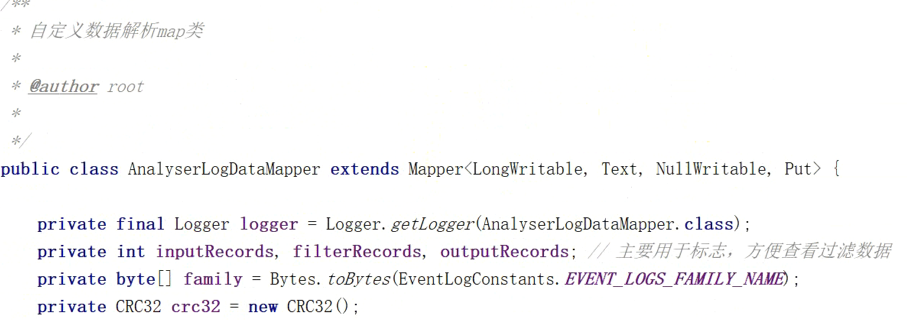
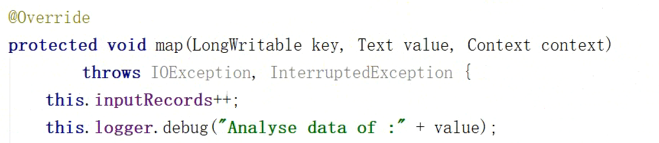

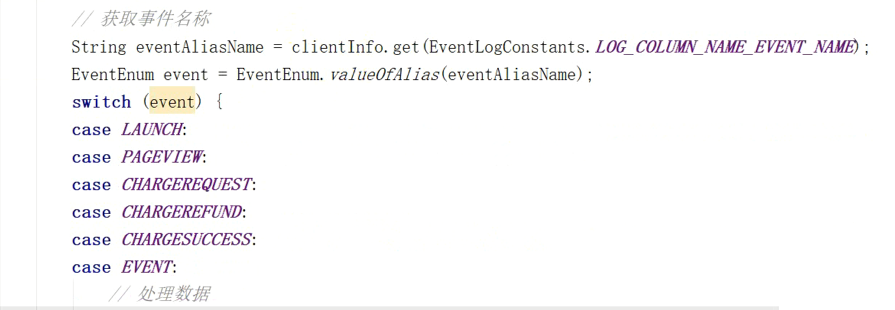
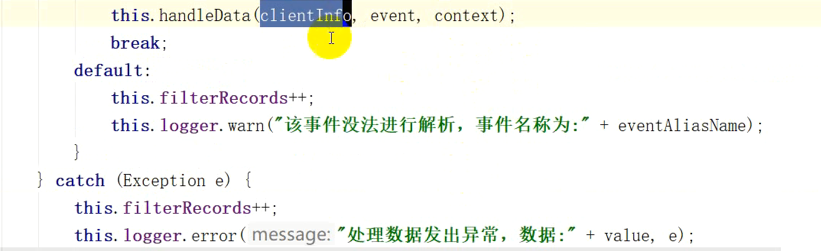
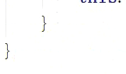

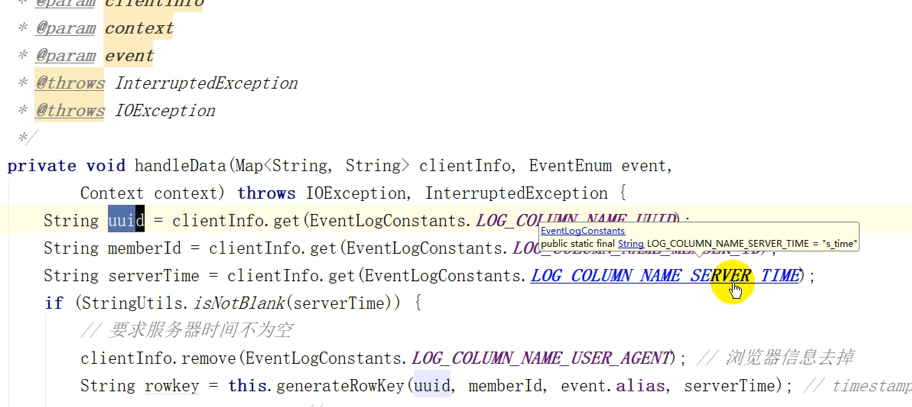
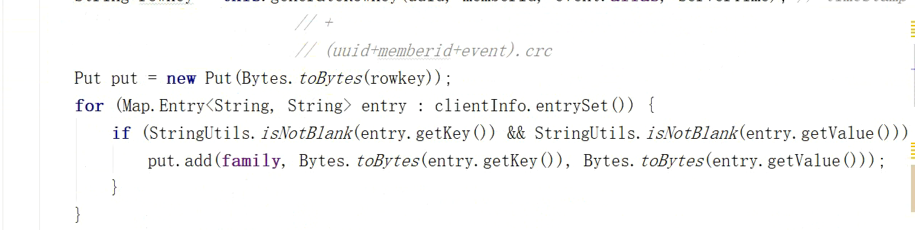
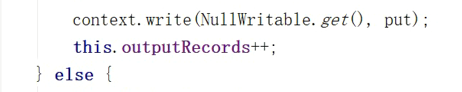
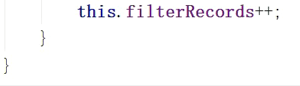


}
上述生成的主键是很长的,经过crc32使得他们不至于那么长
- package com.yjsj.etl.mr;
- import com.yjsj.common.EventLogConstants;
- import com.yjsj.common.GlobalConstants;
- import com.yjsj.util.TimeUtil;
- import org.apache.commons.lang.StringUtils;
- import org.apache.hadoop.conf.Configuration;
- import org.apache.hadoop.fs.FileSystem;
- import org.apache.hadoop.fs.Path;
- import org.apache.hadoop.hbase.HBaseConfiguration;
- import org.apache.hadoop.hbase.client.Put;
- import org.apache.hadoop.hbase.mapreduce.TableMapReduceUtil;
- import org.apache.hadoop.io.NullWritable;
- import org.apache.hadoop.mapreduce.Job;
- import org.apache.hadoop.mapreduce.lib.input.FileInputFormat;
- import org.apache.hadoop.util.Tool;
- import org.apache.hadoop.util.ToolRunner;
- //import java.util.logging.Logger;
- import org.apache.log4j.Logger;
- import java.io.IOException;
- public class AnalyserLogDataRunner implements Tool {
- //public static final Logger log=Logger.getGlobal();
- public static final Logger log=Logger.getLogger(AnalyserLogDataRunner.class);
- //注意这次用的是log4j的日志
- private Configuration conf=null;
- public static void main(String[] args) {
- try {
- ToolRunner.run(new Configuration(),new AnalyserLogDataRunner(),args);
- } catch (Exception e) {
- log.error("执行日志解析job异常",e);
- throw new RuntimeException(e);
- }
- }
- @Override
- public Configuration getConf() {
- return this.conf;
- }
- @Override
- public void setConf(Configuration configuration) {
- configuration.set("hbase.zookeeper.quorum", "master,node1,node2");
- configuration.set("fs.defaultFS","hdfs://master:9000");
- configuration.set("hbase.master", "master:60000");
- configuration.set("hbase.zookeeper.property.clientPort", "2181");
- this.conf=HBaseConfiguration.create(configuration);
- }
- @Override
- public int run(String[] args) throws Exception {
- Configuration conf=this.getConf();
- this.processArgs(conf,args);
- Job job=Job.getInstance(conf,"analyser_logdata");
- //设置本地提交job,集群运行,需要代码
- //File jarFile=EJob.createTempJar("target/classes");
- //((JobCong) job.getConfiguration()).setJar(jarFile.toString());
- //设置本地提交,集群运行,需要代码结束
- job.setJarByClass(AnalyserLogDataRunner.class);
- job.setMapperClass(AnalyserLogDataMapper.class);
- job.setMapOutputKeyClass(NullWritable.class);
- job.setMapOutputValueClass(Put.class);
- //设置reduce配置
- //1.集群上运行,打成jar运行(要求addDependencyJars参数为true,默认为true)
- //TableMapReduceUtil.initTableReduceJob(EventLogConstants.HBASE_NAME_EVENT_LOGS,null,job);
- //2、本地运行,要求参数为addDependencyJars为false
- TableMapReduceUtil.initTableReducerJob(EventLogConstants.HBASE_NAME_EVENT_LOGS,null,job,null,null,null,null,false);
- job.setNumReduceTasks(0);//上面红色是表名,封装的名为eventlog的值
- this.setJobInputPaths(job);
- return job.waitForCompletion(true)?0:-1;
- }
- private void setJobInputPaths(Job job){
- Configuration conf=job.getConfiguration();
- FileSystem fs=null;
- try {
- fs=FileSystem.get(conf);
- String date=conf.get(GlobalConstants.RUNNING_DATE_PARAMES);
- Path inputPath=new Path("/project/log/"+TimeUtil.parseLong2String(
- TimeUtil.parseString2Long(date),"yyyyMMdd"
- )+"/");
- if (fs.exists(inputPath)){
- FileInputFormat.addInputPath(job,inputPath);
- }else {
- throw new RuntimeException("文件不存在:"+inputPath);
- }
- System.out.println("*******"+inputPath.toString());
- } catch (IOException e) {
- throw new RuntimeException("设置job的mapreduce输入路径出现异常",e);
- }finally {
- if (fs!=null){
- try {
- fs.close();
- } catch (IOException e) {
- //e.printStackTrace();
- }
- }
- }
- }
- private void processArgs(Configuration conf,String[] args){
- String date=null;
- for (int i=0;i<args.length;i++){
- if("-d".equals(args[i])){
- if (i+1<args.length){
- date=args[++i];
- break;
- }
- }
- }
- System.out.println("------"+date);
- //要求格式为yyyy-MM-dd
- //注意下面是org.apache.commons.lang包下面的
- if (StringUtils.isBlank(date)||!TimeUtil.isValidateRunningDate(date)){
- //date是一个无效数据
- date=TimeUtil.getYesterday();
- System.out.println(date);
- }
- conf.set(GlobalConstants.RUNNING_DATE_PARAMES,date);
- }
- }
- package com.yjsj.etl.mr;
- import com.yjsj.common.EventLogConstants;
- import com.yjsj.common.GlobalConstants;
- import com.yjsj.etl.util.LoggerUtil;
- import com.yjsj.util.TimeUtil;
- import org.apache.commons.lang.StringUtils;
- import org.apache.hadoop.conf.Configuration;
- import org.apache.hadoop.hbase.client.Put;
- import org.apache.hadoop.hbase.util.Bytes;
- import org.apache.hadoop.io.LongWritable;
- import org.apache.hadoop.io.NullWritable;
- import org.apache.hadoop.io.Text;
- import org.apache.hadoop.mapreduce.Mapper;
- import org.apache.log4j.Logger;
- import java.io.IOException;
- import java.util.Map;
- import java.util.zip.CRC32;
- public class AnalyserLogDataMapper extends Mapper<LongWritable,Text,NullWritable,Put> {
- private final Logger logger=Logger.getLogger(AnalyserLogDataMapper.class);
- private int inputRecords,filterRecords,outputRecords;//用于标志,方便查看过滤数据
- private byte[] family=Bytes.toBytes(EventLogConstants.EVENT_LOGS_FAMILY_NAME);
- private CRC32 crc32=new CRC32();
- @Override
- protected void map(LongWritable key, Text value, Context context) throws IOException, InterruptedException {
- this.inputRecords++;
- this.logger.debug("Analyse data of:"+value);
- try {
- //解析日志
- Map<String,String> clientInfo=LoggerUtil.handleLog(value.toString());
- //过滤解析失败的日志
- if (clientInfo.isEmpty()){
- this.filterRecords++;
- return;
- }
- String eventAliasName =clientInfo.get(EventLogConstants.LOG_COLUMN_NAME_EVENT_NAME);
- EventLogConstants.EventEnum event= EventLogConstants.EventEnum.valueOfAlias(eventAliasName);
- switch (event){
- case LAUNCH:
- case PAGEVIEW:
- case CHARGEREQUEST:
- case CHARGEREFUND:
- case CHARGESUCCESS:
- case EVENT:
- //处理数据
- this.handleData(clientInfo,event,context);
- break;
- default:
- this.filterRecords++;
- this.logger.warn("该事件无法解析,事件名称为"+eventAliasName);
- }
- } catch (Exception e) {
- this.filterRecords++;
- this.logger.error("处理数据发出异常,数据为"+value,e);
- }
- }
- @Override
- protected void cleanup(Context context) throws IOException, InterruptedException {
- super.cleanup(context);
- logger.info("输入数据:"+this.inputRecords+"输出数据"+this.outputRecords+"过滤数据"+this.filterRecords);
- }
- private void handleData(Map<String,String> clientInfo, EventLogConstants.EventEnum event,Context context)
- throws IOException,InterruptedException{
- String uuid=clientInfo.get(EventLogConstants.LOG_COLUMN_NAME_UUID);
- String memberId=clientInfo.get(EventLogConstants.LOG_COLUMN_NAME_MEMBER_ID);
- String serverTime=clientInfo.get(EventLogConstants.LOG_COLUMN_NAME_SERVER_TIME);
- if (StringUtils.isNotBlank(serverTime)){
- //要求服务器时间不为空
- clientInfo.remove(EventLogConstants.LOG_COLUMN_NAME_USER_AGENT);//去掉浏览器信息
- String rowkey=this.generateRowKey(uuid,memberId,event.alias,serverTime);//timestamp
- Put put=new Put(Bytes.toBytes(rowkey));
- for (Map.Entry<String,String> entry:clientInfo.entrySet()){
- if (StringUtils.isNotBlank(entry.getKey())&&StringUtils.isNotBlank(entry.getValue())){
- put.add(family,Bytes.toBytes(entry.getKey()),Bytes.toBytes(entry.getValue()));
- }
- }
- context.write(NullWritable.get(),put);
- this.outputRecords++;
- }else {
- this.filterRecords++;
- }
- }
- private String generateRowKey(String uuid,String memberId,String eventAliasName,String serverTime){
- StringBuilder sb=new StringBuilder();
- sb.append(serverTime).append("_");
- this.crc32.reset();
- if (StringUtils.isNotBlank(uuid)){
- this.crc32.update(uuid.getBytes());
- }
- if (StringUtils.isNotBlank(memberId)){
- this.crc32.update(memberId.getBytes());
- }
- this.crc32.update(eventAliasName.getBytes());
- sb.append(this.crc32.getValue()%100000000L);
- return sb.toString();
- }
- }
通过hbase实现日志的转存(MR AnalyserLogDataRunner和AnalyserLogDataMapper)的更多相关文章
- HBase GC日志
HBase依靠ZooKeeper来感知集群成员及其存活性.假设一个server暂停了非常长时间,它将无法给ZooKeeper quorum发送心跳信息,其他server会觉得这台server已死亡.这 ...
- 编写程序向HBase添加日志信息
关注公众号:分享电脑学习回复"百度云盘" 可以免费获取所有学习文档的代码(不定期更新) 承接上一篇文档<日志信息和浏览器信息获取及数据过滤> 上一个文档最好做个本地测试 ...
- flume学习以及ganglia(若是要监控hive日志,hive存放在/tmp/hadoop/hive.log里,只要运行过hive就会有)
python3.6hdfs的使用 https://blog.csdn.net/qq_29863961/article/details/80291654 https://pypi.org/ 官网直接搜 ...
- NoSql存储日志数据之Spring+Logback+Hbase深度集成
NoSql存储日志数据之Spring+Logback+Hbase深度集成 关键词:nosql, spring logback, logback hbase appender 技术框架:spring-d ...
- <HBase><读写><LSM>
Overview HBase中的一个big table,首先会按行划分成一些region(这些region之间是有序的,由startkey保证),每个region分配到不同的节点进行存储.因此,reg ...
- hbase官方文档(转)
FROM:http://www.just4e.com/hbase.html Apache HBase™ 参考指南 HBase 官方文档中文版 Copyright © 2012 Apache Soft ...
- HBase官方文档
HBase官方文档 目录 序 1. 入门 1.1. 介绍 1.2. 快速开始 2. Apache HBase (TM)配置 2.1. 基础条件 2.2. HBase 运行模式: 独立和分布式 2.3. ...
- hbase 的体系结构
hbase的服务体系遵从的是主从结构,由HRegion(服务器)-HRegionServer(服务器集群)-HMaster(主服务器)构成, 从图中能看出多个HRegion 组成一个HRegionSe ...
- 【转】HBase 超详细介绍
---恢复内容开始--- http://blog.csdn.net/frankiewang008/article/details/41965543 1-HBase的安装 HBase是什么? HBase ...
随机推荐
- one by one 项目 part 3
mysql error:Table 'performance_schema.session_variables' doesn't exist 打开cmd 输入:mysql_upgrade -u roo ...
- MongoDB服务无法启动,发生服务特定错误:100
问题:MongoDB服务无法启动,发生服务特定错误:100 原因:没有正常关闭mongod服务,导致mongod被锁 解决方案:进入db文件夹,删除mongod.lock文件,然后重新启动服务即可
- 信息: The APR based Apache Tomcat Native library which allows optimal performance in production environments was not found on the java.library.path:
问题信息详细: 信息: The APR based Apache Tomcat Native library which allows optimal performance in productio ...
- 对象导航查询和OID查询(补)
----------------siwuxie095 对象导航查询 以客户和联系人为例(一对多) 1.应用场景 ...
- runloop - 面试题
2.
- linux 下的 rsync 文件同步
rsync是linux下的一款快速增量备份工具Remote Sync,是一款实现远程同步功能的软件,它在同步文件的同时,可以保持原来文件的权限.时间.软硬链接等附加信息.rsync是用 “rsync ...
- 一款APP的交互文档从撰写到交付
我第一份工作的设计总监是前百度设计师,34岁,一线设计12年:今年聊天说转了产品总监,如今39岁还活跃在行业中…… 我第二份工作的部门总监是前腾讯工程师,38岁,一线开发14年:2年前在Q群里跟我们说 ...
- window下装redis扩展(以php5.5为例)
一.安装redis服务 1.下载并解压 https://github.com/dmajkic/redis/downloads 2.运行redis服务 3.检查能否正常访问 二.安装redis扩展 1 ...
- 编译器C1001问题
https://ask.csdn.net/questions/184495 http://blog.sina.com.cn/s/blog_7822ce750100szed.html
- npm 如何设置镜像站为淘宝网
转载 2015年06月24日 17:12:12 10542 淘宝镜像:http://npm.taobao.org/ 镜像使用方法(三种办法任意一种都能解决问题,建议使用第三种,将配置写死,下次用的时候 ...
