CATransform3D的m34使用
CATransform3D的m34使用

效果图

源码
//
// ViewController.m
// StarWars
//
// Created by YouXianMing on 15/11/3.
// Copyright © 2015年 YouXianMing. All rights reserved.
// #import "ViewController.h"
#import "UIView+SetRect.h" #define DEGREE(d) ((d) * M_PI / 180.0f) @interface ViewController () @end @implementation ViewController - (void)viewDidLoad { [super viewDidLoad]; self.view.backgroundColor = [UIColor blackColor]; // label
UILabel *label = [[UILabel alloc] initWithFrame:self.view.bounds];
label.numberOfLines = ;
label.textColor = [UIColor yellowColor];
label.text = @"\n\n\n\n\n\n\n\n\n\n\n\n\n\n\n\n\n\n\n\n\n\n\n\n\n\nStar Wars\nAn article (abbreviated art) is a word (or prefix or suffix) that is used with a noun to indicate the type of reference being made by the noun. Articles specify grammatical definiteness of the noun, in some languages extending to volume or numerical scope. The articles in the English language are the and a/an, and (in certain contexts) some. 'An' and 'a' are modern forms of the Old English 'an', which in Anglian dialects was the number 'one' (compare 'on', in Saxon dialects) and survived into Modern Scots as the number 'ane'. Both 'on' (respelled 'one' by the Normans) and 'an' survived into Modern English, with 'one' used as the number and 'an' ('a', before nouns that begin with a consonant sound) as an indefinite article.\nTraditionally in English, an article is usually considered to be a type of adjective. In some languages, articles are a special part of speech, which cannot easily be combined with other parts of speech. It is also possible for articles to be part of another part of speech category such as a determiner, an English part of speech category that combines articles and demonstratives (such as 'this' and 'that').";
[label sizeToFit]; // scrollView
UIScrollView *scrollView = [[UIScrollView alloc] initWithFrame:self.view.bounds];
scrollView.backgroundColor = [UIColor blackColor];
scrollView.contentSize = CGSizeMake(self.view.width, label.height + self.view.height + );
[self.view addSubview:scrollView];
[scrollView addSubview:label]; // CATransform3D
CATransform3D plane_3D = CATransform3DIdentity;
plane_3D.m34 = 1.0/ -;
plane_3D = CATransform3DRotate(plane_3D, DEGREE(), , , );
scrollView.layer.transform = plane_3D; // animation
[UIView animateWithDuration: animations:^{ scrollView.contentOffset = CGPointMake(, label.height + self.view.height + );
}];
} @end
//
// UIView+SetRect.h
// StarWars
//
// Created by YouXianMing on 15/11/3.
// Copyright © 2015年 YouXianMing. All rights reserved.
// #import "UIView+SetRect.h" @implementation UIView (SetRect) #pragma mark Frame - (CGPoint)viewOrigin
{
return self.frame.origin;
} - (void)setViewOrigin:(CGPoint)newOrigin
{
CGRect newFrame = self.frame;
newFrame.origin = newOrigin;
self.frame = newFrame;
} - (CGSize)viewSize
{
return self.frame.size;
} - (void)setViewSize:(CGSize)newSize
{
CGRect newFrame = self.frame;
newFrame.size = newSize;
self.frame = newFrame;
} #pragma mark Frame Origin - (CGFloat)x
{
return self.frame.origin.x;
} - (void)setX:(CGFloat)newX
{
CGRect newFrame = self.frame;
newFrame.origin.x = newX;
self.frame = newFrame;
} - (CGFloat)y
{
return self.frame.origin.y;
} - (void)setY:(CGFloat)newY
{
CGRect newFrame = self.frame;
newFrame.origin.y = newY;
self.frame = newFrame;
} #pragma mark Frame Size - (CGFloat)height
{
return self.frame.size.height;
} - (void)setHeight:(CGFloat)newHeight
{
CGRect newFrame = self.frame;
newFrame.size.height = newHeight;
self.frame = newFrame;
} - (CGFloat)width
{
return self.frame.size.width;
} - (void)setWidth:(CGFloat)newWidth
{
CGRect newFrame = self.frame;
newFrame.size.width = newWidth;
self.frame = newFrame;
} #pragma mark Frame Borders - (CGFloat)left
{
return self.x;
} - (void)setLeft:(CGFloat)left
{
self.x = left;
} - (CGFloat)right
{
return self.frame.origin.x + self.frame.size.width;
} - (void)setRight:(CGFloat)right
{
self.x = right - self.width;
} - (CGFloat)top
{
return self.y;
} - (void)setTop:(CGFloat)top
{
self.y = top;
} - (CGFloat)bottom
{
return self.frame.origin.y + self.frame.size.height;
} - (void)setBottom:(CGFloat)bottom
{
self.y = bottom - self.height;
} #pragma mark Center Point #if !IS_IOS_DEVICE
- (CGPoint)center
{
return CGPointMake(self.left + self.middleX, self.top + self.middleY);
} - (void)setCenter:(CGPoint)newCenter
{
self.left = newCenter.x - self.middleX;
self.top = newCenter.y - self.middleY;
}
#endif - (CGFloat)centerX
{
return self.center.x;
} - (void)setCenterX:(CGFloat)newCenterX
{
self.center = CGPointMake(newCenterX, self.center.y);
} - (CGFloat)centerY
{
return self.center.y;
} - (void)setCenterY:(CGFloat)newCenterY
{
self.center = CGPointMake(self.center.x, newCenterY);
} #pragma mark Middle Point - (CGPoint)middlePoint
{
return CGPointMake(self.middleX, self.middleY);
} - (CGFloat)middleX
{
return self.width / ;
} - (CGFloat)middleY
{
return self.height / ;
} @end
//
// UIView+SetRect.m
// StarWars
//
// Created by YouXianMing on 15/11/3.
// Copyright © 2015年 YouXianMing. All rights reserved.
// #import <UIKit/UIKit.h> @interface UIView (SetRect) // Frame
@property (nonatomic) CGPoint viewOrigin;
@property (nonatomic) CGSize viewSize; // Frame Origin
@property (nonatomic) CGFloat x;
@property (nonatomic) CGFloat y; // Frame Size
@property (nonatomic) CGFloat width;
@property (nonatomic) CGFloat height; // Frame Borders
@property (nonatomic) CGFloat top;
@property (nonatomic) CGFloat left;
@property (nonatomic) CGFloat bottom;
@property (nonatomic) CGFloat right; // Center Point
#if !IS_IOS_DEVICE
@property (nonatomic) CGPoint center;
#endif
@property (nonatomic) CGFloat centerX;
@property (nonatomic) CGFloat centerY; // Middle Point
@property (nonatomic, readonly) CGPoint middlePoint;
@property (nonatomic, readonly) CGFloat middleX;
@property (nonatomic, readonly) CGFloat middleY;
@end
说明
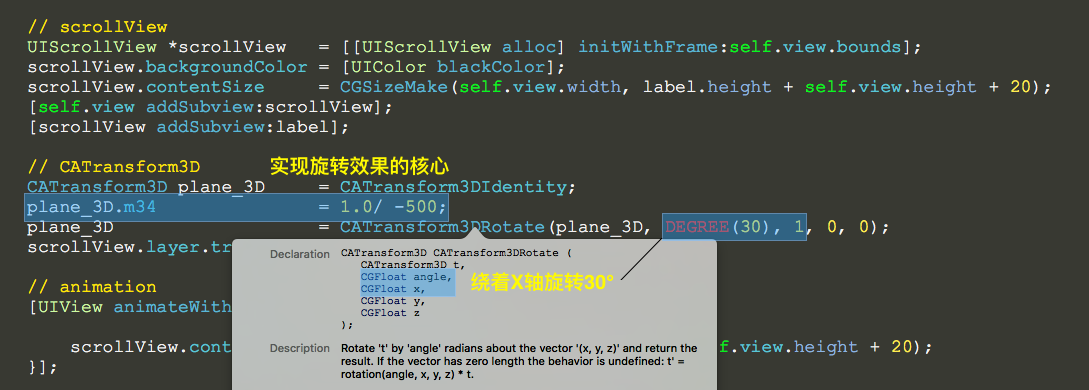
CATransform3D的m34使用的更多相关文章
- CATransform3D的m34值动画
CATransform3D的m34值动画 效果 源码 https://github.com/YouXianMing/Animations // // CATransform3DM34Controlle ...
- CATransform3D中m34字段的取值含义
转载自:http://zhidao.baidu.com/link?url=OlVQoGOKIBmaXKgQisOLtzliTLPvreOOsRmny3yebA1Wb6-B3KtuKlRXmv0tO3y ...
- CGAffineTransform与CATransform3D
CGAffineTransform 1.CG的前缀告诉我们,CGAffineTransform类型属于Core Graphics框架,Core Graphics实际上是一个严格意义上的2D绘图API, ...
- iOS动画 三维透视投影 m34
transform的结构如下:struct CATransform3D{ CGFloat m11, m12, m13, m14; CGFloat m21, m22, m23, m24; CGFl ...
- CoreAnimation2-视觉效果和变换
圆角 圆角矩形是iOS的一个标志性审美特性.这在iOS的每一个地方都得到了体现,不论是主屏幕图标,还是警告弹框,甚至是文本框.按照这流行程度,你可能会认为一定有不借助Photoshop就能轻易创建圆角 ...
- 【转】iOS-Core-Animation-Advanced-Techniques(二)
原文: http://www.cocoachina.com/ios/20150104/10816.html 视觉效果和变换 (四)视觉效果 嗯,园和椭圆还不错,但如果是带圆角的矩形呢? 我们现在能做到 ...
- [iOS Animation]-CALayer 变换
变换 很不幸,没人能告诉你母体是什么,你只能自己体会 -- 骇客帝国 在第四章“可视效果”中,我们研究了一些增强图层和它的内容显示效果的一些技术,在这一章中,我们将要研究可以用来对图层旋转,摆放或者扭 ...
- iOS-Core-Animation-Advanced-Techniques(二)
本文转载至 http://www.cocoachina.com/ios/20150104/10816.html 视觉效果和变换 (四)视觉效果 嗯,园和椭圆还不错,但如果是带圆角的矩形呢? 我们现在能 ...
- CALayer的m34 - 三维透视效果
CATransform3D transform = CATransform3DIdentity; // 修改transform的m34达到透视效果 // - 1.0 / (500 ~ 1000 效果最 ...
随机推荐
- 深度学习--RNN,LSTM
一.RNN 1.定义 递归神经网络(RNN)是两种人工神经网络的总称.一种是时间递归神经网络(recurrent neural network),另一种是结构递归神经网络(recursive neur ...
- 在Ubuntu16.04上使用Open Grok
Open Grok是一个强大的源代码搜索和对照引擎,是Open Solaris的源文件浏览及搜索工具.虽然Open Solaris已经不复存在,但这个工具仍然处于开发与维护之中. 相信我,绝对值得你拥 ...
- mysql空间扩展 VS PostGIS
http://www.cnblogs.com/LBSer/p/3629149.html 功能 Mysql spatial extension PostGIS 空间索引 仅MyISAM支持R树索引,I ...
- [作业] Python入门基础--三级菜单
用字典存储数据 可以随时返回上一级,随时退出程序 只能用循环判断等内置方法,不得导入模块 menu = { '广东':{ '广州':{ '越秀区':{ '面积':'33.80', '人口':'115万 ...
- Windows 查看程序占用的端口
一. 查看所有进程占用的端口 在开始-运行-cmd,输入:netstat –ano可以查看所有进程 二.查看占用指定端口的程序 当你在用tomcat发布程序时,经常会遇到端口被占用的情况,我们想知 ...
- 一个在linux环境执行io操作的bug
今天项目有了一个奇葩的要求...是什么呢 后台上传了视频后,解析其中的时长,和预览图,并拼接在一起,然而,之东西并不是太麻烦,很快写好了,在本地测试后也没有问题,嗯,发布到测试环境后,一个jar包报错 ...
- 【原】Docker入门之Centos7.0+安装
服务器配置:1核2G 40G 硬盘,Centos 7.4. 以下全程是在 root 用户下操作: 1.卸载旧版本 yum remove docker \ docker-client \ docker- ...
- Java代理(三)
前面说到了java的动态代理,但是动态代理依赖于接口,这次来看看cglib来实现的代理... 假设有如下方法,这回没有说接口哦~ package proxy.cglibProxy; public cl ...
- 动态计算area位置
window.onresize = adjuest; function adjuest(){ var picw = $(".imgbox img").width(); var pi ...
- 浅谈FIle协议与Http协议及区别
背景 先看三段代码: index.html: <!DOCTYPE html> <html lang="en"> <head> <meta ...
