纯CSS画的基本图形(圆形、三角形、多边形、爱心、八卦等)
1.圆形

.circle {
width: 100px;
height: 100px;
background: red;
border-radius: 50px;
}
2.椭圆
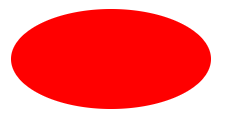
.oval {
width: 200px;
height: 100px;
background: red;
border-radius: 100px / 50px;
}
3.上三角

.triangle-up {
width:;
height:;
border-left: 50px solid transparent;
border-right: 50px solid transparent;
border-bottom: 100px solid red;
}
4.左上三角

.triangle-topleft {
width:;
height:;
border-top: 100px solid red;
border-right: 100px solid transparent;
}
5.平行四边形

.parallelogram {
width: 150px;
height: 100px;
margin-left:20px;
transform: skew(20deg);
background: red;
}
6.梯形

.trapezoid {
border-bottom: 100px solid red;
border-left: 50px solid transparent;
border-right: 50px solid transparent;
height:;
width: 100px;
}
7.六角星

.star-six {
position: relative;
width:;
height:;
border-left: 50px solid transparent;
border-right: 50px solid transparent;
border-bottom: 100px solid red;
}
.star-six:after {
content: "";
position: absolute;
top: 30px;
left: -50px;
width:;
height:;
border-left: 50px solid transparent;
border-right: 50px solid transparent;
border-top: 100px solid red;
}
8.五角星

.star-five {
position: relative;
margin: 50px 0;
display: block;
color: red;
width: 0px;
height: 0px;
border-right: 100px solid transparent;
border-bottom: 70px solid red;
border-left: 100px solid transparent;
transform: rotate(35deg);
}
.star-five:before {
content: '';
position: absolute;
top: -45px;
left: -65px;
border-bottom: 80px solid red;
border-left: 30px solid transparent;
border-right: 30px solid transparent;
height:;
width:;
display: block;
transform: rotate(-35deg);
}
.star-five:after {
content: '';
position: absolute;
display: block;
color: red;
top: 3px;
left: -105px;
width: 0px;
height: 0px;
border-right: 100px solid transparent;
border-bottom: 70px solid red;
border-left: 100px solid transparent;
transform: rotate(-70deg);
}
9.五角大楼

.pentagon {
position: relative;
width: 54px;
border-width: 50px 18px 0;
border-style: solid;
border-color: red transparent;
}
.pentagon:before {
content: "";
position: absolute;
height:;
width:;
top: -85px;
left: -18px;
border-width: 0 45px 35px;
border-style: solid;
border-color: transparent transparent red;
}
10.六边形

.hexagon {
position: relative;
width: 100px;
height: 55px;
background: red;
}
.hexagon:before {
content: "";
position: absolute;
top: -25px;
left:;
width:;
height:;
border-left: 50px solid transparent;
border-right: 50px solid transparent;
border-bottom: 25px solid red;
}
.hexagon:after {
content: "";
position: absolute;
bottom: -25px;
left:;
width:;
height:;
border-left: 50px solid transparent;
border-right: 50px solid transparent;
border-top: 25px solid red;
}
11.八角形
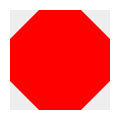
.octagon {
position: relative;
width: 100px;
height: 100px;
background: red;
}
.octagon:before {
content: "";
position: absolute;
top:;
left:;
border-bottom: 29px solid red;
border-left: 29px solid #eee;
border-right: 29px solid #eee;
width: 42px;
height:;
}
.octagon:after {
content: "";
position: absolute;
bottom:;
left:;
border-top: 29px solid red;
border-left: 29px solid #eee;
border-right: 29px solid #eee;
width: 42px;
height:;
}
12.爱心

.heart {
position: relative;
width: 100px;
height: 90px;
}
.heart:before, .heart:after {
position: absolute;
content: "";
left: 50px;
top:;
width: 50px;
height: 80px;
background: red;
border-radius: 50px 50px 0 0;
transform: rotate(-45deg);
transform-origin: 0 100%;
}
.heart:after {
left:;
transform: rotate(45deg);
transform-origin :100% 100%;
}
13.无穷大符号

.infinity {
position: relative;
width: 212px;
height: 100px;
}
.infinity:before, .infinity:after {
content: "";
position: absolute;
top:;
left:;
width: 60px;
height: 60px;
border: 20px solid red;
border-radius: 50px 50px 0 50px;
transform: rotate(-45deg);
}
.infinity:after {
left: auto;
right:;
border-radius: 50px 50px 50px 0;
transform: rotate(45deg);
}
14.鸡蛋
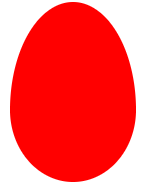
.egg {
display:block;
width: 126px;
height: 180px;
background-color: red;
-webkit-border-radius: 63px 63px 63px 63px / 108px 108px 72px 72px;
border-radius: 50% 50% 50% 50% / 60% 60% 40% 40%;
}
15.食逗人(Pac-Man)

.pacman {
width: 0px;
height: 0px;
border-right: 60px solid transparent;
border-top: 60px solid red;
border-left: 60px solid red;
border-bottom: 60px solid red;
border-top-left-radius: 60px;
border-top-right-radius: 60px;
border-bottom-left-radius: 60px;
border-bottom-right-radius: 60px;
}
16.提示对话框

.talkbubble {
position: relative;
width: 120px;
height: 80px;
background: red;
border-radius: 10px;
}
.talkbubble:before {
content:"";
position: absolute;
right: 100%;
top: 26px;
width:;
height:;
border-top: 13px solid transparent;
border-right: 26px solid red;
border-bottom: 13px solid transparent;
}
17. 12角星

.burst-12 {
background: red;
width: 80px;
height: 80px;
position: relative;
text-align: center;
}
.burst-12:before, .burst-12:after {
content: "";
position: absolute;
top:;
left:;
height: 80px;
width: 80px;
background: red;
}
.burst-12:before {
transform: rotate(30deg);
}
.burst-12:after {
transform: rotate(60deg);
}
18.钻石

.cut-diamond {
border-style: solid;
border-color: transparent transparent red transparent;
border-width: 0 25px 25px 25px;
height:;
width: 50px;
position: relative;
margin: 20px 0 50px 0;
}
.cut-diamond:after {
content: "";
position: absolute;
top: 25px;
left: -25px;
width:;
height:;
border-style: solid;
border-color: red transparent transparent transparent;
border-width: 70px 50px 0 50px;
}
19. 阴阳八卦

.yin-yang {
position: relative;
width: 96px;
height: 48px;
background: #eee;
border-color: red;
border-style: solid;
border-width: 2px 2px 50px 2px;
border-radius: 100%;
}
.yin-yang:before {
content: "";
position: absolute;
top: 50%;
left:;
background: #eee;
border: 18px solid red;
border-radius: 100%;
width: 12px;
height: 12px;
}
.yin-yang:after {
content: "";
position: absolute;
top: 50%;
left: 50%;
background: red;
border: 18px solid #eee;
border-radius:100%;
width: 12px;
height: 12px;
}
纯CSS画的基本图形(圆形、三角形、多边形、爱心、八卦等)的更多相关文章
- CSS之纯CSS画的基本图形(矩形、圆形、三角形、多边形、爱心、八卦等)
图形包括基本的矩形.圆形.椭圆.三角形.多边形,也包括稍微复杂一点的爱心.钻石.阴阳八卦等.当然有一些需要用到CSS3的属性,所以在你打开这篇文章的时候,我希望你用的是firefox或者chrome, ...
- 纯CSS画的基本图形
图形包括基本的矩形.圆形.椭圆.三角形.多边形,也包括稍微复杂一点的爱心.钻石.阴阳八卦等.当然有一些需要用到CSS3的属性,所以在你打开这篇文章的时候,我希望你用的是firefox或者chrome, ...
- 纯CSS画的基本图形(矩形、圆形、三角形、多边形、爱心、八卦
http://css-tricks.com/examples/ShapesOfCSS/
- 用纯css画个三角形
用纯css画个三角形以下是源代码: <!DOCTYPE html PUBLIC "-//W3C//DTD XHTML 1.0 Transitional//EN" " ...
- 纯css画三角形
纯css画三角形与border元素相关 设置border的属性 width: 100px; height: 100px; border-style: solid; border-width: 100p ...
- 用CSS画一个带阴影的三角形的示例代码
1. 思路 怎么用CSS3画一个带阴影的三角形呢 ? 有童鞋说, 这还不简单吗 网上有很多解决方案, 但其实大多都是实现不太完美的, 存在一些问题 假设我们做一个向下的三角形箭头 常见的方法大致有两种 ...
- 【原创】纯CSS画黄金梅丽号!
代码如下 <!DOCTYPE html> <!-- saved from url=(0055)http://jadyoap.bj.bcebos.com/ife%2FcssCatAni ...
- 用纯CSS画大白
纯CSS打造网页大白知识点: 首先要把大白分割,整体baymax中包含header(eye1,eye2,mouth),torso(heart),belly(cover),l-bigfinge ...
- 理解纯CSS画三角形
pure css draw a triangle code { display: inline-block; width: 300px; background-color: #E0E0E0 } .te ...
随机推荐
- 使用postman发送post数据时遇到的问题
平时工作最多的内容就是写接口,免不了测试自己写的接口是否正确,postman就是一个不错的选择 使用postman最好了解一些http协议的知识,不然就会闹笑话,比如,下面这个图片中的做法,尝试发送p ...
- 基于CRM跟进(活动)记录中关键字识别的客户跟进加权值的成单概率算法
1.提取销售人员的跟进记录,分析其中的骂人文字(负面情绪),将有负面情绪的客户的跟进排期,进行降权(权重)操作.重点跟进加权值较高的客户. 执行办法: 将销售与客户沟通的语音:电话,微信,QQ,通过调 ...
- C#复习笔记(4)--C#3:革新写代码的方式(用智能的编译器来防错)
用智能的编译器来防错 本章的主要内容: 自动实现的属性:编写由字段直接支持的简单属性, 不再显得臃肿不堪: 隐式类型的局部变量:根据初始值推断类型,简化局部变量的声明: 对象和集合初始化程序:用一个表 ...
- java集合迭代器
一.Java中有一个设计模式是迭代器模式 1.迭代器模式定义迭代器模式(Iterator),提供一种方法顺序访问一个聚合对象中的各种元素,而又不暴露该对象的内部表示. 2.迭代器模式概述Java集合框 ...
- 【开讲啦】20181029 oracle教学笔记
--创建表空间 create tablespace waterboss--表空间名称 datafile 'd:\waterboss.dbf'--用于设置物理文件名称 size 100m--用于设置表空 ...
- js中获取当前项目名等
实际上通过window.location可以获取很多跟资源路径相关的信息,需要用到的时候直接通过浏览器调试可以查看window.location的一些属性
- 老男孩python学习自修第十七天【装饰器】
装饰器:在某个方法执行前后去执行其他新定义的行为 例如: #!/usr/bin/env python # _*_ coding:UTF-8 _*_ def before_say_hello(): pr ...
- PHP爬虫框架Snoopy的使用
参考文档: http://ibillxia.github.io/blog/2010/08/10/php-connecting-tool-snoopy-introduction-and-applicat ...
- 取得数据表中前N条记录,某列重复的话只取第一条记录
项目需要筛选出不重复数据,以前没有做过,第一反应就是利用distinct处理,但是弄了好久也没搞出来,大家有知道的望告知下. 这次筛选没有使用distinct ,是利用group by ,利用id为唯 ...
- 错误模块名称: KERNELBASE.dll
部署win服务时,经常会出现类似下面的错误,错误模块名称: KERNELBASE.dll. 日志名称: Application 来源: Application ...
