git 提交报错 : The file will have its original line endings in your working directory.
报错现象
git add . 的时候发现此报错
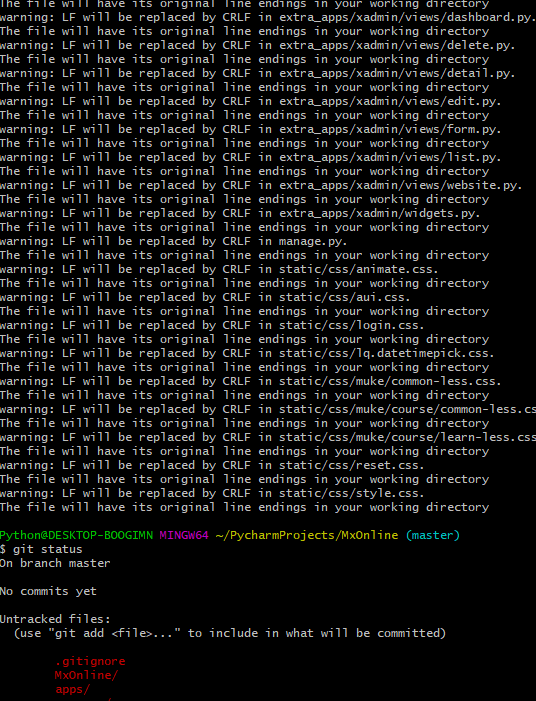
报错分析
看情况应该是不同系统对换行的识别不到位导致的
就常识来说文件是在windows下生成的所以换行和 linux 确实不同可能是因为这个导致的
报错解决
git config --global core.autocrlf false
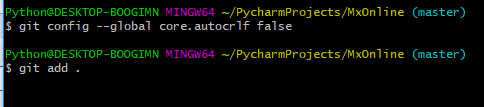
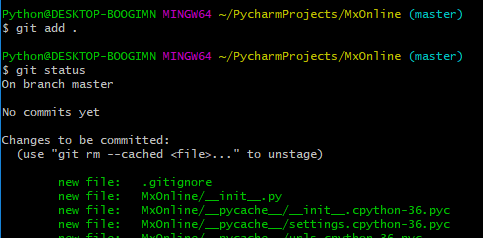
同理在 pycharm 中也要做相关操作
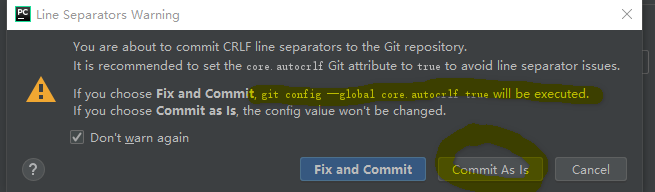
在pycharm 中进行操作的时候也会提示这个问题. 如果选择 fix and commit 就会设置为 True 会被转换
所以我们要选择 commit as ls 不做处理
额外补充
Git下处理“换行”(line ending)
core.autocrlf是git中负责处理line ending的变量,可以设置3个值:true,false,inout。
(1)设置为true【config --global core.autocrlf true】
当设置成true时,这意味着你在任何时候添加(add)文件到git仓库时,git都会视为它是一个文本文件(text file)。
它将把crlf变成LF。
(2)设置为false【config --global core.autocrlf false】
当设置成false时,line endings将不做转换操作。文本文件保持原来的样子。
(3)设置为input时,添加文件git仓库时,git把crlf编程lf。当有人Check代码时还是lf方式。因此在window操作系统下,不要使用这个设置。
git 提交报错 : The file will have its original line endings in your working directory.的更多相关文章
- Git提交时提示‘The file will have its original line endings in your working directory’
Git提交时提示'The file will have its original line endings in your working directory' Git出现错误 git add -A ...
- 解决git报错“The file will have its original line endings in your working directory”的方法
在执行命令 git commit --all -m '说明' 时报错“The file will have its original line endings in your working dir ...
- windows10下git报错warning: LF will be replaced by CRLF in readme.txt. The file will have its original line endings in your working directory.
window10下使用git时 报错如下: $ git add readme.txtwarning: LF will be replaced by CRLF in readme.txt.The fil ...
- [Git add . ] 遇到The file will have its original line endings in your working directory 解决办法
1.在新项目中使用[ git add . ]时出现: warning: LF will be replaced by CRLF in ...... The file will have its ori ...
- git出现“The file will have its original line endings in your working directory”错误
一.现象: git add *时出现如下现象: The file will have its original line endings in your working directory 解决: G ...
- The file will have its original line endings in your working directory.
在空仓库的情况下,add,出现一下问题 The file will have its original line endings in your working directory. 当报这个警告时是 ...
- 解决使用git出现 The file will have its original line endings in your working directory
执行以下命令即可解决 git rm -r --cached . git config core.autocrlf false git add . . 代表当前目录
- warning: LF will be replaced by CRLF in ***. The file will have its original line endings in your working directory.
git config --global core.autocrlf false
- 解决 The file will have its original line endings in your working directory
首先出现这个问题主要原因是:我们从别人github地址上通过git clone下载下来,而又想git push到我们自己的github上,那么就会出现上面提示的错误信息 此时需要执行如下代码: git ...
随机推荐
- HDU - 1698 线段树区间修改,区间查询
这就是很简单的基本的线段树的基本操作,区间修改,区间查询,对区间内部信息打上laze标记,然后维护即可. 我自己做的时候太傻逼了...把区间修改写错了,对给定区间进行修改的时候,mid取的是节点的左右 ...
- 多路选择器实现总线结构——Verilog
////////////////////////////////////////////////////////////////////////////////// //该程序完成通过多路选择器MUX ...
- jQuery中.html(“xxx”)和.append("xxx")有什么区别
append是追加,html是完全替换比如<p id="1"><p>123</p></p>$("#1").htm ...
- nginx 编译安装以及简单配置
前言 Nginx的大名如雷贯耳,资料太多了,网上一搜一大把,所以这里就不阐述nginx的工作原理了,只是简单的编译安装nginx,然后呢,简单配置一下下. 下载Nginx.安装 下载地址:http:/ ...
- PHP的内存回收(GC)
php官方对gc的介绍:http://php.net/manual/zh/features.gc.php
- b,B,KB,MB,GB,TB,PB,EB,ZB,YB,BB,NB,DB的含义,之间的关系
1bit=1位2进制信息 1B (byte 字节)1KB(Kilobyte 千字节)=2(10)B=1024B=2(10)B: 1MB(Megabyte 兆字节)=2(10)KB=1024KB=2(2 ...
- java集合迭代器
一.Java中有一个设计模式是迭代器模式 1.迭代器模式定义迭代器模式(Iterator),提供一种方法顺序访问一个聚合对象中的各种元素,而又不暴露该对象的内部表示. 2.迭代器模式概述Java集合框 ...
- syncthing 多主机同步文件工具
周五看了下阮一峰的blog 看到有一个 syncthing的小工具挺好用的 进行了简单的尝试: 1. 下载文件位置: https://syncthing.net 2. 下载文件后的简单安装 绿色版直接 ...
- bnu——GCD SUM (莫比乌斯反演)
题目:GCD SUM 题目链接:http://www.bnuoj.com/v3/problem_show.php?pid=39872 算法:莫比乌斯反演.优化 #include<stdio.h& ...
- java学习之—递归
/** * 递归 * Create by Administrator * 2018/6/20 0020 * 上午 9:41 **/ public class TriangleApp { static ...
