python之crawlspider初探
注意点:
"""
1、用命令创建一个crawlspider的模板:scrapy genspider -t crawl <爬虫名> <all_domain>,也可以手动创建
2、CrawlSpider中不能再有以parse为名字的数据提取方法,这个方法被CrawlSpider用来实现基础url提取等功能
3、一个Rule对象接受很多参数,首先第一个是包含url规则的LinkExtractor对象,
常有的还有callback(制定满足规则的解析函数的字符串)和follow(response中提取的链接是否需要跟进)
4、不指定callback函数的请求下,如果follow为True,满足rule的url还会继续被请求
5、如果多个Rule都满足某一个url,会从rules中选择第一个满足的进行操作
"""
1、创建工程
scrapy startproject zjh
2、创建项目
scrapy genspider -t crawl circ bxjg.circ.gov.cn
与scrapy不同的是添加了-t crawl参数
3、settings文件添加日志级别,USER_AGENT
# -*- coding: utf-8 -*- # Scrapy settings for zjh project
#
# For simplicity, this file contains only settings considered important or
# commonly used. You can find more settings consulting the documentation:
#
# https://doc.scrapy.org/en/latest/topics/settings.html
# https://doc.scrapy.org/en/latest/topics/downloader-middleware.html
# https://doc.scrapy.org/en/latest/topics/spider-middleware.html BOT_NAME = 'zjh' SPIDER_MODULES = ['zjh.spiders']
NEWSPIDER_MODULE = 'zjh.spiders' LOG_LEVEL = "WARNING"
# Crawl responsibly by identifying yourself (and your website) on the user-agent
#USER_AGENT = 'zjh (+http://www.yourdomain.com)'
USER_AGENT = 'Mozilla/5.0 (Windows NT 10.0; Win64; x64) AppleWebKit/537.36 (KHTML, like Gecko) Chrome/74.0.3729.131 Safari/537.36'
# Obey robots.txt rules
ROBOTSTXT_OBEY = True # Configure maximum concurrent requests performed by Scrapy (default: 16)
#CONCURRENT_REQUESTS = 32 # Configure a delay for requests for the same website (default: 0)
# See https://doc.scrapy.org/en/latest/topics/settings.html#download-delay
# See also autothrottle settings and docs
#DOWNLOAD_DELAY = 3
# The download delay setting will honor only one of:
#CONCURRENT_REQUESTS_PER_DOMAIN = 16
#CONCURRENT_REQUESTS_PER_IP = 16 # Disable cookies (enabled by default)
#COOKIES_ENABLED = False # Disable Telnet Console (enabled by default)
#TELNETCONSOLE_ENABLED = False # Override the default request headers:
#DEFAULT_REQUEST_HEADERS = {
# 'Accept': 'text/html,application/xhtml+xml,application/xml;q=0.9,*/*;q=0.8',
# 'Accept-Language': 'en',
#} # Enable or disable spider middlewares
# See https://doc.scrapy.org/en/latest/topics/spider-middleware.html
#SPIDER_MIDDLEWARES = {
# 'zjh.middlewares.ZjhSpiderMiddleware': 543,
#} # Enable or disable downloader middlewares
# See https://doc.scrapy.org/en/latest/topics/downloader-middleware.html
#DOWNLOADER_MIDDLEWARES = {
# 'zjh.middlewares.ZjhDownloaderMiddleware': 543,
#} # Enable or disable extensions
# See https://doc.scrapy.org/en/latest/topics/extensions.html
#EXTENSIONS = {
# 'scrapy.extensions.telnet.TelnetConsole': None,
#} # Configure item pipelines
# See https://doc.scrapy.org/en/latest/topics/item-pipeline.html
#ITEM_PIPELINES = {
# 'zjh.pipelines.ZjhPipeline': 300,
#} # Enable and configure the AutoThrottle extension (disabled by default)
# See https://doc.scrapy.org/en/latest/topics/autothrottle.html
#AUTOTHROTTLE_ENABLED = True
# The initial download delay
#AUTOTHROTTLE_START_DELAY = 5
# The maximum download delay to be set in case of high latencies
#AUTOTHROTTLE_MAX_DELAY = 60
# The average number of requests Scrapy should be sending in parallel to
# each remote server
#AUTOTHROTTLE_TARGET_CONCURRENCY = 1.0
# Enable showing throttling stats for every response received:
#AUTOTHROTTLE_DEBUG = False # Enable and configure HTTP caching (disabled by default)
# See https://doc.scrapy.org/en/latest/topics/downloader-middleware.html#httpcache-middleware-settings
#HTTPCACHE_ENABLED = True
#HTTPCACHE_EXPIRATION_SECS = 0
#HTTPCACHE_DIR = 'httpcache'
#HTTPCACHE_IGNORE_HTTP_CODES = []
#HTTPCACHE_STORAGE = 'scrapy.extensions.httpcache.FilesystemCacheStorage'
4、circ.py文件提取数据
# -*- coding: utf-8 -*-
import scrapy
from scrapy.linkextractors import LinkExtractor
from scrapy.spiders import CrawlSpider, Rule import re
class CircSpider(CrawlSpider):
name = 'circ'
allowed_domains = ['bxjg.circ.gov.cn']
start_urls = ['http://bxjg.circ.gov.cn/web/site0/tab5240/module14430/page1.htm'] #定义提取url地址规则
rules = (
#一个Rule一条规则,LinkExtractor表示链接提取器,提取url地址
#allow,提取的url,url不完整,但是crawlspider会帮我们补全,然后再请求
#callback 提取出来的url地址的response会交给callback处理
#follow 当前url地址的响应是否重新将过rules来提取url地址
Rule(LinkExtractor(allow=r'/web/site0/tab5240/info\d+\.htm'), callback='parse_item'), #详情页数据,不需要follow
Rule(LinkExtractor(allow=r'/web/site0/tab5240/module14430/page\d+\.htm'),follow=True), # 下一页,不需要callback处理,但是需要follow不断循环翻页 )
#parse函数有特殊功能,不能定义
def parse_item(self, response):
item = {}
item["title"]= re.findall("<!--TitleStart-->(.*?)<!--TitleEnd-->",response.body.decode())[0]
item["publish_date"] =re.findall("发布时间:20\d{2}-\d{2}-\d{2}",response.body.decode())[0]
print(item)
#也可以使用Request()自动构造请求
# yield scrapy.Request(
# url,
# callback=parse_detail
# meta={"item":item}
# )
def parse_detail(self,response):
pass
5、扩展知识
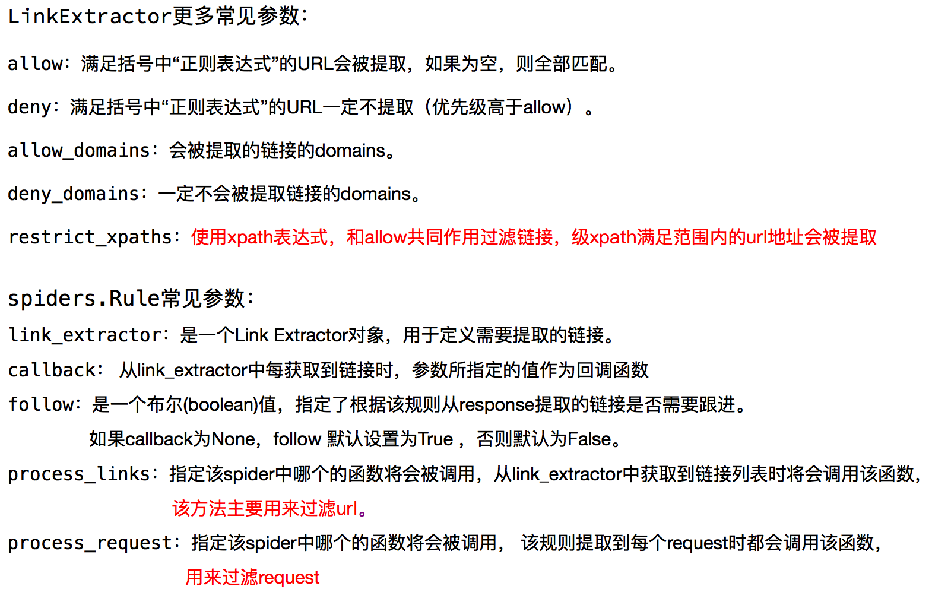
python之crawlspider初探的更多相关文章
- Python 装饰器初探
Python 装饰器初探 在谈及Python的时候,装饰器一直就是道绕不过去的坎.面试的时候,也经常会被问及装饰器的相关知识.总感觉自己的理解很浅显,不够深刻.是时候做出改变,对Python的装饰器做 ...
- python 单步调试初探(未完待续)
pdb 调试: import pdb pdb.set_trace() pudb 调试: http://python.jobbole.com/82638/
- python requests 模块初探
现在经常需要在网页中获取相关内容. 其中无非获取网页返回状态,以及查看网页获取的内容几个方面,那么在这方面来看requests可能比urllib2库更简便一些. 比如:先用方法获取网页 r = req ...
- [转] Python的import初探
转载自:http://www.lingcc.com/2011/12/15/11902/#sec-1 日常使用python编程时,为了用某个代码模块,通常需要在代码中先import相应的module.那 ...
- intel python加速效果初探
python3安装intel的加速库: conda config --add channels intel conda create --name intelpy intelpython3_full ...
- Python Socket编程初探
python 编写server的步骤: 1. 第一步是创建socket对象.调用socket构造函数.如: socket = socket.socket( family, type ) family参 ...
- Python爬虫系列 - 初探:爬取旅游评论
Python爬虫目前是基于requests包,下面是该包的文档,查一些资料还是比较方便. http://docs.python-requests.org/en/master/ POST发送内容格式 爬 ...
- python 验证码识别初探
使用 pytesser 与 pytesseract 识别验证码 前置 : 首先需要安装 tesserract tesserract windows 安装包及中文 https://pan.baidu ...
- Python爬虫系列 - 初探:爬取新闻推送
Get发送内容格式 Get方式主要需要发送headers.url.cookies.params等部分的内容. t = requests.get(url, headers = header, param ...
随机推荐
- spark streaming消费kafka: Java .lang.IllegalStateException: No current assignment for partition
1 原因是: 多个相同的Spark Streaming同时消费同一个topic,导致的offset问题.关掉多余的任务,就ok了.
- dropbear源码编译安装及AIDE软件监控
ssh协议的另一个实现:dropbear源码编译安装:• 1.安装开发包组:yum groupinstall “Development tools”• 2.下载 -2017.75.tar.bz2 ...
- CAFFE(FAQ.1):Ubuntu 配置caffe 框架之数据库读取错误:ImportError: No module named lmdb解决办法
Z: 在安装了caffe框架后需要读取大量的数据进行学习训练.比如在MNIST识别训练中,一般直接读图片会比较耗时,我们一般将图片转存为数据库中.目前主流的数据库有以下两种选择: LevelDB Lm ...
- c++实现单向链表的一些操作
#include<iostream> #include <algorithm> #include <vector> #include <set> #in ...
- web开发:javascript动画
一.鼠标事件 二.js盒模型 三.鼠标拖拽 四.键盘事件 五.其他时间应用 六.定时器 七.定时器案例 八.随机数 一.鼠标事件 <!DOCTYPE html> <html> ...
- 10_Redis_多数据库
一:概念: 一个Redis实例可以包括多个数据库,客户端可以指定连接某个redis实例的哪个数据库,就好比一个mysql中创建多个数据库,客户端连接时指定连接哪个数据库. 一个Redis实例最多可提供 ...
- zabbix验证微信
在Zabbix服务端设置邮件报警,当被监控主机宕机或者达到触发器预设值时,会自动发送报警邮件到指定邮箱. 具体操作: 以下操作在Zabbix监控服务端进行 备注:Zabbix监控服务端 操作系统:Ce ...
- linux (wsl) npm 无法安装包
错误代码如下 request to https://registry.npm.taobao.org/yrm failed, reason: getaddrinfo EAI_AGAIN registry ...
- glRenderbufferStorageMultisample
https://www.khronos.org/registry/OpenGL-Refpages/es3.0/html/glRenderbufferStorage.xhtml https://www. ...
- 微雪的stm32学习资料
http://www.waveshare.net/wiki/Main_Page里面有很多资料 STM32开发软件 目录 编译软件 Keil MDKSTM32CubeMX 下载软件 STM32 ISP ...
