0012SpringBoot访问首页
有三种方式可以实现访问首页:
第一种:
定义一个Controller,定义请求方法和返回内容,方法内容如下:
@RequestMapping({"/","/index"})
public String index(){
return "login";
}
即在访问http://localhost:8080/或者http://localhost:8080/index的时候,都会调用该index()方法,
该方法返回字符串login,由于我们在项目中pom.xml中配置了thymeleaf模板引擎,所以会解析扎到
classpath:/templates/index.html文件
第二种:
定义一个配置类,类上注解@Configuration,类实现接口WebMvcConfigurer,重写addViewControllers(ViewControllerRegistry registry)方法,代码如下:
package com.myself.config; import org.springframework.context.annotation.Bean;
import org.springframework.context.annotation.Configuration;
import org.springframework.web.servlet.config.annotation.ViewControllerRegistry;
import org.springframework.web.servlet.config.annotation.WebMvcConfigurer;
import org.springframework.web.servlet.config.annotation.WebMvcConfigurerAdapter; @Configuration
public class MyMvcConfig implements WebMvcConfigurer {
@Override
public void addViewControllers(ViewControllerRegistry registry) {
registry.addViewController("/index").setViewName("login");
}
}
即在访问http://localhost:8080/index的时候,会定位到classpath:/templates/index.html文件,
记住classpath:/templates是thymeleaf模板引擎根据方法返回的字符串找对应的.html的路径
第三种
在配置类中,写一个方法返回WebMvcConfigurerAdapter类,并将该类用@Bean注解以组件的形式交给容器管理,
此种形式为推荐形式,代码如下:
package com.myself.config; import org.springframework.context.annotation.Bean;
import org.springframework.context.annotation.Configuration;
import org.springframework.web.servlet.config.annotation.ViewControllerRegistry;
import org.springframework.web.servlet.config.annotation.WebMvcConfigurer;
import org.springframework.web.servlet.config.annotation.WebMvcConfigurerAdapter; @Configuration
public class MyMvcConfig implements WebMvcConfigurer {
//使用WebMvcConfigurerAdapter来扩展SpringMVC的功能
//所有的WebMvcConfigurerAdapter都会生效
//注意要写在标有@Configuration的类中,要在方法上标上@Bean注解
@Bean
public WebMvcConfigurerAdapter webMvcConfigurerAdapter(){
WebMvcConfigurerAdapter webMvcConfigurerAdapter = new WebMvcConfigurerAdapter(){
@Override
public void addViewControllers(ViewControllerRegistry registry) {
registry.addViewController("/helloIndex").setViewName("login");
registry.addViewController("/index").setViewName("login");
registry.addViewController("/").setViewName("login");
}
};
return webMvcConfigurerAdapter;
} }
另外在login.html中会引用一些css文件,一些是自己定义的,一些可能是bootstrap中的,其中,bootstrap起步依赖可在webjars中
找到对应的maven依赖,然后放入pom.xml中,代码如下:
a、webjars形式引用静态资源
<!--通过webjars中的找到bootstrap的maven依赖-->
<dependency>
<groupId>org.webjars</groupId>
<artifactId>bootstrap</artifactId>
<version>4.0.0</version>
</dependency>
引入的bootstrap结构如下图:
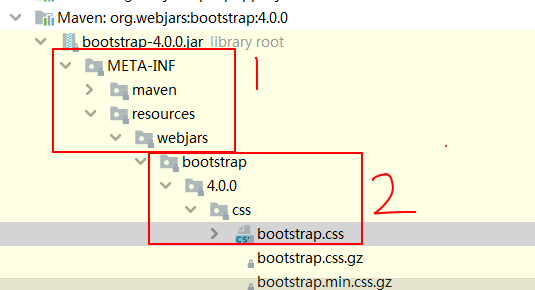
其中红框1为webjars默认寻找的路径,红框2为我们用某个静态文件需要额外加路径
b、引用自己定义的静态资源文件
我们自己定义的静态资源文件如下图:

其中红框1为springboot默认寻找静态资源文件的路径,红框2 是自己需要额外加的路径。
c、html中引用静态资源文件的写法如下:
其中/webjars会去META-INF/resources/webjars下寻找
<link href="asserts/css/bootstrap.min.css" th:href="@{/webjars/bootstrap/4.0.0/css/bootstrap.css}" rel="stylesheet"> 其中/会去"classpath:/META-INF/resources/","classpath:/resources/", "classpath:/static/", "classpath:/public/" 下寻找
<link href="asserts/css/signin.css" th:href="@{/asserts/css/signin.css}" rel="stylesheet">
如有理解不到之处,望指正!
0012SpringBoot访问首页的更多相关文章
- 怎么修改tomcat默认访问首页
一般情况下安装好tomcat之后我们的默认访问首页是index了,但我们如果要修改或增加一个默认首页,我们可参考下面办法来解决. 通过 ip:port 访问到的是 tomcat 的管理页面,其他常规部 ...
- nginx thinkphp只能访问首页
代码部署到了服务器上,发现无论怎样请求,都是跳转到index/index/index(模块/控制器/方法),最后需要nginx重新地址即可 参考:Linux下Nginx部署Thinkphp5访问任何地 ...
- nginx报错:403 Forbidden 并且访问首页index.php是下载文件的状态
nginx报错:403 Forbidden 并且访问首页index.php是下载文件的状态,不能正常解析php 系统有其他两个站访问是正常的 看日志没有看到明显的错误 搜索了下: 答案如下: php的 ...
- 4_3.springboot2.x之默认访问首页和国际化
1.默认访问首页 1.引入thymeleaf和引入bootstrap <!--引入thymeleaf--> <dependency> <groupId>org.sp ...
- Docker++:docker运行Tomcat后访问首页报404 (永久解决方式)
docker运行Tomcat后访问首页报404 与 tomcat 版本有关. 解决方式如下: 1.查看防火墙问题 2.Tomcat 下如果有 webapps.dist 和 webapps 则需要进行合 ...
- 设置java web工程中默认访问首页的几种方式
1.demo中最常见的方式是在工程下的web.xml中设置(有时候根据业务可能需要设置action,在action中处理逻辑加载跳转什么的,比较少): <welcome-file-list> ...
- tomcat配置访问日志,访问首页主目录
<Valve className="org.apache.catalina.valves.AccessLogValve" directory="logs" ...
- Jsp 国际化访问首页选择展示不同字体小例子
要求:创建一个首页,默然显示英文信息,但可以让用户选择使用英文,繁体中文或简体中文. 1.编写hello_en_US.txt,内容如下: cc.openhome.welcome=welcomecc.o ...
- phpstudy搭建网站只能访问首页,其他路由访问404
今天博主遇到了一个很奇葩的问题,电脑下载了一个phpstudy搭建网站,框架用的是tp,但是除了输入域名能访问,其他页面都访问不了 经过博主的疯狂问大佬,以及百度,终于解决了这个问题 这次出现问题的原 ...
随机推荐
- C# 自定义特性(Attribute)详解
什么是特性 特性的定义:公共语言运行时允许添加类似关键字的描述声明,叫做attribute,它对程序中的元素进行标注,如类型.字段.方法.和属性等.attribute和.NetFramework文件的 ...
- Java面试 - 重载(Overload)和重写(Override)的区别?
1.重载是在同一个类中,可声明多个同名方法,但参数列表不同(参数顺序,个数,类型).而重写是在子类中,对从父类中继承的方法进行重新编写,但方法名,参数列表(参数顺序,个数,类型),返回值类型必须保持一 ...
- NPM的安装和使用权限问题
npm之前在默认情况下装过@angular/cli, 安装和使用都没有任何问题, 但是有的包全局安装的时候会提示权限不足, 于是网上搜索了修复此问题的方法, 就是将npm的全局安装目录搬到有权限的文件 ...
- Fiddler之手机抓包
1.Fiddle设置端口,Tools->Options->Connections, 2.手机设置代理服务器: 注意:要保证手机和PC电脑IP在同一个网段(或者同一个网关) (1).安卓手机 ...
- Redis服务监控之RedisLive安装部署(亲测可用)
一.Redis服务安装部署 1.redis安装(linux系统) 下载 https://redis.io/ 安装依赖 yum install gcc tcl 解压.编译.安装(make & m ...
- Spring Boot系列教程十二:Spring boot集成Redis
一.创建项目 项目名称为 "springboot_redis",创建过程中勾选 "Web","Redis",第一次创建Maven需要下载依赖 ...
- wireguard使用方法
1.翻墙访问网页:https://cryptostorm.is/wireguard.cgi 并下载客户端 2. 选者第二个并打开 3.复制publickey 4.黏贴在第二行并addkey: 5.将获 ...
- 汉字在unicode中的位置
在www.unicode.org中查找汉字.china找不到,后来查资料才明白,应该查CJK,为什么内? unicode这个组织吧中国日本韩国的字合并了 中日韩统一表意文字(CJK Unified ...
- Linux文件删除,但是df -hT之后磁盘空间没有释放
Linux 磁盘空间总是报警,查到到大文件,删除之后,df看到磁盘空间并没有释放. 查找了下发现系统对rm进行了alias ,因为Linux对删除操作没有回收站机制,对rm操作进行了自定义,对删除 ...
- LOJ6583 ICPC World Finals 2019何以伊名始(广义后缀自动机)
对trie建SAM,询问串倒过来跑到的节点的|right|即为答案. #include<bits/stdc++.h> using namespace std; #define ll lon ...
