[游戏开发]imgui介绍
创建窗口
ImGui::Begin("Hello, world!");ImGui::End();
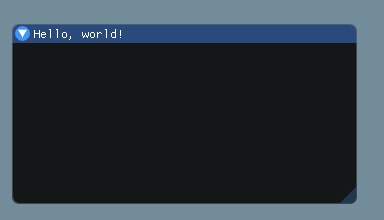
其中, ImGui::Begin("Hello, world!");函数的原型是 IMGUI_API bool Begin(const char* name, bool* p_open = NULL, ImGuiWindowFlags flags = 0);
p_open决定了他是否是打开状态,flags决定了他的样式。
flags是一个整数,表示你需要的样式的和,以下是所有的flag
ImGuiWindowFlags_None = 0,ImGuiWindowFlags_NoTitleBar = 1 << 0, // Disable title-barImGuiWindowFlags_NoResize = 1 << 1, // Disable user resizing with the lower-right gripImGuiWindowFlags_NoMove = 1 << 2, // Disable user moving the windowImGuiWindowFlags_NoScrollbar = 1 << 3, // Disable scrollbars (window can still scroll with mouse or programmatically)ImGuiWindowFlags_NoScrollWithMouse = 1 << 4, // Disable user vertically scrolling with mouse wheel. On child window, mouse wheel will be forwarded to the parent unless NoScrollbar is also set.ImGuiWindowFlags_NoCollapse = 1 << 5, // Disable user collapsing window by double-clicking on itImGuiWindowFlags_AlwaysAutoResize = 1 << 6, // Resize every window to its content every frameImGuiWindowFlags_NoBackground = 1 << 7, // Disable drawing background color (WindowBg, etc.) and outside border. Similar as using SetNextWindowBgAlpha(0.0f).ImGuiWindowFlags_NoSavedSettings = 1 << 8, // Never load/save settings in .ini fileImGuiWindowFlags_NoMouseInputs = 1 << 9, // Disable catching mouse, hovering test with pass through.ImGuiWindowFlags_MenuBar = 1 << 10, // Has a menu-barImGuiWindowFlags_HorizontalScrollbar = 1 << 11, // Allow horizontal scrollbar to appear (off by default). You may use SetNextWindowContentSize(ImVec2(width,0.0f)); prior to calling Begin() to specify width. Read code in imgui_demo in the "Horizontal Scrolling" section.ImGuiWindowFlags_NoFocusOnAppearing = 1 << 12, // Disable taking focus when transitioning from hidden to visible stateImGuiWindowFlags_NoBringToFrontOnFocus = 1 << 13, // Disable bringing window to front when taking focus (e.g. clicking on it or programmatically giving it focus)ImGuiWindowFlags_AlwaysVerticalScrollbar= 1 << 14, // Always show vertical scrollbar (even if ContentSize.y < Size.y)ImGuiWindowFlags_AlwaysHorizontalScrollbar=1<< 15, // Always show horizontal scrollbar (even if ContentSize.x < Size.x)ImGuiWindowFlags_AlwaysUseWindowPadding = 1 << 16, // Ensure child windows without border uses style.WindowPadding (ignored by default for non-bordered child windows, because more convenient)ImGuiWindowFlags_NoNavInputs = 1 << 18, // No gamepad/keyboard navigation within the windowImGuiWindowFlags_NoNavFocus = 1 << 19, // No focusing toward this window with gamepad/keyboard navigation (e.g. skipped by CTRL+TAB)ImGuiWindowFlags_UnsavedDocument = 1 << 20, // Append '*' to title without affecting the ID, as a convenience to avoid using the ### operator. When used in a tab/docking context, tab is selected on closure and closure is deferred by one frame to allow code to cancel the closure (with a confirmation popup, etc.) without flicker.ImGuiWindowFlags_NoNav = ImGuiWindowFlags_NoNavInputs | ImGuiWindowFlags_NoNavFocus,ImGuiWindowFlags_NoDecoration = ImGuiWindowFlags_NoTitleBar | ImGuiWindowFlags_NoResize | ImGuiWindowFlags_NoScrollbar | ImGuiWindowFlags_NoCollapse,ImGuiWindowFlags_NoInputs = ImGuiWindowFlags_NoMouseInputs | ImGuiWindowFlags_NoNavInputs | ImGuiWindowFlags_NoNavFocus,// [Internal]ImGuiWindowFlags_NavFlattened = 1 << 23, // [BETA] Allow gamepad/keyboard navigation to cross over parent border to this child (only use on child that have no scrolling!)ImGuiWindowFlags_ChildWindow = 1 << 24, // Don't use! For internal use by BeginChild()ImGuiWindowFlags_Tooltip = 1 << 25, // Don't use! For internal use by BeginTooltip()ImGuiWindowFlags_Popup = 1 << 26, // Don't use! For internal use by BeginPopup()ImGuiWindowFlags_Modal = 1 << 27, // Don't use! For internal use by BeginPopupModal()ImGuiWindowFlags_ChildMenu = 1 << 28 // Don't use! For internal use by BeginMenu()
以上内容在imgui.h的枚举ImGuiWindowFlags_里也有。
创建文字
ImGui::Begin("Hello, world!");ImGui::Text("%s","Hello");ImGui::Text("world");ImGui::End();
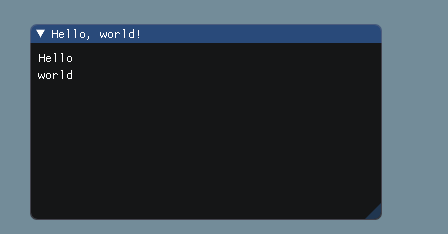
其中文字是可以使用格式化的。
创建图片
ImGuiIO& io = ImGui::GetIO();ImTextureID tex_id = io.Fonts->TexID;ImGui::Begin("Hello, world!");ImGui::Image(tex_id,ImVec2(64,64));ImGui::End();
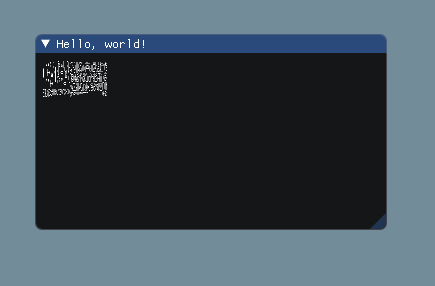
由于Imgui的图片加载和自己选择的图形渲染库有关,所以这里我们拿字体图片做例子。
猜测,由于字体图片的比例和我们设置的长宽比不一致,所以渲染出来的图形也不是正方形。
ImGui::Image的函数原型是 IMGUI_API void Image(ImTextureID user_texture_id, const ImVec2& size, const ImVec2& uv0 = ImVec2(0,0), const ImVec2& uv1 = ImVec2(1,1), const ImVec4& tint_col = ImVec4(1,1,1,1), const ImVec4& border_col = ImVec4(0,0,0,0));
其中size是渲染出来的大小,uv0和uv1都是一个0-1的小数,表示要渲染的图片在材质的位置,tint_col和border_col是两个颜色由一个32位整数表示,RGBA。
[游戏开发]imgui介绍的更多相关文章
- 5、Cocos2dx 3.0小游戏开发的例子寻找测试三个简单的介绍和总结
繁重的劳动开发商,当转载请注明出处:http://blog.csdn.net/haomengzhu/article/details/27186557 測试例子简单介绍 Cocos2d-x 为我们提供了 ...
- 5、Cocos2dx 3.0游戏开发找小三之測试例子简单介绍及小结
重开发人员的劳动成果.转载的时候请务必注明出处:http://blog.csdn.net/haomengzhu/article/details/27186557 測试例子简单介绍 Cocos2d-x ...
- 【COCOS2DX-LUA 脚本开发之一】在Cocos2dX游戏中使用Lua脚本进行游戏开发(基础篇)并介绍脚本在游戏中详细用途!
[COCOS2DX-LUA 脚本开发之一]在Cocos2dX游戏中使用Lua脚本进行游戏开发(基础篇)并介绍脚本在游戏中详细用途! 分类: [Cocos2dx Lua 脚本开发 ] 2012-04-1 ...
- 2、Cocos2dx 3.0游戏开发找小三之引擎简单介绍
尊重开发人员的劳动成果,转载的时候请务必注明出处:http://blog.csdn.net/haomengzhu/article/details/27094663 引擎简单介绍 Cocos2d-x 的 ...
- 二、Cocos2dx概念介绍(游戏开发中不同的坐标系,cocos2dx锚点)
注:ccp是cocos2dx中的一个宏定义,#define ccp(__X__,__Y__)CCPointMake((float)__X__, (float)__Y__),在此文章中表示坐标信息 1. ...
- Unity3D游戏开发初探—1.跨平台的游戏引擎让.NET程序员新生
一.Unity3D平台简介 Unity是由Unity Technologies开发的一个让轻松创建诸如三维视频游戏.建筑可视化.实时三维动画等类型互动内容的多平台的综合型游戏开发工具,是一个全面整合的 ...
- Unity3D游戏开发初探—2.初步了解3D模型基础
一.什么是3D模型? 1.1 3D模型概述 简而言之,3D模型就是三维的.立体的模型,D是英文Dimensions的缩写. 3D模型也可以说是用3Ds MAX建造的立体模型,包括各种建筑.人物.植被. ...
- Unity3D游戏开发初探—3.初步了解U3D物理引擎
一.什么是物理引擎? 四个世纪前,物理学家牛顿发现了万有引力,并延伸出三大牛顿定理,为之后的物理学界的发展奠定了强大的理论基础.牛顿有句话是这么说的:“如果说我看得比较远的话,那是因为我站在巨人的肩膀 ...
- Egret白鹭H5小游戏开发入门(二)
前言: 昨天的文章中简单的介绍了Egret白鹭引擎从安装到基本的使用配置等问题,今天着重介绍H5小游戏开发的起步阶段,如Wing面板的使用,素材的处理,类的说明,开始布局等等. 整体概况: 根据上一篇 ...
随机推荐
- Android面试题 请解释下单线程模型中Message、Handler、MessageQueue、Looper之间的关系
简单的说,Handler获取当前线程中的looper对象,looper用来存放从MessageQueue中取出的Message,再由Handler进行Message分发和处理,按照先进先出执行. Me ...
- python之random、time与sys模块
一.random模块 import random # float型 print(random.random()) #取0-1之间的随机小数 print(random.uniform(n,m)) #取 ...
- 在Linux中安装适用于arm64位的nodejs
# 安装适用于arm64位的nodejs runtime v10.16.3 mkdir /runtimes cd /runtimes wget https://nodejs.org/dist/v10. ...
- MySQL运行机制原理&架构
1.MySQL知识普及: MySQL是一个开放源代码的关系数据库管理系统. MySQL架构可以在多种不同场景中应用并发挥良好作用.主要体现在存储引擎的架构上,插件式的存储引擎架构将查询处理和其它的系统 ...
- Django drf: 跨域机制
一.同源策略 二.CORS(跨域资源共享)简介 三.CORS基本流程 四.CORS两种请求流程 五.Django项目中支持CORS 一.同源策略 同源策略是一种约定,它是浏览器最核心的最基本的安全功能 ...
- KVM虚拟机的管理
1. 查看KVM虚拟机配置文件及运行状态 (1) KVM虚拟机默认配置文件位置: /etc/libvirt/qemu/ autostart目录是配置kvm虚拟机开机自启动目录 (2) virsh命令 ...
- LeetCode:135. 分发糖果
LeetCode:135. 分发糖果 老师想给孩子们分发糖果,有 N 个孩子站成了一条直线,老师会根据每个孩子的表现,预先给他们评分. 你需要按照以下要求,帮助老师给这些孩子分发糖果: 每个孩子至少分 ...
- 基于Java+Selenium的WebUI自动化测试框架(七)--IE浏览器的设置
在上一篇我们讲了关于WebDriver的版本,浏览器初始化,以及下载的设定. 在设置IE浏览器进行WebDriver的测试时,通常会遇见以下几种错误: 1.没有关闭IE浏览器的保护模式. 当运行测试用 ...
- 【转】angular使用代理解决跨域
原文:https://www.cnblogs.com/sghy/p/9111293.html ----------------------------------------------------- ...
- Factorization Machines
