从零搭建DotnetCore2.0
没时间介绍了,废话不说先上车

以下所有扯淡都是建立在.NETCore2.0环境已经搭建好
右键解决方案>新建项目>
选择Web>ASP.NETCoreWeb应用程序(.NET Core)
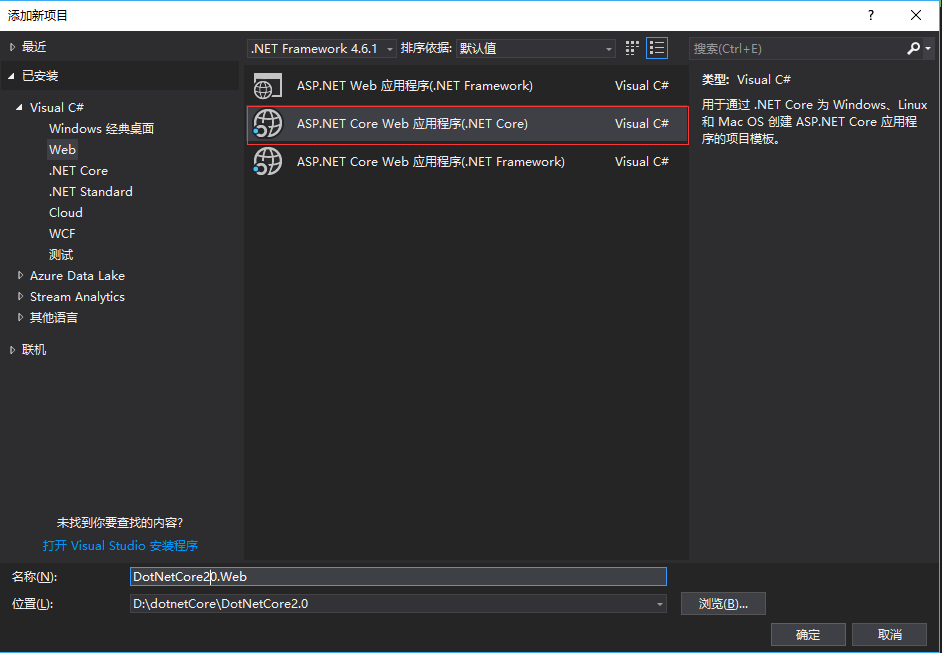
选择Web应用程序,暂时不选择启用Docker,身份验证选择个人用户账户(会自动生成一系列和用户认证的代码)
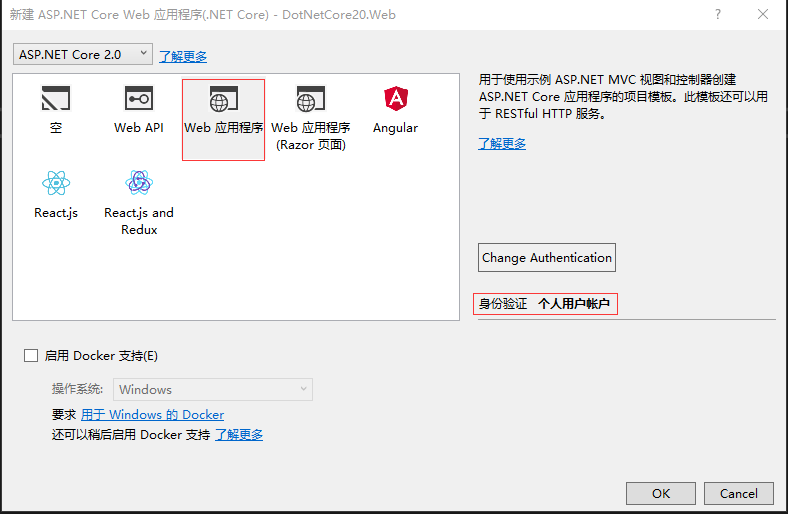
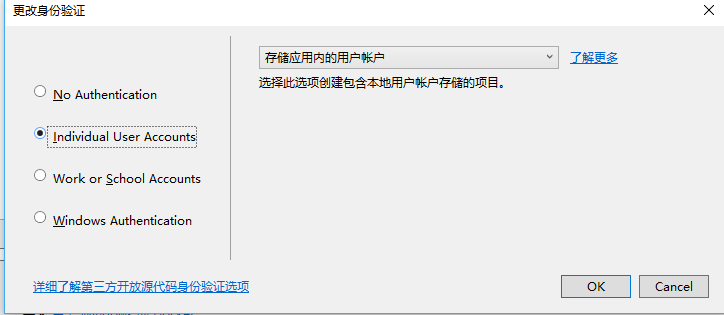
随后生代码层次目录如下:

其中会包含身份信息的相关实现,比如相关实体信息(user)之类的,如果想对扩展微软自动的生成的用户实体类,可在Models中的ApplicationUser下扩展,
在此ApplicationUser中添加属性即可:比如添加叫WeChatId属性,添加后如下:
using System;
using System.Collections.Generic;
using System.Linq;
using System.Threading.Tasks;
using Microsoft.AspNetCore.Identity; namespace DotNetCore20.Web.Models
{
// Add profile data for application users by adding properties to the ApplicationUser class
public class ApplicationUser : IdentityUser
{
/// <summary>
/// 微信Id
/// </summary>
public string WeChatId { get; set; }
}
}
在之后生成运行并迁移,数据库的AspNetUsers中就会多出WeChatId 属性.
一:安装引用
nugnet恢复引用失效时,可在程序包管理控制台输入:
dotnet restore 即可
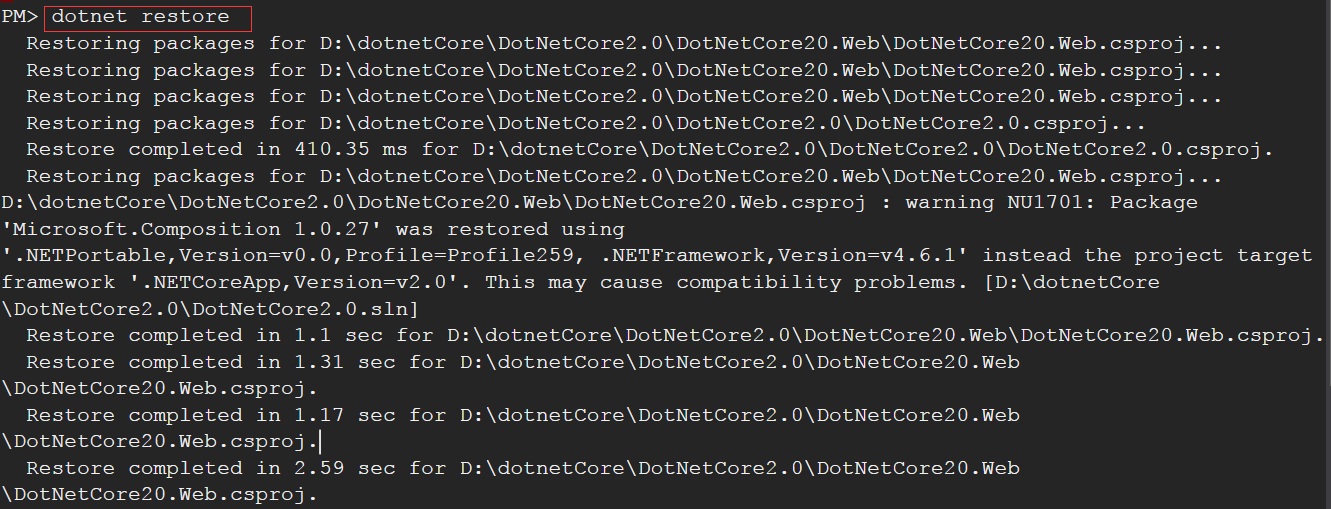
会发现在恢复指令后在NuGet中会有一个Microsoft.VisualStudio.Web.CodeGeneration.Design的报错,信息如下:
已使用“.NETPortable,Version=v0.0,Profile=Profile259, .NETFramework,Version=v4.6.1”而不是项目目标框架“.NETCoreApp,Version=v2.0”还原了包“Microsoft.Composition 1.0.27”。这可能会导致兼容性问题
这个库是ASP.NET Core的代码生成工具。包含用于生成控制器和视图的dotnet-aspnet-codegenerator命令,暂时可先卸载,不影响项目运行.
对项目类库的引用有以下几种方式
1.Nuget去安装(官网https://www.nuget.org/packages/)
2.右键依赖项点击菜单中的添加引用
3.可在程序包管理控制台输入:Install-Package 引用类库名称
4.可右键编辑csproj工程文件进行添加,然后执行dotnet restore
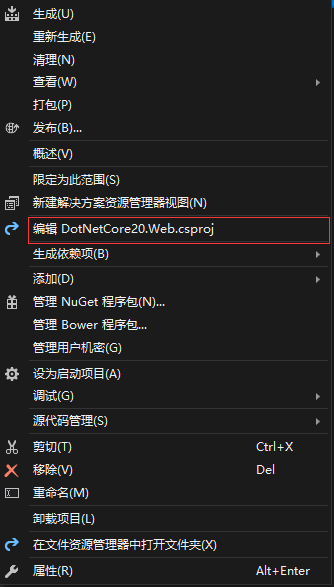
二.创建实体程序集
右键解决方案>添加项目>
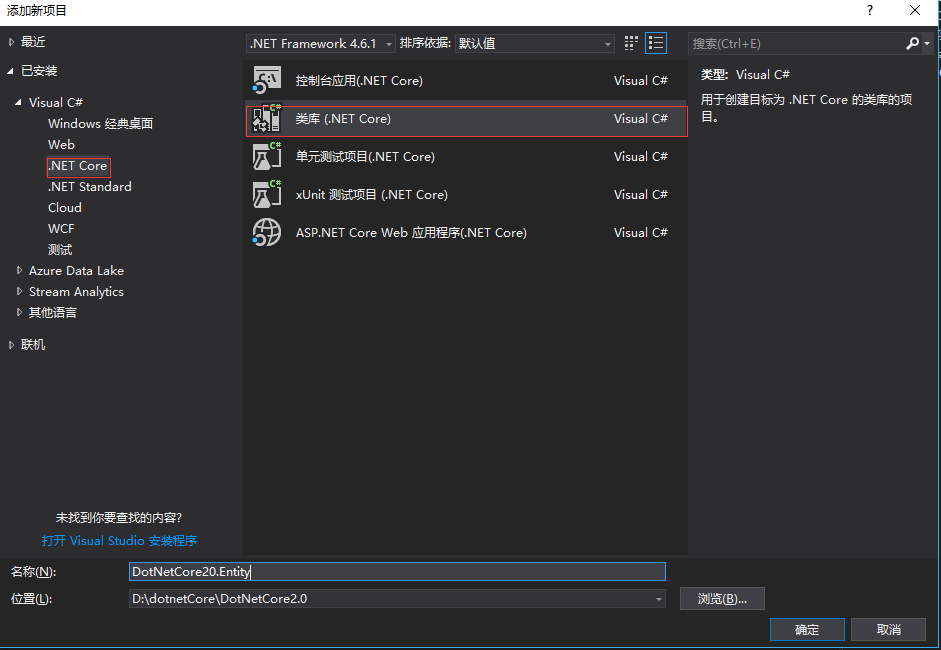
首先创建抽象类,供Entity实体继承,主要为每个实体提供公用属性
using System;
using System.Collections.Generic;
using System.ComponentModel.DataAnnotations;
using System.Runtime.Serialization;
using System.Text; namespace DotNetCore20.Entity.Core
{
/// <summary>
/// DB表基底
/// </summary>
[Serializable]
public abstract partial class BaseEntity
{
/// <summary>
/// Id
/// </summary>
[DataMember]
public long Id { get; set; } /// <summary>
/// DB 資料版號
/// </summary>
[Timestamp]
public byte[] RowVersion { get; set; } /// <summary>
/// 创建时间
/// </summary>
[DataMember]
public DateTime CreateTime { get; set; } /// <summary>
/// 更新时间
/// </summary>
[DataMember]
public DateTime UpdateTime { get; set; } /// <summary>
/// 状态
/// </summary>
[DataMember]
public EnumState State { get; set; }
} /// <summary>
/// 状态
/// </summary>
public enum EnumState
{
/// <summary>
/// 删除
/// </summary>
Delete = , /// <summary>
/// 正常
/// </summary>
Normal = ,
}
}
添加一个UserExtend用户扩展类(Entity):
using DotNetCore20.Entity.Core;
using System;
using System.Runtime.Serialization; namespace DotNetCore20.Entity
{
[DataContract]
public class UserExtend : BaseEntity
{
/// <summary>
/// 用户Id
/// </summary>
[DataMember]
public long UserId { get; set; } /// <summary>
/// 昵称
/// </summary>
[DataMember]
public long NickName { get; set; } }
}
三.创建数据层
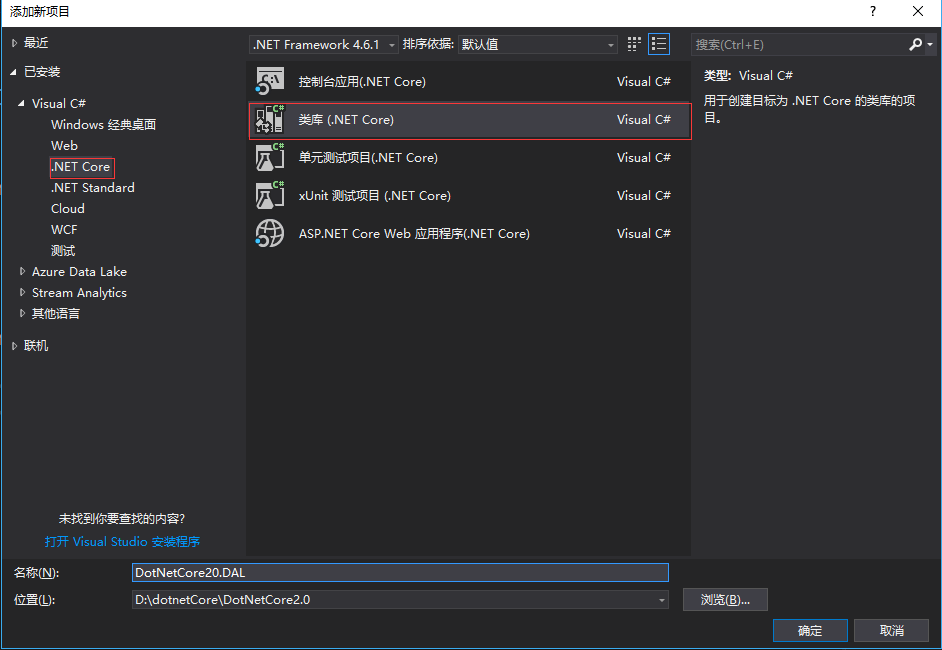
添加引用
DAL层需要用到EF实体映射相关和我们自己前面定义的Entity中的UserExtend实体表,所以要添加相关引用,DotNetCore20.Entity和 Microsoft.EntityFrameworkCore.Tools
快捷键:Ctrl+Alt+o 打开程序包管理器输入以下:
install-package Microsoft.EntityFrameworkCore.Tools
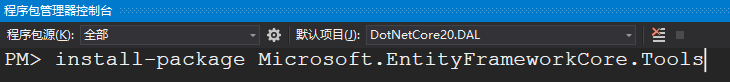
如果是网络限制下载失败,推荐把nuget镜像改为博客园资源,方法如下:
右键解决方案>管理解决方案的nuget程序包.显示如下:

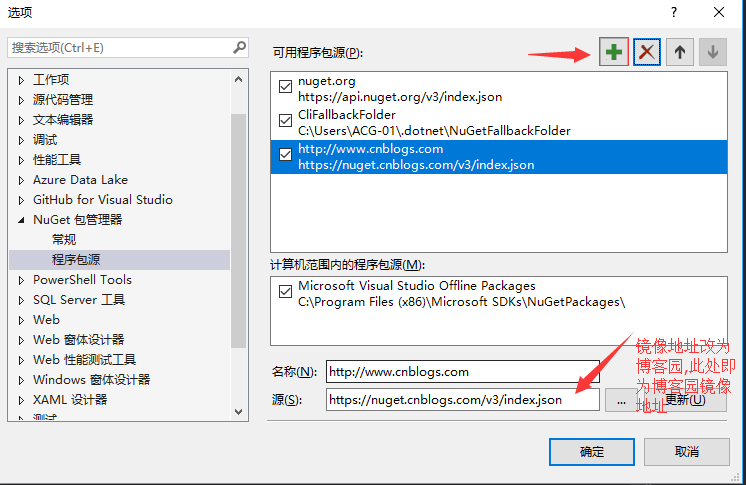
新建一个数据上下文类,目录结构如下:
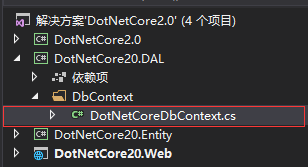
DotNetCoreDbContext内部代码改为以下:
using DotNetCore20.Entity;
using Microsoft.EntityFrameworkCore; namespace DotNetCore20.DAL.DbContext
{
public class DotNetCoreDbContext : Microsoft.EntityFrameworkCore.DbContext
{
public DotNetCoreDbContext(DbContextOptions<DotNetCoreDbContext> options) : base(options)
{
}
public DbSet<UserExtend> UserExtend { get; set; }
}
}
在此基本的实体映射相关的代码都完毕,现在还有一步,就是数据库连接字符串的配置
首先打开appsettings.json文件,在ConnectionStrings节点下增加以下
"DotNetCoreConnection": "Server=(localdb)\\mssqllocaldb;Database=DotNetCoreDb;Trusted_Connection=True;MultipleActiveResultSets=true"
增加后如下:
{
"ConnectionStrings": {
"DefaultConnection": "Server=(localdb)\\mssqllocaldb;Database=DotNetCoreDefaultDb;Trusted_Connection=True;MultipleActiveResultSets=true",
"DotNetCoreConnection": "Server=(localdb)\\mssqllocaldb;Database=DotNetCoreDb;Trusted_Connection=True;MultipleActiveResultSets=true"
},
"Logging": {
"IncludeScopes": false,
"Debug": {
"LogLevel": {
"Default": "Warning"
}
},
"Console": {
"LogLevel": {
"Default": "Warning"
}
}
}
}
再打开web网站下的Startup文件,在ConfigureServices方法中添加一下行:
//自定义数据库连接字符串
services.AddDbContext<DotNetCoreDbContext>(options =>
options.UseSqlServer(Configuration.GetConnectionString("DotNetCoreConnection")));
增加后如下:
using System;
using System.Collections.Generic;
using System.Linq;
using System.Threading.Tasks;
using Microsoft.AspNetCore.Builder;
using Microsoft.AspNetCore.Diagnostics.EntityFrameworkCore;
using Microsoft.AspNetCore.Identity;
using Microsoft.AspNetCore.Http;
using Microsoft.EntityFrameworkCore;
using Microsoft.AspNetCore.Hosting;
using Microsoft.Extensions.Configuration;
using Microsoft.Extensions.DependencyInjection;
using Microsoft.Extensions.Options;
using DotNetCore20.Web.Data;
using DotNetCore20.Web.Models;
using DotNetCore20.Web.Services;
using DotNetCore20.DAL.DbContext; namespace DotNetCore20.Web
{
public class Startup
{
public Startup(IConfiguration configuration)
{
Configuration = configuration;
} public IConfiguration Configuration { get; } // This method gets called by the runtime. Use this method to add services to the container.
public void ConfigureServices(IServiceCollection services)
{
services.AddDbContext<ApplicationDbContext>(options =>
options.UseSqlServer(Configuration.GetConnectionString("DefaultConnection"))); //自定义数据库连接字符串
services.AddDbContext<DotNetCoreDbContext>(options =>
options.UseSqlServer(Configuration.GetConnectionString("DotNetCoreConnection"))); services.AddIdentity<ApplicationUser, IdentityRole>()
.AddEntityFrameworkStores<ApplicationDbContext>()
.AddDefaultTokenProviders(); // Add application services.
services.AddTransient<IEmailSender, AuthMessageSender>();
services.AddTransient<ISmsSender, AuthMessageSender>(); services.AddMvc();
} // This method gets called by the runtime. Use this method to configure the HTTP request pipeline.
public void Configure(IApplicationBuilder app, IHostingEnvironment env)
{
if (env.IsDevelopment())
{
app.UseDeveloperExceptionPage();
app.UseBrowserLink();
app.UseDatabaseErrorPage();
}
else
{
app.UseExceptionHandler("/Home/Error");
} app.UseStaticFiles(); app.UseAuthentication(); app.UseMvc(routes =>
{
routes.MapRoute(
name: "default",
template: "{controller=Home}/{action=Index}/{id?}");
});
}
}
}
运行程序,点击登陆(只要访问数据库的操作都可),出现错误页面:
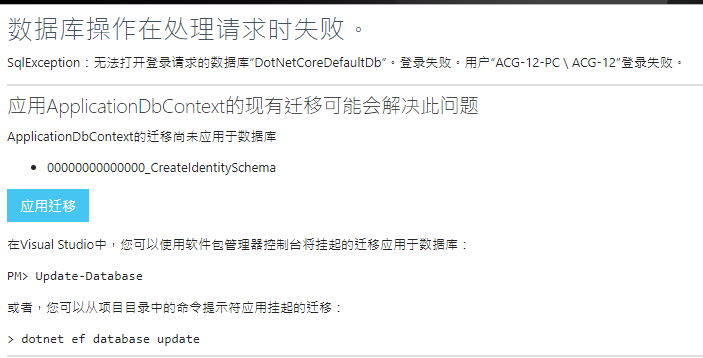
点击应用迁移 ,即自动迁移数据库.
,即自动迁移数据库.
由于两个数据库,只会自动迁移关于用户的表AspNetUsers,
所以还得VS中程序包管理器中下命令迁移.
Add-Migration firstMigration -Context DotNetCoreDbContext
以上命令执行后再执行以下命令:
Update-Database -Context DotNetCoreDbContext;
然后查看数据库会发现多出两个数据库,
以DotNetCoreDefaultDb生成的为例,会生成如下表:

其中AspNetUsers就中会有之前添加的WeChatId字段

然后再次运行程序:

这样一个完整的 Asp.NetCore2.0网站就初步运行起来了
下一篇将在DAL层增加Repository和UnitWorks,完成简单crud的统一管理
从零搭建DotnetCore2.0的更多相关文章
- 从零搭建vue3.0项目架构(附带代码、步骤详解)
前言: GitHub上我开源了vue-cli.vue-cli3两个库,文章末尾会附上GitHub仓库地址.这次把2.0的重新写了一遍,优化了一下.然后按照2.0的功能和代码,按照vue3.0的语法,完 ...
- 从零搭建基于golang的个人博客网站
原文链接 : http://www.bugclosed.com/post/14 从零搭建个人博客网站需要包括云服务器(虚拟主机),域名,程序环境,博客程序等方面.本博客 就是通过这几个环节建立起来的, ...
- SpringBoot整合Shiro实现基于角色的权限访问控制(RBAC)系统简单设计从零搭建
SpringBoot整合Shiro实现基于角色的权限访问控制(RBAC)系统简单设计从零搭建 技术栈 : SpringBoot + shiro + jpa + freemark ,因为篇幅原因,这里只 ...
- 从零搭建docker+jenkins 自动化部署环境
从零搭建docker+jenkins+node.js自动化部署环境 本次案例基于CentOS 7系统 适合有一定docker使用经验的人阅读 适合有一定linux命令使用经验的人阅读 1.docker ...
- 从零搭建Spring Boot脚手架(1):开篇以及技术选型
1. 前言 目前Spring Boot已经成为主流的Java Web开发框架,熟练掌握Spring Boot并能够根据业务来定制Spring Boot成为一个Java开发者的必备技巧,但是总是零零碎碎 ...
- 从零搭建一个IdentityServer——项目搭建
本篇文章是基于ASP.NET CORE 5.0以及IdentityServer4的IdentityServer搭建,为什么要从零搭建呢?IdentityServer4本身就有很多模板可以直接生成一个可 ...
- 从零搭建TypeScript与React开发环境
前言 平时进行开发大多数是基于vue-cli或者create-react-app等官方或者公司内部搭建的脚手架. 我们业务仔做的最多就是npm i和npm run dev或者npm start,然 ...
- 从零搭建一个IdentityServer——聊聊Asp.net core中的身份验证与授权
OpenIDConnect是一个身份验证服务,而Oauth2.0是一个授权框架,在前面几篇文章里通过IdentityServer4实现了基于Oauth2.0的客户端证书(Client_Credenti ...
- 以Aliyun体验机为例,从零搭建LNMPR环境(上)
使用云服务器搭建 Web 运行环境,尤其是搭建常见的 LNMPR(Linux+Nginx+MySQL+PHP+Redis) 环境,对于开发人员是必备的职场基本技能之一.在这里,借着搭建我的" ...
随机推荐
- spring-定时器(1)
先看一个例子 一.demo1(MethodInvokingJobDetailFactoryBean) 1.要执行业务类 public class BusinessReport { public voi ...
- (数字IC)低功耗设计入门(三)——系统与架构级
前面讲解了使用EDA工具(主要是power compiler)进行功耗分析的流程,这里我们将介绍在数字IC中进行低功耗设计的方法,同时也结合EDA工具(主要是Design Compiler)如何实现. ...
- 细说"回车"和"换行"的故事
引言 最近在php还有c#以及memcache的shell当中经常看到\r\n的写法,刚开始还没注意, 不过后面感觉这样写有些不对头,\r表示回车 \n表示换行,那这样不是换行了两次吗? 为了解决疑 ...
- C语言之运算符和条件结构
表达式:是有操作数和运算符组成的. 操作数:常量.变量.子表达式 X=(x+2)*(y-2); 运算符: 赋值运算符:= .其作用是做赋值运算,将等号后边的值赋值给等号前边的. 复合赋值运算符: += ...
- Vue2.0 全家桶开发的网页应用(参照吾记APP)
github链接 借鉴吾记APP,使用 vue2.0+vue-router+vuex 为主要技术栈,elementui做为ui框架,多模块 spa 模式,webpack2.0 负责模块打包,gulp ...
- hdu3715
hdu3715 题意 给出一个递归的伪代码,当 x[a[dep]] + x[b[dep]] != c[dep],就向下递归,给出a,b,c数组的值 问 dep 最大多少.其中 0 <= c[i] ...
- python-散列表
散列表 简单地来说,通过某种函数关系将输入的数据映射为数字,使得数字与数据有着一一对应的关系. 其中,散列函数必须满足一定的要求: 它必须是一致的.例如,当你输入mag时得到4,那么每当输入mag时, ...
- 机器学习:Python实现聚类算法(三)之总结
考虑到学习知识的顺序及效率问题,所以后续的几种聚类方法不再详细讲解原理,也不再写python实现的源代码,只介绍下算法的基本思路,使大家对每种算法有个直观的印象,从而可以更好的理解函数中参数的意义及作 ...
- BUGKUctf-web-writeup
---恢复内容开始--- 找到了个ctf平台.里面的web挺多的.终于将web题目写的差不多了. Web 签到题 加群就可以了 Web2 直接F12就看到了 文件上传测试 Burp抓包 文件名改成 1 ...
- DELPHI XE8 远程调试
最近公司项目遇到问题需要远程调试搜索了一下怎么用 发现网上能找到最新的是XE2上的说明现在已经有一些不同了 按照上面的方法不能调试成功 经过测试XE8的方法如下:1.项目编译设置:2.在被调试电脑上运 ...
