如何手动获取Spring容器中的bean(ApplicationContextAware 接口)
ApplicationContextAware 接口的作用
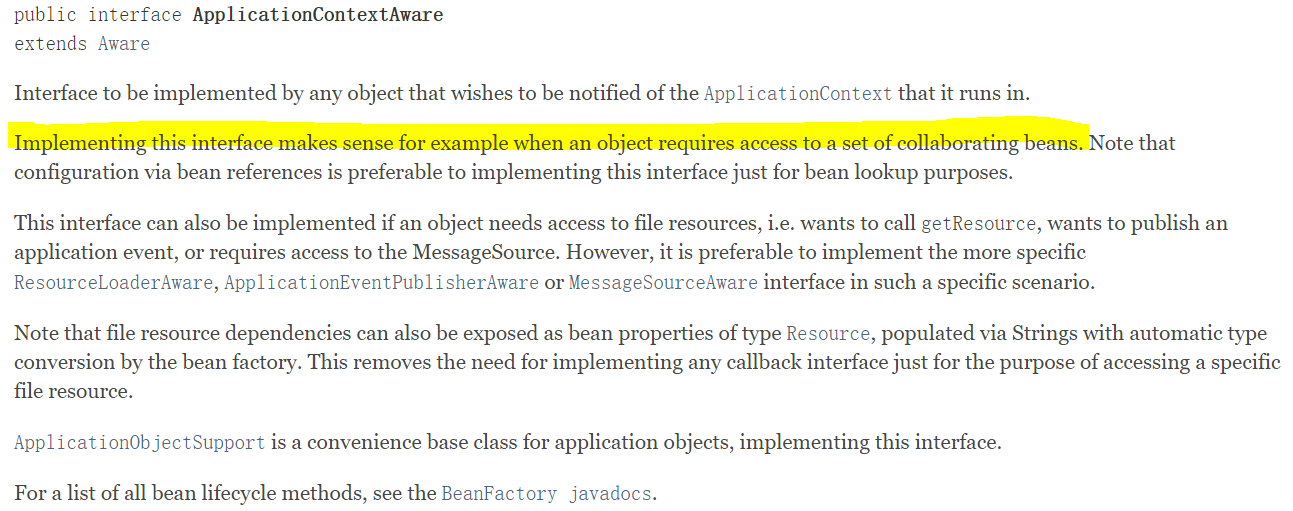
如何使用 ApplicationContextAware 接口
1、定义一个工具类,实现 ApplicationContextAware,实现 setApplicationContext方法
public class SpringContextUtils implements ApplicationContextAware {
private static ApplicationContext context;
@Override
public void setApplicationContext(ApplicationContext context)
throws BeansException {
SpringContextUtils.context = context;
}
public static ApplicationContext getContext(){
return context;
}
}public class SpringContextUtils implements ApplicationContextAware {
private static ApplicationContext context;
@Override
public void setApplicationContext(ApplicationContext context)
throws BeansException {
SpringContextUtils.context = context;
}
public static ApplicationContext getContext(){
return context;
}
}
2、在Spring配置文件中注册该工具类
<!--Spring中bean获取的工具类-->
<bean id="springContextUtils" class="com.zker.common.util.SpringContextUtils" /><!--Spring中bean获取的工具类-->
<bean id="springContextUtils" class="com.zker.common.util.SpringContextUtils" />
3、编写方法进行使用
/**
* 利用Ajax实现注册的用户名重复性校验
* @return
*/
public String ajaxRegister() throws IOException {
UserDao userDao = (UserDao)SpringContextUtils.getContext().getBean("userDao");
if (userDao.findAdminByLoginName(loginName) != null
|| userDao.findUserByLoginName(loginName) != null) {
message.setMsg("用户名已存在");
message.setStatus(false);
} else {
message.setMsg("用户名可以注册");
message.setStatus(true);
}
return "register";
}/**
* 利用Ajax实现注册的用户名重复性校验
* @return
*/
public String ajaxRegister() throws IOException {
UserDao userDao = (UserDao)SpringContextUtils.getContext().getBean("userDao");
if (userDao.findAdminByLoginName(loginName) != null
|| userDao.findUserByLoginName(loginName) != null) {
message.setMsg("用户名已存在");
message.setStatus(false);
} else {
message.setMsg("用户名可以注册");
message.setStatus(true);
}
return "register";
}
参考链接
如何手动获取Spring容器中的bean(ApplicationContextAware 接口)的更多相关文章
- SpringBoot 之 普通类获取Spring容器中的bean
[十]SpringBoot 之 普通类获取Spring容器中的bean 我们知道如果我们要在一个类使用spring提供的bean对象,我们需要把这个类注入到spring容器中,交给spring容器 ...
- 获取Spring容器中的Bean协助调试
在使用Spring进行开发时,有时调bug真的是很伤脑筋的一件事,我们可以通过自定义一个监听器来获取Spring容器中的Bean实例来协助我们调试. 第一步:编写自定义监听器 /** * 监听serv ...
- 获取Spring容器中的Bean
摘要 SpringMVC框架开发中可能会在Filter或Servlet中用到spring容器中注册的java bean 对象,获得容器中的java bean对象有如下方法 Spring中的Applic ...
- [十]SpringBoot 之 普通类获取Spring容器中的bean
我们知道如果我们要在一个类使用spring提供的bean对象,我们需要把这个类注入到spring容器中,交给spring容器进行管理,但是在实际当中,我们往往会碰到在一个普通的Java类中,想直接使用 ...
- Spring Boot中普通类获取Spring容器中的Bean
我们知道如果我们要在一个类使用spring提供的bean对象,我们需要把这个类注入到spring容器中,交给spring容器进行管理,但是在实际当中,我们往往会碰到在一个普通的Java类中,自己动手n ...
- SpringBoot之普通类获取Spring容器中的bean
package com.geostar.geostack.git_branch_manager.common; import org.springframework.beans.BeansExcept ...
- 7 -- Spring的基本用法 -- 4... 使用 Spring 容器:Spring 容器BeanFactory、ApplicationContext;ApplicationContext 的国际化支持;ApplicationContext 的事件机制;让Bean获取Spring容器;Spring容器中的Bean
7.4 使用 Spring 容器 Spring 有两个核心接口:BeanFactory 和 ApplicationContext,其中ApplicationContext 是 BeanFactory ...
- 获取Spring容器中Bean实例的工具类(Java泛型方法实现)
在使用Spring做IoC容器的时候,有的类不方便直接注入bean,需要手动获得一个类型的bean. 因此,实现一个获得bean实例的工具类,就很有必要. 以前,写了一个根据bean的名称和类型获取b ...
- java web中如何获取spring容器中定义的bean----WebApplicationContext的使用
本文简单编写一个servlet来获取spring容器中管理的<bean id="dateBean" class="java.util.Date" sin ...
随机推荐
- 谨慎使用递增/递减运算符(C++)
递增++和递减运算符--不论看起来还是用起来,都感觉是十分简单而又优雅的,然而其中却藏有无法受控制的陷阱,我们必须小心的避免错误的用法而出现的不可控的情况发生. 比方说:x = 2* x++ *(3 ...
- vue-cli脚手架npm相关文件解读(9)config/index.js
系列文章传送门: 1.build/webpack.base.conf.js 2.build/webpack.prod.conf.js 3.build/webpack.dev.conf.js 4.bui ...
- pdf.js跨域问题的分析
最近在做公司业务时,需要在线浏览pdf.在现代浏览器中, 均可直接浏览pdf文件,无兼容性问题.但公司的业务线需要支持到ie8. 经过自己的搜索调研, pdf.js比较适合.pdf.js兼容到ie9, ...
- 第一章 [分布式CMS]
第一次准备写一个完整的例子, 也是正在做的一个项目! 准备记录一下"心路历程".... 项目为分布式的CMS 前期架构分为,单点登录,结构系统,资源云,文档云 ,DB服务,工具服务 ...
- sublime中css输入分号后自动提示的烦恼
sublime开发前端确实好用,有好多些个的插件,轻量便捷,但是在使用sublime中的一些插件的时候总是会遇到困扰,跟自己想象中的不一样,比如在使用SublimeCodeIntel插件的时候,就会遇 ...
- if处理多分支结构
实例1 import java.util.Scanner; /** * Created by liwenj on 2017/7/17. */ public class test7 { public s ...
- postman 第2节 数据同步和创建测试集(转)
启动postman 后在右上角可以登录账号,登录后就可以同步自己的api测试脚本,连上网在办公区在家都可以同步. 创建测试集 1.点击collections,点击add folder 2.create ...
- Web.py 框架学习笔记 - ctx
摘要: ctx用于存取web请求的环境变量,基于ThreadedDict类进行实例化.ThreadedDict类可实例化字典类型的对象,该对象某些属性可用于存取处理线程的id. 这样字典化实例的线程池 ...
- keepalive之LVS-DR架构
author:JevonWei 版权声明:原创作品 Keepalive实战之LVS-DR 实验目的:构建LVS-DR架构,为了达到LVS的高可用目的,故在LVS-DR的Director端做Keepal ...
- 从送外卖到建站售主机还有共享自行车说起-2017年8月江西IDC排行榜与发展报告
曾几何时,送外卖,这样的"低技术含量"工作,很难被互联网公司看上,直到百度将其当作连接终端用户与大数据的管道. 同样,销售主机域名和建站业务,本也是"微小体量" ...
