在linux下使用百度ueditor编辑器上传图片
百度ueditor编辑器虽然强大,但是也有不足的地方。如果对ueditor流程不是很熟悉可以说走的弯路比较多,费力不讨好。下面呢,就是要解决ueditor遇到的问题。
用ueditor上传图片遇到的问题是服务器错误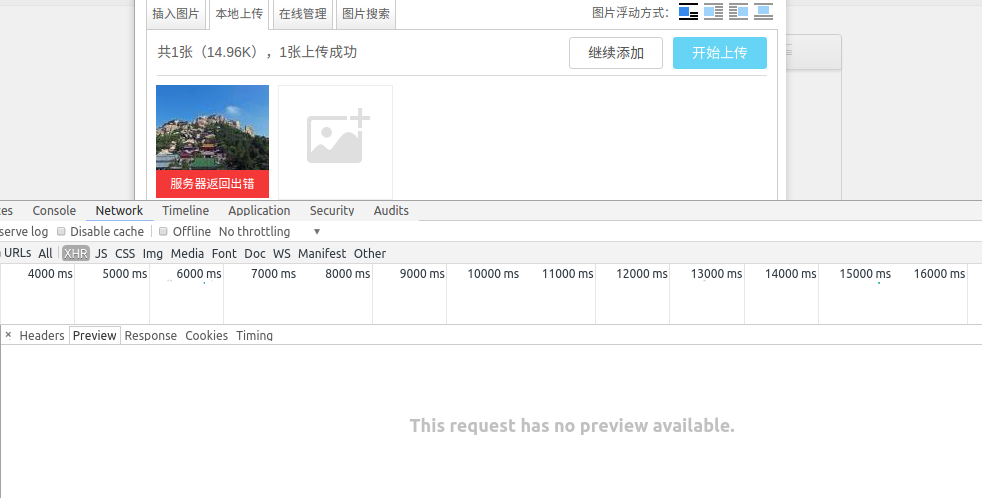
虽然上传成功但是服务器返回出错,对于没有经验或者是初学者都回去百度搜,结果不是很理想。而且越走越偏。
第一步:修改路径文件config.json
/* 前后端通信相关的配置,注释只允许使用多行方式 */
{
/* 上传图片配置项 */
"imageActionName": "uploadimage", /* 执行上传图片的action名称 */
"imageFieldName": "upfile", /* 提交的图片表单名称 */
"imageMaxSize": 4096000, /* 上传大小限制,单位B */
"imageAllowFiles": [".png", ".jpg", ".jpeg", ".gif", ".bmp"], /* 上传图片格式显示 */
"imageCompressEnable": true, /* 是否压缩图片,默认是true */
"imageCompressBorder": 1600, /* 图片压缩最长边限制 */
"imageInsertAlign": "none", /* 插入的图片浮动方式 */
"imageUrlPrefix": "", /* 图片访问路径前缀 */
"imagePathFormat": "/public/ueditor/php/image/{yyyy}{mm}{dd}/{time}{rand:6}", /* 上传保存路径,可以自定义保存路径和文件名格式 */
/* {filename} 会替换成原文件名,配置这项需要注意中文乱码问题 */
/* {rand:6} 会替换成随机数,后面的数字是随机数的位数 */
/* {time} 会替换成时间戳 */
/* {yyyy} 会替换成四位年份 */
/* {yy} 会替换成两位年份 */
/* {mm} 会替换成两位月份 */
/* {dd} 会替换成两位日期 */
/* {hh} 会替换成两位小时 */
/* {ii} 会替换成两位分钟 */
/* {ss} 会替换成两位秒 */
/* 非法字符 \ : * ? " < > | */
/* 具请体看线上文档: fex.baidu.com/ueditor/#use-format_upload_filename */ /* 涂鸦图片上传配置项 */
"scrawlActionName": "uploadscrawl", /* 执行上传涂鸦的action名称 */
"scrawlFieldName": "upfile", /* 提交的图片表单名称 */
"scrawlPathFormat": "/ueditor/php/upload/image/{yyyy}{mm}{dd}/{time}{rand:6}", /* 上传保存路径,可以自定义保存路径和文件名格式 */
"scrawlMaxSize": 2048000, /* 上传大小限制,单位B */
"scrawlUrlPrefix": "", /* 图片访问路径前缀 */
"scrawlInsertAlign": "none", /* 截图工具上传 */
"snapscreenActionName": "uploadimage", /* 执行上传截图的action名称 */
"snapscreenPathFormat": "/ueditor/php/upload/image/{yyyy}{mm}{dd}/{time}{rand:6}", /* 上传保存路径,可以自定义保存路径和文件名格式 */
"snapscreenUrlPrefix": "", /* 图片访问路径前缀 */
"snapscreenInsertAlign": "none", /* 插入的图片浮动方式 */ /* 抓取远程图片配置 */
"catcherLocalDomain": ["127.0.0.1", "localhost", "img.baidu.com"],
"catcherActionName": "catchimage", /* 执行抓取远程图片的action名称 */
"catcherFieldName": "source", /* 提交的图片列表表单名称 */
"catcherPathFormat": "/ueditor/php/upload/image/{yyyy}{mm}{dd}/{time}{rand:6}", /* 上传保存路径,可以自定义保存路径和文件名格式 */
"catcherUrlPrefix": "", /* 图片访问路径前缀 */
"catcherMaxSize": 2048000, /* 上传大小限制,单位B */
"catcherAllowFiles": [".png", ".jpg", ".jpeg", ".gif", ".bmp"], /* 抓取图片格式显示 */ /* 上传视频配置 */
"videoActionName": "uploadvideo", /* 执行上传视频的action名称 */
"videoFieldName": "upfile", /* 提交的视频表单名称 */
"videoPathFormat": "/ueditor/php/upload/video/{yyyy}{mm}{dd}/{time}{rand:6}", /* 上传保存路径,可以自定义保存路径和文件名格式 */
"videoUrlPrefix": "", /* 视频访问路径前缀 */
"videoMaxSize": 102400000, /* 上传大小限制,单位B,默认100MB */
"videoAllowFiles": [
".flv", ".swf", ".mkv", ".avi", ".rm", ".rmvb", ".mpeg", ".mpg",
".ogg", ".ogv", ".mov", ".wmv", ".mp4", ".webm", ".mp3", ".wav", ".mid"], /* 上传视频格式显示 */ /* 上传文件配置 */
"fileActionName": "uploadfile", /* controller里,执行上传视频的action名称 */
"fileFieldName": "upfile", /* 提交的文件表单名称 */
"filePathFormat": "/ueditor/php/upload/file/{yyyy}{mm}{dd}/{time}{rand:6}", /* 上传保存路径,可以自定义保存路径和文件名格式 */
"fileUrlPrefix": "", /* 文件访问路径前缀 */
"fileMaxSize": 51200000, /* 上传大小限制,单位B,默认50MB */
"fileAllowFiles": [
".png", ".jpg", ".jpeg", ".gif", ".bmp",
".flv", ".swf", ".mkv", ".avi", ".rm", ".rmvb", ".mpeg", ".mpg",
".ogg", ".ogv", ".mov", ".wmv", ".mp4", ".webm", ".mp3", ".wav", ".mid",
".rar", ".zip", ".tar", ".gz", ".7z", ".bz2", ".cab", ".iso",
".doc", ".docx", ".xls", ".xlsx", ".ppt", ".pptx", ".pdf", ".txt", ".md", ".xml"
], /* 上传文件格式显示 */ /* 列出指定目录下的图片 */
"imageManagerActionName": "listimage", /* 执行图片管理的action名称 */
"imageManagerListPath": "/ueditor/php/upload/image/", /* 指定要列出图片的目录 */
"imageManagerListSize": 20, /* 每次列出文件数量 */
"imageManagerUrlPrefix": "", /* 图片访问路径前缀 */
"imageManagerInsertAlign": "none", /* 插入的图片浮动方式 */
"imageManagerAllowFiles": [".png", ".jpg", ".jpeg", ".gif", ".bmp"], /* 列出的文件类型 */ /* 列出指定目录下的文件 */
"fileManagerActionName": "listfile", /* 执行文件管理的action名称 */
"fileManagerListPath": "/ueditor/php/upload/file/", /* 指定要列出文件的目录 */
"fileManagerUrlPrefix": "", /* 文件访问路径前缀 */
"fileManagerListSize": 20, /* 每次列出文件数量 */
"fileManagerAllowFiles": [
".png", ".jpg", ".jpeg", ".gif", ".bmp",
".flv", ".swf", ".mkv", ".avi", ".rm", ".rmvb", ".mpeg", ".mpg",
".ogg", ".ogv", ".mov", ".wmv", ".mp4", ".webm", ".mp3", ".wav", ".mid",
".rar", ".zip", ".tar", ".gz", ".7z", ".bz2", ".cab", ".iso",
".doc", ".docx", ".xls", ".xlsx", ".ppt", ".pptx", ".pdf", ".txt", ".md", ".xml"
] /* 列出的文件类型 */ }
我们发现虽然改了随意路径(/public/ueditor/php/image/)上传大小可以根据自己的需求修改。但是还会服务器返回出错,而且this request has no preview available(没有任何请求)。
第二步:打开controller.php文件
1 <?php
2 //header('Access-Control-Allow-Origin: http://www.baidu.com'); //设置http://www.baidu.com允许跨域访问
3 //header('Access-Control-Allow-Headers: X-Requested-With,X_Requested_With'); //设置允许的跨域header
4 date_default_timezone_set("PRC");
5 error_reporting(E_ERROR);
6 header("Content-Type: text/html; charset=utf-8");
7 $CONFIG = json_decode(preg_replace("/\/\*[\s\S]+?\*\//", "", file_get_contents("config.json")), true);
8 $action = $_GET['action'];
9 switch ($action) {
10 case 'config':
11 $result = json_encode($CONFIG);
12 break;
13
14 /* 上传图片 */
15 case 'uploadimage':
16 /* 上传涂鸦 */
17 case 'uploadscrawl':
18 /* 上传视频 */
19 case 'uploadvideo':
20 /* 上传文件 */
21 case 'uploadfile':
22 $result = include("action_upload.php");
23 break;
24
25 /* 列出图片 */
26 case 'listimage':
27 $result = include("action_list.php");
28 break;
29 /* 列出文件 */
30 case 'listfile':
31 $result = include("action_list.php");
32 break;
33
34 /* 抓取远程文件 */
35 case 'catchimage':
36 $result = include("action_crawler.php");
37 break;
38
39 default:
40 $result = json_encode(array(
41 'state'=> '请求地址出错'
42 ));
43 break;
44 }
45
46 /* 输出结果 */
47 if (isset($_GET["callback"])) {
48 if (preg_match("/^[\w_]+$/", $_GET["callback"])) {
49 echo htmlspecialchars($_GET["callback"]) . '(' . $result . ')';
50 } else {
51 echo json_encode(array(
52 'state'=> 'callback参数不合法'
53 ));
54 }
55 } else {
56 echo $result;
57 }菜鸟在调试controller.php经常忽略date_default_timezone_set("PRC");禁止显示错误。
我们发现error_reporting(E_ERROR);,关于ueditor资料遇到上传不成功都会说路径,而不会说controller.php文件下:error_reporting(E_ERROR)。可以修改成error_reporting(E_ALL)可以看到
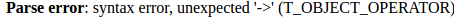
报错位置是Uploader.class.php on line 248。
第三步:打开Uploader.class.php
<?php /**
* Created by JetBrains PhpStorm.
* User: taoqili
* Date: 12-7-18
* Time: 上午11: 32
* UEditor编辑器通用上传类
*/
class Uploader
{
private $fileField; //文件域名
private $file; //文件上传对象
private $base64; //文件上传对象
private $config; //配置信息
private $oriName; //原始文件名
private $fileName; //新文件名
private $fullName; //完整文件名,即从当前配置目录开始的URL
private $filePath; //完整文件名,即从当前配置目录开始的URL
private $fileSize; //文件大小
private $fileType; //文件类型
private $stateInfo; //上传状态信息,
private $stateMap = array( //上传状态映射表,国际化用户需考虑此处数据的国际化
"SUCCESS", //上传成功标记,在UEditor中内不可改变,否则flash判断会出错
"文件大小超出 upload_max_filesize 限制",
"文件大小超出 MAX_FILE_SIZE 限制",
"文件未被完整上传",
"没有文件被上传",
"上传文件为空",
"ERROR_TMP_FILE" => "临时文件错误",
"ERROR_TMP_FILE_NOT_FOUND" => "找不到临时文件",
"ERROR_SIZE_EXCEED" => "文件大小超出网站限制",
"ERROR_TYPE_NOT_ALLOWED" => "文件类型不允许",
"ERROR_CREATE_DIR" => "目录创建失败",
"ERROR_DIR_NOT_WRITEABLE" => "目录没有写权限",
"ERROR_FILE_MOVE" => "文件保存时出错",
"ERROR_FILE_NOT_FOUND" => "找不到上传文件",
"ERROR_WRITE_CONTENT" => "写入文件内容错误",
"ERROR_UNKNOWN" => "未知错误",
"ERROR_DEAD_LINK" => "链接不可用",
"ERROR_HTTP_LINK" => "链接不是http链接",
"ERROR_HTTP_CONTENTTYPE" => "链接contentType不正确",
"INVALID_URL" => "非法 URL",
"INVALID_IP" => "非法 IP"
); /**
* 构造函数
* @param string $fileField 表单名称
* @param array $config 配置项
* @param bool $base64 是否解析base64编码,可省略。若开启,则$fileField代表的是base64编码的字符串表单名
*/
public function __construct($fileField, $config, $type = "upload")
{
$this->fileField = $fileField;
$this->config = $config;
$this->type = $type;
if ($type == "remote") {
$this->saveRemote();
} else if($type == "base64") {
$this->upBase64();
} else {
$this->upFile();
} $this->stateMap['ERROR_TYPE_NOT_ALLOWED'] = iconv('unicode', 'utf-8', $this->stateMap['ERROR_TYPE_NOT_ALLOWED']);
} /**
* 上传文件的主处理方法
* @return mixed
*/
private function upFile()
{
$file = $this->file = $_FILES[$this->fileField];
if (!$file) {
$this->stateInfo = $this->getStateInfo("ERROR_FILE_NOT_FOUND");
return;
}
if ($this->file['error']) {
$this->stateInfo = $this->getStateInfo($file['error']);
return;
} else if (!file_exists($file['tmp_name'])) {
$this->stateInfo = $this->getStateInfo("ERROR_TMP_FILE_NOT_FOUND");
return;
} else if (!is_uploaded_file($file['tmp_name'])) {
$this->stateInfo = $this->getStateInfo("ERROR_TMPFILE");
return;
} $this->oriName = $file['name'];
$this->fileSize = $file['size'];
$this->fileType = $this->getFileExt();
$this->fullName = $this->getFullName();
$this->filePath = $this->getFilePath();
$this->fileName = $this->getFileName();
$dirname = dirname($this->filePath); //检查文件大小是否超出限制
if (!$this->checkSize()) {
$this->stateInfo = $this->getStateInfo("ERROR_SIZE_EXCEED");
return;
} //检查是否不允许的文件格式
if (!$this->checkType()) {
$this->stateInfo = $this->getStateInfo("ERROR_TYPE_NOT_ALLOWED");
return;
} //创建目录失败
if (!file_exists($dirname) && !mkdir($dirname, 0777, true)) {
//$this->stateInfo = $this->getStateInfo("ERROR_CREATE_DIR");
$this->stateInfo = $dirname;
return;
} else if (!is_writeable($dirname)) {
$this->stateInfo = $this->getStateInfo("ERROR_DIR_NOT_WRITEABLE");
return;
} //移动文件
if (!(move_uploaded_file($file["tmp_name"], $this->filePath) && file_exists($this->filePath))) { //移动失败
$this->stateInfo = $this->getStateInfo("ERROR_FILE_MOVE");
} else { //移动成功
$this->stateInfo = $this->stateMap[0];
}
} /**
* 处理base64编码的图片上传
* @return mixed
*/
private function upBase64()
{
$base64Data = $_POST[$this->fileField];
$img = base64_decode($base64Data); $this->oriName = $this->config['oriName'];
$this->fileSize = strlen($img);
$this->fileType = $this->getFileExt();
$this->fullName = $this->getFullName();
$this->filePath = $this->getFilePath();
$this->fileName = $this->getFileName();
$dirname = dirname($this->filePath); //检查文件大小是否超出限制
if (!$this->checkSize()) {
$this->stateInfo = $this->getStateInfo("ERROR_SIZE_EXCEED");
return;
} //创建目录失败
if (!file_exists($dirname) && !mkdir($dirname, 0777, true)) {
//$this->stateInfo = $this->getStateInfo("ERROR_CREATE_DIR");
$this->stateInfo = $dirname;
return;
} else if (!is_writeable($dirname)) {
$this->stateInfo = $this->getStateInfo("ERROR_DIR_NOT_WRITEABLE");
return;
} //移动文件
if (!(file_put_contents($this->filePath, $img) && file_exists($this->filePath))) { //移动失败
$this->stateInfo = $this->getStateInfo("ERROR_WRITE_CONTENT");
} else { //移动成功
$this->stateInfo = $this->stateMap[0];
} } /**
* 拉取远程图片
* @return mixed
*/
private function saveRemote()
{
$imgUrl = htmlspecialchars($this->fileField);
$imgUrl = str_replace("&", "&", $imgUrl); //http开头验证
if (strpos($imgUrl, "http") !== 0) {
$this->stateInfo = $this->getStateInfo("ERROR_HTTP_LINK");
return;
} preg_match('/(^https*:\/\/[^:\/]+)/', $imgUrl, $matches);
$host_with_protocol = count($matches) > 1 ? $matches[1] : ''; // 判断是否是合法 url
if (!filter_var($host_with_protocol, FILTER_VALIDATE_URL)) {
$this->stateInfo = $this->getStateInfo("INVALID_URL");
return;
} preg_match('/^https*:\/\/(.+)/', $host_with_protocol, $matches);
$host_without_protocol = count($matches) > 1 ? $matches[1] : ''; // 此时提取出来的可能是 ip 也有可能是域名,先获取 ip
$ip = gethostbyname($host_without_protocol);
// 判断是否是私有 ip
if(!filter_var($ip, FILTER_VALIDATE_IP, FILTER_FLAG_NO_PRIV_RANGE)) {
$this->stateInfo = $this->getStateInfo("INVALID_IP");
return;
} //获取请求头并检测死链
$heads = get_headers($imgUrl, 1);
if (!(stristr($heads[0], "200") && stristr($heads[0], "OK"))) {
$this->stateInfo = $this->getStateInfo("ERROR_DEAD_LINK");
return;
}
//格式验证(扩展名验证和Content-Type验证)
$fileType = strtolower(strrchr($imgUrl, '.'));
if (!in_array($fileType, $this->config['allowFiles']) || !isset($heads['Content-Type']) || !stristr($heads['Content-Type'], "image")) {
$this->stateInfo = $this->getStateInfo("ERROR_HTTP_CONTENTTYPE");
return;
} //打开输出缓冲区并获取远程图片
ob_start();
$context = stream_context_create(
array('http' => array(
'follow_location' => false // don't follow redirects
))
);
readfile($imgUrl, false, $context);
$img = ob_get_contents();
ob_end_clean();
preg_match("/[\/]([^\/]*)[\.]?[^\.\/]*$/", $imgUrl, $m); $this->oriName = $m ? $m[1]:"";
$this->fileSize = strlen($img);
$this->fileType = $this->getFileExt();
$this->fullName = $this->getFullName();
$this->filePath = $this->getFilePath();
$this->fileName = $this->getFileName();
$dirname = dirname($this->filePath); //检查文件大小是否超出限制
if (!$this->checkSize()) {
$this->stateInfo = $this->getStateInfo("ERROR_SIZE_EXCEED");
return;
} //创建目录失败
if (!file_exists($dirname) && !mkdir($dirname, 0777, true)) {
//$this->stateInfo = $this->getStateInfo("ERROR_CREATE_DIR");
this->stateInfo = $dirname;
return;
} else if (!is_writeable($dirname)) {
$this->stateInfo = $this->getStateInfo("ERROR_DIR_NOT_WRITEABLE");
return;
} //移动文件
if (!(file_put_contents($this->filePath, $img) && file_exists($this->filePath))) { //移动失败
$this->stateInfo = $this->getStateInfo("ERROR_WRITE_CONTENT");
} else { //移动成功
$this->stateInfo = $this->stateMap[0];
} } /**
* 上传错误检查
* @param $errCode
* @return string
*/
private function getStateInfo($errCode)
{
return !$this->stateMap[$errCode] ? $this->stateMap["ERROR_UNKNOWN"] : $this->stateMap[$errCode];
} /**
* 获取文件扩展名
* @return string
*/
private function getFileExt()
{
return strtolower(strrchr($this->oriName, '.'));
} /**
* 重命名文件
* @return string
*/
private function getFullName()
{
//替换日期事件
$t = time();
$d = explode('-', date("Y-y-m-d-H-i-s"));
$format = $this->config["pathFormat"];
$format = str_replace("{yyyy}", $d[0], $format);
$format = str_replace("{yy}", $d[1], $format);
$format = str_replace("{mm}", $d[2], $format);
$format = str_replace("{dd}", $d[3], $format);
$format = str_replace("{hh}", $d[4], $format);
$format = str_replace("{ii}", $d[5], $format);
$format = str_replace("{ss}", $d[6], $format);
$format = str_replace("{time}", $t, $format); //过滤文件名的非法自负,并替换文件名
$oriName = substr($this->oriName, 0, strrpos($this->oriName, '.'));
$oriName = preg_replace("/[\|\?\"\<\>\/\*\\\\]+/", '', $oriName);
$format = str_replace("{filename}", $oriName, $format); //替换随机字符串
$randNum = rand(1, 10000000000) . rand(1, 10000000000);
if (preg_match("/\{rand\:([\d]*)\}/i", $format, $matches)) {
$format = preg_replace("/\{rand\:[\d]*\}/i", substr($randNum, 0, $matches[1]), $format);
} $ext = $this->getFileExt();
return $format . $ext;
} /**
* 获取文件名
* @return string
*/
private function getFileName () {
return substr($this->filePath, strrpos($this->filePath, '/') + 1);
} /**
* 获取文件完整路径
* @return string
*/
private function getFilePath()
{
$fullname = $this->fullName;
$rootPath = $_SERVER['DOCUMENT_ROOT']; if (substr($fullname, 0, 1) != '/') {
$fullname = '/' . $fullname;
} return $rootPath . $fullname;
} /**
* 文件类型检测
* @return bool
*/
private function checkType()
{
return in_array($this->getFileExt(), $this->config["allowFiles"]);
} /**
* 文件大小检测
* @return bool
*/
private function checkSize()
{
return $this->fileSize <= ($this->config["maxSize"]);
} /**
* 获取当前上传成功文件的各项信息
* @return array
*/
public function getFileInfo()
{
return array(
"state" => $this->stateInfo,
"url" => $this->fullName,
"title" => $this->fileName,
"original" => $this->oriName,
"type" => $this->fileType,
"size" => $this->fileSize
);
} }
发现248行由于误删,导致报错。那我们就修改248行代码。修改完成后再次刷新/ueditor/php/controller.php?action=uploadimage&encode=utf-8页面。
刷新页面完成又报 /ueditor/php/Uploader.class.php on line 66 不管它。我们再次开启error_reporting(E_ERROR);
/ueditor/php/Uploader.class.php on line 66 不管它。我们再次开启error_reporting(E_ERROR);
我们试一次看看是否成功
 成功了(备注:在linux系统下修改路径要注意权限)。
成功了(备注:在linux系统下修改路径要注意权限)。
在linux下使用百度ueditor编辑器上传图片的更多相关文章
- 使用Ueditor编辑器上传图片总结;
今天使用Ueditor编辑器上传图片一直出问题,在网上找了多种方法,最后总结如下: Ueditor编辑器是百度开发的编辑器,要在jsp页面添加Ueditor编辑器,需要以下几步: (1)到 http: ...
- 我是如何一步步编码完成万仓网ERP系统的(六)产品库设计 2.百度Ueditor编辑器
https://www.cnblogs.com/smh188/p/11533668.html(我是如何一步步编码完成万仓网ERP系统的(一)系统架构) https://www.cnblogs.com/ ...
- 百度UEditor编辑器使用教程与使用方法
我们在做网站的时候,网站后台系统一般都会用到web编辑器,今天笔者就给大家推荐一款百度UEditor编辑器.关于这款百度UEditor编辑器官网上也有简单的教程,不过看着比较费劲,今天笔者就跟大家分享 ...
- 解决百度Ueditor编辑器表格不显示边框问题
一.主要内容 CMS使用百度Ueditor编辑器中的表格功能,在编辑模式下可以正常显示边框,而文章发布之后表格不能显示边框.本博文经过查阅相关资料,最终解决了该问题. 二.使用平台 1. dedecm ...
- 百度UEditor编辑器关闭抓取远程图片功能(默认开启)
这个坑娘的功能,开始时居然不知道如何触发,以为有个按钮,点击一下触发,翻阅了文档,没有发现,然后再网络上看到原来是复制粘贴非白名单内的图片到编辑框时触发,坑娘啊............... 问题又来 ...
- DEDECMS:安装百度UEDITOR编辑器
第一步:下载相对应编辑器的版本 首先,去百度搜索"百度ueditor编辑器",然后点击进入官网,找到下载页面.找到我们想要的编辑器的版本,看自己网站的编码是UTF-8还是GBK,下 ...
- 百度ueditor编辑器注入漏洞修补查杀程序
百度ueditor编辑器注入查杀程序,用于对百度ueditor的漏洞补丁进行查杀,使用时需要保证本地正确部署了.net 4.0服务. 百度ueditor编辑器是目前网上比较流行的一个网站编辑器,但由于 ...
- [转载] ASP.NET MVC4使用百度UEDITOR编辑器
前言 配置.net mvc4项目使用ueditor编辑器,在配置过程中遇见了好几个问题,以此来记录解决办法.编辑器可以到http://ueditor.baidu.com/website/downloa ...
- mvc4使用百度ueditor编辑器
前言 配置.net mvc4项目使用ueditor编辑器,在配置过程中遇见了好几个问题,以此来记录解决办法.编辑器可以到http://ueditor.baidu.com/website/downloa ...
随机推荐
- Spark Streaming实时写入数据到HBase
一.概述 在实时应用之中,难免会遇到往NoSql数据如HBase中写入数据的情景.题主在工作中遇到如下情景,需要实时查询某个设备ID对应的账号ID数量.踩过的坑也挺多,举其中之一,如一开始选择使用NE ...
- 读书笔记 effective c++ Item 5 了解c++默认生成并调用的函数
1 编译器会默认生成哪些函数 什么时候空类不再是一个空类?答案是用c++处理的空类.如果你自己不声明,编译器会为你声明它们自己版本的拷贝构造函数,拷贝赋值运算符和析构函数,如果你一个构造函数都没有声 ...
- php测试题 知识点整理
1 SQL语句的整理: insert into+表名+values +(添加的内容 ) 例: insert into users values ('p001','张三','男'); 修改: upd ...
- (C#:Socket)简单的服务端与客户端通信。
要求:1.可以完成一对一的通信:2.实现服务端对客户端一对多的选择发送:3.可以实现服务端的群发功能:4.可以实现客户端文件的发送: 要点:服务器端:第一步:用指定的端口号和服务器的ip建立一个End ...
- 嵌套的Try-Catch块--------异常处理(3)
当有一个Try块没有一个对应的异常可处理,则其父类的异常处理机制去处理.如果父类的异常处理机制不能处理,则java run-time system将会抛出一个异常. 例子: class Nest{ p ...
- [Spark] - HashPartitioner & RangePartitioner 区别
Spark RDD的宽依赖中存在Shuffle过程,Spark的Shuffle过程同MapReduce,也依赖于Partitioner数据分区器,Partitioner类的代码依赖结构主要如下所示: ...
- 基于微博数据用 Python 打造一颗“心”
一年一度的虐狗节刚过去不久,朋友圈各种晒,晒自拍,晒娃,晒美食,秀恩爱的.程序员在晒什么,程序员在加班.但是礼物还是少不了的,送什么好?作为程序员,我准备了一份特别的礼物,用以往发的微博数据打造一颗“ ...
- Mvc动态注册HttpModule详解
序言 注册Httpmodule可以让我们使用HttpApplication对象中的处理管道事件.目前大家所熟知的应该有2种方式来使用HttpApplication对象中的处理管道事件.第一种是通过Gl ...
- eclipse不能写入classpath
问题 更改工程的Build Path,出现如下问题: Could not write file: G:\Java\myJavaPro\EJBEntityBean\.classpath. G:\ ...
- Gulp入门与解惑
Gulp简介 Gulp.js 是一个自动化构建工具,开发者可以使用它在项目开发过程中自动执行常见任务.Gulp.js是基于 Node.js构建的,利用Node.js流的威力,你可以快速构建项目. 安装 ...
