Java 读取 .properties 配置文件的几种方式
Java 开发中,需要将一些易变的配置参数放置再 XML 配置文件或者 properties 配置文件中。然而 XML 配置文件需要通过 DOM 或 SAX 方式解析,而读取 properties 配置文件就比较容易。
介绍几种读取方式:
1、基于ClassLoder读取配置文件
注意:该方式只能读取类路径下的配置文件,有局限但是如果配置文件在类路径下比较方便。
Properties properties = new Properties();
// 使用ClassLoader加载properties配置文件生成对应的输入流
InputStream in = PropertiesMain.class.getClassLoader().getResourceAsStream("config/config.properties");
// 使用properties对象加载输入流
properties.load(in);
//获取key对应的value值
properties.getProperty(String key);
2、基于 InputStream 读取配置文件
注意:该方式的优点在于可以读取任意路径下的配置文件
Properties properties = new Properties();
// 使用InPutStream流读取properties文件
BufferedReader bufferedReader = new BufferedReader(new FileReader("E:/config.properties"));
properties.load(bufferedReader);
// 获取key对应的value值
properties.getProperty(String key);
3、通过 java.util.ResourceBundle 类来读取,这种方式比使用 Properties 要方便一些
1>通过 ResourceBundle.getBundle() 静态方法来获取(ResourceBundle是一个抽象类),这种方式来获取properties属性文件不需要加.properties后缀名,只需要文件名即可
properties.getProperty(String key);
//config为属性文件名,放在包com.test.config下,如果是放在src下,直接用config即可
ResourceBundle resource = ResourceBundle.getBundle("com/test/config/config");
String key = resource.getString("keyWord");
2>从 InputStream 中读取,获取 InputStream 的方法和上面一样,不再赘述
ResourceBundle resource = new PropertyResourceBundle(inStream);
注意:在使用中遇到的最大的问题可能是配置文件的路径问题,如果配置文件入在当前类所在的包下,那么需要使用包名限定,如:config.properties入在com.test.config包下,则要使用com/test/config/config.properties(通过Properties来获取)或com/test/config/config(通过ResourceBundle来获取);属性文件在src根目录下,则直接使用config.properties或config即可。
下面附上几种方式的测试代码,仅供参考:
package com.test.properties; import java.io.BufferedInputStream;
import java.io.File;
import java.io.FileInputStream;
import java.io.IOException;
import java.io.InputStream;
import java.util.Enumeration;
import java.util.Properties; import org.springframework.core.io.support.PropertiesLoaderUtils; /**
*
* @ClassName: TestProperties
* @Description: 获取配置文件信息
* @date: 2017年11月25日 上午10:56:00
* @version: 1.0.0
*/
public class TestProperties { /**
*
* @Title: printAllProperty
* @Description: 输出所有配置信息
* @param props
* @return void
* @throws
*/
private static void printAllProperty(Properties props)
{
@SuppressWarnings("rawtypes")
Enumeration en = props.propertyNames();
while (en.hasMoreElements())
{
String key = (String) en.nextElement();
String value = props.getProperty(key);
System.out.println(key + " : " + value);
}
} /**
* 根据key读取value
*
* @Title: getProperties_1
* @Description: 第一种方式:根据文件名使用spring中的工具类进行解析
* filePath是相对路劲,文件需在classpath目录下
* 比如:config.properties在包com.test.config下,
* 路径就是com/test/config/config.properties
*
* @param filePath
* @param keyWord
* @return
* @return String
* @throws
*/
public static String getProperties_1(String filePath, String keyWord){
Properties prop = null;
String value = null;
try {
// 通过Spring中的PropertiesLoaderUtils工具类进行获取
prop = PropertiesLoaderUtils.loadAllProperties(filePath);
// 根据关键字查询相应的值
value = prop.getProperty(keyWord);
} catch (IOException e) {
e.printStackTrace();
}
return value;
} /**
* 读取配置文件所有信息
*
* @Title: getProperties_1
* @Description: 第一种方式:根据文件名使用Spring中的工具类进行解析
* filePath是相对路劲,文件需在classpath目录下
* 比如:config.properties在包com.test.config下,
* 路径就是com/test/config/config.properties
*
* @param filePath
* @return void
* @throws
*/
public static void getProperties_1(String filePath){
Properties prop = null;
try {
// 通过Spring中的PropertiesLoaderUtils工具类进行获取
prop = PropertiesLoaderUtils.loadAllProperties(filePath);
printAllProperty(prop);
} catch (IOException e) {
e.printStackTrace();
}
} /**
* 根据key读取value
*
* @Title: getProperties_2
* @Description: 第二种方式:使用缓冲输入流读取配置文件,然后将其加载,再按需操作
* 绝对路径或相对路径, 如果是相对路径,则从当前项目下的目录开始计算,
* 如:当前项目路径/config/config.properties,
* 相对路径就是config/config.properties
*
* @param filePath
* @param keyWord
* @return
* @return String
* @throws
*/
public static String getProperties_2(String filePath, String keyWord){
Properties prop = new Properties();
String value = null;
try {
// 通过输入缓冲流进行读取配置文件
InputStream InputStream = new BufferedInputStream(new FileInputStream(new File(filePath)));
// 加载输入流
prop.load(InputStream);
// 根据关键字获取value值
value = prop.getProperty(keyWord);
} catch (Exception e) {
e.printStackTrace();
}
return value;
} /**
* 读取配置文件所有信息
*
* @Title: getProperties_2
* @Description: 第二种方式:使用缓冲输入流读取配置文件,然后将其加载,再按需操作
* 绝对路径或相对路径, 如果是相对路径,则从当前项目下的目录开始计算,
* 如:当前项目路径/config/config.properties,
* 相对路径就是config/config.properties
*
* @param filePath
* @return void
* @throws
*/
public static void getProperties_2(String filePath){
Properties prop = new Properties();
try {
// 通过输入缓冲流进行读取配置文件
InputStream InputStream = new BufferedInputStream(new FileInputStream(new File(filePath)));
// 加载输入流
prop.load(InputStream);
printAllProperty(prop);
} catch (Exception e) {
e.printStackTrace();
}
} /**
* 根据key读取value
*
* @Title: getProperties_3
* @Description: 第三种方式:
* 相对路径, properties文件需在classpath目录下,
* 比如:config.properties在包com.test.config下,
* 路径就是/com/test/config/config.properties
* @param filePath
* @param keyWord
* @return
* @return String
* @throws
*/
public static String getProperties_3(String filePath, String keyWord){
Properties prop = new Properties();
String value = null;
try {
InputStream inputStream = TestProperties.class.getResourceAsStream(filePath);
prop.load(inputStream);
value = prop.getProperty(keyWord);
} catch (IOException e) {
e.printStackTrace();
}
return value;
} /**
* 读取配置文件所有信息
*
* @Title: getProperties_3
* @Description: 第三种方式:
* 相对路径, properties文件需在classpath目录下,
* 比如:config.properties在包com.test.config下,
* 路径就是/com/test/config/config.properties
* @param filePath
* @return
* @throws
*/
public static void getProperties_3(String filePath){
Properties prop = new Properties();
try {
InputStream inputStream = TestProperties.class.getResourceAsStream(filePath);
prop.load(inputStream);
printAllProperty(prop);
} catch (IOException e) {
e.printStackTrace();
}
} public static void main(String[] args) {
// 注意路径问题
String properties_1 = getProperties_1("com/test/config/config.properties", "wechat_appid");
System.out.println("wechat_appid = " + properties_1);
getProperties_1("com/test/config/config.properties");
System.out.println("*********************************************");
// 注意路径问题
String properties_2 = getProperties_2("configure/configure.properties", "jdbc.url");
System.out.println("jdbc.url = " + properties_2);
getProperties_2("configure/configure.properties");
System.out.println("*********************************************");
// 注意路径问题
String properties_3 = getProperties_3("/com/test/config/config.properties", "wechat_appid");
System.out.println("wechat_appid = " + properties_3);
getProperties_3("/com/test/config/config.properties");
}
}
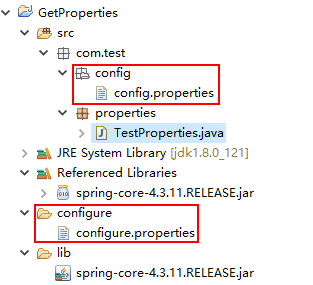
Java 读取 .properties 配置文件的几种方式的更多相关文章
- Java 读取properties 配置文件的几种方式
基于ClassLoder读取配置文件 Properties properties = new Properties(); // 使用ClassLoader加载properties配置文件生成对应的输入 ...
- Java 读取 .properties 文件的几种方式
Java 读取 .properties 配置文件的几种方式 Java 开发中,需要将一些易变的配置参数放置再 XML 配置文件或者 properties 配置文件中.然而 XML 配置文件需要通过 ...
- java读取.properties配置文件的几种方法
读取.properties配置文件在实际的开发中使用的很多,总结了一下,有以下几种方法(仅仅是我知道的):一.通过jdk提供的java.util.Properties类.此类继承自java.util. ...
- 【转载】java读取.properties配置文件的几种方法
读取.properties配置文件在实际的开发中使用的很多,总结了一下,有以下几种方法(仅仅是我知道的):一.通过jdk提供的java.util.Properties类.此类继承自java.util. ...
- 2017.6.29 java读取.properties配置文件的几种方法
参考来自:http://www.cnblogs.com/s3189454231s/p/5626557.html 关于路径的解释:http://blog.csdn.net/bluishglc/artic ...
- 【开发笔记】- Java读取properties文件的五种方式
原文地址:https://www.cnblogs.com/hafiz/p/5876243.html 一.背景 最近,在项目开发的过程中,遇到需要在properties文件中定义一些自定义的变量,以供j ...
- 读取Properties配置文件, 四种方式都可以得到webroot/WEB-INF/classes这个路径
下面四种方式都可以得到webroot/WEB-INF/classes这个路径,有什么区别,哪种方式最好? String path = this.getClass().getResource(" ...
- java分享第十六天( java读取properties文件的几种方法&java配置文件持久化:static块的作用)
java读取properties文件的几种方法一.项目中经常会需要读取配置文件(properties文件),因此读取方法总结如下: 1.通过java.util.Properties读取Propert ...
- java读取properties配置文件总结
java读取properties配置文件总结 在日常项目开发和学习中,我们不免会经常用到.propeties配置文件,例如数据库c3p0连接池的配置等.而我们经常读取配置文件的方法有以下两种: (1) ...
随机推荐
- 【特效】hover图片立体翻转
hover图片翻转效果二::绕Y轴旋转90度,注意父层要加透视属性perspective,这样才能看出立体效果 html: <ul class="list-img"> ...
- win10 uwp 自定义控件 SplitViewItem
本文主要是因为汉堡菜单里面列出的菜单很多重复的图标和文字,我把它作为控件,因为是随便写,可能存在错误,如果发现了,请和我说或关掉浏览器,请不要发不良言论. 我们使用汉堡菜单,经常需要一个 需要一个图标 ...
- (@WhiteTaken)设计模式学习——组合模式
下面来学习一下组合模式. 组合模式概念是什么呢.从别的地方抄来了一些理论. 理论:将对象组合成树形结构以表示"部分-整体"的层次结构.Composite模式使得用户对单个对象和组合 ...
- JavaScript函数之作用域 / 作用链域 / 预解析
关于作用域和作用链域的问题,很多文章讲的都很详细,本文属于摘录自己觉得对自己有价值的部分,留由后用,仅供参考,需要查看详细信息请点击我给出的原文链接查看原文件 做一个有爱的搬运工~~ -------- ...
- Spring装配Bean之Java代码装配bean
尽管通过组件扫描和自动装配实现Spring的自动化配置很方便也推荐,但是有时候自动配置的方式实现不了,就需要明确显示的配置Spring.比如说,想要将第三方库中的组件装配到自己的应用中,这样的情况下, ...
- CentOS 6.5 + Nginx 1.8.0 + PHP 5.6(with PHP-FPM) 负载均衡源码安装
CentOS 6.5 + Nginx 1.8.0 + PHP 5.6(with PHP-FPM) 负载均衡源码安装 http://www.cnblogs.com/ppoo24/p/4918288.ht ...
- Akka(31): Http:High-Level-Api,Route rejection handling
Route 是Akka-http routing DSL的核心部分,使用户能比较方便的从http-server的角度筛选http-request.进行server运算.构建回复的http-respon ...
- (转)Java正则表达式的语法与示例
转自:http://www.cnblogs.com/lzq198754/p/5780340.html 概要: Java正则表达式的语法与示例 | |目录 1匹配验证-验证Email是否正确 2在字符串 ...
- SPARK 学习笔记一
1.Spark基于内存进行运算 2.Spark核心是SprintContext,是程序的入口 3.RDDs是提供抽象的数据集,通过RDDS可以方便对分布在各个节点的数据进行计算,而且忽略细节 4.RD ...
- 为什么String类是不可变的?
为什么String类是不可变的? String类 什么是不可变对象 当满足以下条件时,对象才是不可变的: 对象创建以后其状态就不能修改. 对象的所有域都是final类型的. 对象是正确创建的(在对象的 ...
