Ruby小白入门笔记之 <Gemfile 文件>
因为初学Ruby,四处查资料无果,才来的贴出亲自试过的操作,覆盖整个个人入门笔记博客中,故所有的操作,都以最明了的方式阐述,当你创建完一个新的Rails应用后,你发现JAVA中我们可以编写maven聚合项目来控制其子项目的JDK,TOMCAT等等的版本,那么Ruby是怎样来管理的呢,答案就是在Gemfile中加依赖,而这个文件不是你手动编写的,而是使用Bundler来安装和引入该应用所需的gem。执行rails new命令时会自动运行Bundler(bundle install命令),而bundle就是根据Gemfile文件中的来依赖你所定义的源,就像JAVA中的依赖jar包一样。下面先看看默认生成的Gemfile中有什么?
source 'https://rubygems.org'
git_source(:github) { |repo| "https://github.com/#{repo}.git" } ruby '2.3.1' # Bundle edge Rails instead: gem 'rails', github: 'rails/rails'
gem 'rails', '~> 5.2.0'
# Use sqlite3 as the database for Active Record
gem 'sqlite3'
# Use Puma as the app server
gem 'puma', '~> 3.11'
# Use SCSS for stylesheets
gem 'sass-rails', '~> 5.0'
# Use Uglifier as compressor for JavaScript assets
gem 'uglifier', '>= 1.3.0'
# See https://github.com/rails/execjs#readme for more supported runtimes
# gem 'mini_racer', platforms: :ruby # Use CoffeeScript for .coffee assets and views
gem 'coffee-rails', '~> 4.2'
# Turbolinks makes navigating your web application faster. Read more: https://github.com/turbolinks/turbolinks
gem 'turbolinks', '~> 5'
# Build JSON APIs with ease. Read more: https://github.com/rails/jbuilder
gem 'jbuilder', '~> 2.5'
# Use Redis adapter to run Action Cable in production
# gem 'redis', '~> 4.0'
# Use ActiveModel has_secure_password
# gem 'bcrypt', '~> 3.1.7' # Use ActiveStorage variant
# gem 'mini_magick', '~> 4.8' # Use Capistrano for deployment
# gem 'capistrano-rails', group: :development # Reduces boot times through caching; required in config/boot.rb
gem 'bootsnap', '>= 1.1.0', require: false group :development, :test do
# Call 'byebug' anywhere in the code to stop execution and get a debugger console
gem 'byebug', platforms: [:mri, :mingw, :x64_mingw]
end group :development do
# Access an interactive console on exception pages or by calling 'console' anywhere in the code.
gem 'web-console', '>= 3.3.0'
gem 'listen', '>= 3.0.5', '< 3.2'
# Spring speeds up development by keeping your application running in the background. Read more: https://github.com/rails/spring
gem 'spring'
gem 'spring-watcher-listen', '~> 2.0.0'
end group :test do
# Adds support for Capybara system testing and selenium driver
gem 'capybara', '>= 2.15', '< 4.0'
gem 'selenium-webdriver'
# Easy installation and use of chromedriver to run system tests with Chrome
gem 'chromedriver-helper'
end # Windows does not include zoneinfo files, so bundle the tzinfo-data gem
gem 'tzinfo-data', platforms: [:mingw, :mswin, :x64_mingw, :jruby]
可以看到很多的代码都被#注释掉了,这些代码之所以注释而又放在这,是为了告诉你一些常用的gem,也是为了展示Bundler的句法,在gem指令中,如果你没有指定版本,那么Bundler就会默认安装最新版。
题外话:
gem 'uglifier', '>= 1.3.0'
这行代码的意思是,安装版本号大于或等于1.3.0的uglifier(作用是压缩 Asset Pipeline中的文件),就算是7.2版也会安装。
gem 'coffee-rails','~> 4.0.0'
这行代码的意思是,安装版本号大于4.0.0,但小于4.1的coffee-rails。也就是说,>=表示法意思是始终安装最新版;~> 4.0.0表示法的意思是只安装最后一个数字变化的版本
但是往往开发中我们会修改Gemfile,换用更为精准的版本号,并且引用国内淘宝的,就不用翻墙,提高速度,那么下面就来看看修改过后的文件。
注意将source 'https://rubygems.org' 改为 source 'https://ruby.taobao.org'
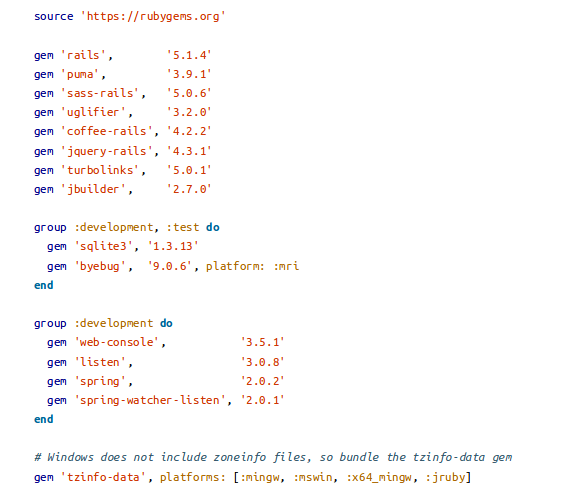
修改完后执行Bundle install命令,来安装这些gem,注意别像我一样蠢,一开始居然没在项目内运行命令,应该在你带有Gemfile的目录下执行Bbundle install.然后出现类似下面提示,就是更新依赖成功
Using rake 12.3.1
Using concurrent-ruby 1.0.5
Using i18n 1.0.1
Using minitest 5.11.3
Using thread_safe 0.3.6
Using tzinfo 1.2.5
Using activesupport 5.2.0
Using builder 3.2.3
Using erubi 1.7.1
Using mini_portile2 2.3.0
Using nokogiri 1.8.2
Using rails-dom-testing 2.0.3
Using crass 1.0.4
Using loofah 2.2.2
Using rails-html-sanitizer 1.0.4
Using actionview 5.2.0
Using rack 2.0.5
Using rack-test 1.0.0
Using actionpack 5.2.0
Using nio4r 2.3.1
Using websocket-extensions 0.1.3
Using websocket-driver 0.7.0
Using actioncable 5.2.0
Using globalid 0.4.1
Using activejob 5.2.0
Using mini_mime 1.0.0
Using mail 2.7.0
Using actionmailer 5.2.0
Using activemodel 5.2.0
Using arel 9.0.0
Using activerecord 5.2.0
Using mimemagic 0.3.2
Using marcel 0.3.2
Using activestorage 5.2.0
Using public_suffix 3.0.2
Using addressable 2.5.2
Using io-like 0.3.0
Using archive-zip 0.11.0
Using bindex 0.5.0
Using msgpack 1.2.4
Using bootsnap 1.3.0
Using bundler 1.16.2
Using byebug 10.0.2
Using xpath 3.1.0
Using capybara 3.2.1
Using ffi 1.9.25
Using childprocess 0.9.0
Using chromedriver-helper 1.2.0
Using coffee-script-source 1.12.2
Using execjs 2.7.0
Using coffee-script 2.4.1
Using method_source 0.9.0
Using thor 0.20.0
Using railties 5.2.0
Using coffee-rails 4.2.2
Using multi_json 1.13.1
Using jbuilder 2.7.0
Using rb-fsevent 0.10.3
Using rb-inotify 0.9.10
Using ruby_dep 1.5.0
Using listen 3.1.5
Using puma 3.11.4
Using sprockets 3.7.1
Using sprockets-rails 3.2.1
Using rails 5.2.0
Using rubyzip 1.2.1
Using sass-listen 4.0.0
Using sass 3.5.6
Using tilt 2.0.8
Using sass-rails 5.0.7
Using selenium-webdriver 3.12.0
Using spring 2.0.2
Using spring-watcher-listen 2.0.1
Using sqlite3 1.3.13
Using turbolinks-source 5.1.0
Using turbolinks 5.1.1
Using uglifier 4.1.11
Using web-console 3.6.2
Bundle complete! 18 Gemfile dependencies, 78 gems now installed.
Use `bundle info [gemname]` to see where a bundled gem is installed.
好了,到此为止Gemfile文件就入门完了,嘻嘻。
如果你还想深入了解Gemfile文件,那个可以参考下 http://tosbourn.com/what-is-the-gemfile/
Ruby小白入门笔记之 <Gemfile 文件>的更多相关文章
- Ruby小白入门笔记之<个人记录档>
书写缘由 快两年的JAVA开发,因为来到一家新公司,产品需要用Ruby开发,故此才有了这从头开始,一入编程深似海啊...... 因为入门时是JAVA,所以理念跟规范早已形成,故此感觉突然采用Ruby编 ...
- Ruby小白入门笔记之<Rails项目目录结构>
一 .流程分析 二.目录分析 DemoRails app (核心) assets (web前端所需文件) images (图片) javascripts (JS代码) styleshe ...
- Ruby小白入门笔记之<Rubymine工具的快捷键>
智能快捷 Ctrl+Alt+G:弹出Generate Ctrl+Alt+L:格式化代码 Alt+F1:切换视图(Project, Structure, etc.). Alt+F2:弹出预览窗口,可选择 ...
- Python爬虫 小白[3天]入门笔记
笔记来源 Day-0 1.如果你还不了解Python的基础语法,可以移步|>>>Python 基础 小白 [7天] 入门笔记<<<|或自行学习. 简介 1.什么是爬 ...
- 《Ruby语言入门教程v1.0》学习笔记-01
<Ruby语言入门教程v1.0> 编著:张开川 邮箱:kaichuan_zhang@126.com 想要学习ruby是因为公司的自动化测试使用到了ruby语言,但是公司关于ruby只给了一 ...
- Ruby入门笔记
Ruby入门笔记 一切皆为对象 “Hello”.length 方法 定义:def开头 end结尾 命名一般采用下划线分隔单词
- Python基础 小白[7天]入门笔记
笔记来源 Day-1 基础知识(注释.输入.输出.循环.数据类型.随机数) #-*- codeing = utf-8 -*- #@Time : 2020/7/11 11:38 #@Author : H ...
- React.js入门笔记
# React.js入门笔记 核心提示 这是本人学习react.js的第一篇入门笔记,估计也会是该系列涵盖内容最多的笔记,主要内容来自英文官方文档的快速上手部分和阮一峰博客教程.当然,还有我自己尝试的 ...
- Web前端小白入门指迷
前注:这篇文章首发于我自己创办的服务于校园的技术分享 [西邮 Upper -- 004]Web前端小白入门指迷,写得很用心也就发在这里. 大前端之旅 大前端有很多种,Shell 前端,客户端前端,Ap ...
随机推荐
- 在centos7上kvm网卡桥接
系统环境准备 [root@linux-node1 ~]# cat /etc/redhat-release CentOS Linux release (Core) [root@linux-node1 ~ ...
- Codeforces Round #344 (Div. 2) 631 C. Report (单调栈)
C. Report time limit per test2 seconds memory limit per test256 megabytes inputstandard input output ...
- php-fpm搭建及加固
php-fpm安装 nginx本身不能处理PHP,它只是个web服务器,当接收到请求后,如果是php请求,则发给php解释器处理,并把结果返回给客户端. nginx一般是把请求发fastcgi管理进程 ...
- C++最快获取像素值
HDC hdc, hdcTemp; RECT rect; BYTE* bitPointer; int x, y; int red, green, blue, alpha; while(true) { ...
- BZOJ1013 [JSOI2008]球形空间产生器sphere[高消]
数论进度开的好慢啊.我整天做的都是什么鬼题啊. 简单的高消题,用一个式子把另外$n$个有二次项和距离的式子全消掉就行了. #include<iostream> #include<cs ...
- autofs 自动挂载.
autofs 自动挂载. 操作环境:redhat 6 一.autofs 说明 自动挂载器是一个监视目录的守护进程,并在目标子目录被引用时,自动执行预定义的挂载 自动挂载器由autofs服务脚本管理 自 ...
- CNN简略总结
https://blog.csdn.net/real_myth/article/details/51824193 池化层的作用: 感受野变化...?? 1*1卷积核的作用 1. 实现跨通道的交互和信息 ...
- vue的组件创建和使用
首先说一下vue组件 什么是组件? 在我的理解,vue的所有页面内容都是组件. 什么是父子组件? 因为所有的页面内容都是组件,那么怎么区分父子组件呢?其实很简单,现在有一个页面,在js里面的 comp ...
- Java验证身份证是否合法
import java.text.SimpleDateFormat; import java.util.Calendar; import java.util.GregorianCalendar; im ...
- py脚本修改后自动重启
在用socket.io, pika之类启动一个脚本死循环做server或者client的时候: 1脚本被编辑之后,是不会自动重启 2当代码报错的时候,会立即退出, 只能手动重新运行 python ap ...
