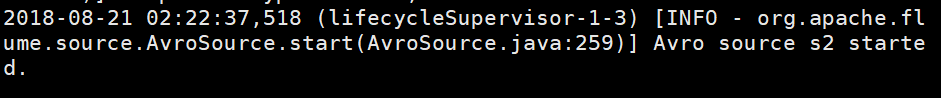flume(2)
接续上一篇:https://www.cnblogs.com/metianzing/p/9511852.html
这里也是主要记录配置文件。
以上一篇案例五为基础,考虑到日志服务器和采集日志的服务器往往不是一台,本篇采用多agent的形式。
agent1: source:TAILDIR
sink:avro
agent2: source:avro
sink:kafka
1>agent1配置文件
cd /usr/local/flume/conf
vim agent1_abtd.conf
编写 agent1_abtd.conf,内容如下:
# Name the components on this agent
agent1.sources = s1
agent1.sinks = k1
agent1.channels = ch1 # Describe/configure the source
agent1.sources.s1.type = TAILDIR
agent1.sources.s1.positionFile = /opt/classiclaw/nginx/logs/abtd_magent/taildir_position.json
agent1.sources.s1.filegroups = f1
agent1.sources.s1.filegroups.f1 = /opt/classiclaw/nginx/logs/access.log.*
agent1.sources.s1.headers.f1.headerKey1 = value1
agent1.sources.s1.fileHeader = true # Describe the sink
agent1.sinks.k1.type = avro
agent1.sinks.k1.hostname = ubuntu
agent1.sinks.k1.port = 44444 # Set channel
agent1.channels.ch1.type = file
agent1.channels.ch1.checkpointDir = /opt/classiclaw/nginx/logs/flume_data/checkpoint
agent1.channels.ch1.dataDirs = /opt/classiclaw/nginx/logs/flume_data/data # bind
agent1.sources.s1.channels = ch1
agent1.sinks.k1.channel = ch1
2> agent2配置文件
cd /usr/local/flume/conf
vim agent2_abtd.conf
编写agent2_abtd.conf ,内容如下:
# Name the components on this agent
agent2.sources = s2
agent2.sinks = k2
agent2.channels = ch2 # Describe/configure the source
agent2.sources.s2.type = avro
agent2.sources.s2.bind = 0.0.0.0
agent2.sources.s2.port = 44444 # Describe the sink
agent2.sinks.k2.type = org.apache.flume.sink.kafka.KafkaSink
agent2.sinks.k2.brokerList = ubuntu:9092
agent2.sinks.k2.topic = abtd_magent
agent2.sinks.k2.kafka.flumeBatchSize = 20
agent2.sinks.k2.kafka.producer.acks = 1
agent2.sinks.k2.kafka.producer.linger.ms = 1
agent2.sinks.k2.kafka.producer.compression.type = snappy # set channel
agent2.channels.ch2.type = memory
agent2.channels.ch2.capacity = 1000000
agent2.channels.ch2.transactionCapacity = 1000000 # Bind the source and sink to the channel
agent2.sources.s2.channels = ch2
agent2.sinks.k2.channel = ch2
3>创建 topic:abtd_magent
前提是已经启动zookeeper和Kafka。
cd /usr/local/kafka
./bin/kafka-topics.sh --zookeeper ubuntu:2181 --create --topic abtd_magent --replication-factor 1 --partitions 3
4>启动agent2
cd /usr/local/flume
./bin/flume-ng agent --name agent2 --conf conf/ --conf-file conf/agent2_abtd.conf -Dflume.root.logger=INFO,console
5>启动agent1
cd /usr/local/flume
./bin/flume-ng agent --name agent1 --conf conf/ --conf-file conf/agent1_abtd.conf -Dflume.root.logger=INFO,console
6>agent1 :添加文件到flume source目录
cd /opt/classiclaw/nginx/logs
echo -e "this is a test file! \nhttp://www.aboutyun.com20170820">access.log.1
7>查看kafka consumer
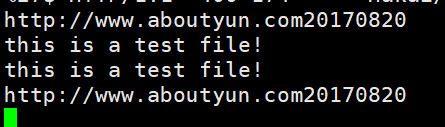
agent1:
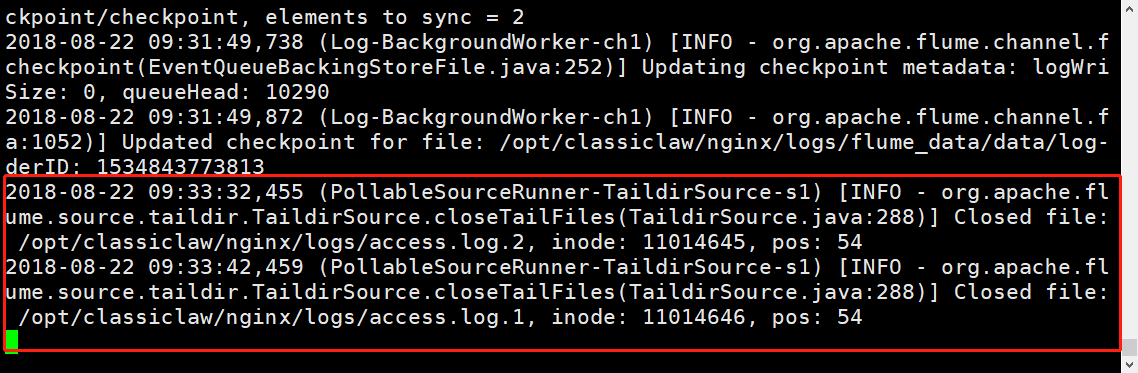
flume(2)的更多相关文章
- Flume1 初识Flume和虚拟机搭建Flume环境
前言: 工作中需要同步日志到hdfs,以前是找运维用rsync做同步,现在一般是用flume同步数据到hdfs.以前为了工作简单看个flume的一些东西,今天下午有时间自己利用虚拟机搭建了 ...
- Flume(4)实用环境搭建:source(spooldir)+channel(file)+sink(hdfs)方式
一.概述: 在实际的生产环境中,一般都会遇到将web服务器比如tomcat.Apache等中产生的日志倒入到HDFS中供分析使用的需求.这里的配置方式就是实现上述需求. 二.配置文件: #agent1 ...
- Flume(3)source组件之NetcatSource使用介绍
一.概述: 本节首先提供一个基于netcat的source+channel(memory)+sink(logger)的数据传输过程.然后剖析一下NetcatSource中的代码执行逻辑. 二.flum ...
- Flume(2)组件概述与列表
上一节搭建了flume的简单运行环境,并提供了一个基于netcat的演示.这一节继续对flume的整个流程进行进一步的说明. 一.flume的基本架构图: 下面这个图基本说明了flume的作用,以及f ...
- Flume(1)使用入门
一.概述: Flume是Cloudera提供的一个高可用的,高可靠的,分布式的海量日志采集.聚合和传输的系统. 当前Flume有两个版本Flume 0.9X版本的统称Flume-og,Flume1.X ...
- 大数据平台架构(flume+kafka+hbase+ELK+storm+redis+mysql)
上次实现了flume+kafka+hbase+ELK:http://www.cnblogs.com/super-d2/p/5486739.html 这次我们可以加上storm: storm-0.9.5 ...
- flume+kafka+spark streaming整合
1.安装好flume2.安装好kafka3.安装好spark4.流程说明: 日志文件->flume->kafka->spark streaming flume输入:文件 flume输 ...
- flume使用示例
flume的特点: flume是一个分布式.可靠.和高可用的海量日志采集.聚合和传输的系统.支持在日志系统中定制各类数据发送方,用于收集数据;同时,Flume提供对数据进行简单处理,并写到各种数据接受 ...
- Hadoop学习笔记—19.Flume框架学习
START:Flume是Cloudera提供的一个高可用的.高可靠的开源分布式海量日志收集系统,日志数据可以经过Flume流向需要存储终端目的地.这里的日志是一个统称,泛指文件.操作记录等许多数据. ...
- Flume NG Getting Started(Flume NG 新手入门指南)
Flume NG Getting Started(Flume NG 新手入门指南)翻译 新手入门 Flume NG是什么? 有什么改变? 获得Flume NG 从源码构建 配置 flume-ng全局选 ...
随机推荐
- python-网络编程requests模块
urllib模块去请求的确比较麻烦,需要不断的encode和decode:而requests模块就比较方便了,它是基于requests模块开发的第三方模块,安装简单只需要 pip install r ...
- git总览
git客户端官网:https://git-scm.com/ 下载对应版本安装 服务器安装git 安装依赖:yum install -y curl-devel expat-devel gettext-d ...
- VS2013中使用本地IIS+域名调试ASP.NET项目
VS2013中使用本地IIS+域名调试ASP.NET项目 在有些情况下需要使用本地的IIS作为调试服务器,如支持多域名的网站,这里记录下如何使用. 1.修改本机hosts文件. 路径:C:\Windo ...
- git_01_上传第一个项目至git
前言 Git是一个开源的分布式版本控制系统,可以有效.高速地处理从小到大的项目版本管理.最近在自己研究自动测试,也准备放到git上管理.由于工作中是在已有的代码库拉取.提交代码.自己想要初次建库上传项 ...
- FormData模拟表单上传图片
[node]---multer模块实现图片上传---FORMDATA 1.安装muterl第三方模块 cnpm install multer --save 2.使用 multer在解析完成后,会向 ...
- Tesseract5.0训练字库,提高OCR特殊场景识别率(一)
0.目标 很多特殊场景,原生的字库识别率不高,这时候就需要根据需求自己训练字库生成traineddata文件. 一.前期准备工作 1.安装jdk 用于运行jTessBoxEditor 2.安装jT ...
- [Python3] 020 借函数,谈一谈变量的作用域
目录 1. 概述 2. 分类 3. 变量的作用范围 少废话,上例子 4. 将局部变量提升为全局变量 少废话,上例子 5. 内建函数 globals() 与 locals() 少废话,上例子 6. 邪恶 ...
- Web API入门二(实例)
学习编程的最好方法就是实例,本人用的是VS2015 1.创建ASP.NET Web空项目 点击确定后即创建了空"WebApi"项目 2.下面,我们需要使用NuGet包管理器添加最新 ...
- [CCPC-Wannafly & Comet OJ 夏季欢乐赛(2019)]飞行棋
题目链接:https://www.cometoj.com/contest/59/problem/E?problem_id=2714 求期望并且一堆转移基本上就是期望dp了(叉腰 照常的设dp[i]表示 ...
- C Yuhao and a Parenthesis
Yuhao and a Parenthesis time limit per test 2 seconds memory limit per test 256 megabytes input stan ...