利用jquery 实现菜单控制对应视图的显示与隐藏
效果:
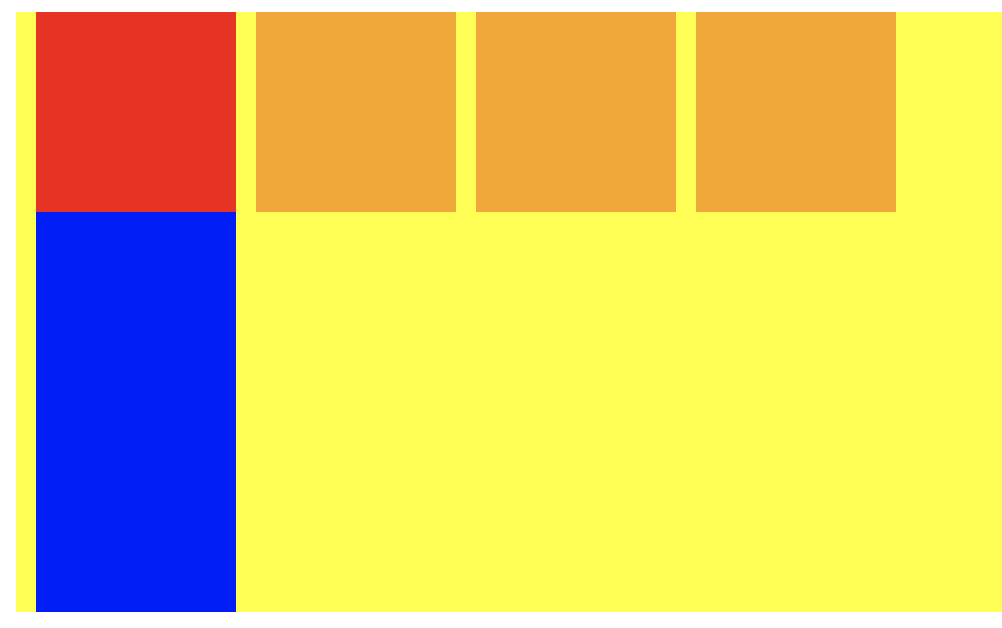


<!DOCTYPE html>
<html lang="en" dir="ltr">
<head>
<meta charset="utf-8">
<title></title>
<script type="text/javascript" src="./js/jquery-1.12.4.min.js" ></script>
<script type="text/javascript"> $(document).ready(function(){ $(".top div").click(function(){ //var arr = $(".top div"); switch ($(this).index()) { case 0:
console.log('0');
$(".top1").addClass("topSelect");
// 使用siblings获取被操作元素之外的同级元素,然后使用remove()删除
$(this).siblings().removeClass("topSelect"); $(".bottom1").removeClass("bottom-no-select").siblings().addClass('bottom-no-select'); break;
case 1:
console.log('1');
$(".top2").addClass("topSelect");
// 使用siblings获取被点击元素之外的同级元素,然后使用remove()删除
$(this).siblings().removeClass("topSelect");
$(".bottom2").removeClass("bottom-no-select").siblings().addClass('bottom-no-select'); break;
case 2:
console.log('2');
$(".top3").addClass("topSelect");
// 使用siblings获取被点击元素之外的同级元素,然后使用remove()删除
$(this).siblings().removeClass("topSelect");
$(".bottom3").removeClass("bottom-no-select").siblings().addClass('bottom-no-select'); break;
case 3:
console.log('3');
$(".top4").addClass("topSelect");
// 使用siblings获取被点击元素之外的同级元素,然后使用remove()删除
$(this).siblings().removeClass("topSelect");
$(".bottom4").removeClass("bottom-no-select").siblings().addClass('bottom-no-select'); break;
default: } });
}); // $(function(){
//
// }); </script>
<style media="screen">
.top{
background-color: yellow;
width: 100%;
height: 100px;
display: flex;
flex-direction: row;
}
.top1{
background-color: orange;
width: 100px;
height: 100%;
margin-left: 10px;
}
.top2{
background-color: orange;
width: 100px;
height: 100%;
margin-left: 10px;
}
.top3{
background-color: orange;
width: 100px;
height: 100%;
margin-left: 10px;
}
.top4{
background-color: orange;
width: 100px;
height: 100%;
margin-left: 10px;
} .bottom{
background-color: yellow;
width: 100%;
height: 200px;
display: flex;
flex-direction: row;
} .bottom1{
background-color: gray;
width: 100px;
height: 100%;
margin-left: 10px;
} .bottom11{
background-color: blue;
width: 100%;
height: 100%;
} .bottom2{
background-color: gray;
width: 100px;
height: 100%;
margin-left: 10px;
}
.bottom3{
background-color: gray;
width: 100px;
height: 100%;
margin-left: 10px;
}
.bottom4{
background-color: gray;
width: 100px;
height: 100%;
margin-left: 10px;
} .topSelect{
background-color: red;
} .bottom-no-select{
/* display:none; */
/* background-color: rgba(255,255,255,0); */
opacity: 0;
} </style>
</head>
<body> <div class="top">
<div class="top1 topSelect"> </div>
<div class="top2"> </div>
<div class="top3"> </div>
<div class="top4"> </div>
</div> <div class="bottom">
<div class="bottom1">
<div class="bottom11"> </div>
</div>
<div class="bottom2 bottom-no-select"> </div>
<div class="bottom3 bottom-no-select"> </div>
<div class="bottom4 bottom-no-select"> </div>
</div> </body> </html>
$(this).index() 表示同级中当前选取的元素的下标
$(".top1").addClass("topSelect"); 表示给某个标签添加一个类
$(this).siblings().removeClass("topSelect"); 使用siblings获取被操作元素之外的同级元素,然后使用remove()删除
$(function(){
// code fill
});
等价
jQuery(function(){
// code fill
});
等价
$(document).ready(function () {
// code fill
});
利用jquery 实现菜单控制对应视图的显示与隐藏的更多相关文章
- jQuery将物体居中,并且转换显示和隐藏
今天来给大家贴一段代码,代码的作用就是利用jQuery将物体居中,并且转换显示和隐藏: 首先建立一个div标签并且写好css样式,具体如下 然后我想要的效果是当我点击了button这个按钮,test可 ...
- 利用来JS控制页面控件显示和隐藏有两种方法
利用来JS控制页面控件显示和隐藏有两种方法,两种方法分别利用HTML的style中的两个属性,两种方法的不同之处在于控件隐藏后是否还在页面上占空位. 方法一: 1 2 document.getEle ...
- JS控制HTML元素的显示和隐藏
JS控制HTML元素的显示和隐藏 利用来JS控制页面控件显示和隐藏有两种方法,两种方法分别利用HTML的style中的两个属性,两种方法的不同之处在于控件隐藏后是否还在页面上占空位. 方法一: 1 2 ...
- 使用JavaScript控制HTML元素的显示和隐藏
利用来JS控制页面控件显示和隐藏有两种方法,两种方法分别利用HTML的style中的两个属性,两种方法的不同之处在于控件隐藏后是否还在页面上占空位. 方法一: document.getElementB ...
- jquery怎么实现点击一个按钮控制一个div的显示和隐藏
示例html 1 2 <div class="abc" style="display:none"></div> <input ty ...
- 控制HTML元素的显示与隐藏——display和visibility
有些时候我们需要根据某些条件来控制Web页面中的HTML元素显示还是隐藏,可以通过display或visibility来实现.通过下面的例子了解display和visibility的区别,简单的例子代 ...
- iOS之 利用通知(NSNotificationCenter)获取键盘的高度,以及显示和隐藏键盘时修改界面的注意事项
我们在开发中会遇到这样的情况:调用键盘时需要界面有一个调整,避免键盘遮掩输入框. 但实现时你会发现,在不同的手机上键盘的高度是不同的.这里列举一下: //获取键盘的高度 /* iphone 6: 中文 ...
- jquery总结06-动画事件01-基础显示和隐藏
动画事件 .hide(option) 动画隐藏 会保存元素的原始属性值 $("#a2").hide({ duration: 3000, complete: function() ...
- jquery 点击按钮实现listbox的显示与隐藏,点击其他地方按钮外的地方,隐藏listbox
本来不知道如何获取服务器的控件的,这下知道可以这么做了,所以记录下来.... <asp:ImageButton ID="alltime" ImageUrl="ima ...
随机推荐
- 无限级根据Id获得所有子节点数据
from sysobjects where id = object_id('tb1') and type = 'U') drop table tb1 go create table tb1 ( Id ...
- [Python3] 035 函数式编程 高阶函数
目录 函数式编程 之 高阶函数 1. 引子 2. 系统提供的高阶函数 3. functools 包提供的 reduce 4. 排序 函数式编程 之 高阶函数 把函数作为参数使用的函数,叫高阶函数 1. ...
- mybatis 基础(二) 动态sql 关于where if / where choose when otherwise
个人理解: where if就相当于正常的java中的if 语句,如果有多个条件组合判断的话用 and, or连接 而where choose when otherwise choose就好像是swi ...
- 版本控制器之SVN(一)
通常软件开发由多人协作开发,如果对代码文件.配置文件.文档等没有进行版本控制,将会出现很多问题: 备份多个版本,占用磁盘空间大 解决代码冲突困难 容易引发BUG 难于追溯问题代码的修改人和修改时间 难 ...
- python实现更换电脑桌面壁纸,锁屏,文件加密方式
python实现更换壁纸和锁屏代码 #控制windows系统 import win32api,win32con,win32gui # 可以利用python去调用dll动态库的包.嵌入式开发 from ...
- Codeforces 1201E2. Knightmare (hard)
传送门 看到棋盘先黑白染色冷静一下 然后分析发现,如果初始时两只马在同色的格子,那么一定是后手吃先手 反之一定是先手吃后手 所以分类讨论一下,如果初始在同色的格子,并且后手到达终点的步数更少,那么后手 ...
- Java 父类的static成员在子类中的继承情况
父类的static成员在子类中的继承状况是怎么样的呢? 昨天突然想到这个问题,刚才试验了一下,发现很容易解释,没什么值得探讨的. 首先在学习继承时,书本都没有强调static成员有什么特殊的地方. 然 ...
- spring boot配置定时任务设置
一.定时任务的时间写法: 每天凌晨2点 0 0 2 * * ?和每天隔一小时 0 * */1 * * ? 每隔5秒执行一次:*/5 * * * * ? 每隔5分执行一次:0 */5 * * * ? ...
- Caffe之prototxt
1.可视化工具: http://ethereon.github.io/netscope/quickstart.html 2.常用网络模型caffe-model之.prototxt: https://g ...
- Django 使用request获取浏览器发送的参数(Django编程-5)
1.url:需要正则去匹配 url(r'^index/(num)/$',view.index) 匹配到的参数会自动传入对应的视图函数 也可以给匹配到的参数起名字?P url(r'^index/(?P& ...
