Seaborn线性关系数据可视化
regplot()
绘制两个变量的线性拟合图。
sns.regplot(
x,
y,
data=None,
x_estimator=None,
x_bins=None,
x_ci='ci',
scatter=True,
fit_reg=True,
ci=95,
n_boot=1000,
units=None,
order=1,
logistic=False,
lowess=False,
robust=False,
logx=False,
x_partial=None,
y_partial=None,
truncate=False,
dropna=True,
x_jitter=None,
y_jitter=None,
label=None,
color=None,
marker='o',
scatter_kws=None,
line_kws=None,
ax=None,
)
Docstring:
Plot data and a linear regression model fit.
There are a number of mutually exclusive options for estimating the
regression model. See the :ref:`tutorial <regression_tutorial>` for more
information.
Parameters
----------
x, y: string, series, or vector array
Input variables. If strings, these should correspond with column names
in ``data``. When pandas objects are used, axes will be labeled with
the series name.
data : DataFrame
Tidy ("long-form") dataframe where each column is a variable and each
row is an observation.
x_estimator : callable that maps vector -> scalar, optional
Apply this function to each unique value of ``x`` and plot the
resulting estimate. This is useful when ``x`` is a discrete variable.
If ``x_ci`` is given, this estimate will be bootstrapped and a
confidence interval will be drawn.
x_bins : int or vector, optional
Bin the ``x`` variable into discrete bins and then estimate the central
tendency and a confidence interval. This binning only influences how
the scatterplot is drawn; the regression is still fit to the original
data. This parameter is interpreted either as the number of
evenly-sized (not necessary spaced) bins or the positions of the bin
centers. When this parameter is used, it implies that the default of
``x_estimator`` is ``numpy.mean``.
x_ci : "ci", "sd", int in [0, 100] or None, optional
Size of the confidence interval used when plotting a central tendency
for discrete values of ``x``. If ``"ci"``, defer to the value of the
``ci`` parameter. If ``"sd"``, skip bootstrapping and show the
standard deviation of the observations in each bin.
scatter : bool, optional
If ``True``, draw a scatterplot with the underlying observations (or
the ``x_estimator`` values).
fit_reg : bool, optional
If ``True``, estimate and plot a regression model relating the ``x``
and ``y`` variables.
ci : int in [0, 100] or None, optional
Size of the confidence interval for the regression estimate. This will
be drawn using translucent bands around the regression line. The
confidence interval is estimated using a bootstrap; for large
datasets, it may be advisable to avoid that computation by setting
this parameter to None.
n_boot : int, optional
Number of bootstrap resamples used to estimate the ``ci``. The default
value attempts to balance time and stability; you may want to increase
this value for "final" versions of plots.
units : variable name in ``data``, optional
If the ``x`` and ``y`` observations are nested within sampling units,
those can be specified here. This will be taken into account when
computing the confidence intervals by performing a multilevel bootstrap
that resamples both units and observations (within unit). This does not
otherwise influence how the regression is estimated or drawn.
order : int, optional
If ``order`` is greater than 1, use ``numpy.polyfit`` to estimate a
polynomial regression.
logistic : bool, optional
If ``True``, assume that ``y`` is a binary variable and use
``statsmodels`` to estimate a logistic regression model. Note that this
is substantially more computationally intensive than linear regression,
so you may wish to decrease the number of bootstrap resamples
(``n_boot``) or set ``ci`` to None.
lowess : bool, optional
If ``True``, use ``statsmodels`` to estimate a nonparametric lowess
model (locally weighted linear regression). Note that confidence
intervals cannot currently be drawn for this kind of model.
robust : bool, optional
If ``True``, use ``statsmodels`` to estimate a robust regression. This
will de-weight outliers. Note that this is substantially more
computationally intensive than standard linear regression, so you may
wish to decrease the number of bootstrap resamples (``n_boot``) or set
``ci`` to None.
logx : bool, optional
If ``True``, estimate a linear regression of the form y ~ log(x), but
plot the scatterplot and regression model in the input space. Note that
``x`` must be positive for this to work.
{x,y}_partial : strings in ``data`` or matrices
Confounding variables to regress out of the ``x`` or ``y`` variables
before plotting.
truncate : bool, optional
By default, the regression line is drawn to fill the x axis limits
after the scatterplot is drawn. If ``truncate`` is ``True``, it will
instead by bounded by the data limits.
{x,y}_jitter : floats, optional
Add uniform random noise of this size to either the ``x`` or ``y``
variables. The noise is added to a copy of the data after fitting the
regression, and only influences the look of the scatterplot. This can
be helpful when plotting variables that take discrete values.
label : string
Label to apply to ether the scatterplot or regression line (if
``scatter`` is ``False``) for use in a legend.
color : matplotlib color
Color to apply to all plot elements; will be superseded by colors
passed in ``scatter_kws`` or ``line_kws``.
marker : matplotlib marker code
Marker to use for the scatterplot glyphs.
{scatter,line}_kws : dictionaries
Additional keyword arguments to pass to ``plt.scatter`` and
``plt.plot``.
ax : matplotlib Axes, optional
Axes object to draw the plot onto, otherwise uses the current Axes.
Returns
-------
ax : matplotlib Axes
The Axes object containing the plot.
See Also
--------
lmplot : Combine :func:`regplot` and :class:`FacetGrid` to plot multiple
linear relationships in a dataset.
jointplot : Combine :func:`regplot` and :class:`JointGrid` (when used with
``kind="reg"``).
pairplot : Combine :func:`regplot` and :class:`PairGrid` (when used with
``kind="reg"``).
residplot : Plot the residuals of a linear regression model.
#设置风格
sns.set_style('whitegrid')
#导入数据
tips = sns.load_dataset('tips', data_home='seaborn-data')
tips
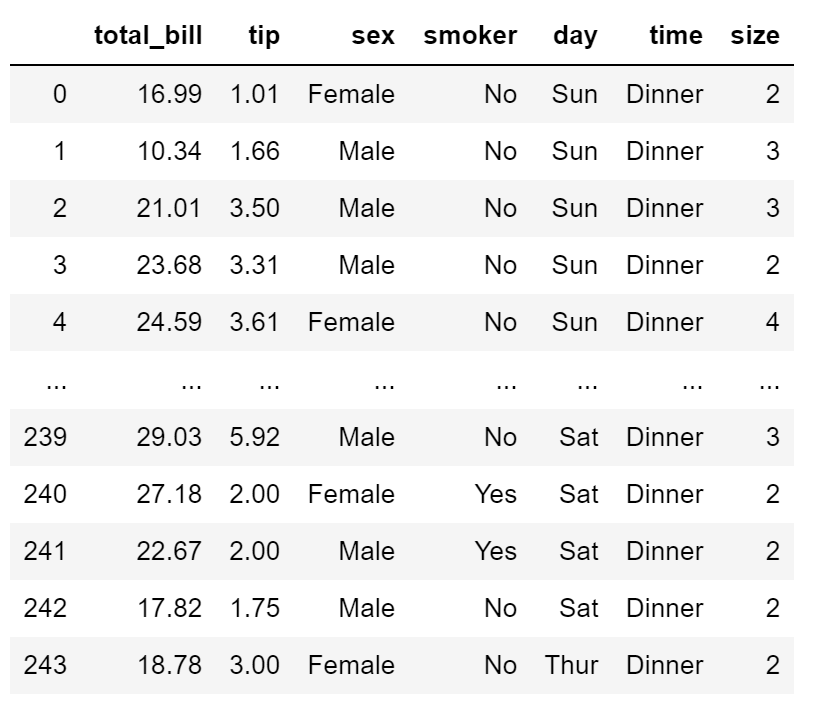
#回归图
#regplot()
ax = sns.regplot(x='total_bill', y='tip', data=tips)

#离散回归图
ax = sns.regplot(x='size', y='total_bill', data=tips)

#离散回归图
#x_estimator设置离散数据显示的方式(mean表示平均值),ci置信区间默认95%
ax = sns.regplot(x='size', y='total_bill', data=tips, x_estimator=np.mean)

#创建正态分布的数组
np.random.seed(8)
mean = (4, 6)
cov = [[1.5,0.7], [0.7,1]]
x,y = np.random.multivariate_normal(mean, cov, 100).T
#绘制回归图
ax= sns.regplot(x=x, y=y, color='g')

#ci设置置信区间(68表示68%)
ax = sns.regplot(x=x, y=y, ci=68)

#robust设置稳健回归,ci=None设置不显示置信区间
ax = sns.regplot(x=x, y=y, robust=True, ci=None)

#x_bins把连续数据分割为离散数据
ax = sns.regplot(x=x, y=y, x_bins=4)
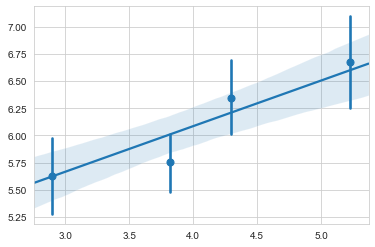
#非线性拟合:order设置拟合的项次(1表示线性,2,3,4...非线性)
ax = sns.regplot(x=x, y=y, order=2)

#转换成pandas Series数据格式
px = pd.Series(x, name='x_var')
py = pd.Series(y, name='y_var')
ax = sns.regplot(x=px, y=py, marker='+')

#logistic regression 逻辑回归
tips['big_tip'] = (tips.tip / tips.total_bill) > 0.175
ax = sns.regplot(x='total_bill', y='big_tip', data=tips,
logistic=True, n_boot=500, y_jitter=0.03)

#对数回归log
ax = sns.regplot(x='size', y='total_bill', data=tips,
x_estimator=np.mean, logx=True)

lmplot()
与regplot()功能相似,但结合regplot() 与 FacetGrid 功能。
sns.lmplot(
x,
y,
data,
hue=None,
col=None,
row=None,
palette=None,
col_wrap=None,
height=5,
aspect=1,
markers='o',
sharex=True,
sharey=True,
hue_order=None,
col_order=None,
row_order=None,
legend=True,
legend_out=True,
x_estimator=None,
x_bins=None,
x_ci='ci',
scatter=True,
fit_reg=True,
ci=95,
n_boot=1000,
units=None,
order=1,
logistic=False,
lowess=False,
robust=False,
logx=False,
x_partial=None,
y_partial=None,
truncate=False,
x_jitter=None,
y_jitter=None,
scatter_kws=None,
line_kws=None,
size=None,
)
Docstring:
Plot data and regression model fits across a FacetGrid.
This function combines :func:`regplot` and :class:`FacetGrid`. It is
intended as a convenient interface to fit regression models across
conditional subsets of a dataset.
When thinking about how to assign variables to different facets, a general
rule is that it makes sense to use ``hue`` for the most important
comparison, followed by ``col`` and ``row``. However, always think about
your particular dataset and the goals of the visualization you are
creating.
There are a number of mutually exclusive options for estimating the
regression model. See the :ref:`tutorial <regression_tutorial>` for more
information.
The parameters to this function span most of the options in
:class:`FacetGrid`, although there may be occasional cases where you will
want to use that class and :func:`regplot` directly.
Parameters
----------
x, y : strings, optional
Input variables; these should be column names in ``data``.
data : DataFrame
Tidy ("long-form") dataframe where each column is a variable and each
row is an observation.
hue, col, row : strings
Variables that define subsets of the data, which will be drawn on
separate facets in the grid. See the ``*_order`` parameters to control
the order of levels of this variable.
palette : palette name, list, or dict, optional
Colors to use for the different levels of the ``hue`` variable. Should
be something that can be interpreted by :func:`color_palette`, or a
dictionary mapping hue levels to matplotlib colors.
col_wrap : int, optional
"Wrap" the column variable at this width, so that the column facets
span multiple rows. Incompatible with a ``row`` facet.
height : scalar, optional
Height (in inches) of each facet. See also: ``aspect``.
aspect : scalar, optional
Aspect ratio of each facet, so that ``aspect * height`` gives the width
of each facet in inches.
markers : matplotlib marker code or list of marker codes, optional
Markers for the scatterplot. If a list, each marker in the list will be
used for each level of the ``hue`` variable.
share{x,y} : bool, 'col', or 'row' optional
If true, the facets will share y axes across columns and/or x axes
across rows.
{hue,col,row}_order : lists, optional
Order for the levels of the faceting variables. By default, this will
be the order that the levels appear in ``data`` or, if the variables
are pandas categoricals, the category order.
legend : bool, optional
If ``True`` and there is a ``hue`` variable, add a legend.
legend_out : bool, optional
If ``True``, the figure size will be extended, and the legend will be
drawn outside the plot on the center right.
x_estimator : callable that maps vector -> scalar, optional
Apply this function to each unique value of ``x`` and plot the
resulting estimate. This is useful when ``x`` is a discrete variable.
If ``x_ci`` is given, this estimate will be bootstrapped and a
confidence interval will be drawn.
x_bins : int or vector, optional
Bin the ``x`` variable into discrete bins and then estimate the central
tendency and a confidence interval. This binning only influences how
the scatterplot is drawn; the regression is still fit to the original
data. This parameter is interpreted either as the number of
evenly-sized (not necessary spaced) bins or the positions of the bin
centers. When this parameter is used, it implies that the default of
``x_estimator`` is ``numpy.mean``.
x_ci : "ci", "sd", int in [0, 100] or None, optional
Size of the confidence interval used when plotting a central tendency
for discrete values of ``x``. If ``"ci"``, defer to the value of the
``ci`` parameter. If ``"sd"``, skip bootstrapping and show the
standard deviation of the observations in each bin.
scatter : bool, optional
If ``True``, draw a scatterplot with the underlying observations (or
the ``x_estimator`` values).
fit_reg : bool, optional
If ``True``, estimate and plot a regression model relating the ``x``
and ``y`` variables.
ci : int in [0, 100] or None, optional
Size of the confidence interval for the regression estimate. This will
be drawn using translucent bands around the regression line. The
confidence interval is estimated using a bootstrap; for large
datasets, it may be advisable to avoid that computation by setting
this parameter to None.
n_boot : int, optional
Number of bootstrap resamples used to estimate the ``ci``. The default
value attempts to balance time and stability; you may want to increase
this value for "final" versions of plots.
units : variable name in ``data``, optional
If the ``x`` and ``y`` observations are nested within sampling units,
those can be specified here. This will be taken into account when
computing the confidence intervals by performing a multilevel bootstrap
that resamples both units and observations (within unit). This does not
otherwise influence how the regression is estimated or drawn.
order : int, optional
If ``order`` is greater than 1, use ``numpy.polyfit`` to estimate a
polynomial regression.
logistic : bool, optional
If ``True``, assume that ``y`` is a binary variable and use
``statsmodels`` to estimate a logistic regression model. Note that this
is substantially more computationally intensive than linear regression,
so you may wish to decrease the number of bootstrap resamples
(``n_boot``) or set ``ci`` to None.
lowess : bool, optional
If ``True``, use ``statsmodels`` to estimate a nonparametric lowess
model (locally weighted linear regression). Note that confidence
intervals cannot currently be drawn for this kind of model.
robust : bool, optional
If ``True``, use ``statsmodels`` to estimate a robust regression. This
will de-weight outliers. Note that this is substantially more
computationally intensive than standard linear regression, so you may
wish to decrease the number of bootstrap resamples (``n_boot``) or set
``ci`` to None.
logx : bool, optional
If ``True``, estimate a linear regression of the form y ~ log(x), but
plot the scatterplot and regression model in the input space. Note that
``x`` must be positive for this to work.
{x,y}_partial : strings in ``data`` or matrices
Confounding variables to regress out of the ``x`` or ``y`` variables
before plotting.
truncate : bool, optional
By default, the regression line is drawn to fill the x axis limits
after the scatterplot is drawn. If ``truncate`` is ``True``, it will
instead by bounded by the data limits.
{x,y}_jitter : floats, optional
Add uniform random noise of this size to either the ``x`` or ``y``
variables. The noise is added to a copy of the data after fitting the
regression, and only influences the look of the scatterplot. This can
be helpful when plotting variables that take discrete values.
{scatter,line}_kws : dictionaries
Additional keyword arguments to pass to ``plt.scatter`` and
``plt.plot``.
See Also
--------
regplot : Plot data and a conditional model fit.
FacetGrid : Subplot grid for plotting conditional relationships.
pairplot : Combine :func:`regplot` and :class:`PairGrid` (when used with
``kind="reg"``).
#回归图
ax = sns.lmplot(x='total_bill', y='tip', data=tips)

#hue添加分类, markers设置散点样式
ax = sns.lmplot(x='total_bill', y='tip',
hue="smoker", data=tips,
markers=['o','x']
)

#palette设置调色板
ax = sns.lmplot(x='total_bill', y='tip',
hue='smoker', data=tips,
palette='Set1'
)

#palette设置调色板
ax = sns.lmplot(x='total_bill', y='tip',
hue='smoker', data=tips,
palette=dict(Yes='g', No='m')
)

#col设置分栏绘制
ax = sns.lmplot(x='total_bill', y='tip',
col='smoker', data=tips
)

#heigtht图高,aspect宽/高比例,x_jitter添加数据噪点
ax = sns.lmplot(x='size', y='total_bill', hue='day',
col='day', data=tips,
height=6, aspect=0.5,
x_jitter=.1
)
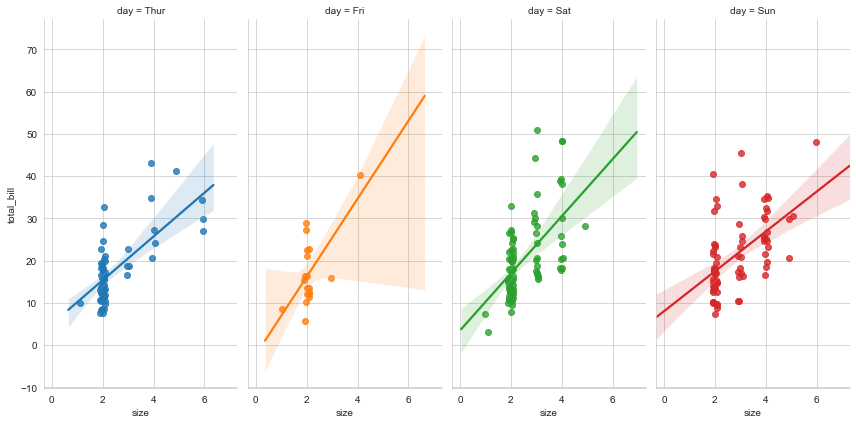
#col_wrap设置多行显示
ax = sns.lmplot(x='total_bill', y='tip', hue='day',
col='day', data=tips,
col_wrap=2, height=3
)

#多行多栏显示
ax = sns.lmplot(x='total_bill', y='tip',
row='sex', col='time',
data=tips, height=3
)

ax = sns.lmplot(x='total_bill', y='tip',
row='sex', col='time',
data=tips, height=3
)
#设置图形参数
ax = ax.set_axis_labels("Total bill (US Dollars)", "Tip")
ax = ax.set(xlim=(0,60), ylim=(0,12),
xticks=[10, 30, 50], yticks=[2, 6, 10])
ax = ax.fig.subplots_adjust(wspace=.02)

Seaborn线性关系数据可视化的更多相关文章
- seaborn线性关系数据可视化:时间线图|热图|结构化图表可视化
一.线性关系数据可视化lmplot( ) 表示对所统计的数据做散点图,并拟合一个一元线性回归关系. lmplot(x, y, data, hue=None, col=None, row=None, p ...
- seaborn分类数据可视化
转载:https://cloud.tencent.com/developer/article/1178368 seaborn针对分类型的数据有专门的可视化函数,这些函数可大致分为三种: 分类数据散点图 ...
- seaborn分类数据可视化:散点图|箱型图|小提琴图|lv图|柱状图|折线图
一.散点图stripplot( ) 与swarmplot() 1.分类散点图stripplot( ) 用法stripplot(x=None, y=None, hue=None, data=None, ...
- 用seaborn对数据可视化
以下用sns作为seaborn的别名 1.seaborn整体布局设置 sns.set_syle()函数设置图的风格,传入的参数可以是"darkgrid", "whiteg ...
- seaborn分布数据可视化:直方图|密度图|散点图
系统自带的数据表格(存放在github上https://github.com/mwaskom/seaborn-data),使用时通过sns.load_dataset('表名称')即可,结果为一个Dat ...
- Python图表数据可视化Seaborn:3. 线性关系数据| 时间线图表| 热图
1. 线性关系数据可视化 lmplot( ) import numpy as np import pandas as pd import matplotlib.pyplot as plt import ...
- Seaborn数据可视化入门
在本节学习中,我们使用Seaborn作为数据可视化的入门工具 Seaborn的官方网址如下:http://seaborn.pydata.org 一:definition Seaborn is a Py ...
- Python Seaborn综合指南,成为数据可视化专家
概述 Seaborn是Python流行的数据可视化库 Seaborn结合了美学和技术,这是数据科学项目中的两个关键要素 了解其Seaborn作原理以及使用它生成的不同的图表 介绍 一个精心设计的可视化 ...
- seaborn教程4——分类数据可视化
https://segmentfault.com/a/1190000015310299 Seaborn学习大纲 seaborn的学习内容主要包含以下几个部分: 风格管理 绘图风格设置 颜色风格设置 绘 ...
- Python数据可视化-seaborn库之countplot
在Python数据可视化中,seaborn较好的提供了图形的一些可视化功效. seaborn官方文档见链接:http://seaborn.pydata.org/api.html countplot是s ...
随机推荐
- ECharts渐变温度直方图
ECharts渐变直方图,根据具体的值调整色带,使所有颜色看起来协调一致. 直接在series数组中的对象中添加如下代码即可: itemStyle: { color: function (params ...
- 浅谈 rxgo 在项目中的使用方式
项目中使用到了 RxGo ,感觉现有的处理方式有一定的优势,当然也有一定的有劣势,遂记录下来,免得自己忘记. 本文介绍的只是 rxgo 的一种方式而已,如果你有不错的使用方式,请不吝赐教,谢谢. 对 ...
- [golang] 变量声明和初始化 var, :=, new() 和 make()
[golang] 变量声明和初始化 var, :=, new() 和 make() 说明 go语言中,提供了多种变量声明和初始化的方法.这里着重一一说明.并提供一个简单的指南. 指南 使用make() ...
- Java纯手打web服务器(二)
概要:这里对上一篇中的访问资源进行改进,将访问servlet和静态资源进行区分. 主要不同的地方是加入了两种分析器 servlet分析器 if (request.getUri().startsWith ...
- 【Azure Developer】使用MSAL4J 与 ADAL4J 的SDK时候,遇见了类型冲突问题 "java.util.Collections$SingletonList cannot be cast to java.lang.String"
问题描述 在博文 "[Azure Developer]使用 Powershell az account get-access-token 命令获取Access Token (使用用户名+密码 ...
- 【Azure Developer】Azure REST API: 如何通过 API查看 Recovery Services Vaults(恢复保管库)的备份策略信息? 如备份中是否含有虚拟机的Disk
问题描述 如何通过 API查看 Recovery Services Vaults(恢复保管库)的备份策略信息? 如备份中是否含有虚拟机的Disk.在Azure门户中可以通过查看Backup Item查 ...
- Scala学习历险记(第一天)
Scala学习笔记(一) 前言:由于最近要整大数据相关的东西,所以java开发的我很苦逼的来学习Scala了,为接下来的工作做知识储备,今天是2021年8月19号,是我接触scala语言的第一天,因此 ...
- centos解决 pip is configured with locations that require TLS/SSL, however the ssl module in Python is not available.
一.下载 openssl 编译安装 openssl 官方下载地址:https://www.openssl.org/source/ wget https://github.com/openssl/ope ...
- court 法院 单词记忆
court 围绕得到 - 法院 讨好 c 表示得到 catch助记 ourt = turn = around = 围绕 围绕得到某一事物的地方或者行为 英[kɔːt],美[kɔrt] n. 法院, 法 ...
- yarn install --offline 离线安装 回头试试 npm install ./package.tgz
yarn install --offline npm pack npm install ./package.tgz 尝试了 npm-pack-all --dev-deps 也不行,太慢,等了20分钟 ...
