ubuntu16 安装elasticsearch6.3问题
1.ubuntu16 安装elasticsearch6.3
elasticsearch 6.3需要的java的版本是1.8以上
安装java1.8 详见本博客的安装java https://www.cnblogs.com/youran-he/p/8607155.html
2.官网下载.tar.gz包
tar -zxvf elasticsearch-*-*
3.运行时出现如下错误
ERROR: [1] bootstrap checks failed max number of threads [2048] for user [elastic] is too low, increase to at least [4096]
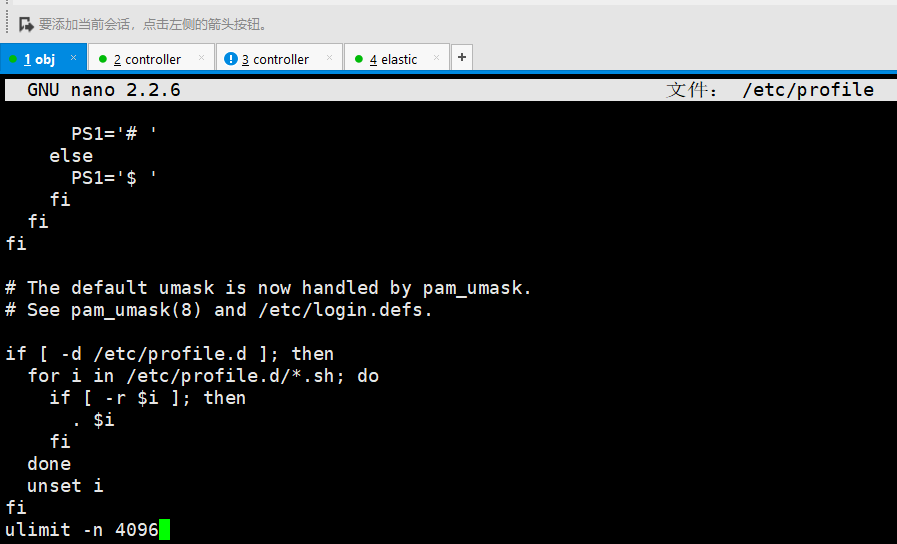
是因为在环境设置了这个问题
初次之外需要配置
elastic@dell-PowerEdge-T30:/usr/local/src/elasticsearch-6.3.2$ cat /etc/security/limits.conf
# /etc/security/limits.conf
#
#Each line describes a limit for a user in the form:
#
#<domain> <type> <item> <value>
#
#Where:
#<domain> can be:
# - a user name
# - a group name, with @group syntax
# - the wildcard *, for default entry
# - the wildcard %, can be also used with %group syntax,
# for maxlogin limit
# - NOTE: group and wildcard limits are not applied to root.
# To apply a limit to the root user, <domain> must be
# the literal username root.
#
#<type> can have the two values:
# - "soft" for enforcing the soft limits
# - "hard" for enforcing hard limits
#
#<item> can be one of the following:
# - core - limits the core file size (KB)
# - data - max data size (KB)
# - fsize - maximum filesize (KB)
# - memlock - max locked-in-memory address space (KB)
# - nofile - max number of open files
# - rss - max resident set size (KB)
# - stack - max stack size (KB)
# - cpu - max CPU time (MIN)
# - nproc - max number of processes
# - as - address space limit (KB)
# - maxlogins - max number of logins for this user
# - maxsyslogins - max number of logins on the system
# - priority - the priority to run user process with
# - locks - max number of file locks the user can hold
# - sigpending - max number of pending signals
# - msgqueue - max memory used by POSIX message queues (bytes)
# - nice - max nice priority allowed to raise to values: [-20, 19]
# - rtprio - max realtime priority
# - chroot - change root to directory (Debian-specific)
#
#<domain> <type> <item> <value>
#
#* soft core 0
#root hard core 100000
#* hard rss 10000
#@student hard nproc 20
#@faculty soft nproc 20
#@faculty hard nproc 50
#ftp hard nproc 0
#ftp - chroot /ftp
#@student - maxlogins 4
# End of file
* soft memlock unlimited
* hard memlock unlimited
* hard nofile 65536
* soft nofile 65536
* soft nproc 4096
* hard nproc 4096
切换用户之后运行
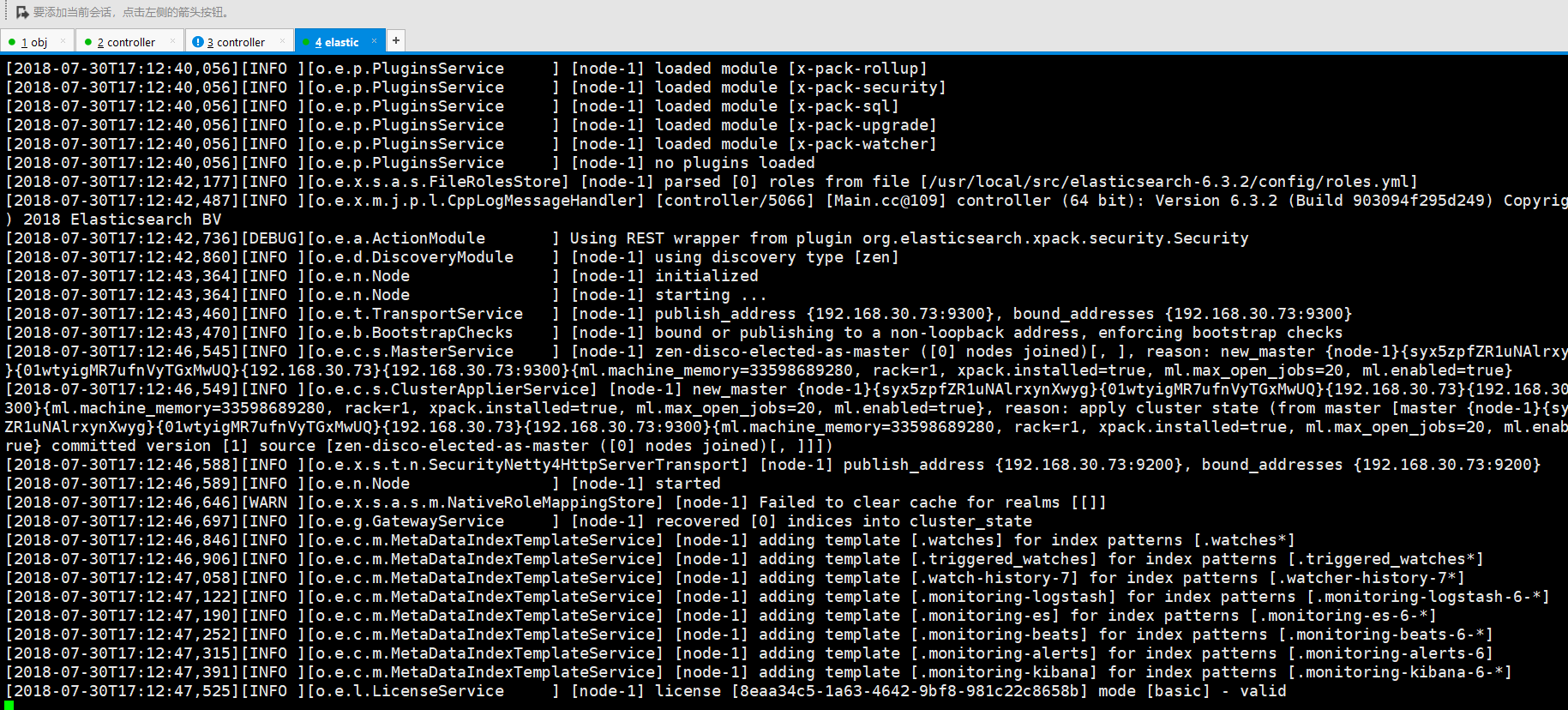
ubuntu16 安装elasticsearch6.3问题的更多相关文章
- CentOS6.5安装ElasticSearch6.2.3
CentOS6.5安装ElasticSearch6.2.3 1.Elastic 需要 Java 8 环境.(安装步骤:http://www.cnblogs.com/hunttown/p/5450463 ...
- windows下安装elasticsearch-6.4.3和elasticsearch-head插件
windows下安装elasticsearch-6.4.3和elasticsearch-head插件 博客分类: elasticsearch es ElasticSearch下载地址:https:/ ...
- Gnome Ubuntu16安装Nvidia显卡396驱动,CUDA9.2以及cudnn9.2
深度学习环境配置,安装Nvidia显卡驱动,CUDA以及cudnn OS:ubuntu 16.04;driver: nvidia 396;CUDA: 9.2cudnn: 9.2 卸载原有Nvidia驱 ...
- ubuntu16 安装redis
ubuntu16 安装redis并开机自启 1.redis-3.2.5.tar.gz解压到/usr/local下 tar -xvf redis-3.2.5.tar.gz 2.进入源码包/usr/loc ...
- 纯净Ubuntu16安装CUDA(9.1)和cuDNN
欢迎访问我的GitHub https://github.com/zq2599/blog_demos 内容:所有原创文章分类汇总及配套源码,涉及Java.Docker.Kubernetes.DevOPS ...
- docker安装elasticsearch6.8.3-单机模式及可视化Kibana6.8.3
docker安装elasticsearch6.8.3-单机模式 拉取镜像 docker pull elasticsearch:6.8.3 创建容器 测试环境加上-e "discovery. ...
- ElasticSearch(一):CentOS7 安装 ElasticSearch6.4.0
一.安装jre支持 在CentOS中安装ElasticSearch需要Java1.8.0,可执行命令# java -version查看当前系统所安装Java版本是否为1.8.0版本. 若非1.8.0 ...
- Ubuntu16安装wine(转)
原文:ubuntu16.04安装最新版本的wine 1.安装源 sudo add-apt-repository ppa:wine/wine-builds sudo apt-get update 2.安 ...
- 【ELK】之Centos6.9_x64安装elasticsearch6.2.1
1.下载elasticsearch6.2.1 wget https://artifacts.elastic.co/downloads/elasticsearch/elasticsearch-6.2.1 ...
随机推荐
- Asset Catalog Help (六)---Adding OS X Icons
Adding OS X Icons Simplify image management by storing your OS X icons in an asset catalog. 把OS X图标存 ...
- Eigen::Map
http://cherishlc.iteye.com/blog/2116800 Map类 是 矩阵库Eigen中用来将内存数据 映射为 任意形状的矩阵的类.
- 微信小程序开发之页面注册
页面Page是object Page({ data:{ String1 }, onLoad:function(options){ // 生命周期函数--监听页面加载 一个页面只会调用 ...
- XML DOM 笔记
一.概念理解: 关于Element跟Node的区别,cilldren跟childNodes的区别很多朋友弄不清楚,本文试图让大家明白这几个概念之间的区别. Node(节点)是DOM层次结构中的任何类型 ...
- [python]MS17-010自动化扫描脚本
一种是3gstudent分享的调用Nsa泄露的smbtouch-1.1.1.exe实现验证,另一种是参考巡风的poc.这里整合学习了下两种不同的方法. import os import fileinp ...
- 洛谷 - SP3871 GCDEX - GCD Extreme - 莫比乌斯反演
易得 $\sum\limits_{g=1}^{n} g \sum\limits_{k=1}^{n} \mu(k) \lfloor\frac{n}{gk}\rfloor \lfloor\frac{n}{ ...
- laravel 视图调用方法并传递参数
视图层 route 中文 路由 <a href="{{route('cc',array('id'=>11111))}}">446454</a> 路由层 ...
- 如何在Linux服务器上部署禅道
最近换了新的项目团队,由于新团队比较年轻化,没有实行正规的项目管理,于是我自告奋勇要为团队管理出一份力,帮助团队建立敏捷化的项目管理,经过多方考究和对比后,选择了目前较受欢迎的开源项目管理软件:禅道. ...
- 笔记-JavaWeb学习之旅11
请求转发:一种在服务器内部的资源跳转方式 使用步骤 1.通过request对象获取请求转发器对象:RequestDispatcher getRequestDispatcher(String path) ...
- Java反编译工具JD-GUI以及Eclipse的反编译插件
什么是反编译 高级语言源程序经过编译变成可执行文件,反编译就是逆过程.但是通常不能把可执行文件变成高级语言源代码,只能转换成汇编程序. 反编译是一个复杂的过程,所以越是高级语言,就越难于反编译,但目前 ...
