error: ‘to_string’ was not declared in this scope
错误:
error: ‘to_string’ was not declared in this scope
原因:
to_string是C++11引入的新功能,旧版本编译器可能不支持它,所以要给编译器加上“C++11”编译支持
解决方案:
Linux下的GCC编译器:在 g++ 命令行加入编译选项 -std=c++11,例如:
g++ -o test test.cpp -std=c++
CodeBlocks编译器:工具栏打开Settings->Compiler,在这里勾选C++11标准即可。(参考链接)
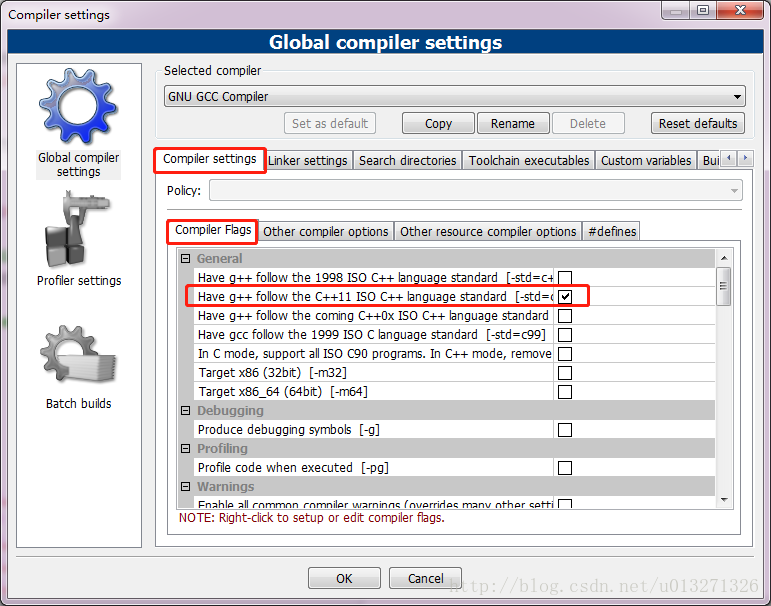
Dev C++ 编译器:在菜单栏点开Tools -> Compile Options,加上圈住的编译指令即可让编译器支持c++11的标准。(参考链接)
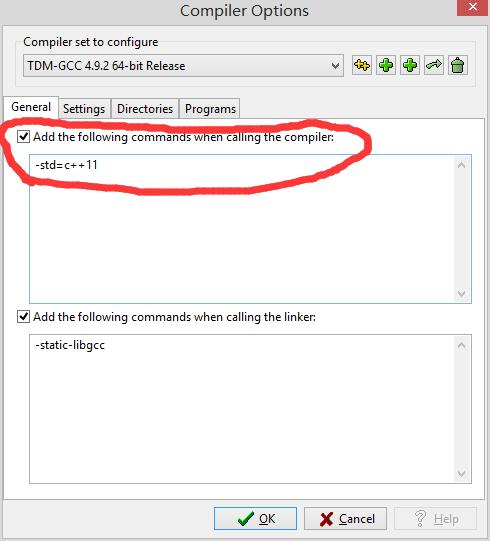
error: ‘to_string’ was not declared in this scope的更多相关文章
- error: 'LOGE' was not declared in this scope
移植了下HAL,发现编译出现如下错误 error: 'LOGE' was not declared in this scope 比较了一下android4.1的 system/core/include ...
- c++ - fcgio.cpp:50: error: 'EOF' was not declared in this scope - Stack Overflow
c++ - fcgio.cpp:50: error: 'EOF' was not declared in this scope - Stack Overflow fcgio.cpp:50: error ...
- 【QT】error: 'SIGNAL' was not declared in this scope
error: 'SIGNAL' was not declared in this scope 未在此范围内声明. connect(ui->Btnshowhello,SIGNAL(clicked ...
- [Error] 'exit' was not declared in this scope的解决方法
新手刚开始用Linux和c++写程序,可能会出现下面的错误 error: ‘exit’ was not declared in this scope 解决方法是 添加 #include <cst ...
- 解决Cygwin编译cocos2dx 遇到的 error: 'UINT64_C' was not declared in this scope 问题
环境工具:Win10.VS2013.cocos2d-x-2.2.6.Cygwin.ADT 问题来源:写了一个小游戏,VS2013上运行成功,就尝试着打包apk,项目导入到ADT里面,添加了cocos2 ...
- 编译是报error: 'EVNET_COME_TO_FOREGROUND' was not declared in this scope
Compile++ thumb : game_shared <= main.cpp jni/hellocpp/main.cpp: In function 'void Java_org_coco ...
- 调用ffmpeg库编译时出现common.h:175:47: error: 'UINT64_C' was not declared in this scope
解决办法 出现错误:jni/ffmpeg/libavutil/common.h:175:47: error: 'UINT64_C' was not declared in this scope 解决: ...
- In function 'int av_clipl_int32_c(int64_t)': error: 'UINT64_C' was not declared in this scope
cygwin下使用ndk编译jni时遇到的错误: /ffmpeg/include/libavutil/common.h: In function 'int av_clipl_int32_c(int64 ...
- 程设刷题 | 编译C++文件出现to_string is not a member of std 或者 to_string was not declared in this scope的解决方法
写在前面 原文链接:Enabling string conversion functions in MinGW C++在将整型.浮点型.长整型等数据类型转换为字符串时,可使用<string> ...
随机推荐
- 如何使用工具进行C/C++的内存泄漏检测
系统编程中一个重要的方面就是有效地处理与内存相关的问题.你的工作越接近系统,你就需要面对越多的内存问题.有时这些问题非常琐碎,而更多时候它会演变成一个调试内存问题的恶梦.所以,在实践中会用到很多工具来 ...
- oc字典放入到数组里,根据字典里的属性排序(重点)
#import <Foundation/Foundation.h> int main(int argc, const char * argv[]) { @autoreleasepool { ...
- XCode5 使用AutoLayout情况下改变控件的 方法
[self.viewButtonsetTranslatesAutoresizingMaskIntoConstraints:NO]; //[self.view addConstraint:[NSLayo ...
- iOS 闭包传值 和 代理传值
let vc = ViewController() let navc = UINavigationController(rootViewController: vc) window = UIWindo ...
- 【转】C++ 标准库值操作迭代器的常见函数
迭代器是C++标准库中的重要组件,特别是在容器内部,没有迭代器,容器也就无所谓存在了. 例如:vector容器简而言之就是3个迭代器 start finish 以及end_of_storage vec ...
- 模态框获取内容jQuery
<!DOCTYPE html> <html lang="en"> <head> <meta charset="UTF-8&quo ...
- Java 技术栈
JAVA是一个面向对象的编程语言,由SUN公司的程序员所开发.它不仅吸收了C++的各种优点,而且还撇弃了C++中难以理解的概念,如多继承.指针等:因此JAVA语言具有功能强大且简单易用两个特征, JA ...
- java util - base64转换工具
测试代码 package cn.java.codec.base64; public class Test { public static void main(String[] args) { Stri ...
- python各种操作列表的方法及案例
一.循环的使用方法 names = ["张真","刘德华","哈林","谢霆锋","张柏芝"] fo ...
- Python知识点入门笔记——特色数据类型(元组)
元组(tuple)是Python的另一种特色数据类型,元组和列表是相似的,可以存储不同类型的数据,但是元组是不可改变的,创建后就不能做任何修改操作. 创建元组 用逗号隔开的就是元组,但是为了美观和代码 ...
