多啦A梦的制作
小叮当简单颜色单一,操作起来也很容易上手。接下来的一个实例就是用css画出一个多啦A梦,首先将其分为头部,和身体。然后,再根据身体各部分细节进行进一步的具体刻画。
由于最近一直在学习JavaWeb方面的东西,所以,我的这个小叮当就是用jsp页面进行映衬。
代码如下:首先是写jsp页面,将其分成多个块,然后再分块操作:
<%@ page language="java" import="java.util.*" pageEncoding="utf-8"%>
<%
String path = request.getContextPath();
String basePath = request.getScheme()+"://"+request.getServerName()+":"+request.getServerPort()+path+"/";
%> <!DOCTYPE HTML PUBLIC "-//W3C//DTD HTML 4.01 Transitional//EN">
<html>
<head>
<base href="<%=basePath%>">
<link rel="stylesheet" type="text/css" href="bootstrap-3.3.5-dist/css/bootstrap.min.css">
<link rel="stylesheet" type="text/css" href="css/DLAM.css">
<title>here</title> <meta http-equiv="pragma" content="no-cache">
<meta http-equiv="cache-control" content="no-cache">
<meta http-equiv="expires" content="0">
<meta http-equiv="keywords" content="keyword1,keyword2,keyword3">
<meta http-equiv="description" content="This is my page">
<!--
<link rel="stylesheet" type="text/css" href="styles.css">
--> </head>
<body>
<div class="doraemon">
<div class="head">
<div class="eyes">
<div class="eye left"><div class="black bleft"></div></div>
<div class="eye right"><div class="black bright"></div></div>
</div> <div class="face">
<div class="white"></div>
<div class="nose"><div class="light"></div></div>
<div class="nose_line"></div>
<div class="mouth"></div>
<div class="whiskers">
<div class="whisker rTop r160"></div>
<div class="whisker rt"></div>
<div class="whisker rBottom r20"></div>
<div class="whisker lTop r20"></div>
<div class="whisker lt"></div>
<div class="whisker lBottom r160"></div>
</div>
</div>
</div> <div class="choker">
<div class="bell">
<div class="bell_line"></div>
<div class="bell_circle"></div>
<div class="bell_under"></div>
<div class="bell_light"></div>
</div>
</div> <div class="bodys">
<div class="body"></div>
<div class="wraps"></div>
<div class="pocket"></div>
<div class="pocket_mask"></div>
</div> <div class="hand_right">
<div class="arm"></div>
<div class="circle"></div>
<div class="arm_rewrite"></div>
</div> <div class="hand_left">
<div class="arm"></div>
<div class="circle"></div>
<div class="arm_rewrite"></div>
</div> <div class="foot">
<div class="left"></div>
<div class="right"></div>
<div class="foot_rewrite"></div>
</div> </div> </body>
</html>
再接下来就是每一个div的细致描写刻画:
@CHARSET "UTF-8";
.CC{
font-size:100px;
font-weight:;
font-family:"华文楷体";
text-align: center;
} .doraemon{
position:relative;
margin-top:5px;
margin-left:530px;
}
.doraemon .head{
width:320px;
height:300px;
border-radius:150px;
background:#07bbee;
background:-webkit-radial-gradient(right top,#fff 10%, #07bbee 20%,#10a6ce 75%,#000);
background:-moz-radial-gradient(right top,#fff 10%, #07bbee 20%,#10a6ce 75%,#000);
background:-ms-radial-gradient(right top,#fff 10%, #07bbee 20%,#10a6ce 75%,#000);
border:#555 2px solid;
box-shadow:-5px 10px 15px rgba(0,0,0,0.45);
position:relative;
} .doraemon .face{
position:relative;
z-index:;
}
.doraemon .face .white{
border:#000 2px solid;
width:265px;
height:195px;
border-radius:150px 150px;
position:absolute;
top:75px;left:25px;
background:#fff;
background:-webkit-radial-gradient(right top,#fff 75%, #eee 75%,#eee 80%,#999 90%,#444);
background:-moz-radial-gradient(right top,#fff 75%, #eee 75%,#eee 80%,#999 90%,#444);
background:-ms-radial-gradient(right top,#fff 10%, #eee 75%,#eee 80%,#999 90%,#444);
}
.doraemon .face .nose{
border: 2px solid #000;
width:30px;
height:30px;
border-radius:30px;
position:absolute;
background:#c93300;
top:110px;left:140px;
z-index:;
}
.doraemon .face .nose .light{
border-radius:5px;
box-shadow:19px 8px 5px #FFF;
width:10px;
height:10px;
}
.doraemon .face .nose_line{
background:#333;
width:3px;
height:100px;
top:140px;left:155px;
position:absolute;
z-index:;
}
.doraemon .face .mouth{
width:220px;
height:400px;
border-radius:120px;
border-bottom:3px solid #333;
position:absolute;
top:-160px;left:45px;
}
.doraemon .eyes{
position:relative;
z-index:;
}
.doraemon .eyes .eye{
width:72px;
height:82px;
position:absolute;
top:40px;
background:#fff;
border: 2px solid #000;
border-radius:35px 35px;
}
.doraemon .eyes .eye .black{
width:14px;
height:14px;
background:#000;
border-radius:14px;
position:relative;
top:40px;
}
.doraemon .eyes .left{
left:82px;
}
.doraemon .eyes .right{
left:156px;
}
.doraemon .eyes .eye .bleft{
left:50px;
}
.doraemon .eyes .eye .bright{
left:7px;
}
.doraemon .whiskers{
width:220px;
height:80px;
background:#fff;
position:relative;
border-radius:15px;
top:120px;left:45px;
z-index:;
}
.doraemon .whiskers .whisker{
background:#333;
width:60px;
height:2px;
position:absolute;
z-index:;
}
.doraemon .whiskers .rTop{
top:25px;left:165px;
}
.doraemon .whiskers .rt{
top:45px;left:167px;
}
.doraemon .whiskers .rBottom{
top:65px;left:165px;
}
.doraemon .whiskers .lTop{
top:25px;left:0px;
}
.doraemon .whiskers .lt{
top:45px;left:-2px;
}
.doraemon .whiskers .lBottom{
top:65px;left:0px;
}
.doraemon .whiskers .r160{
transform:rotate(160deg);
-webkit-transform:rotate(160deg);
}
.doraemon .whiskers .r20{
transform:rotate(20deg);
-webkit-transform:rotate(20deg);
} .doraemon .choker{
position:relative;
z-index:;
top:-40px;left:45px;
background:#c40;
background:-webkit-gradient(linear,left top,left bottom,from(#c40),to(#800400));
background:-moz-linear-gradient(center top,#c40,#800400);
background:-ms-linear-gradient(center top,#c40,#800400);
border: 2px solid #000000;
border-radius:10px 10px 10px 10px;
width:230px;
height:20px;
}
.doraemon .choker .bell{
width:40px;
height:40px;
_overflow:hidden;
border-radius:50px;
border: 2px solid #000;
background:#f9f12a;
background:-webkit-gradient(linear,left top,left bottom,from(#f9f12a),color-stop(0.5,#e9e11a),to(#a9a100));
background:-moz-linear-gradient(top,#f9f12a,#e9e11a 75%,#a9a100);
background:-ms-linear-gradient(top,#f9f12a,#e9e11a 75%,#a9a100);
box-shadow:-5px 5px 10px rgba(0,0,0,0.25);
position:relative;
top:5px;left:90px;
}
.doraemon .choker .bell_line{
background:#c40;
border-radius:3px 3px 0px 0px;
border:2px solid #333333;
height:2px;width:36px;
position:relative;
top:10px;
}
.doraemon .choker .bell_circle{
background:#000;
border-radius:5px;
height:10px;width:12px;
position:relative;
top:10px;
left:13px;
}
.doraemon .choker .bell_circle{
background:#000;
border-radius:5px;
height:10px;width:12px;
position:relative;
top:10px;
left:13px;
}
.doraemon .choker .bell_under{
background:#000;
height:15px;width:3px;
top:10px;
left:18px;
position:relative;
}
.doraemon .choker .bell_light{
border-radius:10px;
box-shadow:19px 8px 5px #fff;
height:11px;width:11px;
position:relative;
top:-34px;
left:4px;
opacity:0.7;
} .doraemon .bodys{
position:relative;
top:-310px;
}
.doraemon .bodys .body{
background:#07beea;
background:-webkit-gradient(linear,right top,left top,from(#07beea),color-stop(0.5,#0073b3),color-stop(0.75,#00b0e0),to(#0096be));
background:-moz-linear-gradient(right center,#07beea,#0073b3 50%,#00b0e0 75%,#0096be 100%);
background:-ms-linear-gradient(right center,#07beea,#0073b3 50%,#00b0e0 75%,#0096be 100%);
border: 2px solid #333;
height:165px;width:220px;
position:absolute;
top:265px;
left:50px;
}
.doraemon .bodys .wraps{
background:#fff;
background:-webkit-gradient(linear,right top,left bottom,from(#fff),color-stop(0.75,#fff),color-stop(0.83,#eee),color-stop(0.90,#999),color-stop(0.95,#444),to(#000));
background:-moz-linear-gradient(right top,#fff,#fff 50%,#eee 75%,#eee 83%,#999 90%,#444 95%,#000);
background:-ms-linear-gradient(right top,#fff,#fff 50%,#eee 75%,#eee 83%,#999 90%,#444 95%,#000);
border: 2px solid #000;
border-radius:85px;
position:absolute;
height:170px;width:170px;
top:230px;
left:72px;
} .doraemon .bodys .pocket{
position:relative;
height:130px;width:130px;
border-radius:65px;
background:#fff;
background:-webkit-gradient(linear,right top,left bottom,from(#fff),color-stop(0.70,#fff),color-stop(0.75,#f8f8f8),color-stop(0.80,#eee),color-stop(0.88,#ddd),to(#fff));
background:-moz-linear-gradient(right top,#fff,#fff 70%,#f8f8f8 75%,#eee 80%,#ddd 88%,#fff);
background:-ms-linear-gradient(right top,#fff,#fff 70%,#f8f8f8 75%,#eee 80%,#ddd 88%,#fff);
border: 2px solid #000;
top:250px;
left:92px;
}
.doraemon .bodys .pocket_mask{
position:relative;
height:60px;width:134px;
background:#fff;
border-bottom:2px solid #000;
top:125px;
left:92px;
} .doraemon .hand_right{
height:100px;width:100px;
position:absolute;
top:272px;
left:248px;
}
.doraemon .hand_left{
height:100px;width:100px;
position:absolute;
top:272px;
left:-10px;
}
.doraemon .arm{
background:#07beea;
background:-webkit-gradient(linear,left top,left bottom,from(#07beea),color-stop(0.85,#07beea),to(#555));
background:-moz-linear-gradient(center top,#07beea,#07beea 85%,#555);
background:-ms-linear-gradient(center top,#07beea,#07beea 85%,#555);
border: 1px solid #000000;
position:relative;
height:50px;width:80px;
box-shadow:-10px 7px 10px rgba(0,0,0,0.35);
z-index:-1;
} .doraemon .hand_right .arm{
top:17px;
transform:rotate(35deg);
-webkit-transform:rotate(35deg);
}
.doraemon .hand_left .arm{
top:17px;
background:#0096be;
box-shadow:5px -7px 10px rgba(0,0,0,0.25);
transform:rotate(145deg);
-webkit-transform:rotate(145deg);
}
.doraemon .circle{
background:#fff;
background:-webkit-gradient(linear,right top,left bottom,from(#fff),color-stop(0.5,#fff),color-stop(0.7,#eee),color-stop(0.8,#ddd),to(#999));
background:-moz-linear-gradient(right top,#fff,#fff 50%,#eee 70%,#ddd 80%,#999);
position:absolute;
height:60px;width:60px;
border: 2px solid #000;
border-radius:30px;
} .doraemon .hand_right .circle{
left:40px;
top:32px;
}
.doraemon .hand_left .circle{
left:-20px;
top:32px;
}
.doraemon .arm_rewrite{
background:#07beea;
position:relative;
height:45px;width:5px;
}
.doraemon .hand_right .arm_rewrite{
left:20px;
top:-45px;
}
.doraemon .hand_left .arm_rewrite{
left:60px;
top:-45px;
background:#0096be;
}
.doraemon .foot{
height:40px;
left:20px;
position:relative;
top:-141px;
width:280px;
}
.doraemon .foot .left{
background:#fff;
background:-webkit-gradient(linear,right top,left bottom,from(#fff),color-stop(0.75,#fff),color-stop(0.85,#eee),to(#999));
background:-moz-linear-gradient(right top,#fff,#fff 75%,#eee 85%,#999);
background:-ms-linear-gradient(right top,#fff,#fff 75%,#eee 85%,#999);
border: 2px solid #333;
border-radius:80px 60px 60px 40px;
box-shadow:-6px 0 10px rgba(0,0,0,0.35);
height:30px;
left:14px;
position:relative;
top:69px;
width:125px;
}
.doraemon .foot .right{
background:#fff;
background:-webkit-gradient(linear,right top,left bottom,from(#fff),color-stop(0.75,#fff),color-stop(0.85,#eee),to(#999));
background:-moz-linear-gradient(right top,#fff,#fff 75%,#eee 85%,#999);
background:-ms-linear-gradient(right top,#fff,#fff 75%,#eee 85%,#999);
border: 2px solid #333;
border-radius:80px 60px 60px 40px;
box-shadow:-6px 0 10px rgba(0,0,0,0.35);
height:30px;
left:141px;
position:relative;
top:39px;
width:125px;
}
.doraemon .foot .foot_rewrite{
position:relative;
top:0px;
left:132px;
_left:127px;
width:20px;
height:11px;
background:#fff;
background:-webkit-gradient(linear,right top,left bottom,from(#666),color-stop(0.83,#fff),to(#fff));
background:-moz-linear-gradient(right top,#666,#fff 83%,#fff);
background:-ms-linear-gradient(right top,#666,#fff 83%,#fff);
border-top:2px solid #000;
border-right:2px solid #000;
border-left:2px solid #000;
border-top-right-radius:40px;
border-top-left-radius:40px;
}
这个是整体的描绘,接下来,我来根据自己的理解更加深刻地理解每一个特效的来源。
background:-webkit-radial-gradien :这个属性是讲颜色的渐变,比如哆啦A梦的蓝色,从右上再到左下,颜色逐渐加深,线性渐变;
线性渐变实例:
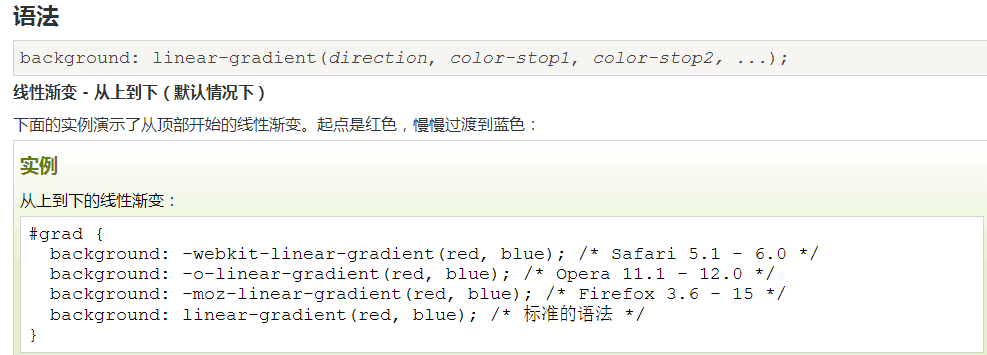
border-radius:转换为圆角; http://www.runoob.com/w3cnote/css3-rounded-picture-2.html 这个链接里面有很多我很喜欢的效果。
z-index:指定该元素的层叠顺序,比如说图片,若z-index为-1,覆盖在图片上面的字就会显示出来。
rgba(0,0,0,0.45):表示透明度的;
—overflow:设置当元素的内容溢出其区域时发生的事情,hidden,隐藏。
transform:转换和旋转;
这里还有一个动画效果,目的是让小叮当的眼睛动起来~
<style type="text/css">
@-webkit-keyframes eyemove{
80%{margin:; }
85%{margin:-20px 0 0 0;}
90%{margin:0 0 0 0;}
93%{margin:0 0 0 7px;}
96%{margin:0 0 0 0;}
}
@-webkit-keyframes eyemove{
80%{margin:; }
85%{margin:-20px 0 0 0;}
90%{margin:0 0 0 0;}
93%{margin:0 0 0 7px;}
96%{margin:0 0 0 0;}
}
@-webkit-keyframes eyemove{
80%{margin:; }
85%{margin:-20px 0 0 0;}
90%{margin:0 0 0 0;}
93%{margin:0 0 0 7px;}
96%{margin:0 0 0 0;}
} .doraemon .eyes .eye .black{
-webkit-animation-name:eyemove;
-webkit-animation-duration: 5s;
-webkit-animation-timing-function:linear;
-webkit-animation-iteration-count:;
-webkit-animation-name:eyemove;
-webkit-animation-duration: 5s;
-webkit-animation-timing-function:linear;
-webkit-animation-iteration-count:;
-webkit-animation-name:eyemove;
-webkit-animation-duration: 5s;
-webkit-animation-timing-function:linear;
-webkit-animation-iteration-count:;
} </style>
最后再来看一看哆啦A梦的最终效果图。

多啦A梦的制作的更多相关文章
- 如何实现织梦dedecms表单提交时发送邮箱功能【已解决】
我们通过织梦系统制作网站时,很多客户需要有在线留言功能,这时就会用到自定义表单.但是很多用户觉得经常登陆后台查看留言信息太麻烦了,于是想能否在提交留言是直接把内容发送到指定邮箱.网站经过测试终于实现了 ...
- dedecms织梦做中英文(多语言)网站步骤详解
用dedecms织梦程序如何做中英文网站,下面是一个详细的图文教程,希望能帮助到大家. 以下是用dedecms织梦程序制作过的一个5国语言网站,下面开始教程. 一.首先在后台建栏目,有三点需要注意 1 ...
- 如何让{dede:channel}有子栏目显示子栏目,无子栏目不显示同级栏目
我们在使用织梦系统制作网站时经常会遇到网站栏目较多,显示当前栏目下的二级与三级栏目时,使用栏目嵌套标签,但是当三级栏目为空时,会显示同级栏目.从用户体验角度出发,常理情况下也是需要空白的,即二级栏目下 ...
- dede currentstyle属性完美解决方案
问题一.dede让channelartlist标签支持currentstyle属性 完美解决 打开include\taglib\channelartlist.lib.php找到$pv->Fiel ...
- dedecms跳转标签
我们在使用织梦dedecms制作网站的时候,有时会遇到利用arclist和list标签调用redirecturl属性.但是,dedecms的arclist和list标签不支持redirecturl.很 ...
- 一个技术汪的开源梦 —— 基于 .Net Core 的组件 Nuget 包制作 & 发布
一个技术汪的开源梦 —— 目录 微软的 ASP.Net Core 强化了 Nuget 的使用,所有的 .Net Core 组件均有 Nuget 管理,所以有必要探讨一下 .Net Core 组件制作 ...
- 织梦dedecms中html和xml格式的网站地图sitemap制作方法
sitemap是网站上各网页的列表.创建并提交sitemap有助于百度(Google)发现并了解您网站上的所有网页,包括百度通过传统抓取方式可能找不到的网页.还可以使用sitemap提供有关你网站的其 ...
- 织梦dedecms模板制作时,循环递增autoindex使用方法整理
文章转载:http://www.maihui123.com/dedecms/2012051964.html 织梦dedecms模板制作时,我们需要每循环一次,变量加一,这是就需要使用到autoinde ...
- CSS源码之纯css3制作的哆啦a梦图片
本文章向大家介绍一个纯css3制作的哆啦a梦图像,主要巧妙的使用了css3的border-radius属性,需要的朋友介意参考一下本文章的源码. 效果图: 源码 <!doctype html&g ...
随机推荐
- detection in video and image
video中的detection,背景更加复杂,目标更加不聚焦,同时由于图片分辨率低于图像,因此更加难做. image中的Detection,背景相对简单些,目标更加聚焦,同时图片分辨率高,因此更加容 ...
- SQLSERVER存储过程的基本语法实例
SQLSERVER存储过程的基本语法实例 SQLSERVER存储过程的基本语法实例 一.定义变量--简单赋值 declare @a intset @a=5 print @a --使用select语句赋 ...
- 第十五篇、OC_同一个View实现两个手势响应
#pragma mark-UIGestureRecognizerDelegate Methods // 只要实现这个方法,就可以实现两个手势同时响应 - (BOOL)gestureRecognizer ...
- V8引擎——详解
前言 JavaScript绝对是最火的编程语言之一,一直具有很大的用户群,随着在服务端的使用(NodeJs),更是爆发了极强的生命力.编程语言分为编译型语言和解释型语言两类,编译型语言在执行之前要先进 ...
- dataTable 自定义排序
$("#id").DataTable({ aaSorting: [0, 'desc'], // 默认排序 aoColumnDefs: [ { "bSortable&qu ...
- spring data事务
事务在spring data中的使用 1:事务一般在service层.因为一个service方法可能会多次调用不同的dao,为了保证事务的完整性,那么多次的dao都放到一个方法里面 2:读的时候可以不 ...
- java util - 中文、繁体转成拼音工具pinyin4j
需要 pinyin4j-2.5.0.jar 包 代码例子 package cn.java.pinyin4j; import net.sourceforge.pinyin4j.PinyinHelper; ...
- 理解 Objective-c "属性"
理解 Objective-c "属性" @property 是OC中能够快速定义一个属性的关键字,如下我们定义一个属性. @property NSString *String; 这 ...
- Python 性能分析工具简介
Table of Contents 1. 性能分析和调优工具简介 1.1. Context Manager 1.2. Decorator 1.3. 系统自带的time命令 1.4. python ti ...
- JVM——Java类加载机制总结
)解析:解析阶段是把虚拟机中常量池的符号引用替换为直接引用的过程. 2.3 初始化 类初始化时类加载的最后一步,前面除了加载阶段用户可以通过自定义类加载器参与以外,其余都是虚拟机主导和控制.到了初始化 ...
