Android开发---如何操作资源目录中的资源文件3--圆角边框、背景颜色渐变效果、边框颜色
Android开发---如何操作资源目录中的资源文件3
效果图
1、圆角边框
2、背景颜色渐变效果
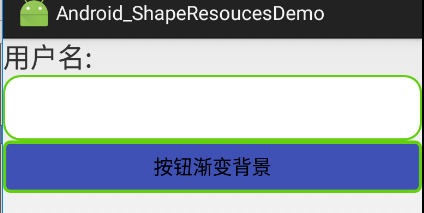
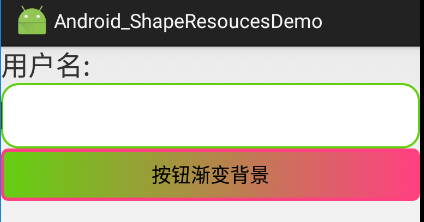
1、activity_main.xml
描述:
定义了一个shape资源管理按钮
<?xml version="1.0" encoding="utf-8"?>
<LinearLayout xmlns:android="http://schemas.android.com/apk/res/android"
android:id="@+id/activity_main"
android:layout_width="match_parent"
android:layout_height="match_parent"
android:orientation="vertical">
<Button
android:layout_width="match_parent"
android:layout_height="wrap_content"
android:text="Shape资源管理"
android:onClick="test_3"
/>
</LinearLayout>
2、MainActivity.java
描述:
页面跳转
package com.example.android_shaperesoucesdemo; import android.app.Activity;
import android.content.Intent;
import android.graphics.Typeface;
import android.os.Bundle;
import android.view.View;
import android.widget.Button; public class MainActivity extends Activity { @Override
protected void onCreate(Bundle savedInstanceState) {
super.onCreate(savedInstanceState);
setContentView(R.layout.activity_main);
}
public void test_3(View view){
Intent intent = new Intent(this,ShapeActivity.class);
startActivity(intent);
}
}
3、activity_shape.xml
描述:
1、定义了一个文本输入框和一个按钮
2、其中文本输入框通过android:background="@drawable/back_shape_solid"引入back_shape_solid.xml中定义的资源,设置背景填充色为白色、边框颜色为绿色、边框为圆角、内边距
3、其中按钮通过android:background="@drawable/button_back_color"引入button_back_color.xml中定义的资源,没点击按钮前填充色为蓝色、边框颜色为绿色、圆角,当点击时,边框颜色变为红色,圆角,背景色从左往右由绿色变为红色
<?xml version="1.0" encoding="utf-8"?>
<LinearLayout xmlns:android="http://schemas.android.com/apk/res/android"
android:id="@+id/activity_shape"
android:layout_width="match_parent"
android:layout_height="match_parent"
android:orientation="vertical"
>
<TextView
android:layout_width="match_parent"
android:layout_height="wrap_content"
android:text="用户名:"
android:textSize="25dp"
/>
<EditText
android:layout_width="match_parent"
android:layout_height="60dp"
android:id="@+id/uname"
android:background="@drawable/back_shape_solid"
/>
<Button
android:layout_width="match_parent"
android:layout_height="wrap_content"
android:background="@drawable/button_back_color"
android:text="按钮渐变背景"
/>
</LinearLayout>
4、ShapeActivity.java
描述:
无操作
package com.example.android_shaperesoucesdemo; import android.app.Activity;
import android.os.Bundle; public class ShapeActivity extends Activity { @Override
protected void onCreate(Bundle savedInstanceState) {
super.onCreate(savedInstanceState);
setContentView(R.layout.activity_shape);
}
}
5、res资源目录下drawable包中创建一个back_shape_solid.xml文件
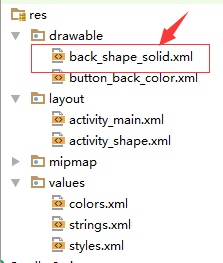
back_shape_solid.xml
描述:
设置了文本框的背景填充色、边框颜色、圆角、边距
<?xml version="1.0" encoding="utf-8"?>
<shape xmlns:android="http://schemas.android.com/apk/res/android"> <!--整个UI的背景填充色-->
<solid android:color="@android:color/white"/>
<!--描边android:dashGap="10sp"
android:dashWidth="5dp"-->
<stroke android:color="@color/navicat_color"
android:width="2dp"/>
<!--圆角-->
<corners android:radius="15dp"/>
<!--内容和边框间距-->
<padding android:bottom="0dp" android:left="0dp"/>
</shape>
6、res资源目录下drawable包中创建一个button_back_color.xml文件
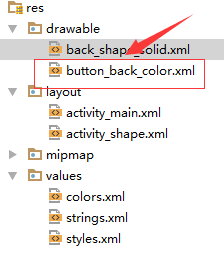
button_back_color.xml
描述:
设置了按钮的填充色、边框、圆角、背景色渐变效果
<?xml version="1.0" encoding="utf-8"?>
<selector xmlns:android="http://schemas.android.com/apk/res/android">
<item android:state_pressed="false">
<shape>
<!--填充色-->
<solid android:color="@color/colorPrimary"/>
<!--描边-->
<stroke android:color="@color/navicat_color"
android:width="3dp"/>
<!--圆角-->
<corners android:radius="5dp"/>
</shape>
</item>
<item android:state_pressed="true">
<shape>
<!--描边-->
<stroke android:color="@color/colorAccent"
android:width="3dp"/>
<!--圆角-->
<corners android:radius="5dp"/>
<!--渐变背景色-->
<gradient android:startColor="@color/navicat_color"
android:endColor="@color/colorAccent"
android:gradientRadius="3000"/>
</shape>
</item>
</selector>
7、res资源目录下values包中修改colors.xml文件
colors.xml
<?xml version="1.0" encoding="utf-8"?>
<resources>
<color name="colorPrimary">#3F51B5</color>
<color name="colorPrimaryDark">#303F9F</color>
<color name="colorAccent">#FF4081</color>
<color name="navicat_color">#63CF10</color>
</resources>
Android开发---如何操作资源目录中的资源文件3--圆角边框、背景颜色渐变效果、边框颜色的更多相关文章
- Android开发---如何操作资源目录中的资源文件4 ---访问xml的配置资源文件的内容
Android开发---如何操作资源目录中的资源文件4 XML,位于res/xml/,这些静态的XML文件用于保存程序的数据和结构. XmlPullParser可以用于解释xml文件 效果图: 描述: ...
- Android开发 ---如何操作资源目录中的资源文件2
Android开发 ---如何操作资源目录中的资源文件2 一.颜色资源管理 效果图: 描述: 1.改变字体的背景颜色 2.改变字体颜色 3.改变按钮颜色 4.图像颜色切换 操作描述: 点击(1)中的颜 ...
- Android开发---如何操作资源目录中的资源文件
效果图: 1.activity_main.xml <?xml version="1.0" encoding="utf-8"?> <Linear ...
- Android开发 ---如何操作资源目录中的资源文件5 ---Raw资源管理与国际化
效果图: 1.activity_main.xml 描述: 定义两个按钮,一个是Raw资源管理,一个是处理国际化语言,其中i18n表示简体中文 <?xml version="1.0&qu ...
- android开发之-查看、编辑手机sqlite数据库文件-实测
效果图: 1.开始——运行——输入cmd ,输入adb shell,错误:一是“adb不是内部命令或外部命令,也不是可运行的程序或批处理文件”,二是“error:device not found”. ...
- 在/proc文件系统中增加一个目录hello,并在这个目录中增加一个文件world,文件的内容为hello world
一.题目 编写一个内核模块,在/proc文件系统中增加一个目录hello,并在这个目录中增加一个文件world,文件的内容为hello world.内核版本要求2.6.18 二.实验环境 物理主机:w ...
- 创建一个目录info,并在目录中创建一个文件test.txt,把该文件的信息读取出来,并显示出来
/*4.创建一个目录info,并在目录中创建一个文件test.txt,把该文件的信息读取出来,并显示出来*/ #import <Foundation/Foundation.h>#defin ...
- python实现在目录中查找指定文件的方法
python实现在目录中查找指定文件的方法 本文实例讲述了python实现在目录中查找指定文件的方法.分享给大家供大家参考.具体实现方法如下: 1. 模糊查找 代码如下: import os from ...
- 如何查找一个目录中所有c文件的总行数
如何查找一个目录中所有c文件的行数 面试题问到了一题,如何统计wc文件夹下所有文件的行数,包括了子目录. 最后在 https://blog.csdn.net/a_ran/article/details ...
随机推荐
- C#中读取xml文件指定节点
目录(?)[-] XmlDocumentSelectSingleNode方法的使用 XmlDocumentSelectNodes方法的使用 通过节点属性查找指定节点 参考:Select XML N ...
- 如何启动iis(Internet 信息服务(IIS)管理器)
Internet 信息服务(IIS)管理器 启动 IIS 管理器1.从“开始”菜单,指向“管理工具”,然后单击“Internet 信息服务 (IIS) 管理器”. 从“运行”对话框启动 IIS 管理器 ...
- Cause: com.mysql.jdbc.exceptions.jdbc4.MySQLSyntaxErrorException: ..... this is incompatible with sql_mode=only_full_group_by
一.异常信息 org.springframework.jdbc.BadSqlGrammarException: ### Error querying database. Cause: com.mysq ...
- Practical Node.js (2018版) 第5章:数据库 使用MongoDB和Mongoose,或者node.js的native驱动。
Persistence with MongoDB and Mongoose https://github.com/azat-co/practicalnode/blob/master/chapter5/ ...
- Build Castles(构建城堡)
Charlemagne, the King of Frankie, 英文描述 请参考图片中的说明. 中文描述 根据给出的数组确定能够盖多少城堡. 思路和点评 我不能确定我的思路是正确的,也欢迎大家参与 ...
- 从早期 Spring Boot 版本升级
如果你现在正在从早期的 Spring Boot 版本进行升级的话,请访问 “migration guide” on the project wiki 页面,这个页面提供了有关升级的详细指南.同时也请查 ...
- Centos 6.5 搭建阿里云yum源
Linux系统下yum源配置(Centos 6) 1.备份 mv /etc/yum.repos.d/CentOS-Base.repo /etc/yum.repos.d/CentOS-Base.repo ...
- laravel的重定向
Route::get("redirect1", function () { // redirct的三种写法 // return redirect()->route(" ...
- 『MXNet』第六弹_Gluon性能提升
一.符号式编程 1.命令式编程和符号式编程 命令式: def add(a, b): return a + b def fancy_func(a, b, c, d): e = add(a, b) f = ...
- Shiro中Realm
6.1 Realm [2.5 Realm]及[3.5 Authorizer]部分都已经详细介绍过Realm了,接下来再来看一下一般真实环境下的Realm如何实现. 1.定义实体及关系 即用户-角色 ...
