我的vim插件配置
- set nocompatible " be iMproved, required
- filetype off " required
- " set the runtime path to include Vundle and initialize
- set rtp+=~/.vim/bundle/Vundle.vim
- call vundle#begin()
- " alternatively, pass a path where Vundle should install plugins
- "call vundle#begin('~/some/path/here')
- " let Vundle manage Vundle, required
- Plugin 'VundleVim/Vundle.vim'
- Plugin 'scrooloose/nerdtree'
- Plugin 'jistr/vim-nerdtree-tabs'
- Plugin 'Xuyuanp/nerdtree-git-plugin'
- Plugin 'majutsushi/tagbar'
- Plugin 'scrooloose/syntastic'
- Plugin 'vim-airline/vim-airline'
- Plugin 'vim-airline/vim-airline-themes'
- Plugin 'jiangmiao/auto-pairs'
- Plugin 'Valloric/YouCompleteMe'
- Plugin 'tpope/vim-fugitive'
- Plugin 'rstacruz/sparkup', {'rtp': 'vim/'}
- " The following are examples of different formats supported.
- " Keep Plugin commands between vundle#begin/end.
- " plugin on GitHub repo
- " Plugin 'tpope/vim-fugitive'
- " plugin from http://vim-scripts.org/vim/scripts.html
- " Plugin 'L9'
- " Git plugin not hosted on GitHub
- " Plugin 'git://git.wincent.com/command-t.git'
- " git repos on your local machine (i.e. when working on your own plugin)
- " Plugin 'file:///home/gmarik/path/to/plugin'
- " The sparkup vim script is in a subdirectory of this repo called vim.
- " Pass the path to set the runtimepath properly.
- " Plugin 'rstacruz/sparkup', {'rtp': 'vim/'}
- " Avoid a name conflict with L9
- " Plugin 'user/L9', {'name': 'newL9'}
- " All of your Plugins must be added before the following line
- call vundle#end() " required
- filetype plugin indent on " required
- " To ignore plugin indent changes, instead use:
- "filetype plugin on
- "
- " Brief help
- " :PluginList - lists configured plugins
- " :PluginInstall - installs plugins; append `!` to update or just :PluginUpdate
- " :PluginSearch foo - searches for foo; append `!` to refresh local cache
- " :PluginClean - confirms removal of unused plugins; append `!` to auto-approve removal
- "
- " see :h vundle for more details or wiki for FAQ
- " Put your non-Plugin stuff after this line
- " airline
- "设置打开vim的时候默认打开目录树"
- let g:nerdtree_tabs_open_on_console_startup=
- " 关闭NERDTree快捷键
- map <C-t> :NERDTreeToggle<CR>
- ""当NERDTree为剩下的唯一窗口时自动关闭
- autocmd bufenter * if (winnr("$") == && exists("b:NERDTree") && b:NERDTree.isTabTree()) | q | endif
- let g:NERDTreeDirArrowExpandable = '►'
- let g:NERDTreeDirArrowCollapsible = '▼'
- let NERDTreeAutoCenter=
- " 是否显示隐藏文件
- let NERDTreeShowHidden=
- " 设置宽度
- let NERDTreeWinSize=
- "let g:NERDTreeIndicatorMapCustom = {
- " \ "Modified" : "✹",
- " \ "Staged" : "✚",
- " \ "Untracked" : "✭",
- " \ "Renamed" : "➜",
- " \ "Unmerged" : "═",
- " \ "Deleted" : "✖",
- " \ "Dirty" : "✗",
- " \ "Clean" : "✔︎",
- " \ "Ignored" : "☒'",
- " \ "Unknown" : "?"
- " \ }
- """""""""""""""""""""""""""""""""""""""
- let g:airline_powerline_fonts =
- set t_Co=
- set laststatus=
- " ycm
- let g:ycm_python_binary_path='/usr/bin/python'
- let g:ycm_confirm_extra_conf=
- let g:ycm_server_python_interpreter='/usr/bin/python'
- "let g:ycm_global_ycm_extra_conf='~/.vim/.ycm_extra_conf.py'
- let g:ycm_global_ycm_extra_conf='/home/ubuntu/.vim/.ycm_extra_conf.py'
- let g:clang_use_library=
- let g:ycm_collect_identifiers_from_tags_files = "tag complete
- let g:ycm_seed_identifiers_with_syntax = "yu yi complete
- set completeopt-=preview
- let g:ycm_complete_in_comments= "comment of complete
- syntax on
- set number
- set cindent
- set autoindent
- set expandtab
- set smarttab
- " set mouse=a
- set shiftwidth=
- set softtabstop=
- set hls
- set bg=dark
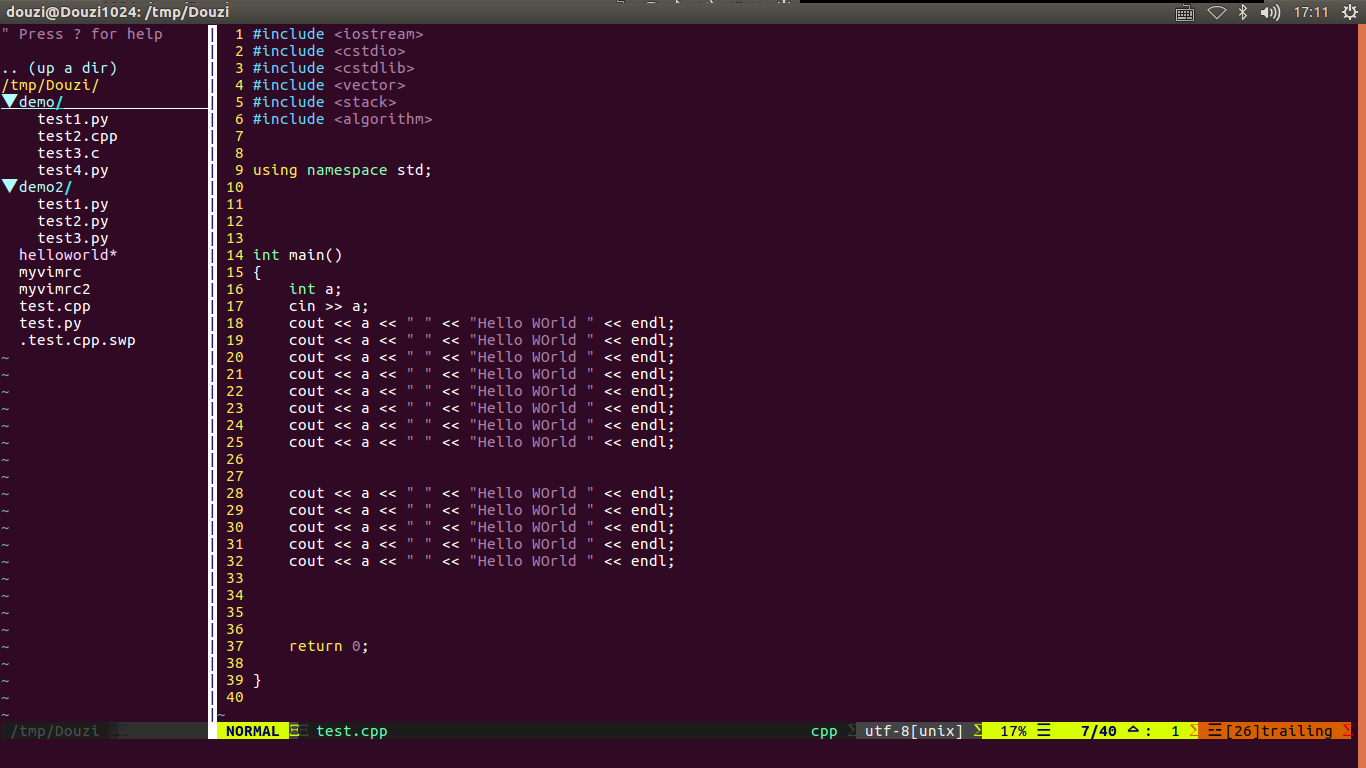
编辑文件: vim ~/.vimrc
在shell命令行输入:vim +PluginInstall +qall 安装相关插件
里面代码补全插件:YouCompleteMe比较难装,参考 https://github.com/Valloric/YouCompleteMe/wiki/Building-Vim-from-source
我的vim插件配置的更多相关文章
- 「个人vim插件+配置」
2016.10.4 filetype indent on syntax on set nu ai ci si set sw= ts= set autochdir set backspace= colo ...
- DoxygenToolKit.vim 插件配置
如何才能既享受 Doxygen 的强大功能,同时又避免大量的重复性的注释内容? 解决思路: 让编辑器来替我们写那些格式和内容固定的部分,我们只负责写真正的有效内容. 所以,答案就是:Vim + Dox ...
- vim 插件配置博客记录
本来打算自己写下各种经常使用vim的插件安装方法, 可是搜索了下, 发现别人都写过了, 在写一遍也没有意思, 特此记录. Vim 经常使用命令 http://blog.csdn.net/hittata ...
- vim插件配置
OS:kali linux tool:vim 上图: 0x00 需要用到的插件及其下载地址 左边的一栏显示文件目录结构的用到的插件为 NERDTree 下载地址:https://github.com/ ...
- vim插件配置(一)
vim代码自动显示提示代码插件:AutoComplPop: 代码(普通变量函数) c/c++代码(类的 . , ->, :: 操作符)的自动补全插件: OmniCppComplete
- 常用VIM插件配置
airline 状态栏美化 除了airline本体还要下airline主题 和打过powerline补丁的字体 常用设置: set laststatus=2 " 总是显示状态栏 set no ...
- vim学习、各类插件配置与安装
vim学习.各类插件配置与安装 vim 插件 配置 1. vim学习 vim基础学习:根据网上流行基础文章<简明Vim练级攻略>,进阶书籍<vim实用技巧>.注:进阶书籍可以在 ...
- vim插件和配置
vim插件和配置 插件 pathogen 可以方便地管理vim插件 在没有pathogen的情况下,vim插件的文件全部都放在.vim目录,卸载插件很麻烦,pathogen可以将不同的插件放在一个单独 ...
- vim学习、各类插件配置与安装【转】
转自:https://www.cnblogs.com/forest-wow/p/6916531.html 1. vim学习 vim基础学习:根据网上流行基础文章<简明Vim练级攻略>,进阶 ...
随机推荐
- Wordpress 更新时 不输入ftp相关信息的方法
From 百度知道 我自己机器上面的处理过程为: cd /usr/share/nginx/html vim wp-config.php 在配置文件里面插入这三行 define("FS_MET ...
- layer 中 的type和 content
type - 基本层类型 类型:Number,默认:0 layer提供了5种层类型.可传入的值有:0(信息框,默认)1(页面层)2(iframe层)3(加载层)4(tips层). 若你采用layer. ...
- PostgreSQL之性能优化(转)
转载自:https://blog.csdn.net/huangwenyi1010/article/details/72853785 解决问题 前言 PostgreSQL的配置参数作为性能调优的一部分, ...
- 【Java】 枚举类
如果要定义一个枚举类: public enum Size { SAMLL, MEDIUM, LARGE, EXTRA, EXTRA_LARGE}; 实际上,这个声明定义的类型是一个类,它刚好有4个实例 ...
- BZOJ1018[SHOI2008]堵塞的交通——线段树
题目描述 有一天,由于某种穿越现象作用,你来到了传说中的小人国.小人国的布局非常奇特,整个国家的交通系统可以被看成是一个2行C列的矩形网格,网格上的每个点代表一个城市,相邻的城市之间有一条道路,所以总 ...
- BZOJ4502串——AC自动机(fail树)
题目描述 兔子们在玩字符串的游戏.首先,它们拿出了一个字符串集合S,然后它们定义一个字 符串为“好”的,当且仅当它可以被分成非空的两段,其中每一段都是字符串集合S中某个字符串的前缀. 比如对于字符串集 ...
- 聪聪和可可 HYSBZ - 1415(概率 + spfa + 记忆化dp)
Input 数据的第1行为两个整数N和E,以空格分隔,分别表示森林中的景点数和连接相邻景点的路的条数. 第2行包含两个整数C和M,以空格分隔,分别表示初始时聪聪和可可所在的景点的编号. 接下来E行,每 ...
- idea使用docker-maven-plugin插件将项目编译为docker镜像到远程linux服务器 原
在使用idea开发时,直接docker-maven-plugin插件,把项目编译成docker镜像,然后通过docker:push推送到linux服务器,非常简单,快捷,也避免了手动打包,然后拷贝wa ...
- 【BZOJ4259】残缺的字符串(FFT)
[BZOJ4259]残缺的字符串(FFT) 题面 给定两个字符串\(|S|,|T|\),两个字符串中都带有通配符. 回答\(T\)在\(S\)中出现的次数. \(|T|,|S|<=300000\ ...
- 洛谷 P1069 细胞分裂 解题报告
P1069 细胞分裂 题目描述 \(Hanks\)博士是\(BT\) (\(Bio-Tech\),生物技术) 领域的知名专家.现在,他正在为一个细胞实验做准备工作:培养细胞样本. \(Hanks\) ...
