深度学习中batch normalization
目录
Batch Normalization笔记
我们将会用MNIST数据集来演示这个batch normalization的使用, 以及他所带来的效果:
引包
import tensorflow as tf
import os
from tensorflow.examples.tutorials.mnist import input_data
from tensorflow.contrib.layers import flatten
import numpy as np
import tensorflow.contrib.slim as slim
构建模型:
def model1(input, is_training, keep_prob):
input = tf.reshape(input, shape=[-1, 28, 28, 1])
batch_norm_params = {
'decay': 0.95,
'updates_collections': None
}
with slim.arg_scope([slim.batch_norm, slim.dropout], is_training=is_training):
with slim.arg_scope([slim.conv2d, slim.fully_connected],
weights_initializer=tf.truncated_normal_initializer(stddev=0.1),
normalizer_fn=slim.batch_norm, normalizer_params=batch_norm_params,
activation_fn=tf.nn.crelu):
conv1 = slim.conv2d(input, 16, 5, scope='conv1')
pool1 = slim.max_pool2d(conv1, 2, scope='pool1')
conv2 = slim.conv2d(pool1, 32, 5, scope='conv2')
pool2 = slim.max_pool2d(conv2, 2, scope='pool2')
flatten = slim.flatten(pool2)
fc = slim.fully_connected(flatten, 1024, scope='fc1')
print(fc.get_shape())
drop = slim.dropout(fc, keep_prob=keep_prob)
logits = slim.fully_connected(drop, 10, activation_fn=None, scope='logits')
return logits
def model2(input, is_training, keep_prob):
input = tf.reshape(input, shape=[-1, 28, 28, 1])
with slim.arg_scope([slim.conv2d, slim.fully_connected],
weights_initializer=tf.truncated_normal_initializer(stddev=0.1),
normalizer_fn=None, activation_fn=tf.nn.crelu):
with slim.arg_scope([slim.dropout], is_training=is_training):
conv1 = slim.conv2d(input, 16, 5, scope='conv1')
pool1 = slim.max_pool2d(conv1, 2, scope='pool1')
conv2 = slim.conv2d(pool1, 32, 5, scope='conv2')
pool2 = slim.max_pool2d(conv2, 2, scope='pool2')
flatten = slim.flatten(pool2)
fc = slim.fully_connected(flatten, 1024, scope='fc1')
print(fc.get_shape())
drop = slim.dropout(fc, keep_prob=keep_prob)
logits = slim.fully_connected(drop, 10, activation_fn=None, scope='logits')
return logits
构建训练函数
def train(model, model_path, train_log_path, test_log_path):
# 计算图
graph = tf.Graph()
with graph.as_default():
X = tf.placeholder(dtype=tf.float32, shape=[None, 28 * 28])
Y = tf.placeholder(dtype=tf.float32, shape=[None, 10])
is_training = tf.placeholder(dtype=tf.bool)
logit = model(X, is_training, 0.7)
loss =tf.reduce_mean(tf.nn.softmax_cross_entropy_with_logits(logits=logit, labels=Y))
accuray = tf.reduce_mean(tf.cast(tf.equal(tf.argmax(logit, 1), tf.argmax(Y, 1)), tf.float32))
global_step = tf.Variable(0, trainable=False)
learning_rate = tf.train.exponential_decay(0.1, global_step, 1000, 0.95, staircase=True)
optimizer = tf.train.AdagradOptimizer(learning_rate=learning_rate)
update = slim.learning.create_train_op(loss, optimizer, global_step)
mnist = input_data.read_data_sets("tmp", one_hot=True)
saver = tf.train.Saver()
tf.summary.scalar("loss", loss)
tf.summary.scalar("accuracy", accuray)
merged_summary_op = tf.summary.merge_all()
train_summary_writter = tf.summary.FileWriter(train_log_path, graph=tf.get_default_graph())
test_summary_writter = tf.summary.FileWriter(test_log_path, graph=tf.get_default_graph())
init = tf.global_variables_initializer()
iter_num = 10000
batch_size = 1024
os.environ["CUDA_VISIBLE_DEVICES"] = '2' # 选择cuda的设备
gpu_options = tf.GPUOptions(per_process_gpu_memory_fraction=0.2) # gpu显存使用
with tf.Session(config=tf.ConfigProto(gpu_options=gpu_options)) as sess:
sess.run(init)
if not os.path.exists(os.path.dirname(model_path)):
os.makedirs(os.path.dirname(model_path))
else:
try:
saver.restore(sess, model_path)
except:
pass
for i in range(iter_num):
x, y = mnist.train.next_batch(batch_size)
sess.run(update, feed_dict={X:x, Y:y, is_training:True})
if i % 100 == 0:
x_test, y_test = mnist.test.next_batch(batch_size)
print("train:", sess.run(accuray, feed_dict={X: x, Y: y, is_training:False}))
print("test:", sess.run(accuray, feed_dict={X: x_test, Y: y_test, is_training:False}))
saver.save(sess, model_path)
g, summary = sess.run([global_step, merged_summary_op], feed_dict={X: x, Y: y, is_training:False})
train_summary_writter.add_summary(summary, g)
train_summary_writter.flush()
g, summary = sess.run([global_step, merged_summary_op], feed_dict={X: x_test, Y: y_test, is_training:False})
test_summary_writter.add_summary(summary, g)
test_summary_writter.flush()
train_summary_writter.close()
test_summary_writter.close()
下面我们来进行计算:
train(model1, "model1/model", "model1_train_log", "model1_test_log")
train(model2, "model2/model", "model2_train_log", "model2_test_log")
结论
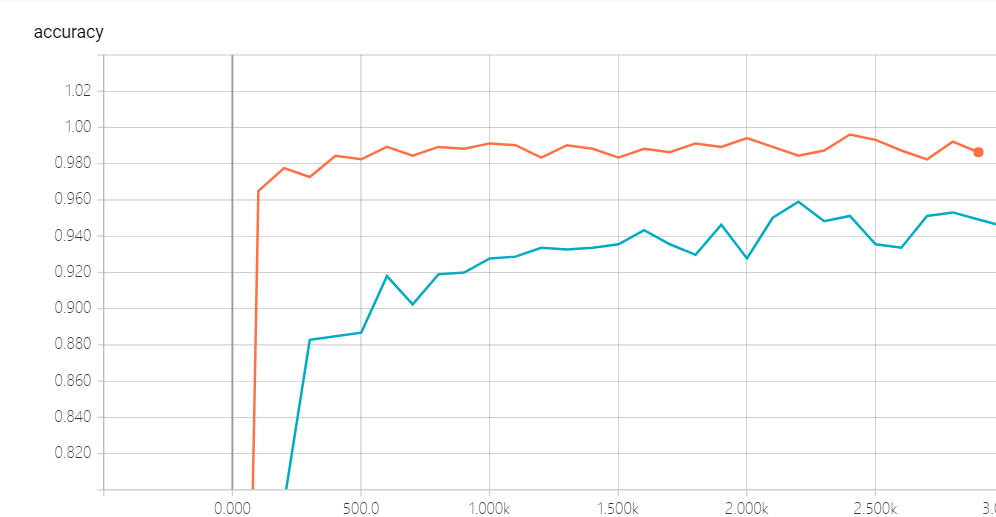
我们发现, 加了batch norm的似乎收敛的更快一些, 这个我们可以从对比上可以很清楚的看到, 所以这个bn是我们一个很好的技术, 前提是你选的参数比较适合.
以下是两个注意点:
The keys to use batch normalization in slim are:
Set proper decay rate for BN layer. Because a BN layer uses EMA (exponential moving average) to approximate the population mean/variance, it takes sometime to warm up, i.e. to get the EMA close to real population mean/variance. The default decay rate is 0.999, which is kind of high for our little cute MNIST dataset and needs ~1000 steps to get a good estimation. In my code, decay is set to 0.95, then it learns the population statistics very quickly. However, a large value of decay does have it own advantage: it gathers information from more mini-batches thus is more stable.
Use slim.learning.create_train_op to create train op instead of tf.train.GradientDescentOptimizer(0.1).minimize(loss) or something else!.
深度学习中batch normalization的更多相关文章
- 深度学习中 Batch Normalization
深度学习中 Batch Normalization为什么效果好?(知乎) https://www.zhihu.com/question/38102762
- 深度学习中 Batch Normalization为什么效果好
看mnist数据集上其他人的CNN模型时了解到了Batch Normalization 这种操作.效果还不错,至少对于训练速度提升了很多. batch normalization的做法是把数据转换为0 ...
- zz详解深度学习中的Normalization,BN/LN/WN
详解深度学习中的Normalization,BN/LN/WN 讲得是相当之透彻清晰了 深度神经网络模型训练之难众所周知,其中一个重要的现象就是 Internal Covariate Shift. Ba ...
- 深度学习中的Normalization模型
Batch Normalization(简称 BN)自从提出之后,因为效果特别好,很快被作为深度学习的标准工具应用在了各种场合.BN 大法虽然好,但是也存在一些局限和问题,诸如当 BatchSize ...
- [优化]深度学习中的 Normalization 模型
来源:https://www.chainnews.com/articles/504060702149.htm 机器之心专栏 作者:张俊林 Batch Normalization (简称 BN)自从提出 ...
- 深度学习之Batch Normalization
在机器学习领域中,有一个重要的假设:独立同分布假设,也就是假设训练数据和测试数据是满足相同分布的,否则在训练集上学习到的模型在测试集上的表现会比较差.而在深层神经网络的训练中,当中间神经层的前一层参数 ...
- 深度学习中优化【Normalization】
深度学习中优化操作: dropout l1, l2正则化 momentum normalization 1.为什么Normalization? 深度神经网络模型的训练为什么会很困难?其中一个重 ...
- 深度学习中的batch、epoch、iteration的含义
深度学习的优化算法,说白了就是梯度下降.每次的参数更新有两种方式. 第一种,遍历全部数据集算一次损失函数,然后算函数对各个参数的梯度,更新梯度.这种方法每更新一次参数都要把数据集里的所有样本都看一遍, ...
- 深度学习中 --- 解决过拟合问题(dropout, batchnormalization)
过拟合,在Tom M.Mitchell的<Machine Learning>中是如何定义的:给定一个假设空间H,一个假设h属于H,如果存在其他的假设h’属于H,使得在训练样例上h的错误率比 ...
随机推荐
- python_如何在循环引用中管理内存?
案例: python中通过引用计数来回收垃圾对象,在某些环形数据结构(树,图--),存在对象间的循环引用,比如树的父节点引用子节点,子节点同时引用父节点,此时通过del掉引用父子节点,两个对象不能被立 ...
- python2.7.5 安装pip 良心推荐,超级简单.
1 先安装setuptools 下载地址:https://pypi.python.org/pypi/setuptools#downloads 将下载后的tar文件解压,用CMD模式进入到解压后的文件所 ...
- C# WinForm调用UnityWebPlayer Control控件 <学习笔记1>
工具 1.三维场景 Unity 5.0.2f1 2.开发环境Microsoft Visual Studio 2010 3.需要使用的控件 UnityWebPlayer Control 出现的问题及解决 ...
- linux(centos)下安装git并上传代码
cat /etc/redhat-release 查看系统版本信息 >>CentOS Linux release 7.4.1708 (Core) 背景:我已经注册了github账号,之前 ...
- 文件无法删除java.io.IOException: Unable to delete
疑问:1.为什么调用file.delete()方法时,返回值为false. 2.为什么调用Guava工具jar包中的Files.move(from,to) ,报异常:java.io.IOExcepti ...
- 程序员之殇 —— (Are you afraid of me? Don't be.)灵感=神秘感
Are you afraid of me? (你们怕我吗?) Don't be.(不用怕) I am a programmer who just won't die.(我是不会死的程序员) 自从跟踪到 ...
- 我是这么配置mariadb的。 为了能够操作汉字数据~
为了能够操作汉字数据- 以下是步骤: 1. 找到my.cnf /etc/my.cnf 2. 打开它,在[client]和[mysql]下输入以下指令 default-character-set=utf ...
- ABP官方文档翻译 6.2.1 ASP.NET Core集成
ASP.NET Core 介绍 迁移到ASP.NET Core? 启动模板 配置 启动类 模块配置 控制器 应用服务作为控制器 过滤器 授权过滤器 审计Action过滤器 校验过滤器 工作单元Acti ...
- 洛谷 [P1020] 导弹拦截 (N*logN)
首先此一眼就能看出来是一个非常基础的最长不下降子序列(LIS),其朴素的 N^2做法很简单,但如何将其优化成为N*logN? 我们不妨换一个思路,维护一个f数组,f[x]表示长度为x的LIS的最大的最 ...
- 夏令营讲课内容整理 Day 4.
本日主要内容就是搜索(打暴力 搜索可以说是OIer必会的算法,同时也是OI系列赛事常考的算法之一. 有很多的题目都可以通过暴力搜索拿到部分分,而在暴力搜索的基础上再加一些剪枝优化, 就有可能会拿到更多 ...
