搭建dnsmasq服务器,局域网内部解析
系统:centos6.5
公司内部需求一台dns server,解析内部域名(该域名不需要在公网上解析)
安装了"bind bind-utils"包,配置里设置转发到外部电信dns,dhcp服务设置分发dns服务为该服务器。然后解析内部很通畅,但是到外部(如百度,163,新浪)等网站很慢。
不知道是不是配置有问题,找不出。
所以就使用dnsmasq试试。
下面是安装操作步骤
===================
1,yum 安装
|
1
|
yum install dnsmasq -y |
或者源码安装
|
1
2
3
|
cd /tmp && wget http://www.thekelleys.org.uk/dnsmasq/dnsmasq-2.71.tar.gztar -zxvf dnsmasq-2.71.tar.gz && cd dnsmasq-2.71make install |
|
1
2
|
cp dnsmasq.conf.example /etc/dnsmasq.confmkdir -p /etc/dnsmasq.d #这个目录备用 |
2,dnsmasq配置
|
1
2
3
4
5
6
|
#主要有三个文件:#/etc/dnsmasq.conf#/etc/dnsmasq.d/resolv.dnsmasq.conf#/etc/dnsmasq.d/dnsmasq.hosts #第一个是系统默认必须的,后面两个可以自行建立,放置的路径也可以根据自己需要定义。 |
|
1
2
3
4
5
6
7
8
9
10
11
12
13
14
15
16
17
18
|
vi /etc/dnsmasq.conf#ITGeeker每次开启都提示错误,目的是让dnsmasq读取目录内所有配置文件#conf-dir=/etc/dnsmasq.d#让dnsmasq读取你设定的resolv-file#no-resolvresolv-file=/etc/dnsmasq.d/resolv.dnsmasq.confno-pollstrict-order#不读取系统hosts,读取你设定的no-hostsaddn-hosts=/etc/dnsmasq.d/dnsmasq.hosts#dnsmasq日志设置log-querieslog-facility=/var/log/dnsmasq.log#dnsmasq缓存设置cache-size=1024#单设置127只为本机使用,加入本机IP为内部全网使用listen-address=127.0.0.1,10.19.21.249 |
#在/etc/dnsmasq.d目录下新建2个文件
|
1
2
3
4
5
6
7
8
9
|
vi /etc/dnsmasq.d/resolv.dnsmasq.conf#nameserver 127.0.0.1 不应该添加nameserver 202.96.209.5nameserver 202.96.209.133nameserver 223.5.5.5nameserver 223.6.6.6nameserver 114.114.114.114nameserver 8.8.4.4#nameserver 8.8.8.8 |
|
1
2
|
vi /etc/dnsmasq.d/dnsmasq.hosts10.19.21.249 aop.baim.com |
3,启动服务
|
1
2
3
4
5
6
7
|
/etc/init.d/dnsmasq startchkconfig dnsmasq on#如果是源码编译安装的启动: /usr/local/sbin/dnsmasq验证:netstat -tunlp|grep 53关闭:killall -KILL dnsmasq重启: pkill -9 dnsmasp && /usr/local/sbin/dnsmasq -h |
|
1
2
3
4
5
6
7
8
9
10
11
12
13
14
15
16
17
18
19
20
21
22
23
24
25
26
27
28
29
30
31
32
33
34
35
36
37
38
39
40
41
42
43
44
45
46
47
48
49
50
51
52
53
54
55
56
57
58
59
60
61
62
63
64
65
66
67
68
69
70
71
72
73
74
|
#服务启动脚本vi /etc/init.d/dnsmasq#!/bin/sh## Startup script for the <span class='wp_keywordlink_affiliate'><a href="http://itgeeker.net/tag/dns/" title="View all posts in DNS" target="_blank">DNS</a></span> caching server## chkconfig: - 49 50# description: This script starts your DNS caching server# processname: dnsmasq# pidfile: /var/run/dnsmasq# Source function library.. /etc/rc.d/init.d/functions# Source networking configuration.. /etc/sysconfig/network# Check that networking is up.[ ${NETWORKING} = "no" ] && exit 0dnsmasq=/usr/local/sbin/dnsmasq[ -f $dnsmasq ] || exit 0RETVAL=0# See how we were called.case "$1" instart)if [ $UID -ne 0 ] ; thenecho "User has insufficient privilege."exit 4fiecho -n "Starting dnsmasq: "daemon $dnsmasq $OPTIONSRETVAL=$?echo[ $RETVAL -eq 0 ] && touch /var/lock/subsys/dnsmasq;;stop)if test "x`pidof dnsmasq`" != x; thenecho -n "Shutting down dnsmasq: "killproc dnsmasqfiRETVAL=$?echo[ $RETVAL -eq 0 ] && rm -f /var/lock/subsys/dnsmasq /var/run/dnsmasq.pid;;status)status dnsmasqRETVAL=$?;;reload)echo -n "Reloading dnsmasq: "killproc dnsmasq -HUPRETVAL=$?echo;;force-reload)# new configuration takes effect only after restart$0 stop$0 startRETVAL=$?;;restart)$0 stop$0 startRETVAL=$?;;condrestart)if test "x`/sbin/pidof dnsmasq`" != x; then$0 stop$0 startRETVAL=$?fi;;*)echo "Usage: $0 {start|stop|restart|reload|condrestart|status}"exit 2esacexit $RETVAL |
|
1
2
3
4
5
6
|
#如果你是本地编辑上传的,提示找不到文件记得set ff=unix#再赋予执行的权限chmod +x /etc/init.d/dnsmasq/etc/init.d/dnsmasq startchkconfig dnsmasq on |
注:完成后需要在DHCP服务端设置DNS服务器地址,然后客户端会自动获取到该DNS地址。需要重客户端本地网络。
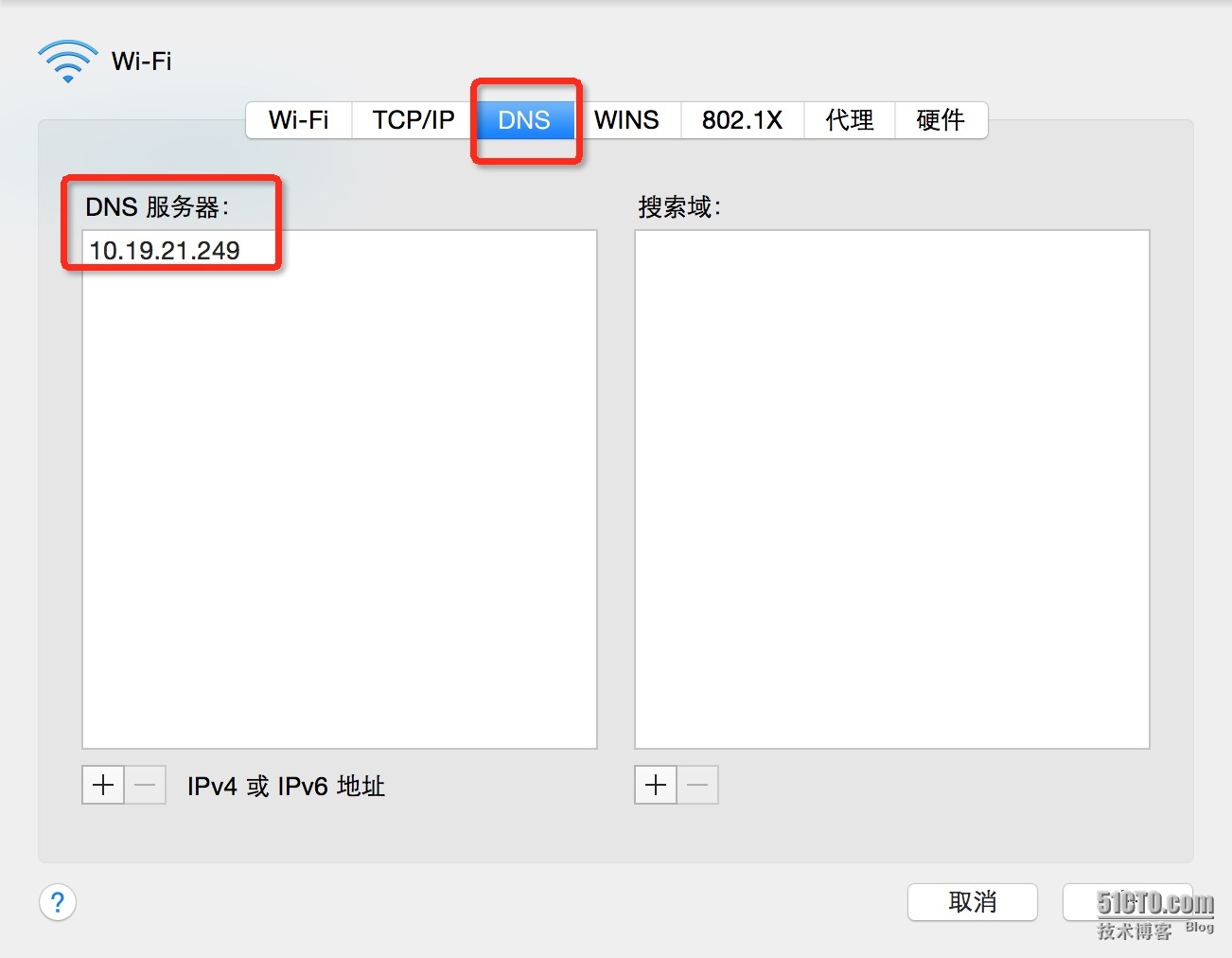
查看本地dns,是否能够获取地址。
然后访问域名,是否能够解析。

本文出自 “charlie_cen” 博客,请务必保留此出处http://charlie928.blog.51cto.com/3741218/1671914
参考文章:http://charlie928.blog.51cto.com/3741218/1671914
搭建dnsmasq服务器,局域网内部解析的更多相关文章
- 本地搭建SVN服务器 局域网
http://blog.csdn.net/sunbaigui/article/details/8466310
- 不搭建git服务器对git仓库进行局域网内共享多人合作开发项目
有时候在一个临时局域网内没有搭建git服务器,但是又想多人开发一个项目,此时只要每个人电脑安装有git客户端,参考一下方法即可尝试建一个本地化的远程仓库进行多人开发工作. 远程仓库通常只是一个裸仓库( ...
- [转]实用教程:搭建FTP服务器以实现局域网飞速传输文件
原文地址:https://www.ithome.com/html/win10/304059.htm 相信很多人都面临过这样的问题:一个局域网下有很多设备,我们想在这些设备之间互传文件,有些文件非常大, ...
- Python一秒搭建ftp服务器,帮助你在局域网共享文件【华为云技术分享】
版权声明:本文为博主原创文章,遵循CC 4.0 BY-SA版权协议,转载请附上原文出处链接和本声明. 本文链接:https://blog.csdn.net/devcloud/article/detai ...
- Python一秒搭建ftp服务器,帮助你在局域网共享文件
"老板 来碗面" "要啥面?" "内牛满面.." 最近项目上的事情弄得人心累,本来是帮着兄弟项目写套入口代码,搞着搞着就被拉着入坑了.搞开发 ...
- 搭建Minisipserve服务器实现局域网内IOS客户端idoubs的通信
idoubs是IOS设备开发的第一款全功能并开放源码的3GPP IMS客户端,它同时专为IOS平台开发设计的voIP测试版客户端,以doubango为框架,能实现当前最先进的多媒体功能,主要功能有:语 ...
- Windows Server 2003搭建邮件服务器
Windows Server 2003搭建邮件服务器 由于Windows Server 2003默认是没有安装我们搭建邮件服务器所需要的POP3和SMTP服务的,因此需要我们自己来安装.方法如下: 1 ...
- 自己家里搭建NAS服务器有什么好方案?
转自:https://www.zhihu.com/question/21359049 作者:陈二发链接:https://www.zhihu.com/question/21359049/answer/6 ...
- 绕过校园网的共享限制 win10搭建VPN服务器实现--从入门到放弃
一.开篇立论= =.. 上次说到博主在电脑上搭建了代理服务器来绕过天翼客户端的共享限制,然而经过实际测试还不够完美,所以本着生命不息,折腾不止的精神,我又开始研究搭建vpn服务器= =... (上次的 ...
随机推荐
- VisualSVN Server启动错误(0x8007042a)
SVN Server启动错误(0x8007042a) 原因是SVN Server端口被占用 打开VisualSVN Server, 菜单->操作->Properties->Net ...
- DEDECMS 留言薄模块的使用方法
一.留言薄的安装 留言薄的安装过程和其他插件一样,首先我们进入后台模块管理列表,点击其对应的"安装": 以上步骤,我们完成了留言薄插件的安装. 二.留言薄的卸载 留言薄的卸载,同样 ...
- php错误 分析
---------------------------------------------------------------------------------------------------- ...
- iOS 极光推送 如何点击推送消息跳转页面
假如你已经集成完了极光,恰好有这个问题不知如何解决,可以看看这篇文章,这篇是针对远程通知的,本地通知大同小异吧. 根据我项目的要求,极光推送跳转指定页面分为两种情况:app在后台情况和app在杀死的情 ...
- 【编程技巧】ExtJs 设置GridPanel表格文本垂直居中
详细讲解见 http://blog.csdn.net/li396864285/article/details/9310983 以下是我改修的代码: { width:90, ...
- ceph rbd 封装api
1.安装python,uwsgi,nginx环境 pip安装省略 yumgroupinstall"Developmenttools" yuminstallzlib-develbzi ...
- 解决前端页面a标签嵌套a标签bug
在前端页面中,一般二级导航栏会出现a嵌套a标签出现重复的父元素a标签bug 比如: <nav class="nav"> <ul> <li> &l ...
- 关于多台机器之前session共享,sessionState mode="StateServer" 问题的困扰
.net 多台机器共享session是很老的技术,一直很少用到session. 最近就出现了一个问题:三台前端,其中一台保存的session值死活不对,一样的环境,一样的配置文件,就是和另外两台获得的 ...
- mysql-innoDB-锁
在InnoDB加锁前,为什么要先start transaction innodb下锁的释放在事务提交/回滚之后,事务一旦提交/回滚之后,就会自动释放事务中的锁,innodb默认情况下autocommi ...
- Node.js在任意目录下使用express命令‘不是内部或外部命令’解决方法
1.一开始我只能在nodejs全局目录下使用express命令建一个新的项目,建在其他任意一个目录命令行都会提示"不是内部或外部命令",导致目录会乱,目录如下. 2.尝试了一会,发 ...
