Hibernate,一对一外键单向 记录。Timestamp 的一个坑。
首先是2张表
表A:
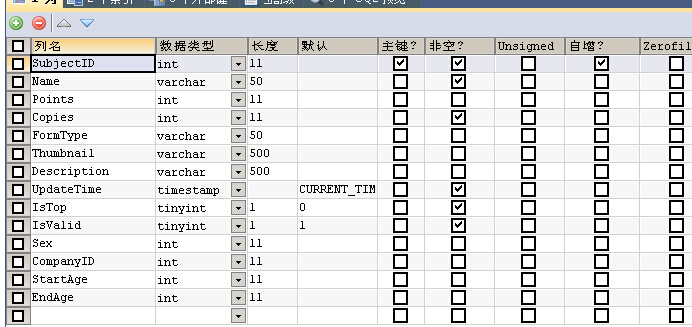
表B:
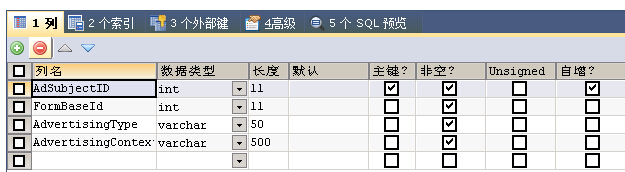
其中表B中的FormBaseId对应表A中的SubjectID. 数据库中没有设置外键关系。
下面是2个对应的实体
package questionnaire.model; /**
* AbstractAdsubject entity provides the base persistence definition of the
* Adsubject entity. @author MyEclipse Persistence Tools
*/ public abstract class AbstractAdsubject implements java.io.Serializable { // Fields private Integer adSubjectId;
//private Integer formBaseId;
private String advertisingType;
private String advertisingContext;
private Subject subject;//这里去掉表B中的formBaseId字段,改用实体
// Constructors public Subject getSubject() {
return subject;
} public void setSubject(Subject subject) {
this.subject = subject;
} /** default constructor */
public AbstractAdsubject() {
} /** full constructor */
public AbstractAdsubject(Subject subject,String advertisingType,
String advertisingContext) {
this.subject = subject;
//this.formBaseId = formBaseId;
this.advertisingType = advertisingType;
this.advertisingContext = advertisingContext; } // Property accessors public Integer getAdSubjectId() {
return this.adSubjectId;
} public void setAdSubjectId(Integer adSubjectId) {
this.adSubjectId = adSubjectId;
}
/*
public Integer getFormBaseId() {
return this.formBaseId;
} public void setFormBaseId(Integer formBaseId) {
this.formBaseId = formBaseId;
}
*/
public String getAdvertisingType() {
return this.advertisingType;
} public void setAdvertisingType(String advertisingType) {
this.advertisingType = advertisingType;
} public String getAdvertisingContext() {
return this.advertisingContext;
} public void setAdvertisingContext(String advertisingContext) {
this.advertisingContext = advertisingContext;
} }
package questionnaire.model; import java.sql.Timestamp; import javax.xml.bind.annotation.adapters.XmlJavaTypeAdapter; import questionnaire.util.TimestampAdapter; /**
* AbstractSubject entity provides the base persistence definition of the
* Subject entity. @author MyEclipse Persistence Tools
*/ public abstract class AbstractSubject implements java.io.Serializable { // Fields private Integer subjectId;
private String name;
private Integer points;
private Integer copies;
private String formType;
private String thumbnail;
private String description;
private Timestamp updateTime;
private Boolean isTop;
private Boolean isValid;
private Integer sex;
private Integer companyId;
private Integer startAge;
private Integer endAge; // Constructors /** default constructor */
public AbstractSubject() {
} /** minimal constructor */
public AbstractSubject(String name, Integer copies, Timestamp updateTime,
Boolean isTop, Boolean isValid) {
this.name = name;
this.copies = copies;
this.updateTime = updateTime;
this.isTop = isTop;
this.isValid = isValid;
} /** full constructor */
public AbstractSubject(String name, Integer points, Integer copies,
String formType, String thumbnail, String description,
Timestamp updateTime, Boolean isTop, Boolean isValid, Integer sex,
Integer companyId, Integer startAge, Integer endAge) {
this.name = name;
this.points = points;
this.copies = copies;
this.formType = formType;
this.thumbnail = thumbnail;
this.description = description;
this.updateTime = updateTime;
this.isTop = isTop;
this.isValid = isValid;
this.sex = sex;
this.companyId = companyId;
this.startAge = startAge;
this.endAge = endAge;
} // Property accessors public Integer getSubjectId() {
return this.subjectId;
} public void setSubjectId(Integer subjectId) {
this.subjectId = subjectId;
} public String getName() {
return this.name;
} public void setName(String name) {
this.name = name;
} public Integer getPoints() {
return this.points;
} public void setPoints(Integer points) {
this.points = points;
} public Integer getCopies() {
return this.copies;
} public void setCopies(Integer copies) {
this.copies = copies;
} public String getFormType() {
return this.formType;
} public void setFormType(String formType) {
this.formType = formType;
} public String getThumbnail() {
return this.thumbnail;
} public void setThumbnail(String thumbnail) {
this.thumbnail = thumbnail;
} public String getDescription() {
return this.description;
} public void setDescription(String description) {
this.description = description;
} public Timestamp getUpdateTime() {
return this.updateTime;
}
//这里是为了Json的时候用Timestam类型在json的时候会序列化不出来
@XmlJavaTypeAdapter(value=TimestampAdapter.class,type=Timestamp.class)
public void setUpdateTime(Timestamp updateTime) {
this.updateTime = updateTime;
} public Boolean getIsTop() {
return this.isTop;
} public void setIsTop(Boolean isTop) {
this.isTop = isTop;
} public Boolean getIsValid() {
return this.isValid;
} public void setIsValid(Boolean isValid) {
this.isValid = isValid;
} public Integer getSex() {
return this.sex;
} public void setSex(Integer sex) {
this.sex = sex;
} public Integer getCompanyId() {
return this.companyId;
} public void setCompanyId(Integer companyId) {
this.companyId = companyId;
} public Integer getStartAge() {
return this.startAge;
} public void setStartAge(Integer startAge) {
this.startAge = startAge;
} public Integer getEndAge() {
return this.endAge;
} public void setEndAge(Integer endAge) {
this.endAge = endAge;
} }
下面是为了json做转换的类
package questionnaire.util; import java.sql.Timestamp;
import java.util.Date;
import javax.xml.bind.annotation.adapters.XmlAdapter;
public class TimestampAdapter extends XmlAdapter<Date, Timestamp> { public Date marshal(Timestamp v) {
return new Date(v.getTime());
} public Timestamp unmarshal(Date v) {
return new Timestamp(
v.getTime());
}
}
类 XmlAdapter<ValueType,BoundType>
java.lang.Object
javax.xml.bind.annotation.adapters.XmlAdapter<ValueType,BoundType>
- 类型参数:
BoundType- JAXB 不知道如何处理的一些类型。编写一个适配器,以便允许通过 ValueType 将此类型用作内存表示形式。ValueType- JAXB 无需其他操作便知道如何处理的类型。
在编组或解组过程中,由 JAXB 绑定框架调用这些方法:
- XmlAdapter.marshal(...):编组过程中,JAXB 绑定框架调用 XmlAdapter.marshal(..) 将 bound 类型修改为 value 类型,然后将 value 类型编组为 XML 表示形式。
- XmlAdapter.unmarshal(...):解组过程中,JAXB 绑定框架首先将 XML 表示形式解组为 value 类型,然后调用 XmlAdapter.unmarshal(..) 将 value 类型修改为 bound 类型。
下面是xml配置
<?xml version="1.0" encoding="utf-8"?>
<!DOCTYPE hibernate-mapping PUBLIC "-//Hibernate/Hibernate Mapping DTD 3.0//EN"
"http://hibernate.sourceforge.net/hibernate-mapping-3.0.dtd">
<!--
Mapping file autogenerated by MyEclipse Persistence Tools
-->
<hibernate-mapping>
<class name="questionnaire.model.Adsubject" table="adsubject" catalog="questionnaire">
<id name="adSubjectId" type="java.lang.Integer">
<column name="AdSubjectID" />
<generator class="identity" />
</id>
<!-- <property name="formBaseId" type="java.lang.Integer">
<column name="FormBaseId" not-null="true">
<comment>表头åºç±»ID</comment>
</column>
</property> -->
<property name="advertisingType" type="java.lang.String">
<column name="AdvertisingType" length="" not-null="true">
<comment>广å表类å-å ³èDictionary</comment>
</column>
</property>
<property name="advertisingContext" type="java.lang.String">
<column name="AdvertisingContext" length="" not-null="true">
<comment>广å表å 容</comment>
</column>
</property>
<!--FormBaseId就是我们没有写的一个数据库字段 -->
<many-to-one name="subject" class="questionnaire.model.Subject" column="FormBaseId" cascade="all" unique="true" />
</class>
</hibernate-mapping>
<?xml version="1.0" encoding="utf-8"?>
<!DOCTYPE hibernate-mapping PUBLIC "-//Hibernate/Hibernate Mapping DTD 3.0//EN"
"http://hibernate.sourceforge.net/hibernate-mapping-3.0.dtd">
<!--
Mapping file autogenerated by MyEclipse Persistence Tools
-->
<hibernate-mapping>
<class name="questionnaire.model.Subject" table="subject" catalog="questionnaire">
<id name="subjectId" type="java.lang.Integer">
<column name="SubjectID" />
<generator class="identity" />
</id>
<property name="name" type="java.lang.String">
<column name="Name" length="" not-null="true">
<comment>æ&#;é¢</comment>
</column>
</property>
<property name="points" type="java.lang.Integer">
<column name="Points">
<comment>积å</comment>
</column>
</property>
<property name="copies" type="java.lang.Integer">
<column name="Copies" not-null="true">
<comment>å¯å¡«ä»½æ°</comment>
</column>
</property>
<property name="formType" type="java.lang.String">
<column name="FormType" length="">
<comment>1æ¯ADï¼2æ¯QU</comment>
</column>
</property>
<property name="thumbnail" type="java.lang.String">
<column name="Thumbnail" length="">
<comment>缩ç¥å¾</comment>
</column>
</property>
<property name="description" type="java.lang.String">
<column name="Description" length="">
<comment>æè¿°</comment>
</column>
</property>
<property name="updateTime" type="java.sql.Timestamp">
<column name="UpdateTime" length="" not-null="true">
<comment>æ´æ°æ¶é´</comment>
</column>
</property>
<property name="isTop" type="java.lang.Boolean">
<column name="IsTop" not-null="true">
<comment>æ¯å¦ç½®é¡¶</comment>
</column>
</property>
<property name="isValid" type="java.lang.Boolean">
<column name="IsValid" not-null="true">
<comment>æ¯å¦ææ</comment>
</column>
</property>
<property name="sex" type="java.lang.Integer">
<column name="Sex">
<comment>æ§å« 1æ¯ç·ï¼2æ¯å¥³</comment>
</column>
</property>
<property name="companyId" type="java.lang.Integer">
<column name="CompanyID">
<comment>å ¬å¸ID</comment>
</column>
</property>
<property name="startAge" type="java.lang.Integer">
<column name="StartAge">
<comment>å¼å§å¹´é¾</comment>
</column>
</property>
<property name="endAge" type="java.lang.Integer">
<column name="EndAge">
<comment>ç»æå¹´é¾</comment>
</column>
</property>
</class>
</hibernate-mapping>
最后是调用
@GET
@Path("testOne2One")
@Produces("application/json;charset=UTF-8")
public String testOne2One()
{
try {
Adsubject adsubject=new Adsubject();
adsubject.setAdvertisingContext("test");
adsubject.setAdvertisingType("");
Subject subject=new Subject();
subject.setCompanyId();
subject.setCopies();
subject.setDescription("qq");
subject.setEndAge();
subject.setFormType("");
subject.setIsTop(true);
subject.setIsValid(true);
subject.setName("aa");
subject.setPoints();
subject.setSex();
subject.setStartAge();
subject.setThumbnail("www.baidu.com");
//看见配置里面UpdateTime的长度为19,而date取出来的时间是带有毫秒的,会抛出could not insert错误,具体错误为Incorrect datetime value: '' for column 'UpdateTime' at row 1
subject.setUpdateTime(Timestamp.valueOf(new java.text.SimpleDateFormat("yyyy-MM-dd HH:mm:ss").format(new java.util.Date())));
adsubject.setSubject(subject);
HibernateUtils.save(subject);
HibernateUtils.save(adsubject);
return "";
} catch (RuntimeException e) {
e.printStackTrace();
return "";
// TODO: handle exception
} }
hibernate输出来看,执行了3次数据操作。
Hibernate: insert into questionnaire.subject (Name, Points, Copies, FormType, Thumbnail, Description, UpdateTime, IsTop, IsValid, Sex, CompanyID, StartAge, EndAge) values (?, ?, ?, ?, ?, ?, ?, ?, ?, ?, ?, ?, ?)
Hibernate: insert into questionnaire.adsubject (AdvertisingType, AdvertisingContext, FormBaseId) values (?, ?, ?)
Hibernate: update questionnaire.subject set Name=?, Points=?, Copies=?, FormType=?, Thumbnail=?, Description=?, UpdateTime=?, IsTop=?, IsValid=?, Sex=?, CompanyID=?, StartAge=?, EndAge=? where SubjectID=?
数据库没有设置外键,表A于表B示怎么关联起来的呢。
<!--FormBaseId就是我们没有写的一个数据库字段 -->
<many-to-one name="subject" class="questionnaire.model.Subject" column="FormBaseId" cascade="all" unique="true" />
这里只指定了表A对应的字段,表B中的SubjectId怎么与FormBaseId对应起来。
subject是嵌套类的字段名,class值位实体的位置,column="FormBaseId" 是当前实体中对应的数据库中的字段名。
这样写后hibernate会自己关联嵌套类的主键。
执行
HibernateUtils.save(subject);的时候
SubjectId已经返回到实体中去了。
在执行
subject
Hibernate,一对一外键单向 记录。Timestamp 的一个坑。的更多相关文章
- hibernate一对一外键单向关联
关联是类(类的实例)之间的关系,表示有意义和值得关注的连接. 本系列将介绍Hibernate中主要的几种关联映射 Hibernate一对一主键单向关联Hibernate一对一主键双向关联Hiberna ...
- hibernate一对一外键双向关联
关联是类(类的实例)之间的关系,表示有意义和值得关注的连接. 本系列将介绍Hibernate中主要的几种关联映射 Hibernate一对一主键单向关联Hibernate一对一主键双向关联Hiberna ...
- hibernate一对一主键单向关联
关联是类(类的实例)之间的关系,表示有意义和值得关注的连接. 本系列将介绍Hibernate中主要的几种关联映射 Hibernate一对一主键单向关联Hibernate一对一主键双向关联Hiberna ...
- Hibernate一对一外键映射
Hibernate 一对一外键映射 ------------------------------ ----- ...
- Hibernate一对一外键双向关联(Annotation配置)
如上图所示:一个学生有一个学生证号,一个学生证号对应一名学生.在Hibernate中怎么用Annotation来实现呢? 学生类,主键是id:学生证的主键也是Id: Student.java pack ...
- hibernate一对一主键双向关联
关联是类(类的实例)之间的关系,表示有意义和值得关注的连接. 本系列将介绍Hibernate中主要的几种关联映射 Hibernate一对一主键单向关联Hibernate一对一主键双向关联Hiberna ...
- Hibernate,关系映射的多对一单向关联、多对一双向关联、一对一主键关联、一对一外键关联、多对多关系关联
2018-11-10 22:27:02开始写 下图内容ORM.Hibernate介绍.hibername.cfg.xml结构: 下图内容hibernate映射文件结构介绍 下图内容hibernate ...
- Hibernate之关联关系映射(一对一主键映射和一对一外键映射)
1:Hibernate的关联关系映射的一对一外键映射: 1.1:第一首先引包,省略 1.2:第二创建实体类: 这里使用用户信息和身份证信息的关系,用户的主键编号既可以做身份证信息的主键又可以做身份证信 ...
- Hibernate5.2之一对一外键关联(五)
Hibernate5.2之一对一外键关联(五) 一.简介 上篇文章中笔者介绍了Hibernate关联关 ...
随机推荐
- Jquery选中行实现行中的Checkbox的选中与取消选中
<%@ Page Language="C#" AutoEventWireup="true" CodeFile="Default.aspx.cs& ...
- merge
当两个DataFrame相加的时候,如果,其中一个不全则会相加产生NA,所以必须一次性将数据的索引索引确定下来,然后对所有数据重建索引然后,填充0,再相加.否则有数据的和没数据的相加结果都变为了NA, ...
- core
http://blog.csdn.net/xiaoxiaoniaoer1/article/details/7740820 1.core文件的生成开关和大小限制--------------------- ...
- Hadoop家族 路线图(转)
主要介绍Hadoop家族产品,常用的项目包括Hadoop, Hive, Pig, HBase, Sqoop, Mahout, Zookeeper, Avro, Ambari, Chukwa,新增加的项 ...
- hdu 2602
题目链接:http://acm.hdu.edu.cn/showproblem.php?pid=2602 #include<cstdio> #include<iostream> ...
- python 中内存映射二进制文件
内存映射一个文件并不会导致整个文件被读取到内存中. 也就是说,文件并没有被复制到内存缓存或数组中.相反,操作系统仅仅为文件内容保留了一段虚拟内存. 当你访问文件的不同区域时,这些区域的内容才根据需要被 ...
- selenium--python如何定位一组元素并返回文本值
from selenium import webdriverimport time a=[] #创建一个空列表用于存储查询到的元素组driver = webdriver.Firefox()driver ...
- catch that cow (bfs 搜索的实际应用,和图的邻接表的bfs遍历基本上一样)
Catch That Cow Time Limit: 2000MS Memory Limit: 65536K Total Submissions: 38263 Accepted: 11891 ...
- GoLang文件增删遍历基本操作
先学一学GO语言实用的一面. package main import ( "path/filepath" "flag" "os" " ...
- sdut 2603:Rescue The Princess(第四届山东省省赛原题,计算几何,向量旋转 + 向量交点)
Rescue The Princess Time Limit: 1000ms Memory limit: 65536K 有疑问?点这里^_^ 题目描述 Several days ago, a b ...

