c# 配置文件之configSections配置(二)
在很多时候我们需要自定义我们自己的自定义App.config 文件,而微软为我们提供了默认的
System.Configuration.DictionarySectionHandler
System.Configuration.NameValueSectionHandler
System.Configuration.SingleTagSectionHandler
DictionarySectionHandler使用
DictionarySectionHandler的工作方式与NameValueFileSectionHandler几乎相同,其区别是DictionarySectionHandler返回HashTable对象,而后者返回的是NameValueCollection。
<configSections>
<section name="mailServer" type="System.Configuration.DictionarySectionHandler,System, Version=4.0.0.0, Culture=neutral, PublicKeyToken=b77a5c561934e089"/>
</configSections>
<mailServer>
<add key="url" value="mail.163.com"/>
<add key="username" value="admin"/>
<add key="password" value="123456"/>
</mailServer>
使用代码
IDictionary dic = ConfigurationManager.GetSection("mailServer") as IDictionary;
Console.WriteLine(dic);
foreach (var key in dic.Keys)
{
Console.WriteLine("{0}:{1}", key, dic[key]);
}
Console.ReadKey();
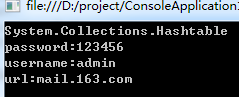
由于DictionarySectionHandler返回的是HashTable对象,而HashTable中的Key是唯一的。那么DictionarySectionHandler如果配置了相同的Key,后面的值会覆盖前面的值。
还是上面的的例子,我们将配置文件修改一下
<mailServer>
<add key="url" value="mail.163.com"/>
<add key="username" value="admin"/>
<add key="password" value="123456"/>
<add key="password" value="12345678"/>
</mailServer>
接下来看看输出结果:
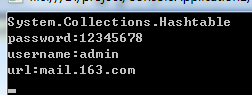
NameValueSectionHandler使用
xml配置
<configSections>
<section name="mailServer" type="System.Configuration.NameValueSectionHandler,System, Version=4.0.0.0, Culture=neutral, PublicKeyToken=b77a5c561934e089"/>
</configSections>
<mailServer>
<add key="url" value="mail.163.com"/>
<add key="username" value="admin"/>
<add key="password" value="123456"/>
<add key="password" value="12345678"/>
</mailServer>
代码:
NameValueCollection mailServer = ConfigurationManager.GetSection("mailServer") as NameValueCollection;
Console.WriteLine(mailServer);
foreach (var key in mailServer.AllKeys)
{
Console.WriteLine("{0}:{1}",key,mailServer[key]);
}
Console.ReadKey();
输出结果:
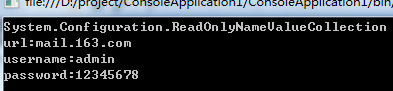
SingleTagSectionHandler使用
SingleTagSectionHandler和DictionarySectionHandler一样,同样返回的是Hashtable对象,只是书写结构不一样。
xml配置:
<configSections>
<section name="mailServer" type="System.Configuration.SingleTagSectionHandler,System, Version=4.0.0.0, Culture=neutral, PublicKeyToken=b77a5c561934e089"/>
</configSections>
<mailServer url="mail.163.com" username="admin" password="12345678"/>
代码:
IDictionary mailServer = ConfigurationManager.GetSection("mailServer") as Hashtable ;
Console.WriteLine(mailServer);
foreach (var key in mailServer.Keys)
{
Console.WriteLine("{0}:{1}", key, mailServer[key]);
}
Console.ReadKey();
输出结果:
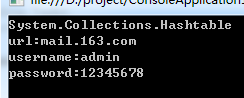
c# 配置文件之configSections配置(二)的更多相关文章
- c# 配置文件之configSections配置
对于小型项目来说,配置信息可以通过appSettings进行配置,而如果配置信息太多,appSettings显得有些乱,而且在开发人员调用时,也不够友好,节点名称很容易写错,这时,我们有几种解决方案 ...
- c# 配置文件之configSections配置(三)
使用IConfigurationSectionHandler配置configSections ·步骤1:定义一个实体类 using System; using System.Collections.G ...
- 第四百零二节,Django+Xadmin打造上线标准的在线教育平台—生产环境部署,uwsgi安装和启动,nginx的安装与启动,uwsgi与nginx的配置文件+虚拟主机配置
第四百零二节,Django+Xadmin打造上线标准的在线教育平台—生产环境部署,uwsgi安装和启动,nginx的安装与启动,uwsgi与nginx的配置文件+虚拟主机配置 软件版本 uwsgi- ...
- Mybatis系列(二):优化MyBatis配置文件中的配置和解决字段名与实体类属性名不相同的冲突
原文链接:http://www.cnblogs.com/xdp-gacl/p/4264301.html http://www.cnblogs.com/xdp-gacl/p/4264425.ht ...
- App.config和Web.config配置文件的自定义配置节点
前言 昨天修改代码发现了一个问题,由于自己要在WCF服务接口中添加了一个方法,那么在相应调用的地方进行更新服务就可以了,不料意外发生了,竟然无法更新.左查右查终于发现了问题.App.config配置文 ...
- (转)struts2.0配置文件、常量配置详解
一.配置: 在struts2中配置常量的方式有三种: 在struts.xml文件中配置 在web.xml文件中配置 在sturts.propreties文件中配置 1.之所以使用struts.prop ...
- 【转】MyBatis学习总结(三)——优化MyBatis配置文件中的配置
[转]MyBatis学习总结(三)——优化MyBatis配置文件中的配置 一.连接数据库的配置单独放在一个properties文件中 之前,我们是直接将数据库的连接配置信息写在了MyBatis的con ...
- Maven 工程下 Spring MVC 站点配置 (二) Mybatis数据操作
详细的Spring MVC框架搭配在这个连接中: Maven 工程下 Spring MVC 站点配置 (一) Maven 工程下 Spring MVC 站点配置 (二) Mybatis数据操作 这篇主 ...
- Windows Redis默认配置文件,Redis配置不生效解决方案
Windows Redis默认配置文件,Redis配置不生效解决方案, Windows Redis自启动配置不生效解决方案,Windows Redis增加自动启动服务 >>>> ...
随机推荐
- Shell脚本关于屏幕输出的字符进行颜色控制的问题
文本终端的颜色可以使用“ANSI非常规字符序列”来生成.举例: echo -e "\033[44;37;5m ME \033[0m COOL" 以上命令设置背景成为蓝色,前景白色, ...
- C#知识点有必要知会
如果说你父类里面有一个成员比如int a;那么你子类里面也可以再定义一个int a,这个时候base.a和this.a表示的就不是一个变量了,如果说子类里面没有,那么base.a和this.a表示的都 ...
- Digital Roots 1013
Digital Roots 时间限制(普通/Java):1000MS/3000MS 运行内存限制:65536KByte总提交:456 测试通过:162 描述 T ...
- 页面缩放对css的影响
昨天发现一个上线的项目css样式明显不对,但是查看别人的电脑上的页面样式都是没问题的,于是找了半天原因,原来是我的浏览器对这个页面缩放了,导致样式问题. 发现了页面缩放会作用在同一个域名下的所有页面, ...
- C++ Programming language读书笔记
C语言,结构化程序设计.自顶向下.逐步求精及模块化的程序设计方法;使用三种基本控制结构构造程序,任何程序都可由顺序.选择.循环三种基本控制结构构造. 模块结构:"独立功能,单出.入口&quo ...
- elasticsearch安装与基础用法
来自官网,版本为2.3 注意elasticsearch依赖jdk,2.3依赖jdk7 下载rpm包并安装 wget -c https://download.elastic.co/elasticsear ...
- 简单方法判断JavaScript对象为null或者属性为空
对已声明但未初始化的和未声明的变量执行typeof,都返回undefined,null表示一个空对象指针,typeof操作会返回object 首先说下null与undefined区别: 对已声明但未初 ...
- mac os 添加用户到组 命令
mac os 添加用户到组 命令 dscl localhost 进入组目录 cd /Local/Default/Groups 使用ls 你就可以看到所有的group,? /Local/Default/ ...
- onethink使用经验
1 建议随时从oschina上下载onethink的最新版本,如果你遇到了怎么都解决不了的问题,比如菜单管理自定义菜单,左侧二级菜单不显示的问题,好像有一个历史版本就是有bug,好像是1.1开始的一个 ...
- C中的volatile用法
.volatile的本质: 1> 编译器的优化 在本次线程内, 当读取一个变量时,为提高存取速度,编译器优化时有时会先把变量读取到一个寄存器中:以后,再取变量值时,就直接从寄存器中取值:当变量值 ...
