Python 单元测试 实战演练
结合实例,联系单元测试。
文件结构:
|----Python_unittest
|--------math_operation.py # 定义了类【class MathOperation:】,类里面定义了初始化函数,以及加减乘除4个实例方法
|--------two_num_delete.py # 定义了类【class TestDelete(unittest.TestCase):】,类里面定义了测试减法的用例
|--------two_num_divide.py # 定义了类【class TestDivide(unittest.TestCase):】,类里面定义了测试除法的用例
|--------unittest_suite.py
1.two_num_delete.py
import unittes
from Python_unittest.math_operation import MathOperation class TestDelete(unittest.TestCase): @classmethod
def setUpClass(cls):
"""
在执行所有用例之前,会调用setUpClass类属性
:return:
"""
log_file_name = "math_operation_result_log.txt"
cls.one_file = open(log_file_name, mode="a", encoding="utf-8")
print(f"打开【{log_file_name}】文件")
cls.one_file.write("\n{:=^40s}\n".format("开始执行【减法】的测试用例")) @classmethod
def tearDownClass(cls):
"""
在所有用例执行之后, 会调用一次tearDownClass类属性
:return:
"""
cls.one_file.write("{:=^40s}\n".format("【减法】的测试用例执行结束"))
cls.one_file.close() def test_delete0(self):
real_result = MathOperation(9, 6).delete()
expect_value = 3
try:
self.assertEqual(expect_value, real_result, msg="两数相减异常")
print("a>b>0, a-b的结果正常")
self.one_file.write("a>b>0时, a-b测试的结果为:Pass\n")
except AssertionError as err:
print(f"具体异常为:{err}")
self.one_file.write(f"a>b>0时, a-b测试的结果为:Fail\n具体异常为{err}")
raise err def test_delete1(self):
real_result = MathOperation(-9, -6).delete()
expect_value = -3
try:
self.assertEqual(expect_value, real_result, msg="两数相减异常")
print("a<b<0, a-b的结果正常")
self.one_file.write("a<b<0时, a-b的测试结果为:Pass\n")
except AssertionError as err:
print(f"具体异常为:{err}")
self.one_file.write(f"a<b<0时, a-b的测试结果为:Fail\n具体异常为{err}")
raise err
2.two_num_divide.py
import unittest
from Python_unittest import MathOperation
class TestDivide(unittest.TestCase):
@classmethod
def setUpClass(cls):
"""
在执行所有用例之前都会执行的文件
:return:
"""
log_file_name = "math_operation_result_log.txt"
cls.one_file = open(log_file_name, mode="a", encoding="utf-8")
print(f"打开【{log_file_name}】文件")
cls.one_file.write("\n{:=^40s}\n".format("开始执行【除法】的测试用例"))
@classmethod
def tearDownClass(cls):
"""
在所有用例执行之后, 会调用一次tearDownClass类属性
:return:
"""
cls.one_file.write("{:=^40s}\n".format("【除法】的测试用例执行结束"))
cls.one_file.close()
def test_divide0(self):
real_result = MathOperation(9, 3).divide()
expect_result = 3
try:
self.assertEqual(expect_result, real_result, msg="两数相除异常")
print("a>b>0,a/b的结果正常")
self.one_file.write("a>b>0,a/b的测试结果为:Pass\n")
except AssertionError as err:
print(f"具体异常为:{err}")
self.one_file.write(f"a>b>0时, a/b测试的结果为:Fail\n具体异常为{err}")
raise err
def test_divide1(self):
real_result = MathOperation(9, -3).divide()
expect_result = 9
try:
self.assertEqual(expect_result, real_result, msg="两数相除异常")
print("a>0>b,a/b的结果正常")
self.one_file.write("a>b>0,a/b的测试结果为:Pass\n")
except AssertionError as err:
print(f"具体异常为:{err}")
self.one_file.write(f"a>b>0时, a/b测试的结果为:Fail\n具体异常为{err}\n")
raise err
3.unittest_suite.py
import unittest from Python_unittest import two_num_divide as num_divide
from Python_unittest import two_num_delete as num_delete # 定义一个【套件】
one_suite = unittest.TestSuite() # 定义【加载器】
# 通过加载器加载用例,并添加到套件中
one_loader = unittest.TestLoader() one_suite.addTest(one_loader.loadTestsFromModule(num_divide))
one_suite.addTest(one_loader.loadTestsFromModule(num_delete))
# 定义【运行器】 one_runner = unittest.TextTestRunner() one_runner.run(one_suite)
【知识点】
one_suite.addTest(one_loader.loadTestsFromModule(num_divide)) 是向套件中一个一个地添加加测试模块的用例
one_suite.addTests(one_loader.loadTestsFromModule(num_divide),one_loader.loadTestsFromModule(num_delete)) 可以同时添加多个模块测试用例
执行顺序与添加顺序有关。
4.运行结果:
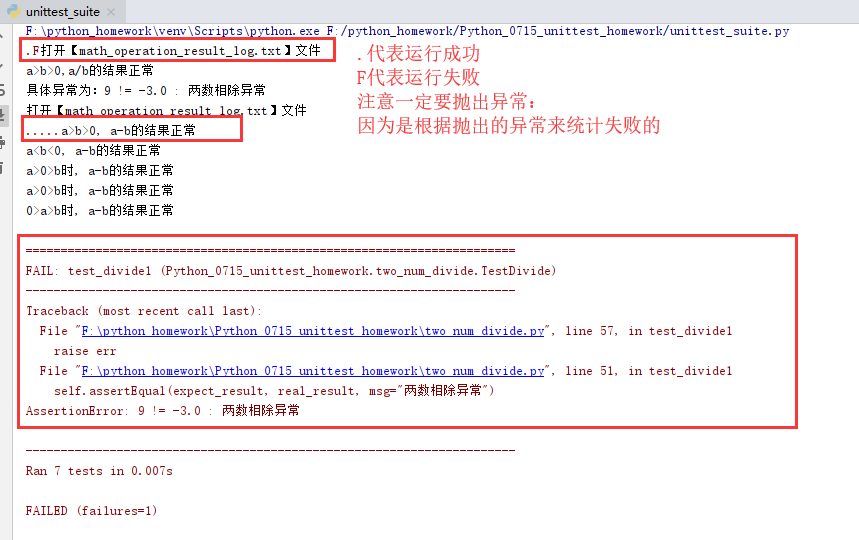
【知识点】
注意捕获异常时一定要抛出异常,用例的总数是:以test_开头的所有方法的个数,失败数则是根据抛出的【断言异常AssertionError】来统计的。
.代表运行成功,F代表运行失败。
用例执行的顺序:
loadTestsFromModele()方法先添加哪个模块就先执行哪个。
在加载的模块内部,是根据方法的ASCII码的顺序执行测试用例。
defaultTestLoader.discover()默认根据ASCII码的顺序加载测试用例。
5.unittest_discover.py
import unittest
one_suite = unittest.defaultTestLoader.discover(".")
one_runner = unittest.TextTestRunner()
one_runner.run(one_suite)
【知识点】
def discover(self, start_dir, pattern='test*.py', top_level_dir=None):
默认加载路径下以“test”开头的模块,所以测试用例的模块应当都是以test开头。
.代表当前py文件所在的路径。
也可以指定绝对路径:one_suite = unittest.defaultTestLoader.discover(r"C:\Users\zfy\PycharmProjects\Python_unittest")
6. 生成的log文件
math_operation_result_log.txt
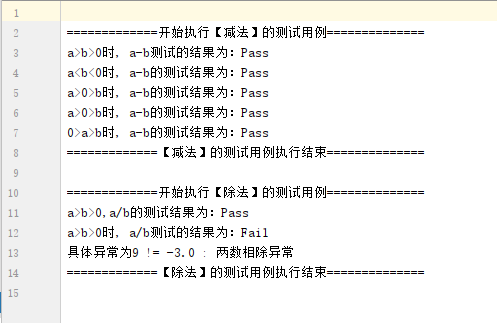
Python 单元测试 实战演练的更多相关文章
- The Hacker's Guide To Python 单元测试
The Hacker's Guide To Python 单元测试 基本方式 python中提供了非常简单的单元测试方式,利用nose包中的nosetests命令可以实现简单的批量测试. 安装nose ...
- [译]PyUnit—Python单元测试框架(1)
1. 原文及参考资料 原文链接:http://docs.python.org/2/library/unittest.html# 参考文档: http://pyunit.sourceforge.net/ ...
- Python单元测试PyUnit框架轻度整改
原理 参考:单元测试原理 背景 年后有段时间没写代码了,所以趁着周末找了个python单元测试玩下,测试自己的Android应用.发现PyUnit虽然在单个脚本文件中添加多个测试用例,比如官网提供的方 ...
- Python单元测试框架
目录 概况 系统要求 使用PyUnit构建自己的测试 安装 测试用例介绍 创建一个简单测试用例 复用设置代码:创建固件 包含多个测试方法的测试用例类 将测试用例聚合成测试套件 嵌套测试用例 测试代码的 ...
- 一种数据与逻辑分离的Python单元测试工具
一种数据与逻辑分离的Python单元测试工具 几个概念 TestCase TestCase是一个完整的测试单元,最小的测试执行实体,就是我们常说的测试用例. TestSuite 以某种特性将测试用例组 ...
- Python单元测试框架之pytest 4 -- 断言
From: https://www.cnblogs.com/fnng/p/4774676.html Python单元测试框架之pytest -- 断言 2015-08-31 23:57 by 虫师, ...
- Python单元测试框架之pytest 3 -- fixtures
From: https://www.cnblogs.com/fnng/p/4769020.html Python单元测试框架之pytest -- fixtures 2015-08-29 13:05 b ...
- Python单元测试框架之pytest 2 -- 生成测试报告
From: https://www.cnblogs.com/fnng/p/4768239.html Python单元测试框架之pytest -- 生成测试报告 2015-08-29 00:40 by ...
- Python单元测试框架unittest使用方法讲解
这篇文章主要介绍了Python单元测试框架unittest使用方法讲解,本文讲解了unittest概述.命令行接口.测试案例自动搜索.创建测试代码.构建测试套件方法等内容,需要的朋友可以参考下 概 ...
随机推荐
- 【死磕Java并发】-----Java内存模型之重排序
在执行程序时,为了提供性能,处理器和编译器常常会对指令进行重排序,但是不能随意重排序,不是你想怎么排序就怎么排序,它需要满足以下两个条件: 在单线程环境下不能改变程序运行的结果: 存在数据依赖关系的不 ...
- Sentry 开发者贡献指南 - SDK 开发(事件负载)
内容整理自官方开发文档 系列 Docker Compose 部署与故障排除详解 1 分钟快速使用 Docker 上手最新版 Sentry-CLI - 创建版本 快速使用 Docker 上手 Sentr ...
- The Expressive Power of Neural Networks: A View from the Width
目录 概 主要内容 定理1 定理2 定理3 定理4 定理1的证明 Lu Z, Pu H, Wang F, et al. The expressive power of neural networks: ...
- What's new in Dubbo-go v1.5.1
近期我们发布了 dubbo-go v1.5.1,虽然是 v1.5 的一个子版本,但相比于 v1.5.0, 社区还是投入了很大人力添加了如下重大改进. 1 应用维度注册模型 在新模型 release 后 ...
- Hadoop问题解决记录
# 1.解决Unable to load native-hadoop library for your platform告警 安装Hadoop启动之后总有警告:Unable to load nativ ...
- c# - 一个.cs类文件里如何建多个类
方法类可以使用 internal 修饰符,意为接口类, 主函数建议添加私有修饰符 private 控制台打印
- 新建koa2项目
1.npm install -g koa-generator 2.koa2 项目名称,如果需要ejs引擎koa2 -e 项目名称 3.cd 项目名称 4.npm install 5.npm insta ...
- Visual Studio 2019 与 Visual Studio 2022的下载方式
相信大家目前百度或者其他搜索引擎搜索到的都是2022了,那么vs2019该如何安装呢? vs2019下载地址:https://visualstudio.microsoft.com/zh-hans/th ...
- HUAWEI网络设备恢复Console口密码
密码遗忘 本章介绍了Console口丢失的处理方法,建议用户妥善保管密码,并定期修改. 恢复Console口密码 设备提供如下方法恢复Console口密码.•方法一:通过STelnet/Telnet登 ...
- Sentry 开发者贡献指南 - 测试技巧
作为 CI 流程的一部分,我们在 Sentry 运行了多种测试. 本节旨在记录一些 sentry 特定的帮助程序, 并提供有关在构建新功能时应考虑包括哪些类型的测试的指南. 获取设置 验收和 pyth ...
