spring boot + mybatis + mybatis逆向工程 --- 心得
1.前言
以前用惯了springMVC框架 ,以SSM 框架 来开发项目 ,现在因为需要,使用spring boot框架,那么mybatis该如何与spring boot结合呢?
结构区别不大,但是配置文件的写法却改变了很多。
2.环境
spring boot 2.1.6.RELEASE
mysql 5.5.28*win64
jdk 1.8.0_221
3.操作
(1)目录结构

(2)pom.xml
<?xml version="1.0" encoding="UTF-8"?>
<project xmlns="http://maven.apache.org/POM/4.0.0" xmlns:xsi="http://www.w3.org/2001/XMLSchema-instance"
xsi:schemaLocation="http://maven.apache.org/POM/4.0.0 https://maven.apache.org/xsd/maven-4.0.0.xsd">
<modelVersion>4.0.0</modelVersion>
<parent>
<groupId>org.springframework.boot</groupId>
<artifactId>spring-boot-starter-parent</artifactId>
<version>2.1.6.RELEASE</version>
<relativePath/> <!-- lookup parent from repository -->
</parent>
<groupId>com.example</groupId>
<artifactId>provider-mybatis-8002</artifactId>
<version>0.0.1-SNAPSHOT</version>
<name>provider-mybatis-8002</name>
<description>Demo project for Spring Boot</description> <properties>
<java.version>1.8</java.version>
</properties> <dependencies>
<dependency>
<groupId>org.springframework.boot</groupId>
<artifactId>spring-boot-starter-web</artifactId>
</dependency> <dependency>
<groupId>org.springframework.boot</groupId>
<artifactId>spring-boot-starter-test</artifactId>
<scope>test</scope>
<exclusions>
<exclusion>
<groupId>org.junit.vintage</groupId>
<artifactId>junit-vintage-engine</artifactId>
</exclusion>
</exclusions>
</dependency> <!-- MySQL 依赖-->
<dependency>
<groupId>mysql</groupId>
<artifactId>mysql-connector-java</artifactId>
<!-- <scope>runtime</scope>-->
<version>5.1.30</version>
</dependency>
<!--MySQL 数据源 依赖包-->
<dependency>
<groupId>com.alibaba</groupId>
<artifactId>druid-spring-boot-starter</artifactId>
<version>1.1.10</version>
</dependency> <!-- mybatis依赖-->
<dependency>
<groupId>org.mybatis.spring.boot</groupId>
<artifactId>mybatis-spring-boot-starter</artifactId>
<version>2.1.2</version>
</dependency>
<!-- mybatis的逆向工程依赖包-->
<dependency>
<groupId>org.mybatis.generator</groupId>
<artifactId>mybatis-generator-core</artifactId>
<version>1.3.2</version>
</dependency> </dependencies> <build>
<!-- -->
<!--编译时 将 src/main/java 里面的xml文件 打包到src/main/resources-->
<resources>
<resource>
<directory>src/main/java</directory>
<includes>
<include>**/*.xml</include>
</includes>
</resource>
<resource>
<directory>src/main/resources</directory>
</resource>
</resources>
<!-- -->
<plugins>
<plugin>
<groupId>org.springframework.boot</groupId>
<artifactId>spring-boot-maven-plugin</artifactId>
</plugin>
</plugins>
</build> </project>
(3)application.properties
spring.application.name=provider-mybatis-8002 server.port=8002 #mybatis设置
#mybatis配置文件所在路径
mybatis.config-location=classpath:mybatis/mybatisConfig.xml
#所有Entity别名类所在包
mybatis.type-aliases-package=com.example.providermybatis8002.entities.tables
#mapper映射文件[也可以放在 resources 里面]
#不论放在哪里,都必须使用classpath: 否则找不到 ,报错 org.apache.ibatis.binding.BindingException: Invalid bound statement (not found):
mybatis.mapper-locations= classpath:com/example/providermybatis8002/mapper/**/*.xml #mysql配置
# 当前数据源操作类型
spring.datasource.type=com.alibaba.druid.pool.DruidDataSource
# mysql驱动包
spring.datasource.driver-class-name=org.gjt.mm.mysql.Driver
# 数据库名称
spring.datasource.url=jdbc:mysql://localhost:3306/clinic?characterEncoding=utf-8
# 数据库账户名
spring.datasource.username=root
# 数据库密码
spring.datasource.password=root
#
#
# 数据库连接池的最小维持连接数
spring.datasource.dbcp2.min-idle=5
# 初始化连接数
spring.datasource.dbcp2.initial-size=5
# 最大连接数
spring.datasource.dbcp2.max-total=5
# 等待连接获取的最大超时时间
spring.datasource.dbcp2.max-wait-millis=200
#
#
#
#
# 指明是否在从池中取出连接前进行检验,如果检验失败, 则从池中去除连接并尝试取出另一个,
#注意: 设置为true后如果要生效,validationQuery参数必须设置为非空字符串
spring.datasource.druid.test-on-borrow=false
#
# 指明连接是否被空闲连接回收器(如果有)进行检验.如果检测失败,则连接将被从池中去除.
#注意: 设置为true后如果要生效,validationQuery参数必须设置为非空字符串
spring.datasource.druid.test-while-idle=true
#
# 指明是否在归还到池中前进行检验,注意: 设置为true后如果要生效,
#validationQuery参数必须设置为非空字符串
spring.datasource.druid.test-on-return=false
#
# SQL查询,用来验证从连接池取出的连接,在将连接返回给调用者之前.
#如果指定,则查询必须是一个SQL SELECT并且必须返回至少一行记录
spring.datasource.druid.validation-query=select 1
(3)mybaitsConfig.xml
<?xml version="1.0" encoding="UTF-8" ?>
<!DOCTYPE configuration
PUBLIC "-//mybatis.org//DTD Config 3.0//EN"
"http://mybatis.org/dtd/mybatis-3-config.dtd"> <configuration> <settings>
<!-- 开启log4j日志,打印到控制台,关闭则注释掉该语句即可-->
<!-- <setting name="logImpl" value="STDOUT_LOGGING"/>--> <!-- 开启驼峰命名转换:Table{create_time} -> Entity{createTime} -->
<setting name="mapUnderscoreToCamelCase" value="true"/>
<!-- 使用列别名替换列名 默认:true -->
<setting name="useColumnLabel" value="true"/>
<!-- 使用jdbc的getGeneratedKeys获取数据库自增主键值 -->
<setting name="useGeneratedKeys" value="true"/>
<!-- 二级缓存开启 -->
<setting name="cacheEnabled" value="true" /> </settings> </configuration>
(4)mybatis逆向工程配置文件 mybatis-generator.xml
<?xml version="1.0" encoding="UTF-8"?>
<!DOCTYPE generatorConfiguration
PUBLIC "-//mybatis.org//DTD MyBatis Generator Configuration 1.0//EN"
"http://mybatis.org/dtd/mybatis-generator-config_1_0.dtd">
<generatorConfiguration>
<context id="testTables" targetRuntime="MyBatis3">
<commentGenerator>
<!-- 是否去除自动生成的注释 true:是 : false:否 -->
<property name="suppressAllComments" value="true"/>
</commentGenerator>
<!--数据库连接的信息:驱动类、连接地址、用户名、密码 -->
<jdbcConnection driverClass="com.mysql.jdbc.Driver"
connectionURL="jdbc:mysql://localhost:3306/clinic"
userId="root"
password="root">
</jdbcConnection>
<!--
默认false,把JDBC DECIMAL 和 NUMERIC 类型解析为 Integer,
为true时把JDBC DECIMAL和NUMERIC类型解析为java.math.BigDecimal
-->
<javaTypeResolver>
<property name="forceBigDecimals" value="false"/>
</javaTypeResolver> <!-- targetProject:生成PO类的位置,重要!! -->
<javaModelGenerator targetPackage="com.example.providermybatis8002.entities.tables"
targetProject="src/main/java">
<!-- enableSubPackages:是否让schema作为包的后缀 -->
<property name="enableSubPackages" value="false"/>
<!-- 从数据库返回的值被清理前后的空格 -->
<property name="trimStrings" value="true"/>
</javaModelGenerator>
<!-- targetProject:mapper映射文件生成的位置,重要!! -->
<sqlMapGenerator targetPackage="com.example.providermybatis8002.mapper.mapperXML"
targetProject="src/main/java">
<property name="enableSubPackages" value="false"/>
</sqlMapGenerator>
<!-- targetPackage:mapper接口生成的位置,重要!! -->
<javaClientGenerator type="XMLMAPPER"
targetPackage="com.example.providermybatis8002.mapper"
targetProject="src/main/java">
<!-- 是否让schema作为包的后缀 -->
<property name="enableSubPackages" value="fasle"/>
</javaClientGenerator> <!-- 指定数据库表,要生成哪些表,就写哪些表,要和数据库中对应,不能写错! -->
<table tableName="t_province" enableCountByExample="false" enableUpdateByExample="false"
enableSelectByExample="false" enableDeleteByExample="false"
selectByExampleQueryId="false"/> </context>
</generatorConfiguration>
(5)mybatis逆向工程启动测试类
package com.example.providermybatis8002; import org.junit.Test;
import org.mybatis.generator.api.MyBatisGenerator;
import org.mybatis.generator.config.Configuration;
import org.mybatis.generator.config.xml.ConfigurationParser;
import org.mybatis.generator.internal.DefaultShellCallback; import java.io.File;
import java.util.ArrayList;
import java.util.List; /**
* 逆向工程
*/
public class Generator { /**
* 注意,警惕,mmp,逆向工程不可重复运行第二次,如果要运行第二次,必须删除原来由逆向工程生成的所有文件,
* 否则sql语句的id和方法会重复,重复,重复,但是文件个数不会变化,,,,
* 运行不会报错,什么都没有,但是会找不到对应的mapper文件。
*/
@Test
public void run() {
try {
this.generator();
System.out.println("成功");
} catch (Exception e) {
e.printStackTrace();
} } private void generator() throws Exception {
List<String> warnings = new ArrayList<String>();
boolean overwrite = true;
//加载配置文件
File configFile = new File("src/main/resources/mybatis/mybatis-generator.xml");
ConfigurationParser cp = new ConfigurationParser(warnings);
Configuration config = cp.parseConfiguration(configFile);
DefaultShellCallback callback = new DefaultShellCallback(overwrite);
MyBatisGenerator myBatisGenerator = new MyBatisGenerator(config, callback, warnings);
myBatisGenerator.generate(null); } }
(6)执行 mybatis逆向工程启动测试类 ,会自动生成entity实体类 、mapper接口 和 mapper.xml
【我的习惯是mapper接口 和 mapper.xml 放在Java包里的mapper包里,容易找,
但部分人喜欢将该mapper包命名为dao将mapper接口放在里面 ,然后再 在resources包里新建mapper包,将mapper.xml文件放在里面。
其实作用都一样,只是配置有一点区别而已
不论是哪种 ,application.properties文件 对mapper.xml的映射文件地址都需要使用 classpath的写法,否则会找不到
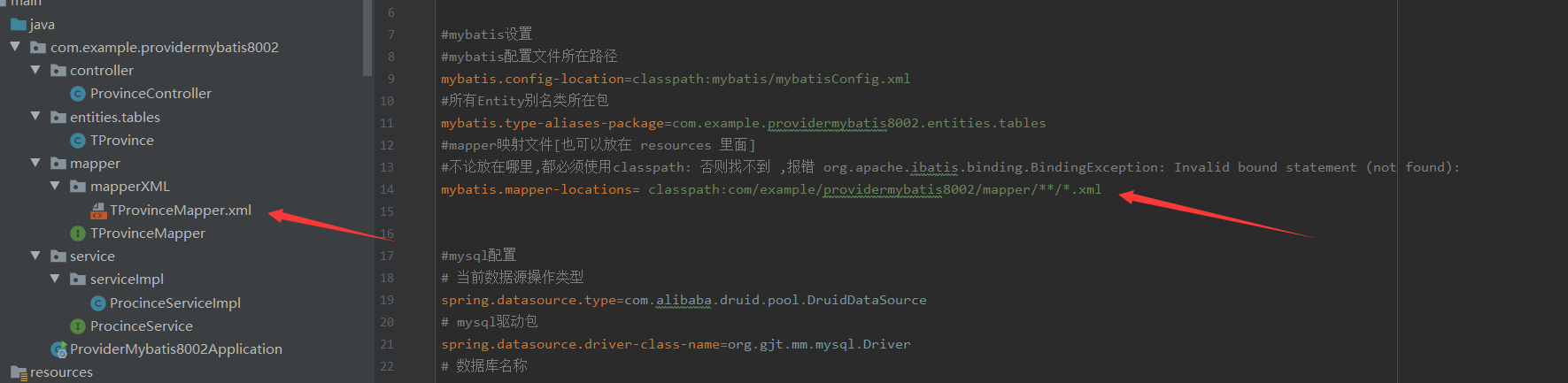
同时,如果将mapper.xml文件写在Java包里面,呢么需要在pom.xml文件里需要添加编译设置 ,否则工程发布后,Java里面的xml文件不编译,如果写在resources包里面则不需要写
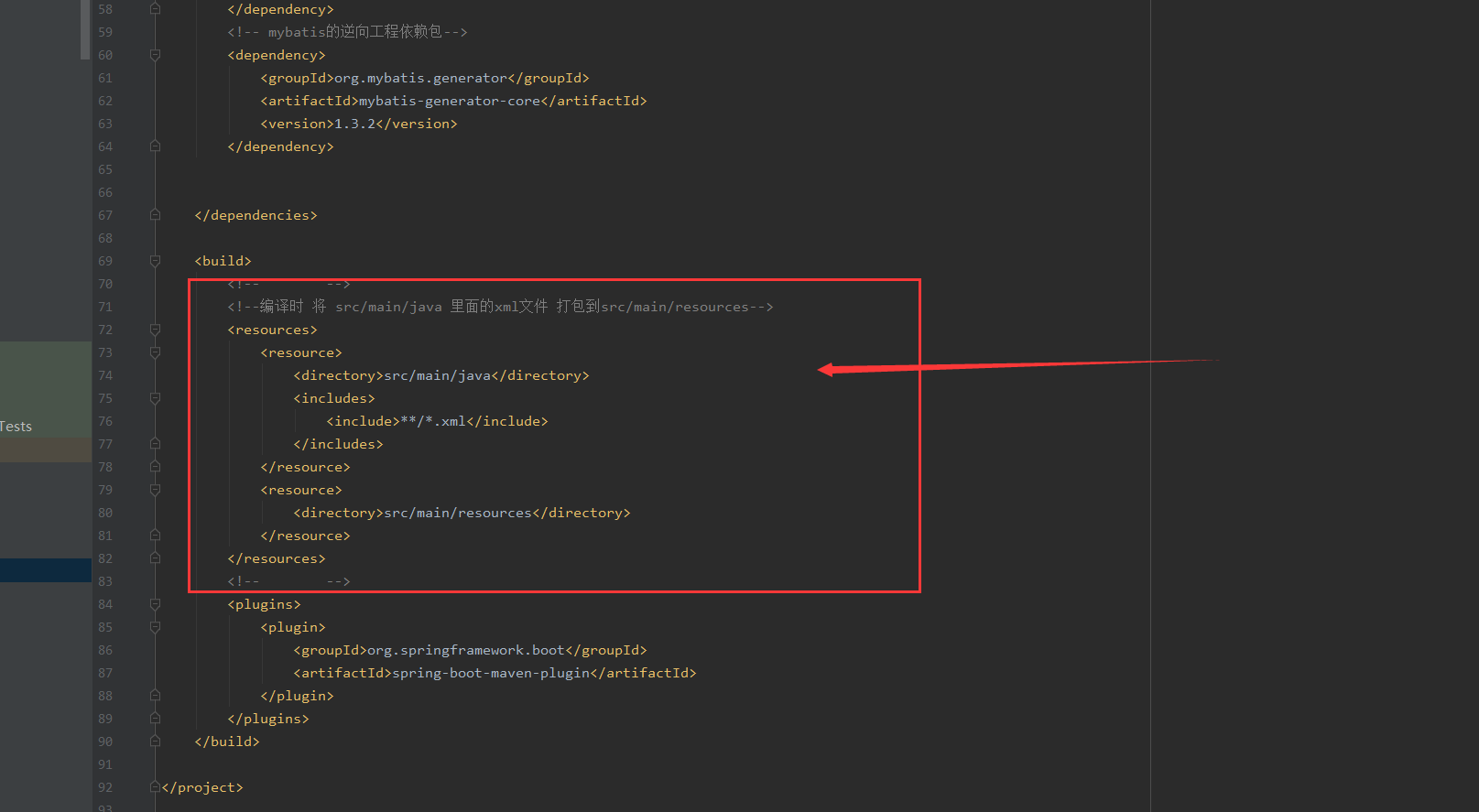
】
(7)实体类
package com.example.providermybatis8002.entities.tables;
public class TProvince {
private Integer id;
private String name;
private Integer isuse;
public Integer getId() {
return id;
}
public void setId(Integer id) {
this.id = id;
}
public String getName() {
return name;
}
public void setName(String name) {
this.name = name == null ? null : name.trim();
}
public Integer getIsuse() {
return isuse;
}
public void setIsuse(Integer isuse) {
this.isuse = isuse;
}
@Override
public String toString() {
return "TProvince{" +
"id=" + id +
", name='" + name + '\'' +
", isuse=" + isuse +
'}';
}
}
(8)mapper接口
package com.example.providermybatis8002.mapper; import com.example.providermybatis8002.entities.tables.TProvince;
import org.apache.ibatis.annotations.Mapper;
import org.springframework.stereotype.Component; import java.util.List; //如果不添加这个,会扫描不到 ;也可以不添加,但是必须去启动类使用 @MapperScan注解
//@Mapper
public interface TProvinceMapper {
int deleteByPrimaryKey(Integer id); int insert(TProvince record); int insertSelective(TProvince record); TProvince selectByPrimaryKey(Integer id); int updateByPrimaryKeySelective(TProvince record); int updateByPrimaryKey(TProvince record); //查询所有
List<TProvince> selectAll(); }
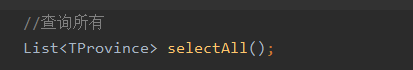
这个是我自定义的,不是自动生成的
(9)mapper.xml
<?xml version="1.0" encoding="UTF-8" ?>
<!DOCTYPE mapper PUBLIC "-//mybatis.org//DTD Mapper 3.0//EN" "http://mybatis.org/dtd/mybatis-3-mapper.dtd" >
<mapper namespace="com.example.providermybatis8002.mapper.TProvinceMapper">
<resultMap id="BaseResultMap" type="com.example.providermybatis8002.entities.tables.TProvince">
<id column="id" property="id" jdbcType="INTEGER"/>
<result column="name" property="name" jdbcType="VARCHAR"/>
<result column="isuse" property="isuse" jdbcType="INTEGER"/>
</resultMap>
<sql id="Base_Column_List">
id, name, isuse
</sql>
<select id="selectByPrimaryKey" resultMap="BaseResultMap" parameterType="java.lang.Integer">
select
<include refid="Base_Column_List"/>
from t_province
where id = #{id,jdbcType=INTEGER}
</select>
<delete id="deleteByPrimaryKey" parameterType="java.lang.Integer">
delete from t_province
where id = #{id,jdbcType=INTEGER}
</delete>
<insert id="insert" parameterType="com.example.providermybatis8002.entities.tables.TProvince">
insert into t_province (id, name, isuse
)
values (#{id,jdbcType=INTEGER}, #{name,jdbcType=VARCHAR}, #{isuse,jdbcType=INTEGER}
)
</insert>
<insert id="insertSelective" parameterType="com.example.providermybatis8002.entities.tables.TProvince">
insert into t_province
<trim prefix="(" suffix=")" suffixOverrides=",">
<if test="id != null">
id,
</if>
<if test="name != null">
name,
</if>
<if test="isuse != null">
isuse,
</if>
</trim>
<trim prefix="values (" suffix=")" suffixOverrides=",">
<if test="id != null">
#{id,jdbcType=INTEGER},
</if>
<if test="name != null">
#{name,jdbcType=VARCHAR},
</if>
<if test="isuse != null">
#{isuse,jdbcType=INTEGER},
</if>
</trim>
</insert>
<update id="updateByPrimaryKeySelective" parameterType="com.example.providermybatis8002.entities.tables.TProvince">
update t_province
<set>
<if test="name != null">
name = #{name,jdbcType=VARCHAR},
</if>
<if test="isuse != null">
isuse = #{isuse,jdbcType=INTEGER},
</if>
</set>
where id = #{id,jdbcType=INTEGER}
</update>
<update id="updateByPrimaryKey" parameterType="com.example.providermybatis8002.entities.tables.TProvince">
update t_province
set name = #{name,jdbcType=VARCHAR},
isuse = #{isuse,jdbcType=INTEGER}
where id = #{id,jdbcType=INTEGER}
</update> <!-- //查询所有-->
<select id="selectAll" resultType="tProvince">
select * from t_province
</select> </mapper>
注意了需要在mapper接口 加入 @Mapper注解 ,否则spring无法扫描到 ,
那么问题来了,每一个mapper接口都写@Mapper注解 ,是不是很烦?
解决的办法也很简单,去要去启动类添加@MapperScan注解 ,参数是装有需要扫描的mapper接口的包位置 ,这样mapper接口 加不加 @Mapper注解都无所谓
(10)启动类
package com.example.providermybatis8002; import org.mybatis.spring.annotation.MapperScan;
import org.springframework.boot.SpringApplication;
import org.springframework.boot.autoconfigure.SpringBootApplication; @SpringBootApplication
//
//如果不添加这个注解 ,则必须去每一个mapper接口添加@Mapper注解
@MapperScan(basePackages = "com.example.providermybatis8002.mapper")
public class ProviderMybatis8002Application { public static void main(String[] args) {
SpringApplication.run(ProviderMybatis8002Application.class, args);
} }
那么,现在该怎么调用呢? 其实跟 springMVC 的调用基本不差别 ,唯一不同的就是 以前实例 mapper接口 是使用 @Autowired ,但是在spring boot里
需要使用 @Resource ,否则会报错,接口名下面出现红色波浪线 ,虽然并不影响使用 ,但是对强迫症很不友好
(11)service服务层接口
package com.example.providermybatis8002.service; import com.example.providermybatis8002.entities.tables.TProvince; import java.util.List;
import java.util.Map; public interface ProcinceService { public Map<String, Object> getAll();
}
(12)service服务层接口的实现类
package com.example.providermybatis8002.service.serviceImpl; import com.example.providermybatis8002.entities.tables.TProvince;
import com.example.providermybatis8002.mapper.TProvinceMapper;
import com.example.providermybatis8002.service.ProcinceService;
import org.springframework.beans.factory.annotation.Autowired;
import org.springframework.stereotype.Service; import javax.annotation.Resource;
import java.util.HashMap;
import java.util.List;
import java.util.Map; @Service
public class ProcinceServiceImpl implements ProcinceService { //@Autowired是默认按照类型装配的 @Resource默认是按照名称装配的 ,都是注册bean的
// @Autowired
@Resource
private TProvinceMapper tProvinceMapper; @Override
public Map<String, Object> getAll() {
Map<String, Object> map = new HashMap<>();
List<TProvince> list = tProvinceMapper.selectAll();
// System.out.println(list);
map.put("data", list);
// TProvince tProvince = tProvinceMapper.selectByPrimaryKey(100000);
// System.out.println(tProvince);
// if(tProvince == null){
// System.out.println("44444");
// } return map;
}
}
(13)controller层
package com.example.providermybatis8002.controller; import com.example.providermybatis8002.service.ProcinceService;
import org.springframework.beans.factory.annotation.Autowired;
import org.springframework.web.bind.annotation.RequestMapping;
import org.springframework.web.bind.annotation.RestController; import java.util.Map; @RestController
public class ProvinceController { @Autowired
private ProcinceService procinceService; @RequestMapping("/getall")
public Map<String, Object> getAll(){
return procinceService.getAll();
}
}
4.测试
启动工程 ,访问端口 8002 , http://localhost:8002/getall
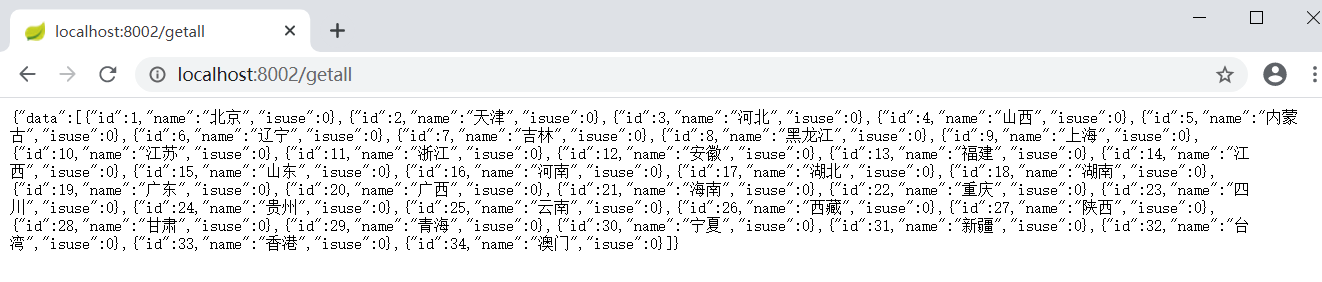
成功 ,撒花!!!
-----------------------
参考博文原址:
https://blog.csdn.net/u012702547/article/details/88643598
spring boot + mybatis + mybatis逆向工程 --- 心得的更多相关文章
- spring boot配置mybatis和事务管理
spring boot配置mybatis和事务管理 一.spring boot与mybatis的配置 1.首先,spring boot 配置mybatis需要的全部依赖如下: <!-- Spri ...
- spring boot集成mybatis只剩两个sql 并提示 Cannot obtain primary key information from the database, generated objects may be incomplete
前言 spring boot集成mybatis时只生成两个sql, 搞了一个早上,终于找到原因了 找了很多办法都没有解决, 最后注意到生成sql的时候打印了一句话: Cannot obtain pri ...
- Spring Boot 整合 Mybatis 实现 Druid 多数据源详解
摘要: 原创出处:www.bysocket.com 泥瓦匠BYSocket 希望转载,保留摘要,谢谢! “清醒时做事,糊涂时跑步,大怒时睡觉,独处时思考” 本文提纲一.多数据源的应用场景二.运行 sp ...
- 使用intelliJ创建 spring boot + gradle + mybatis站点
Spring boot作为快速入门是不错的选择,现在似乎没有看到大家写过spring boot + gradle + mybatis在intellij下的入门文章,碰巧.Net同事问到,我想我也可以写 ...
- Spring Boot整合Mybatis并完成CRUD操作
MyBatis 是一款优秀的持久层框架,被各大互联网公司使用,本文使用Spring Boot整合Mybatis,并完成CRUD操作. 为什么要使用Mybatis?我们需要掌握Mybatis吗? 说的官 ...
- Spring boot整合Mybatis
时隔两个月的再来写博客的感觉怎么样呢,只能用“棒”来形容了.闲话少说,直接入正题,之前的博客中有说过,将spring与mybatis整个后开发会更爽,基于现在springboot已经成为整个业界开发主 ...
- Spring boot教程mybatis访问MySQL的尝试
Windows 10家庭中文版,Eclipse,Java 1.8,spring boot 2.1.0,mybatis-spring-boot-starter 1.3.2,com.github.page ...
- spring boot 实现mybatis拦截器
spring boot 实现mybatis拦截器 项目是个报表系统,服务端是简单的Java web架构,直接在请求参数里面加了个query id参数,就是mybatis mapper的query id ...
- spring boot 整合 mybatis 以及原理
同上一篇文章一样,spring boot 整合 mybatis过程中没有看见SqlSessionFactory,sqlsession(sqlsessionTemplate),就连在spring框架整合 ...
- Spring Boot集成MyBatis开发Web项目
1.Maven构建Spring Boot 创建Maven Web工程,引入spring-boot-starter-parent依赖 <project xmlns="http://mav ...
随机推荐
- 【Spark】【RDD】从HDFS创建RDD
1.在HDFS根目录下创建目录(姓名学号) hdfs dfs -mkdir /zwj25 hdfs dfs -ls / 访问 http://[IP]:50070 2.上传本地文件到HDFS hdfs ...
- 如何用Serverless让SaaS获得更灵活的租户隔离和更优的资源开销
关于SaaS和Serverless,相信关注我的很多读者都已经不陌生,所以这篇不会聊它们的技术细节,而将重点放在SaaS软件架构中引入Serverless之后,能给我们的SaaS软件带来多大的收益. ...
- 一个超简单的Microsoft Edge Extension
这个比微软官网上的例子简单很多,适合入门.总共4个文件: https://files.cnblogs.com/files/blogs/714801/cet6wordpicker.zip 36KB 1. ...
- JavaScript中的NaN
论装逼我只服NaN 首先这逼自己都不愿意等于自己 console.log(NaN == NaN); // false 这逼够嫌弃自己的 其次这逼本身的意思是非数字就是NaN 然鹅typeof NaN结 ...
- Sql 查询语句优化
sql查询很慢,很多时候并不是数据量大,而是sql语法使用不正确,本文讲述了基础语法使用,避免一些不必要的坑. explain select * from user;--查询执行时间 目录 Sql 优 ...
- mvn 把本地jar包打包到本地仓库中
命令如下: mvn install:install-file -Dfile=apache-ant-zip-2.3.jar -DgroupId=com.ckfinder -DartifactId=apa ...
- navicat模型分享方法
一. 查看模型保存路径选中模型如:<app-订单模型>,点击右键,对象信息,可以看到文件位置:C:\Users\Administrator\Documents\Navicat\Premiu ...
- Linux(centos)使用shell脚本停止启动jar包
在jar包目录下创建一个文件,后缀为 .sh #!/bin/bash # stop service pid=`ps -ef | grep "jar包名字" | grep -v &q ...
- Spring Boot整合Thymeleaf及Thymeleaf页面基本语法
引入依赖 <dependency> <groupId>org.springframework.boot</groupId> <artifactId>sp ...
- 网络编程之UDP(1)高效低销
读书笔记 from here 高效 Linux系统有用户空间(用户态)和内核空间(内核态)之分,内核与用户空间发生切换比较耗时,内核需要保存上下文.执行用户态数据.再恢复到保存的上下文. 实际中,应该 ...
