css--元素居中常用方法总结
前言
元素居中是日常开发和学习中最常见的问题,同时也是面试中经常考察的知识点,本文来总结一下这方面的知识点。
正文
1、水平居中
(1)子父元素宽度固定,子元素设置 margin:auto,并且子元素不能设置浮动,否则居中失效。
<div class="wrap">
<div class="inner"></div>
</div>
<style>
.wrap {
width: 500px;
background-color: skyblue;
}
.inner {
width: 200px;
height: 100px;
background-color: sandybrown;
margin: auto;
}
</style>

(2)子父元素宽度固定,父元素设置 text-align:center,子元素设置display:inline-block,并且子元素不能设置浮动,否则居中失效。
<div class="wrap">
<div class="inner"></div>
</div>
<style>
.wrap {
width: 500px;
background-color: skyblue;
text-align: center;
} .inner {
width: 200px;
height: 100px;
display: inline-block;
background-color: sandybrown;
}
</style>

2、水平垂直居中
(1)子父元素宽高度固定,子元素相对于父元素绝对定位(子绝父相),子元素 top,left 设置 50%,子元素 margin-top 和 margin-left 减去各自宽高的一半或者 transform :translate(-50%,-50%)。
<div class="wrap">
<div class="inner"></div>
</div>
<style>
.wrap {
width: 500px;
height: 200px;
background-color: skyblue;
position: relative;
} .inner {
width: 200px;
height: 100px;
background-color: sandybrown;
position: absolute;
top: 50%;
left: 50%;
/* transform: translate(-50%, -50%); */
margin-top: -50px;
margin-left: -100px;
}
</style>

(2)子父元素宽高度固定,子元素相对于父元素绝对定位(子绝父相),使用calc达到上面效果。
<div class="wrap">
<div class="inner"></div>
</div>
<style>
.wrap {
width: 500px;
height: 200px;
background-color: skyblue;
position: relative;
}
.inner {
width: 200px;
height: 100px;
background-color: sandybrown;
position: absolute;
top: calc(50% - 50px);
left: calc(50% - 100px); }
</style>

(3)子父元素宽高度固定,子元素相对于父元素绝对定位(子绝父相),子元素上下左右全为 0,然后设置子元素margin:auto。
<div class="wrap">
<div class="inner"></div>
</div>
<style>
.wrap {
width: 500px;
height: 200px;
background-color: skyblue;
position: relative;
}
.inner {
width: 200px;
height: 100px;
background-color: sandybrown;
position: absolute;
top: 0;
left: 0;
bottom: 0;
right: 0;
margin: auto;
}
</style>

(4)子元素相对定位,子元素 top,left 值为 50%,transform:translate(-50%,-50%)。
<div class="wrap">
<div class="inner"></div>
</div>
<style>
.wrap {
width: 500px;
height: 200px;
background-color: skyblue;
}
.inner {
width: 200px;
height: 100px;
background-color: sandybrown;
position: relative;
top: 50%;
left: 50%;
transform: translate(-50%, -50%);
}
</style>
(5)文本水平垂直居中 父元素设置text-algin:center使得子元素水平居中,子元素设置line-height为父元素高度,使得子元素垂直居中。
<div class="wrap">
<span class="inner">321311111111111111</span>
</div>
<style>
.wrap {
width: 500px;
height: 200px;
text-align: center;
background-color: skyblue;
} .inner {
line-height: 200px;
background-color: sandybrown;
}
</style>
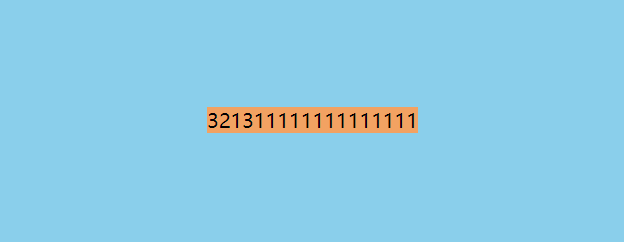
(6)利用line-height,vertical-align实现元素水平垂直居中。
<div class="wrap">
<div class="inner">321</div>
</div>
<style>
.wrap {
width: 500px;
height: 200px;
background-color: skyblue;
line-height: 200px;
text-align: center;
}
.inner {
width: 200px;
height: 100px;
background-color: sandybrown;
display: inline-block;/* 将子元素设置为行内块级元素 */
vertical-align: middle;/* 垂直居中 */
text-align: left;/* 默认继承了父元素的水平居中,这里需要修正修正文字 */
}
</style>
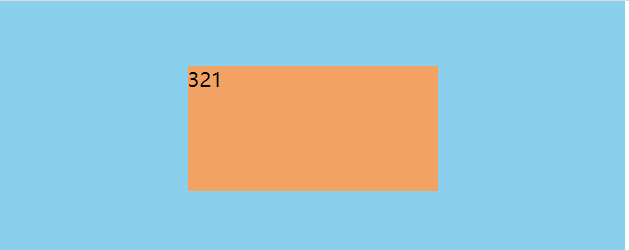
(7)父元素设置弹性盒子,display:flex; justfy-content:center ;align-item:center。
<div class="wrap">
<div class="inner"></div>
</div>
<style>
.wrap {
width: 500px;
height: 200px;
background-color: skyblue;
display: flex;
justify-content: center;
align-items: center;
} .inner {
width: 200px;
height: 100px;
background-color: sandybrown;
}
</style>

(8)父元素设置 display:table-cell vertical-align:middle,子元素设置 margin:auto。
<div class="wrap">
<div class="inner"></div>
</div>
<style>
.wrap {
width: 500px;
height: 200px;
background-color: skyblue;
display: table-cell;
vertical-align: middle
}
.inner {
width: 200px;
height: 100px;
background-color: sandybrown;
margin: auto;
}
</style>

(9)网格布局实现水平垂直居中display: grid;place-items: center。
<div class="wrap">
<div class="inner"></div>
</div>
<style>
.wrap {
width: 500px;
height: 200px;
background-color: skyblue;
display: grid;
place-items: center;
} .inner {
width: 200px;
height: 100px;
background-color: sandybrown;
}
</style>

写在最后
以上就是本文的全部内容,希望给读者带来些许的帮助和进步,方便的话点个关注,小白的成长之路会持续更新一些工作中常见的问题和技术点。
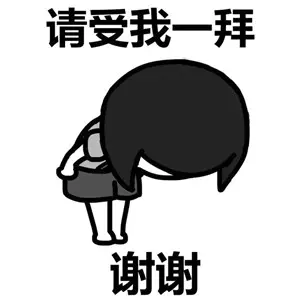
css--元素居中常用方法总结的更多相关文章
- CSS元素居中的常用方法
只有普通流和绝对定位的元素可以设置居中,浮动元素是不存在居中的. 1.块级元素居中 1) 普通流元素(position : static 或 position : relative) 水平居中:{ m ...
- Css元素居中设置
你对DIV CSS居中的方法是否了解,这里和大家分享一下,用CSS让元素居中显示并不是件很简单的事情,让我们先来看一下CSS中常见的几种让元素水平居中显示的方法. DIV CSS居中 用CSS让元素居 ...
- css 元素居中
css 4种常见实现元素居中的办法: 1.通过 margin 属性调整 : { position: absolute; top: 50%; left: 50%; margin-left: 盒子的一半: ...
- CSS元素居中汇总
总结实现不同类型元素居中的几种方法: 一.把margin值设置为auto(实现水平居中) 可以实现元素水平居中对齐 原理:使 margin-left=margin-right 如果设置 marg ...
- css元素居中
水平居中 若为行内元素,对其父元素用text-align:center即可: 若为块元素(无浮动),则一般有两种方法可实现对其的水平居中,一为margin:0 auto;二为通过css计算函数calc ...
- css 元素居中方法
目前知道有两种方法 方法一:主要适用于元素未设定高度的情况下. 直接上代码 html: <div class="nav-content"> <ul ng-clic ...
- css 元素居中各种办法
一:通过弹性布局<style> #container .box{ width: 80px; height: 80px; position: absolute; background:red ...
- css元素居中方法
几种居中方式,分情况使用: 1.已知父盒子宽度,子盒子宽度: div{ transform: translate(-50%,-50%); //margin-left: - 自身宽度一半: positi ...
- (前端)面试300问之(2)CSS元素居中【水平、垂直、2者同时居中】
一 仅水平居中 1 行内元素 1)给父元素添加 text-align:center 即可 <div class="parent"> <span class=&qu ...
- css元素居中的几种方式
1.水平居中 <div style="width:200px;margin:0 auto;background-color: yellow;">水平居中</div ...
随机推荐
- JS获取contextPath的方法
function getContextPath() { var pathName = document.location.pathname; var index = pathName.subst ...
- Spring源码阅读一
引导: 众所周知,阅读spring源码最开始的就是去了解spring bean的生命周期:bean的生命周期是怎么样的呢,见图知意: 大致流程: 首先后通过BeanDefinitionReader读取 ...
- 【原创】xenomai 在X86平台下中断响应时间测试
1.中断响应时间 实时操作系统的意义就在于能够在确定的时间内处理各种突发的事件,而中断这些事件.系统抢占调度的触发点,因而衡量嵌入式实时操作系统的最主要.最具有代表性的性能指标参数无疑是中断响应时间. ...
- java 从零开始手写 RPC (05) reflect 反射实现通用调用之服务端
通用调用 java 从零开始手写 RPC (01) 基于 socket 实现 java 从零开始手写 RPC (02)-netty4 实现客户端和服务端 java 从零开始手写 RPC (03) 如何 ...
- TypeScript 枚举指南
枚举是受 TypeScript 支持的数据类型.枚举允许您定义一组命名常量.使用它们可以更轻松地记录意图或创建一组不同的案例.枚举大多数用于面向对象的编程语言(如 Java 和 C#)中,现在也可以 ...
- 洛谷2900 [USACO08MAR]土地征用Land Acquisition (斜率优化+dp)
自闭的一批....为什么斜率优化能这么自闭. 首先看到这个题的第一想法一定是按照一个维度进行排序. 那我们不妨直接按照\(h_i\)排序. 我们令\(dp[i]\)表示到了第\(i\)个矩形的答案是多 ...
- 洛谷4234最小差值生成树 (LCT维护生成树)
这也是一道LCT维护生成树的题. 那么我们还是按照套路,先对边进行排序,然后顺次加入. 不过和别的题有所不同的是: 在本题中,我们需要保证LCT中正好有\(n-1\)条边的时候,才能更新\(ans\) ...
- 【转】对于编译程序时出现“Deprecated declaration ultrasonic_Init - give arg types”的解决办法
编译程序时出现"Deprecated declaration ultrasonic_Init - give arg types"中文释义:给定函数的参数的类型过时, 解决办法: 在 ...
- css单位px,em,rem区别
在css中单位长度用的最多的是px.em.rem,这三个的区别是: px是固定的像素,一旦设置了就无法因为适应页面大小而改变. em和rem相对于px更具有灵活性,他们是相对长度单位,意思是长度不是定 ...
- 如何快速体验鸿蒙全新声明式UI框架ArkUI?
HDC2021将于10月22日在东莞松山湖正式开幕,大会将设立Codelab体验专区,超多好玩.有趣的Demo等你体验.想快速入门HarmonyOS?学习HarmonyOS新特性?以下几个Codela ...

