关于offsetTop offsetHeight clientHeight scrollHeight scrollTop的区别研究
我是以chrome浏览器做的研究。
先看一段代码:
<script>
window.addEventListener('DOMContentLoaded',function(){
var node1 = document.querySelector('#father');
var node2 = document.querySelector('#child');
console.log('offsetTop==offsetHeight==scrollTop==scrollHeight==clientHeight');
console.log('father: '+node1.offsetTop+'=='+node1.offsetHeight+'=='+node1.scrollTop+'=='+node1.scrollHeight+'=='+node1.clientHeight);
console.log('child: '+node2.offsetTop+'=='+node2.offsetHeight+'=='+node2.scrollTop+'=='+node2.scrollHeight+'=='+node2.clientHeight);
/**
offsetTop:是本元素距上层元素且元素设置了postion=relative的距离,如果所有父级元素都没有设置postion。就是距body的距离。
计算:offsetTop = margin+top offsetHeight:是本元素底部到本元素顶部的距离。
计算:offsetHeight = content+padding+border scrollTop:是浏览器可视窗口顶端距页面顶部的距离。
计算: 无 scrollHeight: 是容器内所有元素及子元素的高度之和,如果没有子元素,即为自身高度+padding。
计算: 有子元素:包括所有子元素的(content+padding+border+margin)之和
无子元素:content+padding clientHeight: 是自身容器的高度。除去滚动条的宽度。
计算: content.height+padding-滚动条的宽度
*/
});
</script>
</head>
<body>
<div style="position:relative;" id="superFather">
<div style="width:500px;height:1000px;background:red;overflow:auto;" id="father">
<!-- <div style="width:500px;height:500px;background:green;padding:10px;margin:60px;border:5px solid #2EE008; opacity:0.5;position:absolute;top:50px;" id="child"> </div> -->
<div style="width:800px;height:500px;background:green;padding:10px;margin:60px;border:5px solid #2EE008; opacity:0.5;" id="child"> </div>
<div style="width:800px;height:500px;background:green;padding:10px;margin:60px;border:5px solid #2EE008; opacity:0.5;" id="child"> </div>
<div style="width:800px;height:500px;background:green;padding:10px;margin:60px;border:5px solid #2EE008; opacity:0.5;" id="child"> </div>
</div>
</div> </body>
所以,根据上面的解释输出结果为:
offsetTop: farther=0,child = margin(60)
offsetHeight: farther = content(1000),child = content(500)+padding(20)+border(10)
scrollTop: 0,0
scrollHeight: farther=500*3+60*4+20*3+10*3,500+10*2
clientHeight: 100-17,500+10*2
所以整体输出:
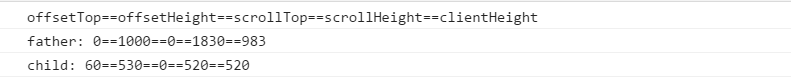
总结一下算法:
offsetHeight:content+padding+border
offsetTop: margin+top
scrollHeight/clientHeight: 子元素没有超出情况下:content+padding 只是clientHeight在有滚动条的情况下,是要去除滚动条宽度。子元素超出之后:所有子元素的(content+padding+border+margin)之和
scrollTop:浏览器可视区域顶部到页面顶部的距离
参考链接:http://www.softwhy.com/forum.php?mod=viewthread&tid=8298
关于offsetTop offsetHeight clientHeight scrollHeight scrollTop的区别研究的更多相关文章
- offsetTop,offsetHeight,clientHeight,scrollHeight,scrollTop区别
这些高度相信很多同学都搞不清楚吧.这里我通过本地测试,发现了区别. 以聊天窗口为例. 元素(class='content')高度444px,其中上下padding分别是10px,margin为0.距离 ...
- 彻底搞清楚DOM元素的height,offsetHeight,clientHeight,scrollHeight
测试用例: <!DOCTYPE html> <html lang="en"> <head> <meta charset="UTF ...
- [DOM基础]offsetHeight,clientHeight,scrollHeight,innerHeight,outerHeight等属性的解释
由于经常搞混这几个属性,所以查找资料总结一下,方便以后翻出来温习. 一.偏移量-以offset开头的 1.offsetHeight:元素在垂直方向上占用的空间大小,像素.包括元素的高度.可见的水平滚动 ...
- offsetHeight,clientHeight,scrollHeight,offsetY等属性的理解
el.offsetHeight = height + padding + border(滚动条是在边框内的,自然也包括在内) el.clientHeight = 可视化看到的高度 (就是content ...
- jquery 对象的 height、innerHeight、outerHeight 的区别以及DOM 元素的 clientHeight、offsetHeight、scrollHeight、offsetTop、scrollTop
前言:jquery 对象的 height.innerHeight.outerHeight,还有 DOM 元素的 clientHeight.offsetHeight.scrollHeight.offse ...
- offsetTop/offsetHeight scrollTop/scrollHeight 的区别
offsetTop/offsetHeight scrollTop/scrollHeight 这几个属性困扰了我N久,这次一定要搞定. 假设 obj 为某个 HTML 控件. obj.offset ...
- 理解clientX、clientY、offsetLeft、event.offsetTop、offsetWidth、offsetHeight、clientWidth、clientHeight、scrollTop、scrollHeight
一.clientX和clientY 事件发生时,鼠标距离浏览器的可视区域的X.Y轴的位置,不包含滚动条的区域的部分.就算是页面进行了滚动,鼠标的坐标值还是参考可视区域的. 二.offsetLeft和o ...
- 搞懂offsetY、offsetTop、scrollTop、offsetHeight、scrollHeight
先搞offsetTop,最难懂的就是它了 官方解释:返回当前元素的上边界到它的包含元素的上边界的偏移量,以像素为单位.这真TM坑爹啊!有木有!经过仔细研究查找得出结论:offsetTop是相对于离它最 ...
- offsetHeight, clientHeight与scrollHeight的区别
在网上搜了一下,结论非常笼统,讲IE从不讲版本,因此自己做了测试并上传结论.以下结论皆是在标准模式下测试通过的,没有测试quirk模式. clientHeight 大部分浏览器对 clientHe ...
随机推荐
- 解决红米等手机(移动端)无法触发touchend事件
触屏事件的简单描述: js的触屏事件,主要有三个事件:touchstart,touchmove,touchend. 这三个事件最重要的属性是 pageX和 pageY,表示X坐标,Y坐标.touchs ...
- COJ 1059 - Numeric Parity 位操作
非常好玩的一道题.能够熟悉下位操作实现和玩一玩bitset这个容器 Description We define the parity of an integer N as the sum of the ...
- Cocos2d-x游戏开发CCBAnimationManager控制动画
CocosBuilder能方便的编辑各种动画.大部分动画都是以独立片段的形式存在的. 须要由程序来控制何时播放. 管理ccbi文件的动画播放有个专门的类:CCBAnimationManager 大致的 ...
- php常用的操作
一. php配置 1.禁止一些函数disable_functions = eval,assert,popen,passthru,escapeshellarg,escapeshellcmd,passt ...
- IT运维外包甩不掉的包袱
对一个企业的IT信息部门来说,保证IT系统的安全.稳定和可靠运行是IT部门义不容辞的职责,但IT系统的安全.稳定和可靠是相对的,得看企业IT投入和ROI.现在企业的IT系统运维面临着多重压力:一方面是 ...
- Spring 注入数据源
一.在项目中添加dataSource所用到的包 dbcp数据源所需包: commons-dbcp.jar commons-pool.jar C3P0数据源所需包: c3p0-0 ...
- C的xml编程-libxml2(转)
这里主要讲述libxml2在linux下的使用. (以下内容除了linux下的安装步骤是自己写的,其余均出自http://www.blogjava.net/wxb_nudt/archive/2007/ ...
- C# sliverlight调用WCF服务出现的一个错误
错误提示如下: 尝试向 URI“http://localhost:8396/Service1.svc”发出请求时出错.这可能是由于试图以跨域方式访问服务而又没有正确的跨域策略,或策略不适用于 SOAP ...
- Github android客户端源代码分析之一:环境搭建
1.下载相应的包及项目,参考https://github.com/github/android/wiki/Building-From-Eclipse. 2.若需查看某些包的源文件或者javadoc,则 ...
- Android 使用网络ADB调试.
前提: android Phone和PC在同一局域网内. android Phone 有虚拟终端(CM系统集成了ADB网络调试,比较赞.); 1.在android phone虚拟终端输入 stop a ...
