RabbitMQ整合Spring Booot【消费者应答模式】
生产者代码不变,消费者:
package com.toov5.Consumer; import java.io.IOException;
import java.util.concurrent.TimeoutException; import com.rabbitmq.client.Channel;
import com.rabbitmq.client.Connection;
import com.rabbitmq.client.DefaultConsumer;
import com.rabbitmq.client.Envelope;
import com.rabbitmq.client.AMQP.BasicProperties;
import com.toov5.utils.MQConnectionUtils; public class Consumer { //队列名称
private static final String QUEUE_NAME = "test_queue"; public static void main(String[] args) throws IOException, TimeoutException {
System.out.println("消费者启动..........");
//创建新的连接
Connection connection = MQConnectionUtils.newConnection();
//创建Channel
Channel channel = connection.createChannel();
// 消费者关联队列
channel.queueDeclare(QUEUE_NAME, false, false, false, null); DefaultConsumer defaultConsumerr = new DefaultConsumer(channel) {
//监听获取消息
@Override
public void handleDelivery(String consumerTag, Envelope envelope, BasicProperties properties,
byte[] body) throws IOException {
String msg =new String(body,"UTF-8");
System.out.println("消费者获取生产者消息:"+msg);
}
};
//牵手模式设置 默认自动应答模式 true:自动应答模式
channel.basicConsume(QUEUE_NAME, false, defaultConsumerr);// fanse手动应答 // //关闭通道和连接
// channel.close();
// connection.close();
}
}
手动应答。此时 消息队列的消息 一直没有被清除掉
生产者做如下修改就OK了:
package com.toov5.Consumer; import java.io.IOException;
import java.util.concurrent.TimeoutException; import com.rabbitmq.client.Channel;
import com.rabbitmq.client.Connection;
import com.rabbitmq.client.DefaultConsumer;
import com.rabbitmq.client.Envelope;
import com.rabbitmq.client.AMQP.BasicProperties;
import com.toov5.utils.MQConnectionUtils; public class Consumer { //队列名称
private static final String QUEUE_NAME = "test_queue"; public static void main(String[] args) throws IOException, TimeoutException {
System.out.println("消费者启动..........");
//创建新的连接
Connection connection = MQConnectionUtils.newConnection();
//创建Channel
final Channel channel = connection.createChannel();
// 消费者关联队列
channel.queueDeclare(QUEUE_NAME, false, false, false, null); DefaultConsumer defaultConsumerr = new DefaultConsumer(channel) {
//监听获取消息
@Override
public void handleDelivery(String consumerTag, Envelope envelope, BasicProperties properties,
byte[] body) throws IOException {
String msg =new String(body,"UTF-8");
System.out.println("消费者获取生产者消息:"+msg);
channel.basicAck(envelope.getDeliveryTag(), false); //手动应答 告诉消息队列服务器 消费成功
}
};
//牵手模式设置 默认自动应答模式 true:自动应答模式
channel.basicConsume(QUEUE_NAME, false, defaultConsumerr);// fanse手动应答 // //关闭通道和连接
// channel.close();
// connection.close();
}
}
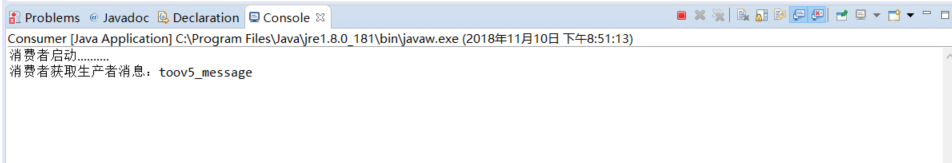
RabbitMQ整合Spring Booot【消费者应答模式】的更多相关文章
- RabbitMQ整合Spring Booot【点对点模式】
pom.xml: <project xmlns="http://maven.apache.org/POM/4.0.0" xmlns:xsi="http://www. ...
- RabbitMQ整合Spring Booot【Exchange-Fanout模式】
pom: <project xmlns="http://maven.apache.org/POM/4.0.0" xmlns:xsi="http://www.w3.o ...
- RabbitMQ整合Spring Booot【消费者补偿幂等问题】
如果消费者 运行时候 报错了 package com.toov5.msg.SMS; import org.springframework.amqp.rabbit.annotation.RabbitHa ...
- Java使用RabbitMQ之整合Spring(消费者)
依赖包: <!--RabbitMQ集成spring--> <!-- https://mvnrepository.com/artifact/org.springframework.am ...
- 消息中间件——RabbitMQ(九)RabbitMQ整合Spring AMQP实战!(全)
前言 1. AMQP 核心组件 RabbitAdmin SpringAMQP声明 RabbitTemplate SimpleMessageListenerContainer MessageListen ...
- RabbitMQ整合spring
<?xml version="1.0" encoding="UTF-8"?> <beans xmlns="http://www.sp ...
- RabbitMQ学习笔记(5)----RabbitMQ整合Spring
在Spring AMQP项目中Spring也提供了对RabbitMQ的支持,这里在之前学习SpringBoot的时候也整合过,但是今天这里使用的Spring的xml配置来整个rabbit. Sprin ...
- Rabbitmq 整合Spring,SpringBoot与Docker
SpringBootLearning是对Springboot与其他框架学习与研究项目,是根据实际项目的形式对进行配置与处理,欢迎star与fork. [oschina 地址] http://git.o ...
- 关于RabbitMQ以及RabbitMQ和Spring的整合
转自:https://www.cnblogs.com/s648667069/p/6401463.html 基本概念 RabbitMQ是流行的开源消息队列系统,用erlang语言开发.RabbitMQ是 ...
随机推荐
- 三、Linux_环境变量
环境变量配置: # 每次进入命令都要重新source /etc/profile 才能生效? # 解决办法:将环境变量放置到~/.bashrc文件中 $ vim ~/.bashrc # 在里面添加相关的 ...
- python自动化测试框架
一.环境准备 1.python开发环境, python3.7 2.setuptools基础工具包 3.pip安装包管理工具 4.selenium自动化测试工具 chrom驱动下载地址: http:/ ...
- 静态Pod
静态Pod kubernetes 除了我们常用的普通Pod外,还有一种特殊的Pod,叫静态Pod. 概念 静态Pod是直接由节点kubelet进程来管理的,不能通过apiserver的master节点 ...
- MSF MS11-050攻击实践及内存保护技术
内存攻击指的是攻击者利用软件安全漏洞,构造恶意输入导致软件在处理输入数据时出现非预期错误,将输入数据写入内存中的某些特定敏感位置,从而劫持软件控制流,转而执行外部输入的指令代码,造成目标系统被获取远程 ...
- xpath+多进程爬取八零电子书百合之恋分类下所有小说。
代码 # 需要的库 import requests from lxml import etree from multiprocessing import Pool import os # 请求头 he ...
- 爬虫 - 解析库之Beautiful Soup
了解Beautiful Soup 中文文档: Beautiful Soup 是一个可以从HTML或XML文件中提取数据的Python库.它能够通过你喜欢的转换器实现惯用的文档导航,查找,修改文档的方式 ...
- 【转载】Visual Studio(VS) F12 查看DLL源代码
https://www.cnblogs.com/zhaoqingqing/p/6751757.html esharper官网:https://www.jetbrains.com/resharper/ ...
- java 数据库迁移工具 flyway
官方 https://github.com/flyway/flyway 简易demo https://github.com/deadzq/flyway-demo 主要在配置文件上做改动
- 验证和交叉验证(Validation & Cross Validation)
之前在<训练集,验证集,测试集(以及为什么要使用验证集?)(Training Set, Validation Set, Test Set)>一文中已经提过对模型进行验证(评估)的几种方式. ...
- 洛谷P1270 访问美术馆
题目 树形DP,首先考虑递归建图,类似于线段树的中序遍历.然后取状态dp[i][j]表示i点花费j时间所偷到的最多的画,有方程: \(dp[now][nwt] = max(dp[now][nwt], ...
