YIii2.0-学习笔记之服务器安装
最近项目需要,学习了一下yii2.0框架
第一步: 安装composer--------作为一个phper composer不会用可能有点不合适
下载composer.phar文件
#curl -sS https://getcomposer.org/installer | php出现表示下载成功.
运行 php composer.phar 会出现composer的标志。
php composer.phar
移动或复制composer.phar 到系统 bin 目录
#mv composer.phar /usr/local/bin/composer
#cp composer.phar /usr/local/bin/composer
修改composer文件的权限
#chmod 744 /usr/local/bin/composer
第二步:从git分支上拉取代码
#git clone http://yourservername/basic.git
第三部:安装yii的核心库
进入你的git clone的网站根目录执行:
#composer install
如果执行install失败,出现
Your requirements could not be resolved to an installable set of packages. Problem 1
- Installation request for doctrine/instantiator 1.1.0 -> satisfiable by doctrine/instantiator[1.1.0].
- doctrine/instantiator 1.1.0 requires php ^7.1 -> your PHP version (7.0.30) does not satisfy that requirement.
Problem 2
- Installation request for myclabs/deep-copy 1.8.1 -> satisfiable by myclabs/deep-copy[1.8.1].
- myclabs/deep-copy 1.8.1 requires php ^7.1 -> your PHP version (7.0.30) does not satisfy that requirement.
Problem 3
- Installation request for symfony/browser-kit v4.2.4 -> satisfiable by symfony/browser-kit[v4.2.4].
- symfony/browser-kit v4.2.4 requires php ^7.1.3 -> your PHP version (7.0.30) does not satisfy that requirement.
Problem 4
- Installation request for symfony/console v4.2.4 -> satisfiable by symfony/console[v4.2.4].
- symfony/console v4.2.4 requires php ^7.1.3 -> your PHP version (7.0.30) does not satisfy that requirement.
Problem 5
- Installation request for symfony/contracts v1.0.2 -> satisfiable by symfony/contracts[v1.0.2].
- symfony/contracts v1.0.2 requires php ^7.1.3 -> your PHP version (7.0.30) does not satisfy that requirement.
Problem 6
- Installation request for symfony/css-selector v4.2.4 -> satisfiable by symfony/css-selector[v4.2.4].
- symfony/css-selector v4.2.4 requires php ^7.1.3 -> your PHP version (7.0.30) does not satisfy that requirement.
Problem 7
- Installation request for symfony/dom-crawler v4.2.4 -> satisfiable by symfony/dom-crawler[v4.2.4].
- symfony/dom-crawler v4.2.4 requires php ^7.1.3 -> your PHP version (7.0.30) does not satisfy that requirement.
Problem 8
- Installation request for symfony/event-dispatcher v4.2.4 -> satisfiable by symfony/event-dispatcher[v4.2.4].
- symfony/event-dispatcher v4.2.4 requires php ^7.1.3 -> your PHP version (7.0.30) does not satisfy that requirement.
Problem 9
- Installation request for symfony/finder v4.2.4 -> satisfiable by symfony/finder[v4.2.4].
- symfony/finder v4.2.4 requires php ^7.1.3 -> your PHP version (7.0.30) does not satisfy that requirement.
Problem 10
- Installation request for symfony/yaml v4.2.4 -> satisfiable by symfony/yaml[v4.2.4].
- symfony/yaml v4.2.4 requires php ^7.1.3 -> your PHP version (7.0.30) does not satisfy that requirement.
Problem 11
- symfony/browser-kit v4.2.4 requires php ^7.1.3 -> your PHP version (7.0.30) does not satisfy that requirement.
- codeception/base 2.3.9 requires symfony/browser-kit >=2.7 <5.0 -> satisfiable by symfony/browser-kit[v4.2.4].
- Installation request for codeception/base 2.3.9 -> satisfiable by codeception/base[2.3.9].
说明php版本问题执行:
composer install --ignore-platform-reqs
这样 yii框架就安装好了
然后进入你的nginx配置文件 找到nginx.conf 配置一个server
#可以直接复制 将servername改成自己的 yourpath 改成项目实际地址即可
server {
charset utf-;
client_max_body_size 128M;
listen ;
server_name yourservername;
root /yourpath/web;
index index.php index.html;
access_log /yourpath/log/access.log;
error_log /yourpath/log/error.log;
location / {
try_files $uri $uri/ /index.php$is_args$args;
}
location ~ ^/assets/.*\.php$ {
deny all;
}
location ~ \.php$ {
include fastcgi_params;
fastcgi_param SCRIPT_FILENAME $document_root$fastcgi_script_name;
fastcgi_pass 127.0.0.1:;
try_files $uri =;
}
location ~* /\. {
deny all;
}
}
然后重启nginx
访问你自己配置的域名 出现下面的页面说明yii已经部署完毕
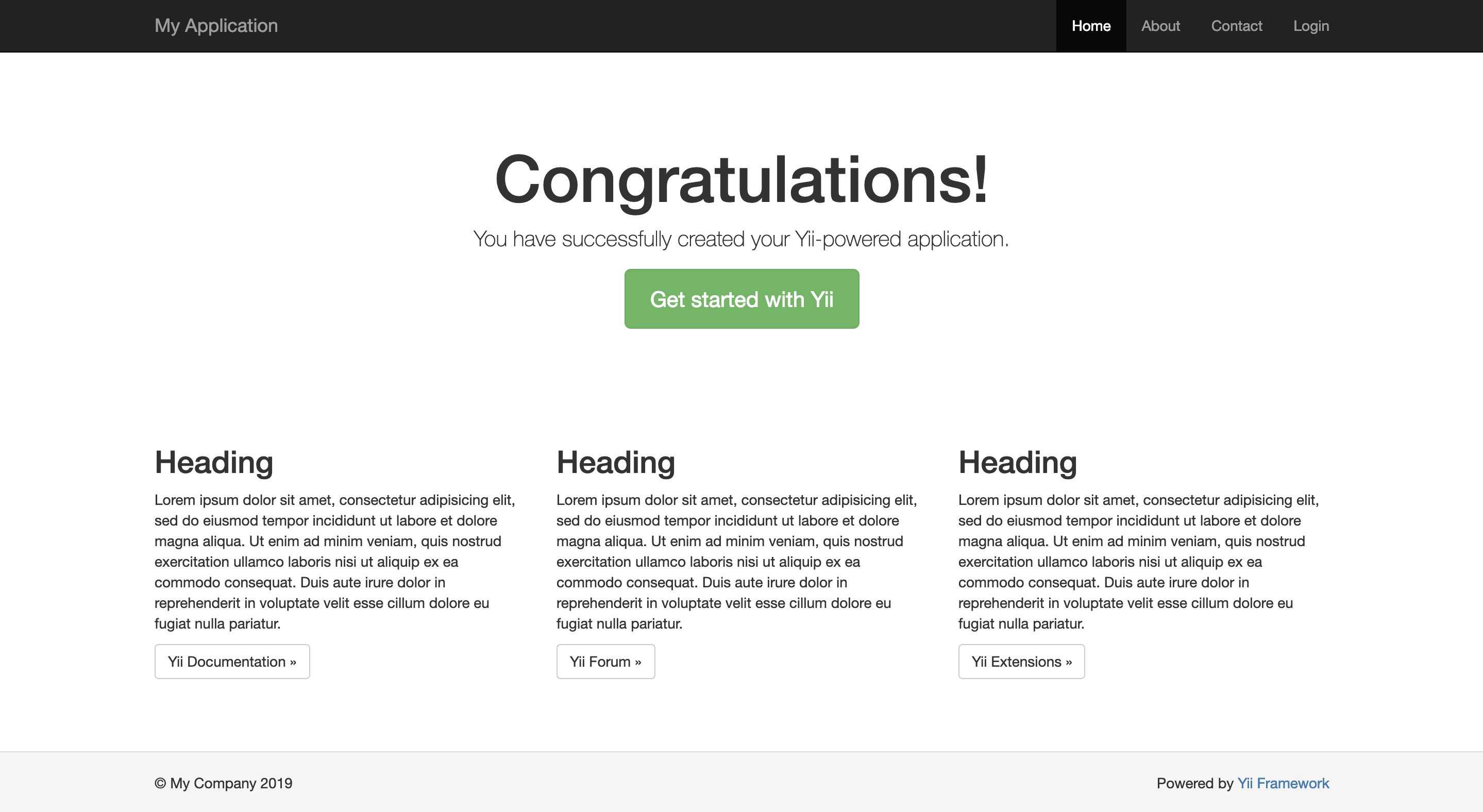
以上为博主原创,博客唯一地址:https://www.cnblogs.com/pfdltutu/p/10557754.html
YIii2.0-学习笔记之服务器安装的更多相关文章
- DirectX 总结和DirectX 9.0 学习笔记
转自:http://www.cnblogs.com/graphics/archive/2009/11/25/1583682.html DirectX 总结 DDS DirectXDraw Surfac ...
- 一起学ASP.NET Core 2.0学习笔记(二): ef core2.0 及mysql provider 、Fluent API相关配置及迁移
不得不说微软的技术迭代还是很快的,上了微软的船就得跟着她走下去,前文一起学ASP.NET Core 2.0学习笔记(一): CentOS下 .net core2 sdk nginx.superviso ...
- vue2.0学习笔记之路由(二)路由嵌套+动画
<!DOCTYPE html> <html lang="en"> <head> <meta charset="UTF-8&quo ...
- vue2.0学习笔记之路由(二)路由嵌套
<!DOCTYPE html> <html lang="en"> <head> <meta charset="UTF-8&quo ...
- hdcms v5.7.0学习笔记
hdcms v5.7.0学习笔记 https://note.youdao.com/ynoteshare1/index.html?id=c404d63ac910eb15a440452f73d6a6db& ...
- dhtmlxgrid v3.0学习笔记
dhtmlxgrid v3.0学习笔记 分类: dhtmlx JavaScript2012-01-31 15:41 1744人阅读 评论(0) 收藏 举报 stylesheetdatecalendar ...
- OAuth 2.0学习笔记
文章目录 OAuth的作用就是让"客户端"安全可控地获取"用户"的授权,与"服务商提供商"进行互动. OAuth在"客户端&quo ...
- 一起学ASP.NET Core 2.0学习笔记(一): CentOS下 .net core2 sdk nginx、supervisor、mysql环境搭建
作为.neter,看到.net core 2.0的正式发布,心里是有点小激动的,迫不及待的体验了一把,发现速度确实是快了很多,其中也遇到一些小问题,所以整理了一些学习笔记: 阅读目录 环境说明 安装C ...
- RxJava2.0学习笔记2 2018年7月3日 周二
摘记: 1.map -- 转换 有些服务端的接口设计,会在返回的数据外层包裹一些额外信息,这些信息对于调试很有用,但本地显示是用不到的.使用 map() 可以把外层的格式剥掉,只留下本地会用到的核心 ...
- thinkphp5.0学习笔记
2019-11-11学习笔记 安装TP5.0 a)源代码包下载 在thinkphp官网下载(www.thinkphp.cn)下载 完整版本的TP5.0 b) composer 安装 切换到网站的根目录 ...
随机推荐
- spring-data-mongodb中的MongoTemplate与MongoRepository及推荐
SpringData支持两种关系数据存储技术: JDBCJPA ● SpringData 方法定义JPA规范: 1. 不是随便声明的,而需要符合一定的规范2. 查询方法以find | read | g ...
- arcpy arcgis python实例教程--原点夹角距离定义线(坐标正算)
arcpy arcgis python实例教程--原点夹角距离定义线(坐标正算) 商务合作,科技咨询,版权转让:向日葵,135-4855__4328,xiexiaokui#qq.com 此地理处理工具 ...
- uboot下如何使用fatls工具?
答: 如列出第一个sd卡第一个分区中的文件: fatls mmc 0:1 /
- shell编程系列23--shell操作数据库实战之mysql命令参数详解
shell编程系列23--shell操作数据库实战之mysql命令参数详解 mysql命令参数详解 -u 用户名 -p 用户密码 -h 服务器ip地址 -D 连接的数据库 -N 不输出列信息 -B 使 ...
- ISO/IEC 9899:2011 条款6.6——常量表达式
6.6 常量表达式 语法 1.constant-expression conditional-expression 描述 2.一个常量表达式可以在翻译期间被计算,而不是在运行时,并且根据情况可以被用于 ...
- Win10 x64 pnglib Debug
Win10 x64 pnglib Debug >------ 已启动生成: 项目: ZERO_CHECK, 配置: Debug x64 ------ > Checking Build S ...
- ubuntu挂载新硬盘
root@luo-All-Series:~# fdisk -lDisk /dev/loop0: 320.2 MiB, 335728640 bytes, 655720 sectorsUnits: sec ...
- 迅速解决!!!!!启动Tomcat报错PermGen space
启动Tomcat报错 PermGen space 内存溢出 解决方法:扩大tomcat内存 修改参数:set JAVA_OPTS=-Xms1024m -Xmx1024m -XX:PermSi ...
- Django models中的meta选项
通过一个内嵌类 "class Meta" 给你的 model 定义元数据, 类似下面这样: class Foo(models.Model): bar = models.CharFi ...
- spring 加载属性(properties)文件
在开发的过程中,配置文件往往就是那些属性(properties)文件,比如使用properties文件配置数据库文件,又如database-config.properties 代码清单:databas ...
