【数值分析】Python实现Lagrange插值
一直想把这几个插值公式用代码实现一下,今天闲着没事,尝试尝试。
先从最简单的拉格朗日插值开始!关于拉格朗日插值公式的基础知识就不赘述,百度上一搜一大堆。
基本思路是首先从文件读入给出的样本点,根据输入的插值次数和想要预测的点的x选择合适的样本点区间,最后计算基函数得到结果。直接看代码!(注:这里说样本点不是很准确,实在词穷找不到一个更好的描述。。。)
str2double
一个小问题就是怎样将python中的str类型转换成float类型,毕竟我们给出的样本点不一定总是整数,而且也需要做一些容错处理,比如多个+、多个-等等,也应该能识别为正确的数。所以实现了一个str2double方法。
import redef str2double(str_num):pattern = re.compile(r'^((\+*)|(\-*))?(\d+)(.(\d+))?$')m = pattern.match(str_num)if m is None:return melse:sign = 1 if str_num[0] == '+' or '0' <= str_num[0] <= '9' else -1num = re.sub(r'(\++)|(\-+)', "", m.group(0))matchObj = re.match(r'^\d+$', num)if matchObj is not None:num = sign * int(matchObj.group(0))else:matchObj = re.match(r'^(\d+).(\d+)$', num)if matchObj is not None:integer = int(matchObj.group(1))fraction = int(matchObj.group(2)) * pow(10, -1*(len(matchObj.group(2))))num = sign * (integer + fraction)return num
我使用了正则表达式来实现,pattern = re.compile(r'^((\+*)|(\-*))?(\d+)(.(\d+))?$')可以匹配我上面提到的所有类型的整数和浮点数,之后进行匹配,匹配成功,如果是整数,直接return整数部分,这个用(int)强制转换即可;如果是浮点数,那么用(\d+)这个正则表达式再次匹配,分别得到整数部分和小数部分,整数部分的处理和上面类似,小数部分则用乘以pow(10, -小数位数)得到,之后直接相加即可。这里为了支持多个+或者-,使用re.sub方法将符号去掉,所以就需要用sign来记录数字的正负,在最后return时乘上sign即可。
binary_search
def binary_search(point_set, n, x):first = 0length = len(point_set)last = lengthwhile first < last:mid = (first + last) // 2if point_set[mid][0] < x:first = mid + 1elif point_set[mid][0] == x:return midelse:last = midlast = last if last != length else last-1head = last - 1tail = lastwhile n > 0:if head != -1:n -= 1head -= 1if tail != length:n -= 1tail += 1return [head+1, tail-1] if n == 0 else [head+1, tail-2]
这里point_set是全部样本点的集合,n是输入的插值次数,x是输入的预测点。返回合适的插值区间,即尽可能地把x包在里面。
因为要根据输入得到合适的插值区间,所以就涉及查找方面的知识。这里使用了二分查找,先对样本点集合point_set进行排序(升序),找到第一个大于需要预测点的样本点,在它的两侧扩展区间,直到满足插值次数要求。这里我的实现有些问题,可能会出现n=-1因为tail多加了一次,就在while循环外又进行了一次判断,n=-1时tail-2,这个实现的确不好,可能还会有bug。。。
最后,剩下的内容比较好理解,直接放上全部代码。
import reimport matplotlib.pyplot as pltimport numpy as npdef str2double(str_num):pattern = re.compile(r'^((\+*)|(\-*))?(\d+)(.(\d+))?$')m = pattern.match(str_num)if m is None:return melse:sign = 1 if str_num[0] == '+' or '0' <= str_num[0] <= '9' else -1num = re.sub(r'(\++)|(\-+)', "", m.group(0))matchObj = re.match(r'^\d+$', num)if matchObj is not None:num = sign * int(matchObj.group(0))else:matchObj = re.match(r'^(\d+).(\d+)$', num)if matchObj is not None:integer = int(matchObj.group(1))fraction = int(matchObj.group(2)) * pow(10, -1*(len(matchObj.group(2))))num = sign * (integer + fraction)return numdef preprocess():f = open("input.txt", "r")lines = f.readlines()lines = [line.strip('\n') for line in lines]point_set = list()for line in lines:point = list(filter(None, line.split(" ")))point = [str2double(pos) for pos in point]point_set.append(point)return point_setdef lagrangeFit(point_set, x):res = 0for i in range(len(point_set)):L = 1for j in range(len(point_set)):if i == j:continueelse:L = L * (x - point_set[j][0]) / (point_set[i][0] - point_set[j][0])L = L * point_set[i][1]res += Lreturn resdef showbasis(point_set):print("Lagrange Basis Function:\n")for i in range(len(point_set)):top = ""buttom = ""for j in range(len(point_set)):if i == j:continueelse:top += "(x-{})".format(point_set[j][0])buttom += "({}-{})".format(point_set[i][0], point_set[j][0])print("Basis function{}:".format(i))print("\t\t{}".format(top))print("\t\t{}".format(buttom))def binary_search(point_set, n, x):first = 0length = len(point_set)last = lengthwhile first < last:mid = (first + last) // 2if point_set[mid][0] < x:first = mid + 1elif point_set[mid][0] == x:return midelse:last = midlast = last if last != length else last-1head = last - 1tail = lastwhile n > 0:if head != -1:n -= 1head -= 1if tail != length:n -= 1tail += 1return [head+1, tail-1] if n == 0 else [head+1, tail-2]if __name__ == '__main__':pred_x = input("Predict x:")pred_x = float(pred_x)n = input("Interpolation times:")n = int(n)point_set = preprocess()point_set = sorted(point_set, key=lambda a: a[0])span = binary_search(point_set, n+1, pred_x)print("Chosen points: {}".format(point_set[span[0]:span[1]+1]))showbasis(point_set[span[0]:span[1]+1])X = np.linspace(-np.pi, np.pi, 256, endpoint=True)S = np.sin(X)L = [lagrangeFit(point_set, x) for x in X]L1 = [lagrangeFit(point_set[span[0]:span[1]+1], x) for x in X]plt.figure(figsize=(8, 4))plt.plot(X, S, label="$sin(x)$", color="red", linewidth=2)plt.plot(X, L, label="$LagrangeFit-all$", color="blue", linewidth=2)plt.plot(X, L1, label="$LagrangeFit-special$", color="green", linewidth=2)plt.xlabel('x')plt.ylabel('y')plt.title("$sin(x)$ and Lagrange Fit")plt.legend()plt.show()
About Input
使用了input.txt进行样本点读入,每一行一个点,中间有一个空格。
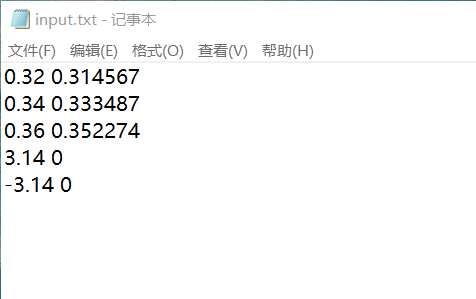
结果
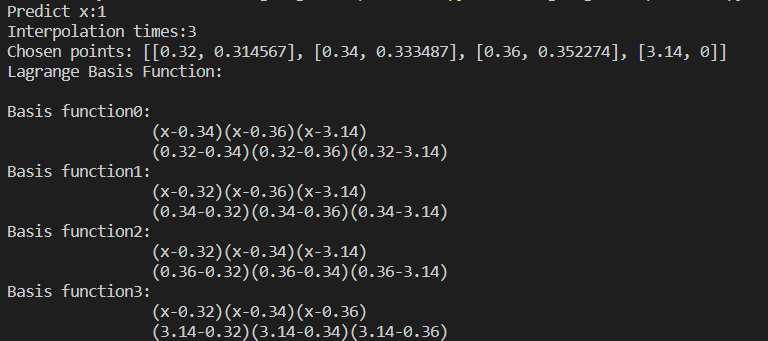
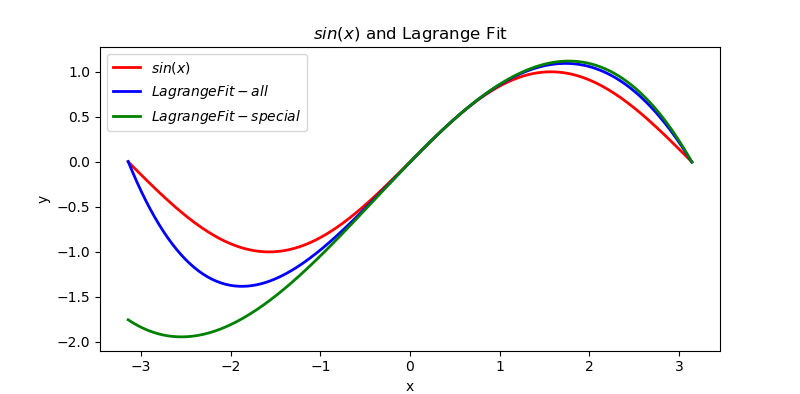
感觉挺好玩的hhh,过几天试试牛顿插值!掰掰!
【数值分析】Python实现Lagrange插值的更多相关文章
- Python实现Newton和lagrange插值
一.介绍Newton和lagrange插值:给出一组数据进行Newton和lagrange插值,同时将结果用plot呈现出来1.首先是Lagrange插值:根据插值的方法,先对每次的结果求积,在对结果 ...
- 数值分析案例:Newton插值预测2019城市(Asian)温度、Crout求解城市等温性的因素系数
数值分析案例:Newton插值预测2019城市(Asian)温度.Crout求解城市等温性的因素系数 文章目录 数值分析案例:Newton插值预测2019城市(Asian)温度.Crout求解城市等温 ...
- Python数值计算之插值曲线拟合-01
3 插值与曲线拟合 Interpolation and Curve Fitting 给定n+1个数据点(xi,yi), i = 0,1,2,…,n,评估y(x). 3.1 介绍(introdu ...
- Note -「Lagrange 插值」学习笔记
目录 问题引入 思考 Lagrange 插值法 插值过程 代码实现 实际应用 「洛谷 P4781」「模板」拉格朗日插值 「洛谷 P4463」calc 题意简述 数据规模 Solution Step 1 ...
- Lagrange插值C++程序
输入:插值节点数组.插值节点处的函数值数组,待求点 输出:函数值 代码如下:把printf的注释取消掉,能打印出中间计算过程,包括Lagrange多项式的求解,多项式每一项等等(代码多次修改,这些pr ...
- Python SciPy库——插值与拟合
插值与拟合 原文链接:https://zhuanlan.zhihu.com/p/28149195 1.最小二乘拟合 实例1 # -*- coding: utf-8 -*- import numpy a ...
- 数值计算方法实验之Lagrange 多项式插值 (Python 代码)
一.实验目的 在已知f(x),x∈[a,b]的表达式,但函数值不便计算,或不知f(x),x∈[a,b]而又需要给出其在[a,b]上的值时,按插值原则f(xi)= yi(i= 0,1…….,n)求出简单 ...
- 转Python SciPy库——拟合与插值
1.最小二乘拟合 实例1 import numpy as np import matplotlib.pyplot as plt from scipy.optimize import leastsq p ...
- OpenCASCADE Interpolation - Lagrange
OpenCASCADE Interpolation - Lagrange eryar@163.com Abstract. Power basis polynomial is the most simp ...
随机推荐
- JS中的七大数据类型
js中有7种数据类型,包括五种基本数据类型(Number,String,Boolean,Undefined,Null),和一种复杂数据类型(Object)以及es6语法新增的Symbol数据类型 es ...
- SocksCap代理
所有Windows应用都可以使用Socks代理上网,即使不支持Socks代理的应用也可以用Socks代理上网 配置代理 点击"添加",代理类型可以修改, 支持代理测试 运行程序 点 ...
- 如何封装一个自己的win7系统并安装到电脑做成双系统
说明: 目前我是刚试玩所以总结得没有很详细,先粗略放一个,下次有时间再分开整理系统封装或者如何制作双系统. 教程参考地址: 1. https://www.sysceo.com/forum/thread ...
- union的使用
将多条select语句的结果,合并到一起,称为联合查询 使用union关键字 场景: 获取数据的条件,出现逻辑冲突,或者很难在一个逻辑内表示,就可以拆成多个逻辑,分别实现,最后将结果合并到一起 sel ...
- 【Spring Boot】Spring Boot之自定义配置参数绑定到Java Bean
一.@Value方式 1.我的配置文件:application-dev.yml # 自定义项目配置 startproject: pro1: pro2: pro3: pro4: lists: - ' - ...
- Centos7源码部署apache/httpd服务
httpd:是一个提供网站服务的程序 监听端口:80 环境准备: Linux CentOS7.3系统 使用一台服务端,一台客户端即可: 一.安装httpd 1:安装 [root@localhost ~ ...
- Mysql【第三课】
- .gitignore文件配置的内容为:
/target/ !.mvn/wrapper/maven-wrapper.jar ### STS ### .apt_generated .classpath .factorypath .project ...
- UVA 13024: Saint John Festival(凸包+二分 ,判定多个点在凸包内)
题意:给定N个点,Q次询问,问当前点知否在N个点组成的凸包内. 思路:由于是凸包,我们可以利用二分求解. 二分思路1:求得上凸包和下凸包,那么两次二分,如果点在对应上凸包的下面,对应下凸包的上面,那么 ...
- HBase数据结构
1 RowKey 与nosql数据库们一样,RowKey是用来检索记录的主键.访问HBASE table中的行,只有三种方式: 1.通过单个RowKey访问 2.通过RowKey的range(正则) ...
