Docker下打包FastDFS镜像以及上传遇到的问题
官方地址:https://github.com/happyfish100/fastdfs
一、先下载个包,然后解压(自己找个目录下载即可)
[root@localhost soft]# wget https://github.com/happyfish100/fastdfs/archive/master.zip
---- ::-- https://github.com/happyfish100/fastdfs/archive/master.zip
Resolving github.com (github.com)... 13.250.177.223
Connecting to github.com (github.com)|13.250.177.223|:... connected.
HTTP request sent, awaiting response... Found
Location: https://codeload.github.com/happyfish100/fastdfs/zip/master [following]
---- ::-- https://codeload.github.com/happyfish100/fastdfs/zip/master
Resolving codeload.github.com (codeload.github.com)... 13.229.189.0
Connecting to codeload.github.com (codeload.github.com)|13.229.189.0|:... connected.
HTTP request sent, awaiting response... OK
Length: unspecified [application/zip]
Saving to: ‘master.zip’ [ <=> ] , 645KB/s in .7s -- :: ( KB/s) - ‘master.zip’ saved [] [root@localhost soft]# unzip master.zip
Archive: master.zip
14edb44071b27599a5fc8c818b643eed6fe15e11
creating: fastdfs-master/
....
二、进入fastdfs-master/docker/dockerfile_network目录,执行打包命令
[root@localhost soft]# cd fastdfs-master/docker/dockerfile_network
[root@localhost dockerfile_network]#
打包(注意,你的宿主机内存至少要2G,不然会报错如下:)我之前只分配给宿主机1G内存,明显不够用。
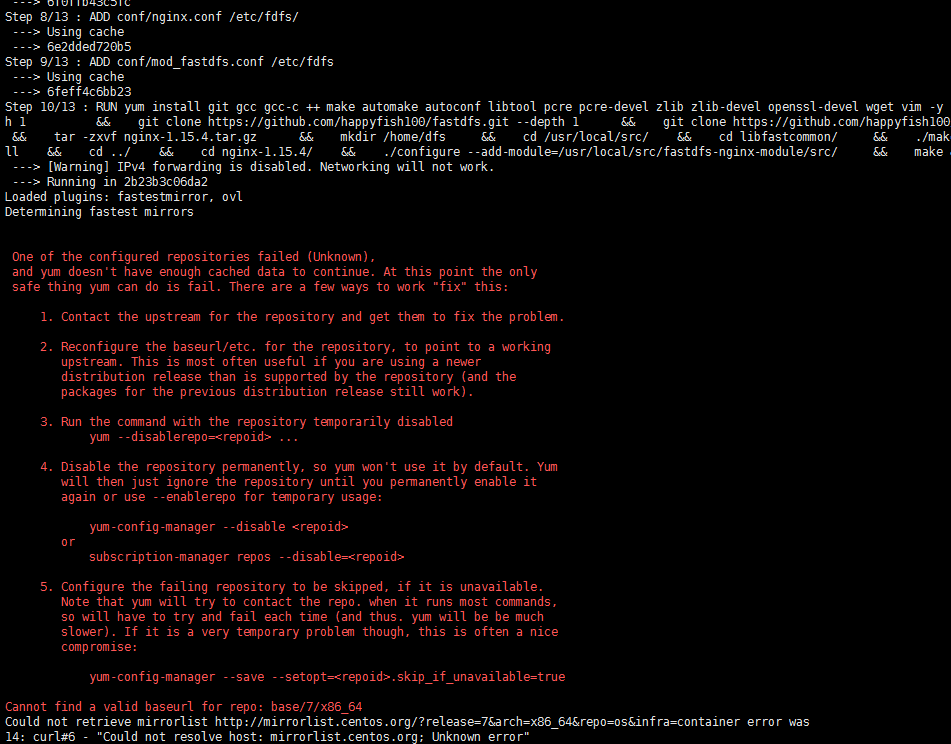
如果还不行,清理一下yum缓存
# yum clean all
Loaded plugins: fastestmirror, langpacks
Cleaning repos: base docker-ce-stable extras updates
Cleaning up everything
Maybe you want: rm -rf /var/cache/yum, to also free up space taken by orphaned data from disabled or removed repos # rm -rf /var/cache/yum
好,执行命令打包:(注意最后有个点)
[root@localhost dockerfile_network]# docker build -t local/fastdfs:latest .
Sending build context to Docker daemon .1kB
Step / : FROM centos
---> 67fa590cfc1c
Step / : ADD conf/client.conf /etc/fdfs/
---> Using cache
---> f6d4d01d7cf4
Step / : ADD conf/http.conf /etc/fdfs/
---> Using cache
---> 09b5d6e42010
Step / : ADD conf/mime.types /etc/fdfs/
---> Using cache
---> 01ba930f4e2a
Step / : ADD conf/storage.conf /etc/fdfs/
---> Using cache
---> 628d5f17543d
Step / : ADD conf/tracker.conf /etc/fdfs/
---> Using cache
---> b62b681c8ee8
Step / : ADD fastdfs.sh /home
---> Using cache
---> 6f0ffb43c5fc
Step / : ADD conf/nginx.conf /etc/fdfs/
---> Using cache
---> 6e2dded720b5
Step / : ADD conf/mod_fastdfs.conf /etc/fdfs
---> Using cache
---> 6feff4c6bb23
Step / : RUN yum install git gcc gcc-c ++ make automake autoconf libtool pcre pcre-devel zlib zlib-devel openssl-devel wget vim -y && cd /usr/local/src && git clone https://github.com/happyfish100/libfastcommon.git --depth 1 && git clone https://github.com/happyfish100/fastdfs.git --depth 1 && git clone https://github.com/happyfish100/fastdfs-nginx-module.git --depth 1 && wget http://nginx.org/download/nginx-1.15.4.tar.gz && tar -zxvf nginx-1.15.4.tar.gz && mkdir /home/dfs && cd /usr/local/src/ && cd libfastcommon/ && ./make.sh && ./make.sh install && cd ../ && cd fastdfs/ && ./make.sh && ./make.sh install && cd ../ && cd nginx-1.15.4/ && ./configure --add-module=/usr/local/src/fastdfs-nginx-module/src/ && make && make install && chmod +x /home/fastdfs.sh
---> Using cache
---> 59424d66e1a1
Step / : VOLUME /etc/fdfs
---> Using cache
---> d72d68fd5ebf
Step / : EXPOSE
---> Using cache
---> f0c2d84a954e
Step / : ENTRYPOINT ["/home/fastdfs.sh"]
---> Using cache
---> fc76c652493b
Successfully built fc76c652493b
Successfully tagged local/fastdfs:latest
(额,这是我第二次打包,我第一次打包输出好多内容的,你们自行体会,你们应该能看见 ---> Using cache 利用了缓存)
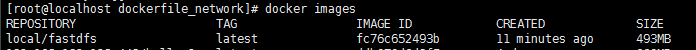
另:网友打包把体积缩小到30M左右,需要修改Dockerfile成如下所示,打包过程不变如上所示(https://github.com/happyfish100/fastdfs/issues/327)
FROM alpine:3.10 RUN set -x \
&& echo "http://mirrors.aliyun.com/alpine/latest-stable/main/" > /etc/apk/repositories \
&& echo "http://mirrors.aliyun.com/alpine/latest-stable/community/" >> /etc/apk/repositories \
&& apk update \
&& apk add --no-cache --virtual .build-deps gcc libc-dev make perl-dev openssl-dev pcre-dev zlib-dev git \
&& mkdir -p /usr/local/src \
&& cd /usr/local/src \
&& git clone https://github.com/happyfish100/libfastcommon.git --depth 1 \
&& git clone https://github.com/happyfish100/fastdfs.git --depth 1 \
&& git clone https://github.com/happyfish100/fastdfs-nginx-module.git --depth 1 \
&& wget http://nginx.org/download/nginx-1.15.4.tar.gz \
&& tar -xf nginx-1.15..tar.gz \
&& cd /usr/local/src/libfastcommon \
&& ./make.sh \
&& ./make.sh install \
&& cd /usr/local/src/fastdfs/ \
&& ./make.sh \
&& ./make.sh install \
&& cd /usr/local/src/nginx-1.15./ \
&& ./configure --add-module=/usr/local/src/fastdfs-nginx-module/src/ \
&& make && make install \
&& apk del .build-deps \
&& apk add --no-cache pcre-dev bash \
&& mkdir -p /home/dfs \
&& mv /usr/local/src/fastdfs/docker/dockerfile_network/fastdfs.sh /home \
&& mv /usr/local/src/fastdfs/docker/dockerfile_network/conf/* /etc/fdfs \
&& chmod +x /home/fastdfs.sh \
&& rm -rf /usr/local/src*
VOLUME /home/dfs
EXPOSE 22122 23000 8888 8080
CMD ["/home/fastdfs.sh"]
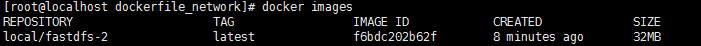
测试上传
这里面有个坑。先启动镜像
docker run -d -e FASTDFS_IPADDR=[宿主机地址] -p : -p : -p : -p : --name test-fast local/fastdfs
然后客户端上传,报错。com.github.tobato.fastdfs.exception.FdfsConnectException: 无法获取服务端连接资源:can't create connection to/172.17.0.1:23000
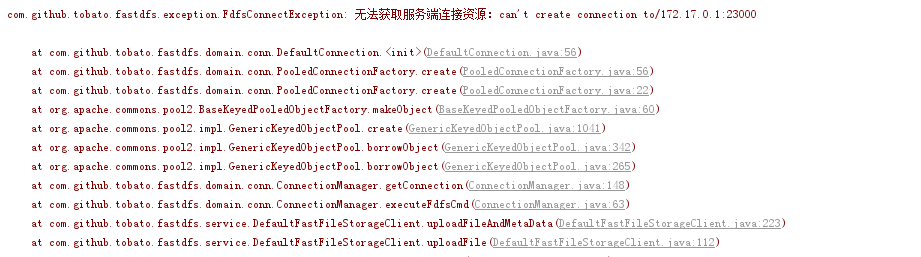
为什么呢,首先我们客户端连接提供了tracker的地址,这个地址可以访问的,已经将22122端口映射到宿主机上了,而客户端的storage地址是通过tracker获取的,而这个地址则是Docker的容器地址,不能直接访问,所以连接超时。
进入容器能看到storage的地址如下:

你查看容器信息:
$ docker inspect 437c7bde65f8
在最后有地址信息,可见网关地址和实际地址
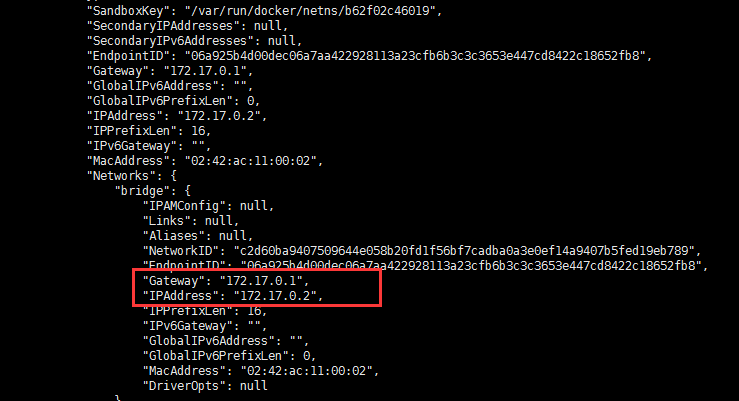
也就是说,tracker把Docker容器的网关地址当成了storage的地址
思考过程
网上有人说,利用iptables配置转发规则即可,可是我按照它的方法没有成功,那么根据转发这个思路分析一下。
目前我的环境大概是这样的
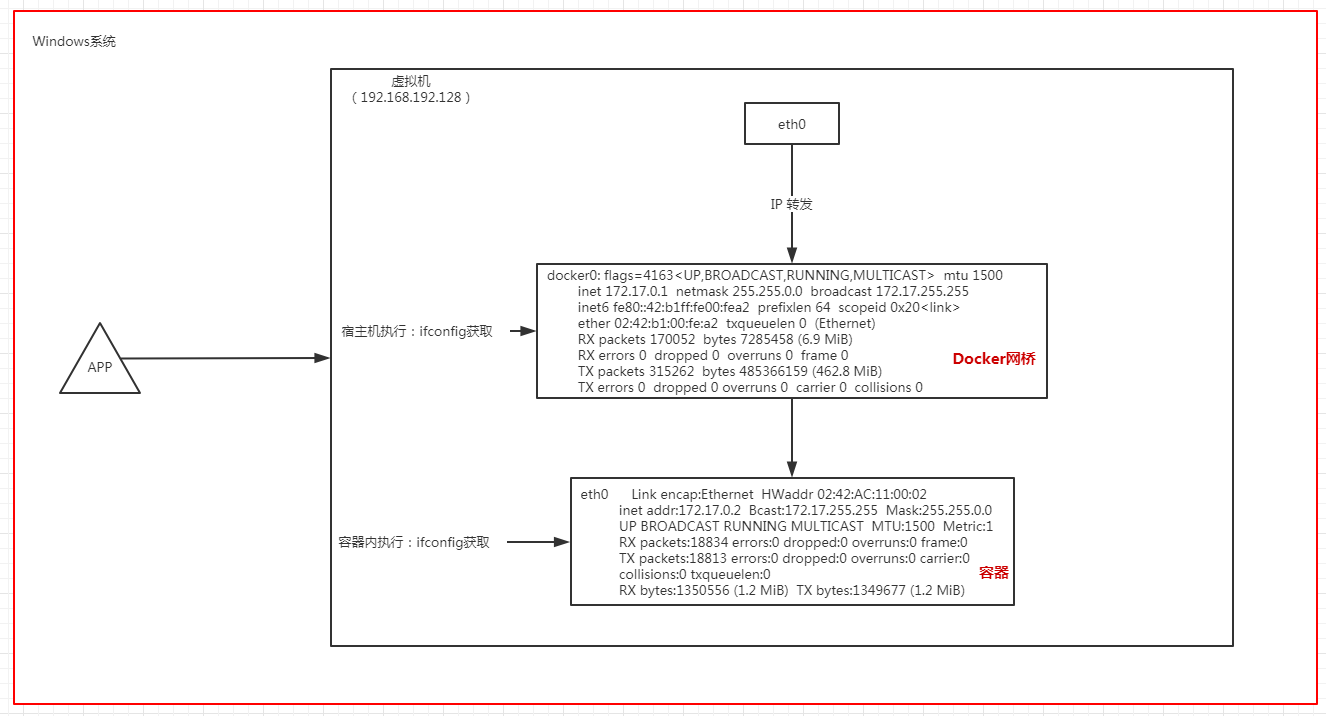
首先,Java客户端根据获取的storage地址(172.17.0.1:23000)去请求,到底能不能经过网段192.*的虚拟机,我们知道路由表的概念:(引用网友通俗的解释)
路由表是机器使用网络时要查找的一个表项,根据路由表来查找发送到特定IP的信息该发送到那个下一跳。
比如你的机子要发送一个信息到192.168.2.8,它就要查路由表到底应该怎么发,假设它查出的结果是可以直接发送,那就直接发送,否则就查出来应该发送到哪个IP,交给那个IP转发。
那么我们看一下我本机的路由表,执行: route print -4 【-6代表IPv6,不加打印全部】
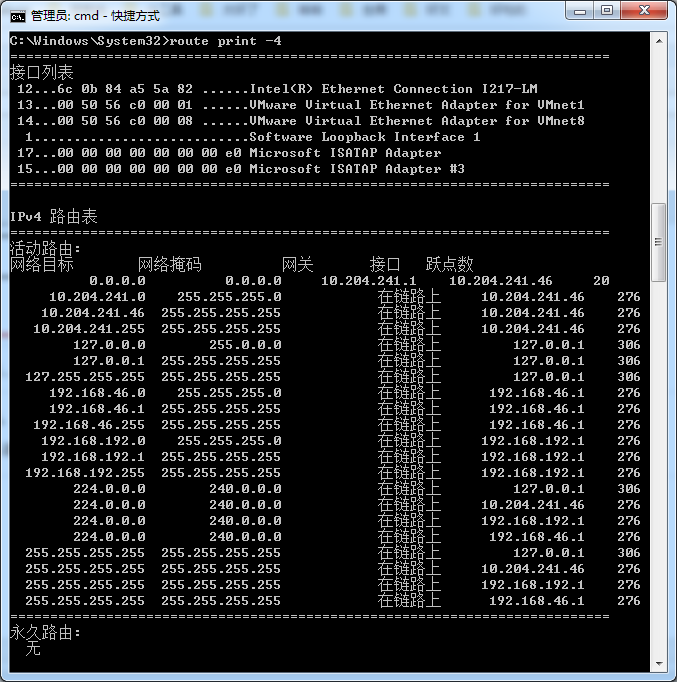
我在搜索一下172的
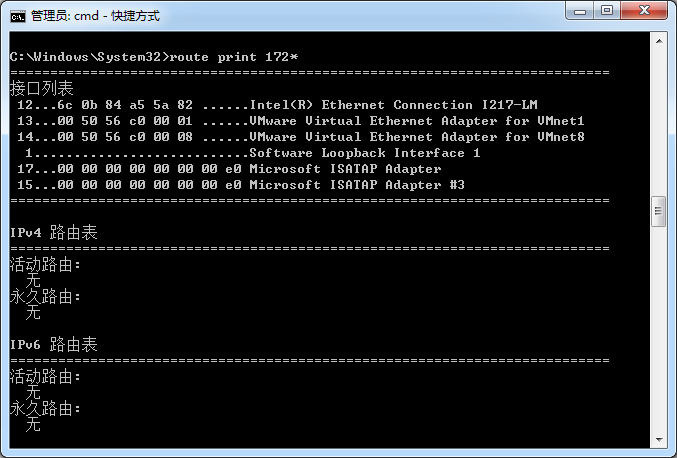
没有,证明什么,凭借172*的地址,我哪也去不了,所以不会到达虚拟机,到达不了虚拟机,网上说的转发是转发什么呢?所以根本行不通吧。
我们再来看我虚拟机上的路由表
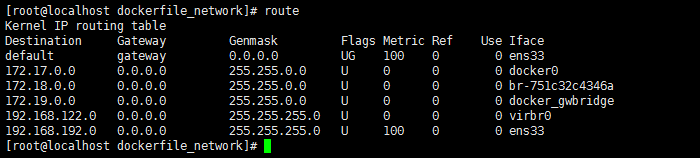
没错,存在172的网段,但是,你要玩172,也要先进入虚拟机才行。而Java客户端是直接去请求172地址的,那就别想了。哪也去不了。
=====================================================================================================
以下是我查阅的资料:
关于Docker网络:https://docs.docker.com/network/
Docker网络模式:https://www.cnblogs.com/yy-cxd/p/6553624.html
iptables的介绍:http://www.zsythink.net/archives/1199
iptables简单增删查改:https://www.cnblogs.com/bethal/p/5806525.html
路由表:https://www.cnblogs.com/baiduboy/p/7278715.html
路由寻址过程:https://blog.csdn.net/u011857683/article/details/83795279
后记:仔细想一下,如果你分开容器部署可能也会出现同样的问题,问题就在于我们无法为storage强制配一个地址,这样的结果在Docker环境下就成了:tracker获取到的storage地址永远都是容器网关地址,而不是映射外网地址。
也有个网友这样想的,但需要修改代码:
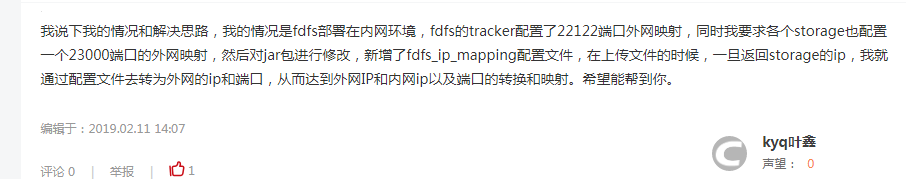
另外我也明白了那个iptables网友的思路:他觉得是因为在请求tracker,tracker返回storage地址的时候去修改(将返回的172.17.0.1:23000修改为宿主机地址),可是我没有成功。
最后一种方法,就是使用host网络模式,这样就不存在二层网络了,妈妈再也不用担心地址错误了。
[root@localhost admin]# docker run -d -e FASTDFS_IPADDR=192.168.192.128 --name test-fast --net=host local/fastdfs-
047250f19cad90af03ae979e8a646fff61349883f7ecdb38f72d063bd93e3f80
[root@localhost admin]#
然后客户端上传文件
<dependency>
<groupId>com.github.tobato</groupId>
<artifactId>fastdfs-client</artifactId>
<version>1.26.6</version>
</dependency>
application.properties
#连接时间
fdfs.connect-timeout=
#读取时间
fdfs.so-timeout=
#缩略图
fdfs.thumb-image.width=
fdfs.thumb-image.height=
#tracker列表
fdfs.tracker-list=192.168.192.128: # 自定义属性,图片访问地址
img.host=http://192.168.192.128:8888/
工具类
import com.alibaba.fastjson.JSONObject;
import com.github.tobato.fastdfs.domain.fdfs.StorePath;
import com.github.tobato.fastdfs.domain.fdfs.ThumbImageConfig;
import com.github.tobato.fastdfs.domain.upload.FastFile;
import com.github.tobato.fastdfs.service.FastFileStorageClient;
import lombok.extern.slf4j.Slf4j;
import org.springframework.beans.factory.annotation.Autowired;
import org.springframework.beans.factory.annotation.Value;
import org.springframework.stereotype.Component; import java.io.InputStream;
import java.util.HashMap;
import java.util.HashSet;
import java.util.Map; /**
* 不会出现网上说的jmx重复注册bean的问题,是FastDFS-Client 1.26.4版本以前引入方式
*/
@Component
@Slf4j
public class UploadToFastDFS { @Autowired
protected FastFileStorageClient storageClient; @Autowired
private ThumbImageConfig thumbImageConfig; @Value("${img.host}")
private String imgHost; /**
* 上传文件并生成缩略图
* @param inputStream
* @param fileSize
* @param fileExtName
* @return
*/
public Map<String, String> uploadFile(InputStream inputStream, Long fileSize, String fileExtName){
Map<String, String> map = new HashMap<>();
log.info("##上传文件...");
FastFile fastFile = new FastFile.Builder()
.withFile(inputStream, fileSize, fileExtName)
.build(); // 上传文件
StorePath storePath = storageClient.uploadImageAndCrtThumbImage(inputStream, fileSize, fileExtName, new HashSet<>());
log.info("上传文件结果...{}", storePath);
// 带分组的路径
String fullPath = storePath.getFullPath();
log.info("带分组的路径...{}", fullPath);
String path = storePath.getPath();
log.info("路径...{}", path);
// 获取缩略图路径
String thumbImagePath = thumbImageConfig.getThumbImagePath(storePath.getPath());
log.info("缩略图路径...{}", thumbImagePath); map.put("fullPath", imgHost + fullPath);
map.put("thumbImagePath", imgHost + storePath.getGroup() + "/" + thumbImagePath);
log.info("返回结果:{}" + JSONObject.toJSONString(map));
// 返回结果:{}{"fullPath":"http://192.168.192.128:8888/group1/M00/00/00/wKjAgF2C7aqAcJNzAAFRSnsPpGY738.png","thumbImagePath":"http://192.168.192.128:8888/group1/M00/00/00/wKjAgF2C7aqAcJNzAAFRSnsPpGY738_96x128.png"}
return map;
} }
测试类
@Autowired
private UploadToFastDFS uploadToFastDFS; @Test
public void contextLoads() throws IOException {
FileInputStream in = new FileInputStream("3d4cdbb229559df79d93a30e27f8d521.png");
uploadToFastDFS.uploadFile(in, in.getChannel().size(), "png");
}

浏览器访问
http://192.168.192.128:8888/group1/M00/00/00/wKjAgF2C4zaAEFIXAAFRSnsPpGY325.png

Docker下打包FastDFS镜像以及上传遇到的问题的更多相关文章
- Docker之Alpine制作镜像且上传至阿里云
目的: Alpine制作jdk镜像 Alpine制作jre镜像(瘦身) Docker镜像上传至阿里云 Alpine制作jdk镜像 alpine Linux简介 Alpine Linux是一个轻型Lin ...
- docker制作自己的镜像并上传dockerhub
1.首先注册自己的dockerhub账号,注册地址:https://hub.docker.com 2.在linux服务器登录自己的账号:docker login --username=qiaoyeye ...
- 【docker】将Java jar文件生成镜像、上传镜像并生成镜像压缩文件
概述 将Springboot的web服务打包成Jar包后,自动化脚本将jar打包成镜像.上传镜像.并生成镜像的压缩文件: Dockerfile FROM 10.254.9.21/library/ora ...
- 【Docker】Maven打包SpringBoot项目成Docker镜像并上传到Harbor仓库(Eclipse、STS、IDEA、Maven通用)
写在前面 最近,在研究如何使用Maven将SpringBoot项目打包成Docker镜像并发布到Harbor仓库,网上翻阅了很多博客和资料,发现大部分都是在复制粘贴别人的东西,没有经过实践的检验,根本 ...
- Docker打包镜像并上传
Docker打包镜像并上传 登录 账号 docker login --username=yourusername 密码 yourPassword 推送到仓库 docker镜像打标签 docker ta ...
- Java 客户端操作 FastDFS 实现文件上传下载替换删除
FastDFS 的作者余庆先生已经为我们开发好了 Java 对应的 SDK.这里需要解释一下:作者余庆并没有及时更新最新的 Java SDK 至 Maven 中央仓库,目前中央仓库最新版仍旧是 1.2 ...
- 构建一个java环境的centos系统镜像并上传到阿里云镜像仓库
编辑dockerfile 文件 FROM centos MAINTAINER zhaoweifeng ENV LANG en_US.UTF-8 RUN /bin/cp /usr/share/zonei ...
- FastDFS实现文件上传下载实战
正好,淘淘商城讲这一块的时候,我又想起来当时老徐让我写过一个关于实现FastDFS实现文件上传下载的使用文档,当时结合我们的ITOO的视频系统和毕业论文系统,整理了一下,有根据网上查到的知识,总结了一 ...
- https 协议下服务器根据网络地址下载上传文件问题
https 协议下服务器根据网络地址下载上传文件遇到(PKIX:unable to find valid certification path to requested target 的问题) 使用h ...
随机推荐
- Ribbon自带负载均衡策略
IRule这是所有负载均衡策略的父接口,里边的核心方法就是choose方法,用来选择一个服务实例. AbstractLoadBalancerRuleAbstractLoadBalancerRule是一 ...
- 迁移模型问题,提示admin已存在
在部署的时候迁移文件的时候提示 django.db.migrations.exceptions.InconsistentMigrationHistory: Migration admin.0001_i ...
- 【搜索】$P1092$虫食算
题目链接 首先,我们只考虑加法的虫食算.这里的加法是N进制加法,算式中三个数都有N位,允许有前导的0. 其次,虫子把所有的数都啃光了,我们只知道哪些数字是相同的,我们将相同的数字用相同的字母表示,不同 ...
- map访问key不存在的情况下,用find。比[]直接访问的意思不一样,map[key]不返null
key不存在的话则创建一个pair并调用默认构造函数 map<CGuid, CLibItem>::iterator iterItem = m_world->m_library_sce ...
- rancher2基础环境配置
一.主机配置 1.配置要求 参考节点要求 2.主机名配置 因为K8S的规定,主机名只支持包含 - 和 .(中横线和点)两种特殊符号,并且主机名不能出现重复. 3.Hosts 配置每台主机的hosts( ...
- java中过滤器(Filter)与拦截器(Interceptor )区别
过滤器(Filter) Servlet中的过滤器Filter是实现了javax.servlet.Filter接口的服务器端程序,主要的用途是设置字符集.控制权限.控制转向.做一些业务逻辑判断等.其工作 ...
- 破解magento加密的密码算法
magento遇到丢掉密码的情况,其实很常见……比如我这记性,还好我比较暴力:-P 先看一段代码: /** * Hash a string * * @param s ...
- ubuntu 本地生成被浏览器信任的证书
vhosts添加https证书两步: 1:生成证书: sudo openssl req -x509 -nodes -days 365 -newkey rsa:2048 -keyout /etc/ssl ...
- 为什么JDK代码这样写?final ReentrantLock takeLock = this.takeLock
在CopyOnWriteArrayList的源码中有一个细节值得学习,就是在addIfAbsent方法中ReentrantLock的用法,先是将一个这个成员变量this.lock重新赋值给一个局部变量 ...
- (转)plsql11 x64 安装和配置 解决OCI: not initialized
跟帖子一样,安装了pl/sql ,设置了oci.dll 以及 TNS_ADMIN,加入path后不能显示数据库连接. 安装 microsoft visual c++ redistributable 2 ...
