00_Rust安装及Hello World
Rust
官网: https://www.rust-lang.org
版本:nightly、beta、stable
如何设计语言的讨论:https://github.com/rust-lang/rfcs
标准库文档:https://doc.rust-lang.org/std/
Rust安装
官方的安装文档:https://www.rust-lang.org/tools/install
一般有两种安装方式:手动下载安装与使用Rustup工具安装,推荐使用第二种方式安装。
Rustup下载地址:https://rustup.rs/
windows下可以双击运行,linux 下可以执行 curl https://sh.rustup.rs -sSf | sh
u@DESKTOP-JSC6PHA:/mnt/d/code/rust_code$ curl https://sh.rustup.rs -sSf | sh
info: downloading installer
Welcome to Rust!
This will download and install the official compiler for the Rust programming
language, and its package manager, Cargo.
It will add the cargo, rustc, rustup and other commands to Cargo's bin
directory, located at:
/home/u/.cargo/bin
This path will then be added to your PATH environment variable by modifying the
profile file located at:
/home/u/.profile
You can uninstall at any time with rustup self uninstall and these changes will
be reverted.
Current installation options:
default host triple: x86_64-unknown-linux-gnu
default toolchain: stable
modify PATH variable: yes
1) Proceed with installation (default) # 继续安装 (默认)
2) Customize installation # 自定义安装
3) Cancel installation # 取消安装
>1
info: syncing channel updates for 'stable-x86_64-unknown-linux-gnu'
info: latest update on 2019-02-28, rust version 1.33.0 (2aa4c46cf 2019-02-28)
info: downloading component 'rustc'
84.7 MiB / 84.7 MiB (100 %) 13.1 MiB/s ETA: 0 s
info: downloading component 'rust-std'
56.8 MiB / 56.8 MiB (100 %) 13.5 MiB/s ETA: 0 s
info: downloading component 'cargo'
info: downloading component 'rust-docs'
info: installing component 'rustc'
84.7 MiB / 84.7 MiB (100 %) 9.1 MiB/s ETA: 0 s
info: installing component 'rust-std'
56.8 MiB / 56.8 MiB (100 %) 10.5 MiB/s ETA: 0 s
info: installing component 'cargo'
info: installing component 'rust-docs'
6.8 MiB / 8.5 MiB ( 80 %) 16.0 KiB/s ETA: 1.8390096028645833 min 50.3405761718
8.5 MiB / 8.5 MiB (100 %) 153.6 KiB/s ETA: 0 s
info: default toolchain set to 'stable'
stable installed - rustc 1.33.0 (2aa4c46cf 2019-02-28)
Rust is installed now. Great!
To get started you need Cargo's bin directory ($HOME/.cargo/bin) in your PATH
environment variable. Next time you log in this will be done automatically.
To configure your current shell run source $HOME/.cargo/env
安装完成后,在$HOME/.cargo/bin文件夹下可以看到如下的可执行程序(该目录默认会自动添加环境变量).
u@DESKTOP-JSC6PHA:~/.cargo/bin$ ls -al
total 126528
drwxrwxrwx 1 u u 512 Apr 11 22:41 .
drwxrwxrwx 1 u u 512 Apr 11 22:43 ..
-rwxr-xr-x 12 u u 10794568 Apr 11 22:41 cargo # 包管理器
-rwxr-xr-x 12 u u 10794568 Apr 11 22:41 cargo-clippy #
-rwxr-xr-x 12 u u 10794568 Apr 11 22:41 cargo-fmt # 源代码格式化工具
-rwxr-xr-x 12 u u 10794568 Apr 11 22:41 cargo-miri
-rwxr-xr-x 12 u u 10794568 Apr 11 22:41 clippy-driver
-rwxr-xr-x 12 u u 10794568 Apr 11 22:41 rls # 为编辑器准备的代码提示工具
-rwxr-xr-x 12 u u 10794568 Apr 11 22:41 rust-gdb # 调试器
-rwxr-xr-x 12 u u 10794568 Apr 11 22:41 rust-lldb # 调试器
-rwxr-xr-x 12 u u 10794568 Apr 11 22:41 rustc # 编译器
-rwxr-xr-x 12 u u 10794568 Apr 11 22:41 rustdoc # 文档生成器
-rwxr-xr-x 12 u u 10794568 Apr 11 22:41 rustfmt # .rs文件格式化工具
-rwxr-xr-x 12 u u 10794568 Apr 11 22:41 rustup # 管理这套工具链下载更新的工具
检查是否安装成功,使用rustc -V命令查看版本信息
u@DESKTOP-JSC6PHA:~/.cargo$ rustc -V
rustc 1.33.0 (2aa4c46cf 2019-02-28)
常用命令
rustup self update # 更新rustup
rustup self uninstall # 卸载rust所有程序
rustup update # 更新工具链
rustup install nightly # 安装nightly版本的编译工具链
rustup default nightly # 设置默认工具链是nightly版本
Rust Language Server
RLS是官方提供的一个标准化的编辑器增强工具。
项目地址:https://github.com/rust-lang-nursery/rls
安装方法
rustup self update
rustup update nightly
# 安装RLS
rustup component add rls --toolchain nightly
rustup component add rust-analysis --toolchain nightly
rustup component add rust-src --toolchain nightly
使用国内的镜像加速访问:
1. 加速rustup
export RUSTUP_DIST_SERVER=https://mirrors.ustc.edu.cn/rust-static
export RUSTUP_UPDATE_ROOT=https://mirrors.ustc.edu.cn/rust-static/rustup
2. 加速cargo (cargo是一个包管理工具,类似于python的pip)
在$HOME/.cargo目录下创建一个名为config的文本文件,并添加如下内容
[source.crates-io]
registry="https://github.com/rust-lang/crates.io-index"
replace-with = "ustc"
[source.ustc]
registry="git://mirrors.ustc.edu.cn/crates.io-index"
Hello World
1. 新建hello_world.rs文件,用文本编辑器打开并输入以下内容
// hello_world.rs
fn main() {
let s = "hello world! ";
println!("{}",s);
}
2. 编译及运行
使用rustc hello_world.rs命令,命令执行成功后,会生成一个hello_world的可执行程序,然后执行这个程序,效果如下
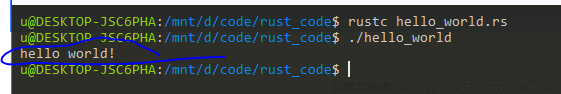
3. hello_world代码分析
- 一般Rust源代码的后缀使用.rs表示 (源码注意使用utf-8编码)
- 单行注释 //
- fn 是一个关键字,函数定义必须以 fn 开头。函数体用大括号来包含。
- 默认情况下,main函数是可执行程序的入口点,它是一个无参数、无返回值的函数
- 局部变量使用 let 开头,双引号包含起来的部分是字符串常量。
- 每条语句使用分号结尾
- 使用println!宏来进行简单的标准输出
00_Rust安装及Hello World的更多相关文章
- docker——容器安装tomcat
写在前面: 继续docker的学习,学习了docker的基本常用命令之后,我在docker上安装jdk,tomcat两个基本的java web工具,这里对操作流程记录一下. 软件准备: 1.jdk-7 ...
- 网络原因导致 npm 软件包 node-sass / gulp-sass 安装失败的处理办法
如果你正在构建一个基于 gulp 的前端自动化开发环境,那么极有可能会用到 gulp-sass ,由于网络原因你可能会安装失败,因为安装过程中部分细节会到亚马逊云服务器上获取文件.本文主要讨论在不变更 ...
- Sublime Text3安装JsHint
介绍 Sublime Text3使用jshint依赖Nodejs,SublimeLinter和Sublimelinter-jshint. NodeJs的安装省略. 安装SublimeLinter Su ...
- Fabio 安装和简单使用
Fabio(Go 语言):https://github.com/eBay/fabio Fabio 是一个快速.现代.zero-conf 负载均衡 HTTP(S) 路由器,用于部署 Consul 管理的 ...
- gentoo 安装
加载完光驱后 1进行ping命令查看网络是否通畅 2设置硬盘的标识为GPT(主要用于64位且启动模式为UEFI,还有一个是MBR,主要用于32位且启动模式为bois) parted -a optima ...
- Linux平台 Oracle 10gR2(10.2.0.5)RAC安装 Part3:db安装和升级
Linux平台 Oracle 10gR2(10.2.0.5)RAC安装 Part3:db安装和升级 环境:OEL 5.7 + Oracle 10.2.0.5 RAC 5.安装Database软件 5. ...
- Linux平台 Oracle 10gR2(10.2.0.5)RAC安装 Part1:准备工作
Linux平台 Oracle 10gR2(10.2.0.5)RAC安装 Part1:准备工作 环境:OEL 5.7 + Oracle 10.2.0.5 RAC 1.实施前准备工作 1.1 服务器安装操 ...
- 【原】nodejs全局安装和本地安装的区别
来微信支付有2年多了,从2年前的互联网模式转变为O2O模式,主要的场景是跟线下的商户去打交道,不像以往的互联网模式,有产品经理提需求,我们帮忙去解决问题. 转型后是这样的,团队成员更多需要去寻找业务的 ...
- tLinux 2.2下安装Mono 4.8
Tlinux2.2发行版基于CentOS 7.2.1511研发而成,内核版本与Tlinux2.0发行版保持完全一致,更加稳定,并保持对Tlinux2.0的完全兼容.Mono 4版本要求CentOS 7 ...
随机推荐
- poj 2955 Brackets dp简单题
//poj 2955 //sep9 #include <iostream> using namespace std; char s[128]; int dp[128][128]; int ...
- android 4.0主线程訪问网络问题
在4.0下面,在主线程中訪问网络,假设请求超过6s的话,就会报ANR,那么这就会带来一个问题,假设网络慢或者请求的数据过大时,界面会卡顿,造成界面灵敏性非常差,因此网络请求一般不能放在主线程中操作,g ...
- struts2 一个CRUD的BaseAction
在struts2 in action中所见,这样封装后省去了大部分crud反复代码.尽管还不能理悟.先记下来. abstract class BaseAction extends ActionSupp ...
- Codeforces Round #319 (Div. 1)C. Points on Plane 分块思想
C. Points on Plane On a pl ...
- ChromeDriver only supports characters in the BMP
ChromeDriver only supports characters in the BMP
- audio_device模块分析
1. 对外接口 AudioDeviceModule, 採音放音接口,音量控制,静音控制等 2. 主要类 AudioDeviceModuleImpl, 对外提供的主要实现 ...
- oc77--结构体,NSNumber,NSValue,NSDate,NSCalendar
// // main.m // OC中的常用结构体 // #import <Foundation/Foundation.h> int main(int argc, const char * ...
- Timus 1009. K-based Numbers
1009. K-based Numbers Time limit: 0.5 secondMemory limit: 64 MB Let’s consider K-based numbers, cont ...
- android binder 基础实例及解析(一)【转】
本文转载自:http://blog.csdn.net/newchenxf/article/details/49359283#insertcode 原文网址(转载请注明出处): http://blog. ...
- LIBTOOL is undefined 问题的解决方法
configure.ac:10: error: possibly undefined macro: AC_PROG_LIBTOOL If this token and others are legit ...
