精通python网络爬虫之自动爬取网页的爬虫 代码记录
items的编写
- # -*- coding: utf-8 -*-
- # Define here the models for your scraped items
- #
- # See documentation in:
- # https://doc.scrapy.org/en/latest/topics/items.html
- import scrapy
- class AutopjtItem(scrapy.Item):
- # define the fields for your item here like:
- # 用来存储商品名
- name = scrapy.Field()
- #用来存储商品价格
- price = scrapy.Field()
- # 用来存储商品链接
- link = scrapy.Field()
- # 用来存储商品评论数
- comnum = scrapy.Field()
- # 用来存储商品评论内容链接
- comnum_link = scrapy.Field()
piplines的编写
- # -*- coding: utf-8 -*-
- import codecs
- import json
- # Define your item pipelines here
- #
- # Don't forget to add your pipeline to the ITEM_PIPELINES setting
- # See: https://doc.scrapy.org/en/latest/topics/item-pipeline.html
- class AutopjtPipeline(object):
- def __init__(self):
- self.file = codecs.open("D:/git/learn_scray/day11/1.json", "wb", encoding="utf-8")
- def process_item(self, item, spider):
- # 爬取当前页的所有信息
- for i in range(len(item["name"])):
- name = item["name"][i]
- price = item["price"][i]
- link = item["link"][i]
- comnum = item["comnum"][i]
- comnum_link = item["comnum_link"][i]
- current_conent = {"name":name,"price":price,"link":link,
- "comnum":comnum,"comnum_link":comnum_link}
- j = json.dumps(dict(current_conent),ensure_ascii=False)
- # 为每条数据添加换行
- line = j + '\n'
- print(line)
- self.file.write(line)
- # for key,value in current_conent.items():
- # print(key,value)
- return item
- def close_spider(self,spider):
- self.file.close()
自动爬虫编写实战
- # -*- coding: utf-8 -*-
- import scrapy
- from autopjt.items import AutopjtItem
- from scrapy.http import Request
- class AutospdSpider(scrapy.Spider):
- name = 'autospd'
- allowed_domains = ['dangdang.com']
- # 当当地方特产
- start_urls = ['http://category.dangdang.com/pg1-cid10010056.html']
- def parse(self, response):
- item = AutopjtItem()
- print("进入item")
- # print("获取标题:")
- # 获取标题
- item["name"] = response.xpath("//p[@class='name']/a/@title").extract()
- # print(title)
- # print("获取价格:")
- # 价格
- item["price"] = response.xpath("//span[@class='price_n']/text()").extract()
- # print(price)
- # print("获取商品链接:")
- # 获取商品链接
- item["link"] = response.xpath("//p[@class='name']/a/@href").extract()
- # print(link)
- # print("\n")
- # print("获取商品评论数:")
- # 获取商品评论数
- item["comnum"] = response.xpath("//a[@name='itemlist-review']/text()").extract()
- # comnum = response.xpath("//a[@name='itemlist-review']/text()").extract()
- # print(comnum)
- # print("获取商品评论数链接:")
- # 获取商品评论数链接
- item["comnum_link"] = response.xpath("//a[@name='itemlist-review']/@href").extract()
- # comnum_link = response.xpath("//a[@name='itemlist-review']/@href").extract()
- # print(comnum_link)
- yield item
- for i in range(1,79):
- # print(i)
- url = "http://category.dangdang.com/pg"+ str(i) + "-cid10010056.html"
- # print(url)
- yield Request(url, callback=self.parse)
yield详解:
https://stackoverflow.com/questions/231767/what-does-the-yield-keyword-do
settings的设置:
- # -*- coding: utf-8 -*-
- # Scrapy settings for autopjt project
- #
- # For simplicity, this file contains only settings considered important or
- # commonly used. You can find more settings consulting the documentation:
- #
- # https://doc.scrapy.org/en/latest/topics/settings.html
- # https://doc.scrapy.org/en/latest/topics/downloader-middleware.html
- # https://doc.scrapy.org/en/latest/topics/spider-middleware.html
- BOT_NAME = 'autopjt'
- SPIDER_MODULES = ['autopjt.spiders']
- NEWSPIDER_MODULE = 'autopjt.spiders'
- # Crawl responsibly by identifying yourself (and your website) on the user-agent
- #USER_AGENT = 'autopjt (+http://www.yourdomain.com)'
- # Obey robots.txt rules
- # 默认为true遵守robots.txt协议 我试了一下能爬 为了保险设置为false
- ROBOTSTXT_OBEY = True
- # Configure maximum concurrent requests performed by Scrapy (default: 16)
- #CONCURRENT_REQUESTS = 32
- # Configure a delay for requests for the same website (default: 0)
- # See https://doc.scrapy.org/en/latest/topics/settings.html#download-delay
- # See also autothrottle settings and docs
- #DOWNLOAD_DELAY = 3
- # The download delay setting will honor only one of:
- #CONCURRENT_REQUESTS_PER_DOMAIN = 16
- #CONCURRENT_REQUESTS_PER_IP = 16
- # Disable cookies (enabled by default)
- COOKIES_ENABLED = False
- # Disable Telnet Console (enabled by default)
- #TELNETCONSOLE_ENABLED = False
- # Override the default request headers:
- #DEFAULT_REQUEST_HEADERS = {
- # 'Accept': 'text/html,application/xhtml+xml,application/xml;q=0.9,*/*;q=0.8',
- # 'Accept-Language': 'en',
- #}
- # Enable or disable spider middlewares
- # See https://doc.scrapy.org/en/latest/topics/spider-middleware.html
- #SPIDER_MIDDLEWARES = {
- # 'autopjt.middlewares.AutopjtSpiderMiddleware': 543,
- #}
- # Enable or disable downloader middlewares
- # See https://doc.scrapy.org/en/latest/topics/downloader-middleware.html
- #DOWNLOADER_MIDDLEWARES = {
- # 'autopjt.middlewares.AutopjtDownloaderMiddleware': 543,
- #}
- # Enable or disable extensions
- # See https://doc.scrapy.org/en/latest/topics/extensions.html
- #EXTENSIONS = {
- # 'scrapy.extensions.telnet.TelnetConsole': None,
- #}
- # Configure item pipelines
- # See https://doc.scrapy.org/en/latest/topics/item-pipeline.html
- ITEM_PIPELINES = {
- 'autopjt.pipelines.AutopjtPipeline': 300,
- }
- # Enable and configure the AutoThrottle extension (disabled by default)
- # See https://doc.scrapy.org/en/latest/topics/autothrottle.html
- #AUTOTHROTTLE_ENABLED = True
- # The initial download delay
- #AUTOTHROTTLE_START_DELAY = 5
- # The maximum download delay to be set in case of high latencies
- #AUTOTHROTTLE_MAX_DELAY = 60
- # The average number of requests Scrapy should be sending in parallel to
- # each remote server
- #AUTOTHROTTLE_TARGET_CONCURRENCY = 1.0
- # Enable showing throttling stats for every response received:
- #AUTOTHROTTLE_DEBUG = False
- # Enable and configure HTTP caching (disabled by default)
- # See https://doc.scrapy.org/en/latest/topics/downloader-middleware.html#httpcache-middleware-settings
- #HTTPCACHE_ENABLED = True
- #HTTPCACHE_EXPIRATION_SECS = 0
- #HTTPCACHE_DIR = 'httpcache'
- #HTTPCACHE_IGNORE_HTTP_CODES = []
- #HTTPCACHE_STORAGE = 'scrapy.extensions.httpcache.FilesystemCacheStorage'
最后的效果:
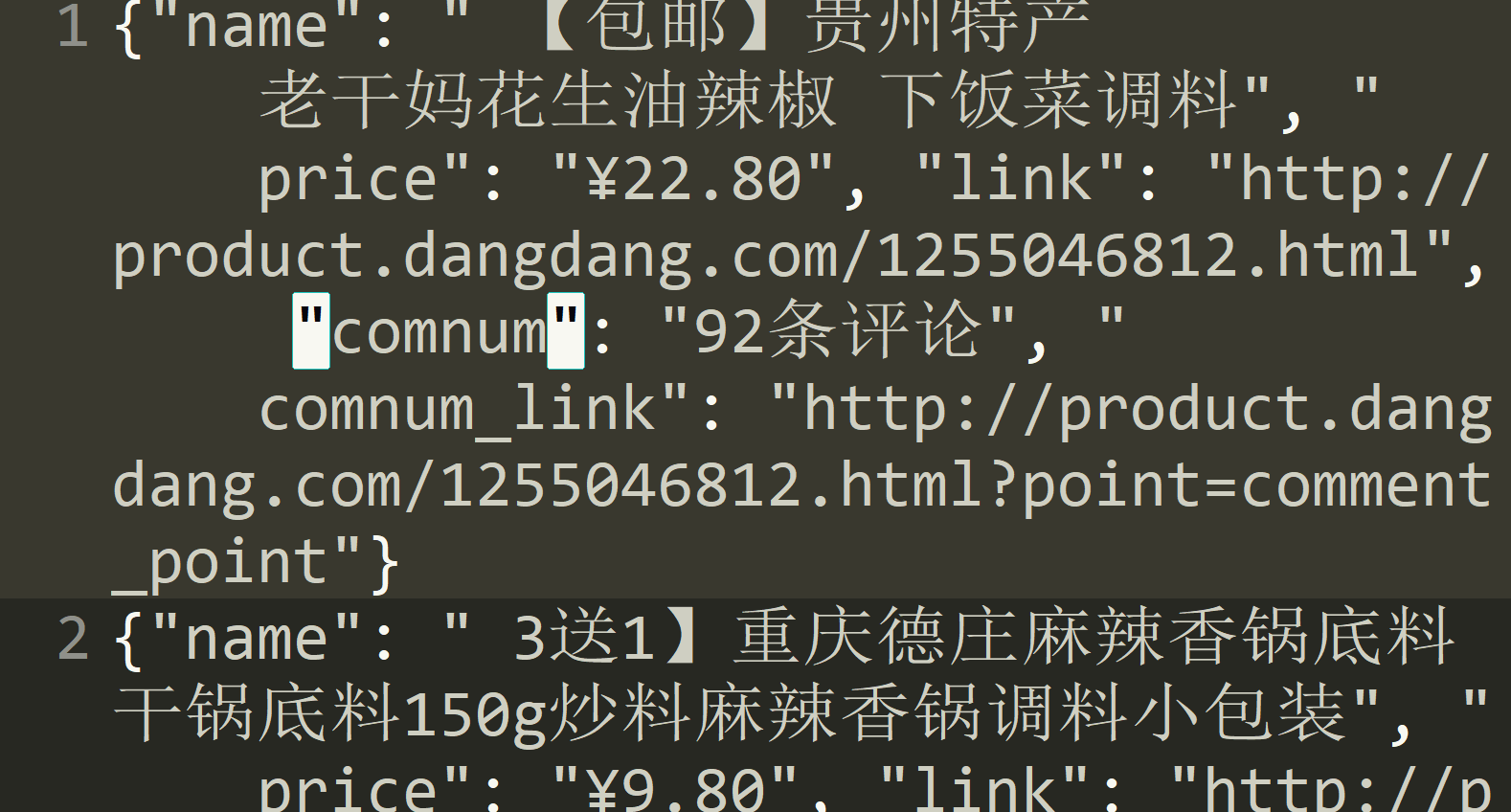
精通python网络爬虫之自动爬取网页的爬虫 代码记录的更多相关文章
- python爬取网页的通用代码框架
python爬取网页的通用代码框架: def getHTMLText(url):#参数code缺省值为‘utf-8’(编码方式) try: r=requests.get(url,timeout=30) ...
- python(27)requests 爬取网页乱码,解决方法
最近遇到爬取网页乱码的情况,找了好久找到了种解决的办法: html = requests.get(url,headers = head) html.apparent_encoding html.enc ...
- 【Python网络爬虫三】 爬取网页新闻
学弟又一个自然语言处理的项目,需要在网上爬一些文章,然后进行分词,刚好牛客这周的是从一个html中找到正文,就实践了一下.写了一个爬门户网站新闻的程序 需求: 从门户网站爬取新闻,将新闻标题,作者,时 ...
- 爬虫-----selenium模块自动爬取网页资源
selenium介绍与使用 1 selenium介绍 什么是selenium?selenium是Python的一个第三方库,对外提供的接口可以操作浏览器,然后让浏览器完成自动化的操作. sel ...
- python爬虫学习(7) —— 爬取你的AC代码
上一篇文章中,我们介绍了python爬虫利器--requests,并且拿HDU做了小测试. 这篇文章,我们来爬取一下自己AC的代码. 1 确定ac代码对应的页面 如下图所示,我们一般情况可以通过该顺序 ...
- [原创]python爬虫之BeautifulSoup,爬取网页上所有图片标题并存储到本地文件
from bs4 import BeautifulSoup import requests import re import os r = requests.get("https://re. ...
- 爬虫系列----scrapy爬取网页初始
一 基本流程 创建工程,工程名称为(cmd):firstblood: scrapy startproject firstblood 进入工程目录中(cmd):cd :./firstblood 创建爬虫 ...
- Python学习--两种方法爬取网页图片(requests/urllib)
实际上,简单的图片爬虫就三个步骤: 获取网页代码 使用正则表达式,寻找图片链接 下载图片链接资源到电脑 下面以博客园为例子,不同的网站可能需要更改正则表达式形式. requests版本: import ...
- 《精通python网络爬虫》笔记
<精通python网络爬虫>韦玮 著 目录结构 第一章 什么是网络爬虫 第二章 爬虫技能概览 第三章 爬虫实现原理与实现技术 第四章 Urllib库与URLError异常处理 第五章 正则 ...
随机推荐
- iOS使用技巧---高效使用你的xcode
推荐一遍好文章:绝对可以学到关于xcode的很多哟 转载自cocoachina: http://www.cocoachina.com/ios/20140731/9284.html
- js之数组知识
一.数组的定义(来源于Array.prototype) 1.构造函数方法: (1)var arr = new Array();//没有参数等价于 var arr = []; (2)var arr = ...
- Python学习记录1
交互式解释器 模块 python序列 索引提取 序列运算 空列表 成员资格 长度最大值最小值函数 列表 list和join函数 交互式解释器 ' >>> '为提示符. 语句是用来告诉 ...
- layer的iframe层的传参和回参
从父窗口传参给iframe,参考://https://yq.aliyun.com/ziliao/133150 从iframe回参给父窗口,参考:https://www.cnblogs.com/jiqi ...
- php-7.0.16 , apache2.4.25 配置
官网下载php,apache 修改apache E:\php\Apache24\conf\httpd.conf Define SRVROOT "E:/php/Apache24" - ...
- 虚拟dom和diff算法
https://github.com/livoras/blog/issues/13 这里简单记录一些要点和理解: 一个dom元素中有许多属性,操作dom是很耗资源的,而操作自定义的js对象是很高效.所 ...
- springboot的启动类不能直接放在src/java目录下,不然会报错
jar包的application.yml 会被项目的覆盖,导致找不到原有的配置
- CSS3-::selection
“::selection”只能设置两个属性,一个就是background,另一个就是color属性,设置其他属性是没有任何效果的. ::selection使用语法: /*Webkit,Opera9.5 ...
- Redis原理及集群相关知识
读书笔记 <Redis开发与运维 > Redis使用场景 作为缓存层 减少对Mysql的压力 计数功能 比如使用原子命令incr 共享Session 设置过期时间 可以限制短信接口等调用 ...
- python-格式化输出(考试必考)
Python与用户交互 如何交互 我们使用input()方法来与用户交互,但是无论我们输入的值是数字类型.字符串类型.列表类型,input的接收值都是字符串类型. name = input('请输入你 ...
