JavaWeb项目生成PDF文件添加水印图片并导出
一、前言
首先需要在Maven中添加相应的jar包依赖,若项目没用到Maven,也可自行下载相应所需的jar包(itextpdf.jar 与 itext-asian.jar),如下图所示。点此下载
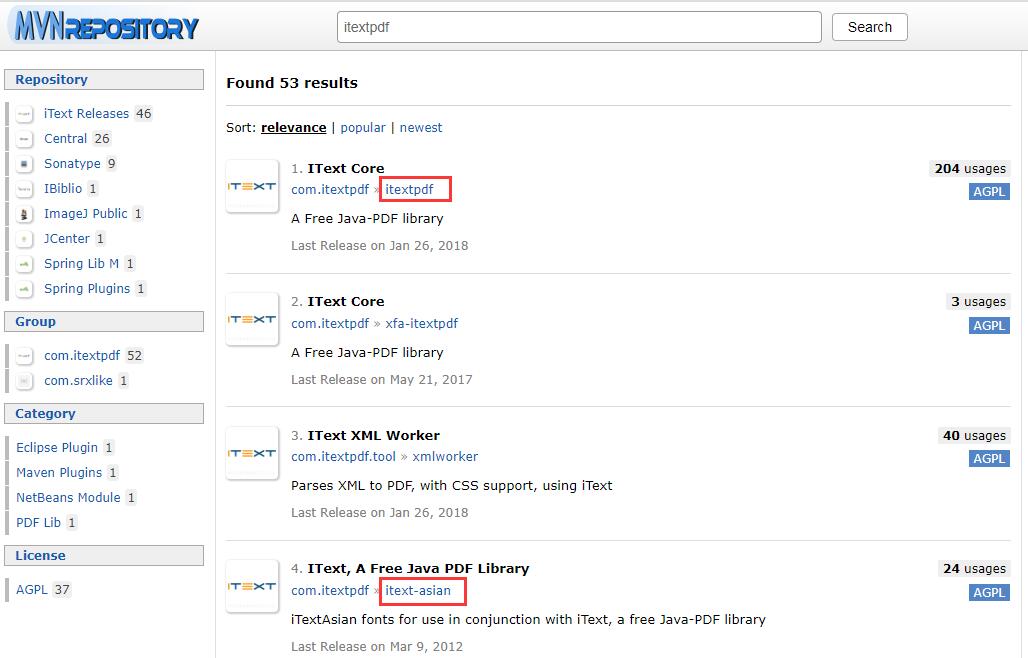
Maven中添加依赖jar包如下所示:
<!-- pdf start -->
<dependency>
<groupId>com.itextpdf</groupId>
<artifactId>itextpdf</artifactId>
<version>5.3.2</version>
</dependency>
<dependency>
<groupId>com.itextpdf</groupId>
<artifactId>itext-asian</artifactId>
<version>5.2.0</version>
</dependency>
<!-- pdf end -->
二、正文
1、首先获取需要填写至PDF中的数据,如下述所示,realPath为添加图片的路径,test.pdf为未添加图片的PDF临时文件,在Tomcat服务器对应路径下,以及导出的PDF文件存至桌面:
//点击下载获取企业信息并存至Pdf
@RequestMapping(value="/downloadPdf.do")
@ResponseBody
public String downloadPdf(@RequestParam(value = "download_corp_id") String download_corp_id, HttpServletRequest request) throws Exception {
List<TCorp> corpIfs = searchCorpService.getCorpInfo(Integer.parseInt(download_corp_id));
TCorp tCorp = new TCorp();
for (TCorp corpInfo: corpIfs){
tCorp.setId(corpInfo.getId());
tCorp.setRegNo(corpInfo.getRegNo());
tCorp.setCorpName(corpInfo.getCorpName());
tCorp.setCorpAddr(corpInfo.getCorpAddr());
tCorp.setBelongOrg(corpInfo.getBelongOrg());
tCorp.setBelongDistOrg(corpInfo.getBelongDistOrg());
tCorp.setBelongTrade(corpInfo.getBelongTrade());
tCorp.setEconKind(corpInfo.getEconKind());
tCorp.setAdmitMain(corpInfo.getAdmitMain());
tCorp.setStartDate(corpInfo.getStartDate());
tCorp.setCheckDate(corpInfo.getCheckDate());
tCorp.setOperManIdentNo(corpInfo.getOperManIdentNo());
tCorp.setOperManName(corpInfo.getOperManName());
tCorp.setCorpStatus(corpInfo.getCorpStatus());
tCorp.setRegCapi(corpInfo.getRegCapi());
tCorp.setPaidCapi(corpInfo.getPaidCapi());
tCorp.setFareTermStart(corpInfo.getFareTermStart());
tCorp.setFareTermEnd(corpInfo.getFareTermEnd());
tCorp.setFareScope(corpInfo.getFareScope());
tCorp.setUniScid(corpInfo.getUniScid());
tCorp.setCorpTel(corpInfo.getCorpTel());
tCorp.setCorpWebUrl(corpInfo.getCorpWebUrl());
tCorp.setCorpLogo(corpInfo.getCorpLogo());
tCorp.setCorpEmail(corpInfo.getCorpEmail());
tCorp.setPracPersonNum(corpInfo.getPracPersonNum());
tCorp.setOrgInstCode(corpInfo.getOrgInstCode());
tCorp.setTaxpayNum(corpInfo.getTaxpayNum());
tCorp.setStaffSize(corpInfo.getStaffSize());
tCorp.setEnglishName(corpInfo.getEnglishName());
tCorp.setFormerName(corpInfo.getFormerName());
tCorp.setCorpInfo(corpInfo.getCorpInfo());
tCorp.setCreateDate(corpInfo.getCreateDate());
tCorp.setCreateOrg(corpInfo.getCreateOrg());
} String realPath = request.getSession().getServletContext().getRealPath("/") + "\\icon\\logo_64.png";
PDFReport.settCorp(tCorp);
new PDFReport("test.pdf").generatePDF();
PDFUtil.addImage("test.pdf", "C:\\Users\\Administrator\\Desktop\\"+tCorp.getCorpName()+".pdf",realPath); return "提示:数据导出成功!";
}
2、PDFReport类中申明一个文档类型建立Document对象,设置页面样式等:
package util; import com.itextpdf.text.Document;
import com.itextpdf.text.PageSize;
import com.itextpdf.text.Rectangle;
import com.itextpdf.text.pdf.PdfPTable;
import com.itextpdf.text.pdf.PdfWriter;
import entity.TCorp; import java.io.File;
import java.io.FileOutputStream; public class PDFReport {
private static TCorp tCorp; Document document = new Document();// 建立一个Document对象 public PDFReport(String out) {
try {
File file = new File(out);
file.createNewFile();
Rectangle pageSize = new Rectangle(PageSize.A4);
document.setPageSize(pageSize);
PdfWriter writer = PdfWriter.getInstance(document, new FileOutputStream(file));
PDFBuilder builder = new PDFBuilder();
writer.setPageEvent(builder);
document.open();
PdfPTable table = generatePDF();
document.add(table);
document.close();
} catch (Exception e) {
e.printStackTrace();
}
} public static void settCorp(TCorp tCorp) {
PDFReport.tCorp = tCorp;
} public PdfPTable generatePDF() {
//设置单元格为5列
PdfPTable table = PDFUtil.createTable(5); table.addCell(PDFUtil.createHeadCell("企业信息列表"));
table.addCell(PDFUtil.createTitleCell_1("企业名称"));
table.addCell(PDFUtil.createCell_1(tCorp.getCorpName()));
table.addCell(PDFUtil.createTitleCell_1("联系方式"));
table.addCell(PDFUtil.createCell_1(tCorp.getCorpTel()));
table.addCell(PDFUtil.createCell_2("Logo")); table.addCell(PDFUtil.createTitleCell_1("企业邮箱"));
table.addCell(PDFUtil.createCell_1(tCorp.getCorpEmail()));
table.addCell(PDFUtil.createTitleCell_1("网址"));
table.addCell(PDFUtil.createCell_1(tCorp.getCorpWebUrl())); table.addCell(PDFUtil.createTitleCell_1("企业地址"));
table.addCell(PDFUtil.createCell_1(tCorp.getCorpAddr()));
table.addCell(PDFUtil.createTitleCell_1("注册/实缴"));
table.addCell(PDFUtil.createCell_1(String.valueOf(tCorp.getRegCapi())+"万 / "+String.valueOf(tCorp.getPaidCapi())+"万")); table.addCell(PDFUtil.createTitleCell_1("成立日期"));
table.addCell(PDFUtil.createCell_1(tCorp.getStartDate()));
table.addCell(PDFUtil.createTitleCell_1("统一社会信用代码"));
table.addCell(PDFUtil.createCell_3(tCorp.getUniScid())); table.addCell(PDFUtil.createTitleCell_1("法定代表人"));
table.addCell(PDFUtil.createCell_1(tCorp.getOperManName()));
table.addCell(PDFUtil.createTitleCell_1("纳税人识别号"));
table.addCell(PDFUtil.createCell_3(tCorp.getTaxpayNum())); table.addCell(PDFUtil.createTitleCell_1("注册号"));
table.addCell(PDFUtil.createCell_1(tCorp.getRegNo()));
table.addCell(PDFUtil.createTitleCell_1("组织机构代码"));
table.addCell(PDFUtil.createCell_3(tCorp.getOrgInstCode())); table.addCell(PDFUtil.createTitleCell_1("公司类型"));
table.addCell(PDFUtil.createCell_1(tCorp.getEconKind()));
table.addCell(PDFUtil.createTitleCell_1("人员规模"));
table.addCell(PDFUtil.createCell_3(tCorp.getStaffSize())); table.addCell(PDFUtil.createTitleCell_1("营业期限"));
table.addCell(PDFUtil.createCell_1(tCorp.getFareTermStart()+" 至 "+tCorp.getFareTermEnd()));
table.addCell(PDFUtil.createTitleCell_1("登记机关"));
table.addCell(PDFUtil.createCell_3(tCorp.getBelongOrg())); table.addCell(PDFUtil.createTitleCell_1("核准日期"));
table.addCell(PDFUtil.createCell_1(tCorp.getCheckDate()));
table.addCell(PDFUtil.createTitleCell_1("所属行业"));
table.addCell(PDFUtil.createCell_3(tCorp.getBelongTrade())); table.addCell(PDFUtil.createTitleCell_1("英文名称"));
table.addCell(PDFUtil.createCell_1(tCorp.getEnglishName()));
table.addCell(PDFUtil.createTitleCell_1("曾用名"));
table.addCell(PDFUtil.createCell_3(tCorp.getFormerName())); table.addCell(PDFUtil.createTitleCell_2("经营范围"));
table.addCell(PDFUtil.createCell_4(tCorp.getFareScope())); return table;
}
}
3、PDFUtil类中设置字体、表格样式、以及水印文字样式,setColspan函数为设置所跨列数,setRowspan函数为设置所跨行数:
package util; import com.itextpdf.text.*;
import com.itextpdf.text.pdf.*; import javax.imageio.ImageIO;
import java.io.BufferedOutputStream;
import java.io.File;
import java.io.FileOutputStream; public class PDFUtil {
private static Font headfont ; // 设置字体大小
private static Font keyfont; // 设置字体大小
private static Font textfont; // 设置字体大小 static{
BaseFont bfChinese;
try {
bfChinese = BaseFont.createFont("STSong-Light","UniGB-UCS2-H",BaseFont.NOT_EMBEDDED);
headfont = new Font(bfChinese, 24, Font.BOLD,BaseColor.BLACK);// 设置字体大小
keyfont = new Font(bfChinese, 12, Font.BOLD,BaseColor.BLACK);// 设置字体大小
textfont = new Font(bfChinese, 10, Font.NORMAL,BaseColor.BLACK);// 设置字体大小
} catch (Exception e) {
e.printStackTrace();
}
} //表格标题
public static PdfPCell createHeadCell(String value){
PdfPCell cell = new PdfPCell();
cell.setVerticalAlignment(15);
cell.setHorizontalAlignment(15);
cell.setColspan(5);
cell.setPhrase(new Phrase(value,headfont));
cell.setHorizontalAlignment(Element.ALIGN_CENTER); //水平居中
cell.setPadding(10.0f);
cell.setBorder(0);
cell.setPaddingTop(5.0f);
cell.setPaddingBottom(18.0f);
return cell;
} //表格表头样式1
public static PdfPCell createTitleCell_1(String value){
PdfPCell cell = new PdfPCell();
cell.setVerticalAlignment(Element.ALIGN_MIDDLE);
cell.setHorizontalAlignment(Element.ALIGN_CENTER);
cell.setPhrase(new Phrase(value, keyfont));
cell.setBackgroundColor(new BaseColor(29, 181, 238));
cell.setColspan(1);
cell.setFixedHeight(35);
return cell;
} //表格表头样式2
public static PdfPCell createTitleCell_2(String value){
PdfPCell cell = new PdfPCell();
cell.setVerticalAlignment(Element.ALIGN_MIDDLE);
cell.setHorizontalAlignment(Element.ALIGN_CENTER);
cell.setPhrase(new Phrase(value, keyfont));
cell.setBackgroundColor(new BaseColor(29, 181, 238));
cell.setColspan(1);
cell.setRowspan(3);
cell.setFixedHeight(105);
return cell;
} //表格内容样式1
public static PdfPCell createCell_1(String value){
PdfPCell cell = new PdfPCell();
cell.setVerticalAlignment(Element.ALIGN_MIDDLE);
cell.setHorizontalAlignment(Element.ALIGN_CENTER);
cell.setPhrase(new Phrase(value,textfont));
cell.setBackgroundColor(new BaseColor(255, 255, 255));
cell.setColspan(1);
cell.setFixedHeight(35);
return cell;
} //表格内容样式2
public static PdfPCell createCell_2(String value){
PdfPCell cell = new PdfPCell();
cell.setVerticalAlignment(Element.ALIGN_MIDDLE);
cell.setHorizontalAlignment(Element.ALIGN_CENTER);
cell.setPhrase(new Phrase(value,textfont));
cell.setBackgroundColor(new BaseColor(255, 255, 255));
cell.setColspan(1);
cell.setRowspan(3);
cell.setFixedHeight(105);
return cell;
} //表格内容样式3
public static PdfPCell createCell_3(String value){
PdfPCell cell = new PdfPCell();
cell.setVerticalAlignment(Element.ALIGN_MIDDLE);
cell.setHorizontalAlignment(Element.ALIGN_CENTER);
cell.setPhrase(new Phrase(value,textfont));
cell.setBackgroundColor(new BaseColor(255, 255, 255));
cell.setColspan(2);
cell.setFixedHeight(35);
return cell;
} //表格内容样式4
public static PdfPCell createCell_4(String value){
PdfPCell cell = new PdfPCell();
cell.setVerticalAlignment(Element.ALIGN_MIDDLE);
cell.setHorizontalAlignment(Element.ALIGN_CENTER);
cell.setPhrase(new Phrase(value,textfont));
cell.setBackgroundColor(new BaseColor(255, 255, 255));
cell.setColspan(4);
cell.setRowspan(3);
cell.setFixedHeight(105);
return cell;
} //生成表格
public static PdfPTable createTable(int colNumber){
int widths[] = { 35,40,35,35,30 };
PdfPTable baseTable = new PdfPTable(colNumber);
baseTable.setWidthPercentage(100);
baseTable.setSpacingBefore(10);
try {
baseTable.setWidths(widths);
} catch (DocumentException e) {
e.printStackTrace();
}
return baseTable;
} public static void addImage(String input,String output,String realPath) throws Exception{
BufferedOutputStream out = new BufferedOutputStream(
new FileOutputStream(new File(output)));
PdfReader reader = new PdfReader(input);
PdfStamper stamper = new PdfStamper(reader, out);
addWatermark(stamper,"测试添加水印文字");
int total = reader.getNumberOfPages();
try {
Image image = Image.getInstance(realPath);
image.setAbsolutePosition(350, 200);
image.scaleToFit(160, 70);
PdfContentByte content= stamper.getOverContent(total);// 在内容上方加水印
content.addImage(image);
}catch (Exception e){
e.printStackTrace();
} stamper.close();
reader.close();
} public static void addWatermark(PdfStamper pdfStamper, String waterMarkName) throws Exception {
PdfContentByte content;
BaseFont base = BaseFont.createFont("STSong-Light", "UniGB-UCS2-H",
BaseFont.NOT_EMBEDDED);
Rectangle pageRect;
PdfGState gs = new PdfGState();
try {
if (base == null || pdfStamper == null) {
return;
}
// 设置透明度为0.4
gs.setFillOpacity(0.3f);
gs.setStrokeOpacity(0.3f);
int toPage = pdfStamper.getReader().getNumberOfPages();
for (int i = 1; i <= toPage; i++) {
pageRect = pdfStamper.getReader().getPageSizeWithRotation(i);
// 计算水印X,Y坐标
float x = pageRect.getWidth() / 2;
float y = pageRect.getHeight() / 2;
// 获得PDF最顶层
content = pdfStamper.getOverContent(i);
content.saveState();
// set Transparency
content.setGState(gs);
content.beginText();
content.setColorFill(BaseColor.GRAY);
content.setFontAndSize(base, 30);
// 水印文字成45度角倾斜
content.showTextAligned(Element.ALIGN_CENTER, waterMarkName, x,
y, 45);
content.endText();
}
} catch (Exception ex) {
ex.printStackTrace();
}
}
}
4、PDFBuilder类中为设置页面附加属性:
package util; import com.itextpdf.text.*;
import com.itextpdf.text.pdf.*; import java.io.IOException; public class PDFBuilder extends PdfPageEventHelper {
/**
* 页眉
*/
public String header = ""; /**
* 文档字体大小,页脚页眉最好和文本大小一致
*/
public int presentFontSize = 12; // 模板
public PdfTemplate total; // 基础字体对象
public BaseFont bf = null; // 利用基础字体生成的字体对象,一般用于生成中文文字
public Font fontDetail = null; /**
*
* Creates a new instance of PdfReportM1HeaderFooter 无参构造方法.
*
*/
public PDFBuilder() { } public void setHeader(String header) {
this.header = header;
} /**
*
* TODO 文档打开时创建模板
*
* @see com.itextpdf.text.pdf.PdfPageEventHelper#onOpenDocument(com.itextpdf.text.pdf.PdfWriter,
* com.itextpdf.text.Document)
*/
public void onOpenDocument(PdfWriter writer, Document document) {
total = writer.getDirectContent().createTemplate(50, 50);// 共 页 的矩形的长宽高
} /**
*
* TODO 关闭每页的时候,写入页眉,写入'第几页共'这几个字。
*
* @see com.itextpdf.text.pdf.PdfPageEventHelper#onEndPage(com.itextpdf.text.pdf.PdfWriter,
* com.itextpdf.text.Document)
*/
public void onEndPage(PdfWriter writer, Document document) {
this.addPage(writer, document);
} //加分页
public void addPage(PdfWriter writer, Document document){
try {
if (bf == null) {
bf = BaseFont.createFont("STSong-Light", "UniGB-UCS2-H", false);
}
if (fontDetail == null) {
fontDetail = new Font(bf, presentFontSize, Font.NORMAL);// 数据体字体
}
} catch (DocumentException e) {
e.printStackTrace();
} catch (IOException e) {
e.printStackTrace();
} // 1.写入页眉
ColumnText.showTextAligned(writer.getDirectContent(),
Element.ALIGN_LEFT, new Phrase(header, fontDetail),
document.left(), document.top() + 20, 0);
// 2.写入前半部分的 第 X页/共
int pageS = writer.getPageNumber();
String foot1 = "第 " + pageS + " 页 / 共";
Phrase footer = new Phrase(foot1, fontDetail); // 3.计算前半部分的foot1的长度,后面好定位最后一部分的'Y页'这俩字的x轴坐标,字体长度也要计算进去 = len
float len = bf.getWidthPoint(foot1, presentFontSize); // 4.拿到当前的PdfContentByte
PdfContentByte cb = writer.getDirectContent(); // 5.写入页脚1,x轴就是(右margin+左margin + right() -left()- len)/2.0F
// 再给偏移20F适合人类视觉感受,否则肉眼看上去就太偏左了
// ,y轴就是底边界-20,否则就贴边重叠到数据体里了就不是页脚了;注意Y轴是从下往上累加的,最上方的Top值是大于Bottom好几百开外的。
ColumnText
.showTextAligned(
cb,
Element.ALIGN_CENTER,
footer,
(document.rightMargin() + document.right()
+ document.leftMargin() - document.left() - len) / 2.0F + 20F,
document.bottom() - 20, 0); // 6.写入页脚2的模板(就是页脚的Y页这俩字)添加到文档中,计算模板的和Y轴,X=(右边界-左边界 - 前半部分的len值)/2.0F +
// len , y 轴和之前的保持一致,底边界-20
cb.addTemplate(total, (document.rightMargin() + document.right()
+ document.leftMargin() - document.left()) / 2.0F + 20F,
document.bottom() - 20); // 调节模版显示的位置 } /**
*
* TODO 关闭文档时,替换模板,完成整个页眉页脚组件
*
* @see com.itextpdf.text.pdf.PdfPageEventHelper#onCloseDocument(com.itextpdf.text.pdf.PdfWriter,
* com.itextpdf.text.Document)
*/
public void onCloseDocument(PdfWriter writer, Document document) {
// 7.最后一步,是关闭文档的时候,将模板替换成实际的 Y 值,至此,page x of y 制作完毕,完美兼容各种文档size。
total.beginText();
total.setFontAndSize(bf, presentFontSize);// 生成的模版的字体、颜色
String foot2 = " " + (writer.getPageNumber()-1) + " 页";
total.showText(foot2);// 模版显示的内容
total.endText();
total.closePath();
}
}
最后附上生成的PDF效果图:
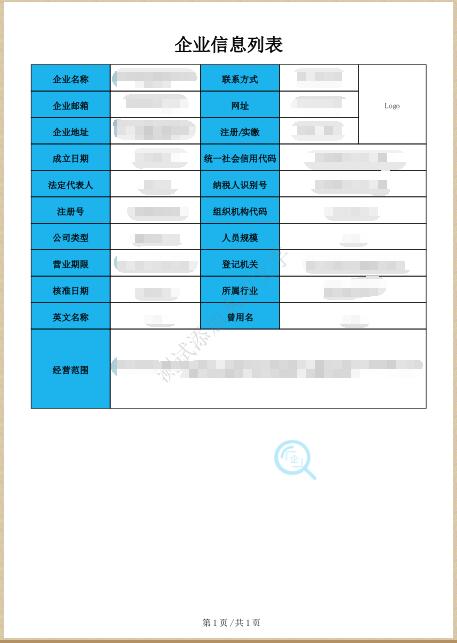
本文学习参考了:https://blog.csdn.net/qq_30490591/article/details/53434777
至此是关于JavaWeb项目生成PDF文件添加水印图片并导出,仅供参考。
如有疏漏错误之处,还请不吝赐教!
JavaWeb项目生成PDF文件添加水印图片并导出的更多相关文章
- Java给图片和PDF文件添加水印(图片水印和文字水印)
有时候我们看到的图片或者PDF文件会自动加上水印.分为文字水印和图片水印. ----------------------------图片水印---------------------------- 1 ...
- 怎么用PHP在HTML中生成PDF文件
原文:Generate PDF from html using PHP 译文:使用PHP在html中生成PDF 译者:dwqs 利用PHP编码生成PDF文件是一个非常耗时的工作.在早期,开发者使用PH ...
- 【使用Itext处理PDF文档(新建PDF文件、修改PDF文件、PDF中插入图片、将PDF文件转换为图片)】
iText简介 iText是著名的开放源码的站点sourceforge一个项目,是用于生成PDF文档的一个java类库.通过iText不仅可以生成PDF或rtf的文档,而且可以将XML.Html文件转 ...
- Itext生成pdf文件
来源:https://my.oschina.net/lujianing/blog/894365 1.背景 在某些业务场景中,需要提供相关的电子凭证,比如网银/支付宝中转账的电子回单,签约的电子合同等. ...
- C#生成PDF文件流
1.设置字体 static BaseFont FontBase = BaseFont.CreateFont("C:\\WINDOWS\\FONTS\\STSONG.TTF", Ba ...
- C# 给PDF文件添加水印
水印种类及功能介绍 PDF水印分为两种:文本水印和图片水印.文本水印一般被用在商业领域,提醒读者该文档是受版权保护的,其他人不能抄袭或者免费使用.除了这个特征,水印还可以用来标记这个文档 的一些基 ...
- asp.net生成PDF文件 (1)
asp.net生成PDF文件 (1) 这个是例子是网上淘来的,哈哈,很有用的! 首先要到网上下载itextsharp.dll,然后添加引用,主程序如下: 1 2 3 4 5 6 7 8 9 10 11 ...
- JAVA生成PDF文件
生成PDF文件是主要应用的是ITEXT插件 import java.awt.Color; import java.io.File; import java.io.FileOutputStream; i ...
- java调用wkhtmltopdf生成pdf文件,美观,省事
最近项目需要导出企业风险报告,文件格式为pdf,于是搜了一大批文章都是什么Jasper Report,iText ,flying sauser ,都尝试了一遍,感觉不是我想要的效果, 需要自己调整好多 ...
随机推荐
- [转]asp.net Request、Response 响应在此上下文中不可用
这个问题一般是在页面中使用了Respons.Write()方法,虽然是继承了System.Web.UI.Page.但System.Web.UI.Page下的Response只有在asp.net页面里才 ...
- Kubernetes对象模型
原文发表于https://www.fangzhipeng.com/kubernetes/2018/10/13/k8s-object-model/ 欢迎访问我的方志朋的博客 Kubernetes对象 在 ...
- oracle带输入输出参数存储过程(包括sql分页功能)
记录一下,免得以后忘记了又要到处去找. begin /*这里不能直接执行select语句但可以直接执行update.delete.insert语句*/ end里面不能接执行select语句,声明会话级 ...
- 冒泡排序_c++
冒泡排序_c++ GitHub 文解 冒泡排序是采用类似气泡上升的方式对数据进行排序. 例如: 我们这里有10个元素,具体数值随意,对每个数值标记上 1~10 的标记. 首先将标记为 1 的数值与标记 ...
- hibernate-笔记
什么是 hibernate 框架 1.hibernate 框架应用在 javaee 三次结构中 dao 层框架 2.在dao 层里面对数据库做curd 操作, 使用hibernate 做crud 操作 ...
- C++笔记006:关于类的补充
原创笔记,转载请注明出处! 点击[关注],关注也是一种美德~ 关于类的补充: 类是一个数据类型(固定大小内存块的别名),定义一个类,是一个抽象的概念,不会给你分配内存,用数据类型定义变量的时候,才会分 ...
- RAID磁盘阵列的原理
RAID概念 磁盘阵列(Redundant Arrays of Independent Disks,RAID),有“独立磁盘构成的具有冗余能力的阵列”之意.磁盘阵列是由很多价格较便宜的磁盘,以硬件(R ...
- 如何解决php无法存储session中的问题?
场景:前几天在一个技术群里面,看到一个小伙伴提出了一个问题------在thinkphp框架中,使用用户登录将用户信息存储在session,始终是无法存储的. 解决思路:先查看了代码逻辑(确证无误)- ...
- 自定义注解实现(spring aop)
1.基本概念 1.1 aop 即面向切面编程,优点是耦合性低,能使业务处理和切面处理分开开发,扩展和修改方面,当引入了注解方式时,使用起来更加方便. 1.2 应用场景 打日志.分析代码执行时间.权限控 ...
- Flink实例-Wordcount详细步骤
link实例之Wordcount详细步骤 1.我的IDE是IntelliJ IDEA.在官网上https://www.jetbrains.com/idea/下载最新版2018.2的IDEA,如下图.破 ...
