html+css3 实现各种loading效果
效果见下图
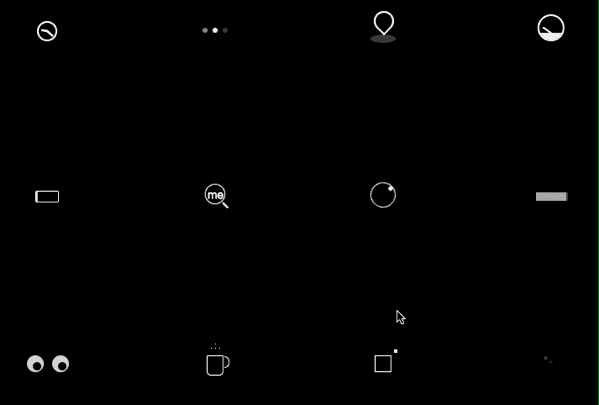
代码:
建议直接去本人github上浏览代码
https://github.com/wuliqiangqiang/loading
<!DOCTYPE html>
<html>
<head>
<title>loading效果</title>
<link rel="stylesheet" href="./time.css">
<link rel="stylesheet" href="./typing.css">
<link rel="stylesheet" href="./location_indicator.css">
<link rel="stylesheet" href="./magnifier.css">
<link rel="stylesheet" href="./square.css">
<link rel="stylesheet" href="./egg.css">
<link rel="stylesheet" href="./dashboard.css">
<link rel="stylesheet" href="./coffee_cup.css">
<link rel="stylesheet" href="./clound.css">
<link rel="stylesheet" href="./circle.css">
<link rel="stylesheet" href="./battery.css">
<link rel="stylesheet" href="./help.css">
<style type="text/css">
* {
-webkit-box-sizing: border-box;
-moz-box-sizing: border-box;
box-sizing: border-box;
}
/* 浮动 */
.cf:before,
.cf:after {
content: " ";
display: table;
}
.cf:after {
clear: both;
}
html {
color: #fff;
background-color: #000;
}
.wrapper {
width: 700px;
margin: 0 auto;
}
.row {
text-align: center;
padding: 50px 0;
}
.span,
.span_large {
float: left;
width: 100px;
background-color: rgba(0, 0, 0, 0.02);
height: 100px;
vertical-align: middle;
border-radius: 1px;
margin-right: 100px;
}
.span:last-child {
margin-right: 0px;
}
/* loading块 */
.battery {
width: 28px;
height: 14px;
border: 1px #fff solid;
border-radius: 2px;
-webkit-animation: charge 4s linear infinite;
-moz-animation: charge 4s linear infinite;
animation: charge 4s linear infinite;
margin: 40px auto 0;
}
.battery:after {
width: 2px;
height: 7px;
background-color: #fff;
border-radius: 0px 1px 1px 0px;
position: absolute;
content: "";
top: 2px;
right: -4px;
}
@-webkit-keyframes charge {
0% {
box-shadow: inset 0px 0px 0px #fff;
}
100% {
box-shadow: inset 30px 0px 0px #fff;
}
}
@-moz-keyframes charge {
0% {
box-shadow: inset 0px 0px 0px #fff;
}
100% {
box-shadow: inset 30px 0px 0px #fff;
}
}
@keyframes charge {
0% {
box-shadow: inset 0px 0px 0px #fff;
}
100% {
box-shadow: inset 30px 0px 0px #fff;
}
}
.circle {
margin: 40px auto;
position: relative;
width: 8px;
height: 8px;
background-color: rgba(255, 255, 255, 0.5);
box-shadow: -14px 0px 0px rgba(255, 255, 255, 1);
border-radius: 50%;
-webkit-animation: circle_classic 1s ease-in-out infinite alternate;
-moz-animation: circle_classic 1s ease-in-out infinite alternate;
animation: circle_classic 1s ease-in-out infinite alternate;
}
@-webkit-keyframes circle_classic {
0% {
opacity: 0.1;
-webkit-transform: rotate(0deg) scale(0.5);
}
100% {
opacity: 1;
-webkit-transform: rotate(360deg) scale(1.2);
}
}
@-moz-keyframes circle_classic {
0% {
opacity: 0.1;
-moz-transform: rotate(0deg) scale(0.5);
}
100% {
opacity: 1;
-moz-transform: rotate(360deg) scale(1.2);
}
}
@keyframes circle_classic {
0% {
opacity: 0.1;
transform: rotate(0deg) scale(0.5);
}
100% {
opacity: 1;
transform: rotate(360deg) scale(1.2);
}
}
.cloud {
margin: 42px 30px;
width: 4px;
height: 10px;
opacity: 0.5;
position: relative;
box-shadow: 6px 0px 0px 0px rgba(255, 255, 255, 1),
12px 0px 0px 0px rgba(255, 255, 255, 1),
18px 0px 0px 0px rgba(255, 255, 255, 1),
24px 0px 0px 0px rgba(255, 255, 255, 1),
30px 0px 0px 0px rgba(255, 255, 255, 1),
36px 0px 0px 0px rgba(255, 255, 255, 1);
-webkit-animation: rain 1s linear infinite alternate;
-moz-animation: rain 1s linear infinite alternate;
animation: rain 1s linear infinite alternate;
}
.cloud:after {
width: 40px;
height: 10px;
position: absolute;
content: "";
background-color: rgba(255, 255, 255, 1);
top: 0px;
opacity: 1;
-webkit-animation: line_flow 2s linear infinite reverse;
-moz-animation: line_flow 2s linear infinite reverse;
animation: line_flow 2s linear infinite reverse;
}
@-webkit-keyframes rain {
0% {
box-shadow: 6px 0px 0px 0px rgba(255, 255, 255, 1),
12px 0px 0px 0px rgba(255, 255, 255, 0.9),
18px 0px 0px 0px rgba(255, 255, 255, 0.7),
24px 0px 0px 0px rgba(255, 255, 255, 0.6),
30px 0px 0px 0px rgba(255, 255, 255, 0.3),
36px 0px 0px 0px rgba(255, 255, 255, 0.2);
}
100% {
box-shadow: 6px 0px 0px 0px rgba(255, 255, 255, 0.2),
12px 0px 0px 0px rgba(255, 255, 255, 0.3),
18px 0px 0px 0px rgba(255, 255, 255, 0.6),
24px 0px 0px 0px rgba(255, 255, 255, 0.7),
30px 0px 0px 0px rgba(255, 255, 255, 0.9),
36px 0px 0px 0px rgba(255, 255, 255, 1);
opacity: 1;
}
}
@-moz-keyframes rain {
0% {
box-shadow: 6px 0px 0px 0px rgba(255, 255, 255, 1),
12px 0px 0px 0px rgba(255, 255, 255, 0.9),
18px 0px 0px 0px rgba(255, 255, 255, 0.7),
24px 0px 0px 0px rgba(255, 255, 255, 0.6),
30px 0px 0px 0px rgba(255, 255, 255, 0.3),
36px 0px 0px 0px rgba(255, 255, 255, 0.2);
}
100% {
box-shadow: 6px 0px 0px 0px rgba(255, 255, 255, 0.2),
12px 0px 0px 0px rgba(255, 255, 255, 0.3),
18px 0px 0px 0px rgba(255, 255, 255, 0.6),
24px 0px 0px 0px rgba(255, 255, 255, 0.7),
30px 0px 0px 0px rgba(255, 255, 255, 0.9),
36px 0px 0px 0px rgba(255, 255, 255, 1);
opacity: 1;
}
}
@keyframes rain {
0% {
box-shadow: 6px 0px 0px 0px rgba(255, 255, 255, 1),
12px 0px 0px 0px rgba(255, 255, 255, 0.9),
18px 0px 0px 0px rgba(255, 255, 255, 0.7),
24px 0px 0px 0px rgba(255, 255, 255, 0.6),
30px 0px 0px 0px rgba(255, 255, 255, 0.3),
36px 0px 0px 0px rgba(255, 255, 255, 0.2);
}
100% {
box-shadow: 6px 0px 0px 0px rgba(255, 255, 255, 0.2),
12px 0px 0px 0px rgba(255, 255, 255, 0.3),
18px 0px 0px 0px rgba(255, 255, 255, 0.6),
24px 0px 0px 0px rgba(255, 255, 255, 0.7),
30px 0px 0px 0px rgba(255, 255, 255, 0.9),
36px 0px 0px 0px rgba(255, 255, 255, 1);
opacity: 1;
}
}
@-webkit-keyframes line_flow {
0% {
width: 0px;
}
100% {
width: 40px;
}
}
@-moz-keyframes line_flow {
0% {
width: 0px;
}
100% {
width: 40px;
}
}
@keyframes line_flow {
0% {
width: 0px;
}
100% {
width: 40px;
}
}
.coffee_cup {
width: 20px;
height: 24px;
border: 1px rgba(255, 255, 255, 1) solid;
border-radius: 0px 0px 5px 5px;
position: relative;
margin: 36px auto;
}
.coffee_cup:after,
.coffee_cup:before {
position: absolute;
content: "";
}
.coffee_cup:after {
width: 5px;
height: 12px;
border: 1px #fff solid;
border-left: none;
border-radius: 0px 20px 20px 0px;
left: 20px;
}
.coffee_cup:before {
width: 1px;
height: 6px;
background-color: rgba(255, 255, 255, 1);
top: -10px;
left: 4px;
box-shadow: 5px 0px 0px 0px rgba(255, 255, 255, 1),
5px -5px 0px 0px rgba(255, 255, 255, 1),
10px 0px 0px 0px rgba(255, 255, 255, 1);
-webkit-animation: steam 1s linear infinite alternate;
-moz-animation: steam 1s linear infinite alternate;
animation: steam 1s linear infinite alternate;
}
@-webkit-keyframes steam {
0% {
height: 0px;
}
100% {
height: 6px;
}
}
@-moz-keyframes steam {
0% {
height: 0px;
}
100% {
height: 6px;
}
}
@keyframes steam {
0% {
height: 0px;
}
100% {
height: 6px;
}
}
.dashboard {
width: 32px;
height: 32px;
margin: 30px auto;
border: 2px rgba(255, 255, 255, 1) solid;
border-radius: 100%;
position: relative;
overflow: hidden;
z-index: 1;
}
.dashboard:after,
.dashboard:before {
position: absolute;
content: "";
}
.dashboard:after {
width: 14px;
height: 2px;
top: 20px;
-webkit-transform-origin: 1px 1px;
-moz-transform-origin: 1px 1px;
transform-origin: 1px 1px;
background-color: rgba(255, 255, 255, 1);
-webkit-animation: dashboard_hand 2s linear infinite alternate;
-moz-animation: dashboard_hand 2s linear infinite alternate;
animation: dashboard_hand 2s linear infinite alternate;
}
.dashboard:before {
width: 32px;
height: 10px;
background-color: rgba(255, 255, 255, 1);
top: 20px;
left: -2px;
}
@-webkit-keyframes dashboard_hand {
0% {
-webkit-transform: rotate(-160deg);
}
100% {
-webkit-transform: rotate(-20deg);
}
}
@-moz-keyframes dashboard_hand {
0% {
-moz-transform: rotate(-160deg);
}
100% {
-moz-transform: rotate(-20deg);
}
}
@keyframes dashboard_hand {
0% {
transform: rotate(-160deg);
}
100% {
transform: rotate(-20deg);
}
}
.eye {
width: 20px;
height: 20px;
background-color: rgba(255, 255, 255, 0.8);
border-radius: 50%;
box-shadow: 30px 0px 0px 0px rgba(255, 255, 255, 0.8);
position: relative;
margin: 36px 26px;
}
.eye:after {
background-color: #000;
width: 10px;
height: 10px;
box-shadow: 30px 0px 0px 0px #000;
border-radius: 50%;
left: 9px;
top: 8px;
position: absolute;
content: "";
-webkit-animation: eyeball 1s linear infinite alternate;
-moz-animation: eyeball 1s linear infinite alternate;
animation: eyeball 1s linear infinite alternate;
}
@-webkit-keyframes eyeball {
0% {
left: 9px;
}
100% {
left: 1px;
}
}
@-moz-keyframes eyeball {
0% {
left: 9px;
}
100% {
left: 1px;
}
}
@keyframes eyeball {
0% {
left: 9px;
}
100% {
left: 1px;
}
}
.help {
width: 30px;
height: 30px;
border: 1px #fff solid;
border-radius: 50%;
-webkit-animation: rotation 1s ease-in-out infinite;
-moz-animation: rotation 1s ease-in-out infinite;
animation: rotation 1s ease-in-out infinite;
margin: 30px auto;
}
.help:after {
width: 5px;
height: 5px;
background-color: rgba(255, 255, 255, 1);
border-radius: 100%;
position: absolute;
content: "";
}
@-webkit-keyframes rotation {
0% {
-webkit-transform: rotate(0deg);
}
100% {
-webkit-transform: rotate(360deg);
}
}
@-moz-keyframes rotation {
0% {
-moz-transform: rotate(0deg);
}
100% {
-moz-transform: rotate(360deg);
}
}
@keyframes rotation {
0% {
transform: rotate(0deg);
}
100% {
transform: rotate(360deg);
}
}
.location_indicator {
margin: 30px auto;
position: relative;
left: -9px;
}
.location_indicator:before,
.location_indicator:after {
position: absolute;
content: "";
}
.location_indicator:before {
width: 20px;
height: 20px;
border-radius: 100% 100% 100% 0;
box-shadow: 0px 0px 0px 2px rgba(255, 255, 255, 1);
-webkit-animation: mapping 1s linear infinite;
-moz-animation: mapping 1s linear infinite;
animation: mapping 1s linear infinite;
-webkit-transform: rotate(-46deg);
-moz-transform: rotate(-46deg);
transform: rotate(-46deg);
}
.location_indicator:after {
width: 30px;
height: 10px;
border-radius: 100%;
left: 44px;
background-color: rgba(255, 255, 255, 0.2);
top: 24px;
z-index: -1;
}
@-webkit-keyframes mapping {
0% {
top: 0;
}
50% {
top: -5px;
}
100% {
top: 0;
}
}
@-moz-keyframes mapping {
0% {
top: 0;
}
50% {
top: -5px;
}
100% {
top: 0;
}
}
@-keyframes mapping {
0% {
top: 0;
}
50% {
top: -5px;
}
100% {
top: 0;
}
}
.magnifier {
width: 20px;
height: 20px;
box-shadow: 0px 0px 0px 1px #fff;
border-radius: 50%;
position: relative;
margin: 34px auto;
-webkit-animation: magnify 1s linear infinite alternate;
-moz-animation: magnify 1s linear infinite alternate;
animation: magnify 1s linear infinite alternate;
}
.magnifier:after,
.magnifier:before {
position: absolute;
content: "";
}
.magnifier:before {
content: "me";
font-size: 12px;
left: 2px;
text-align: center;
top: 2px;
}
.magnifier:after {
width: 2px;
height: 8px;
background-color: #fff;
bottom: -6px;
left: 20px;
border-radius: 2px;
-webkit-transform: rotate(-45deg);
-moz-transform: rotate(-45deg);
transform: rotate(-45deg);
}
@-webkit-keyframes magnify {
0% {
-webkit-transform: scale(1);
}
100% {
-webkit-transform: scale(1.5);
}
}
@-moz-keyframes magnify {
0% {
-moz-transform: scale(1);
}
100% {
-moz-transform: scale(1.5);
}
}
@keyframes magnify {
0% {
transform: scale(1);
}
100% {
transform: scale(1.5);
}
}
.square {
width: 20px;
height: 20px;
border: 1px rgba(255, 255, 255, 1) solid;
margin: 36px auto;
position: relative;
-webkit-animation: fill_color 5s linear infinite;
-moz-animation: fill_color 5s linear infinite;
animation: fill_color 5s linear infinite;
}
.square:after {
width: 4px;
height: 4px;
position: absolute;
content: "";
background-color: rgba(255, 255, 255, 1);
top: -8px;
left: 0px;
-webkit-animation: square_check 1s ease-in-out infinite;
-moz-animation: square_check 1s ease-in-out infinite;
animation: square_check 1s ease-in-out infinite;
}
@-webkit-keyframes square_check {
25% {
left: 22px;
top: -8px;
}
50% {
left: 22px;
top: 22px;
}
75% {
left: -9px;
top: 22px;
}
100% {
left: -9px;
top: -7px;
}
}
@-moz-keyframes square_check {
25% {
left: 22px;
top: -8px;
}
50% {
left: 22px;
top: 22px;
}
75% {
left: -9px;
top: 22px;
}
100% {
left: -9px;
top: -7px;
}
}
@keyframes square_check {
25% {
left: 22px;
top: -8px;
}
50% {
left: 22px;
top: 22px;
}
75% {
left: -9px;
top: 22px;
}
100% {
left: -9px;
top: -7px;
}
}
@-webkit-keyframes fill_color {
0% {
box-shadow: inset 0px 0px 0px 0px rgba(255, 255, 255, 0.1);
}
100% {
box-shadow: inset 0px -20px 0px 0px rgba(255, 255, 255, 1);
}
}
@-moz-keyframes fill_color {
0% {
box-shadow: inset 0px 0px 0px 0px rgba(255, 255, 255, 0.1);
}
100% {
box-shadow: inset 0px -20px 0px 0px rgba(255, 255, 255, 1);
}
}
@keyframes fill_color {
0% {
box-shadow: inset 0px 0px 0px 0px rgba(255, 255, 255, 0.1);
}
100% {
box-shadow: inset 0px -20px 0px 0px rgba(255, 255, 255, 1);
}
}
.timer {
width: 24px;
height: 24px;
background-color: transparent;
box-shadow: inset 0px 0px 0px 2px #fff;
border-radius: 50%;
position: relative;
margin: 38px auto;
}
.timer:after,
.timer:before {
position: absolute;
content: "";
background-color: #fff;
}
.timer:after {
width: 10px;
height: 2px;
top: 11px;
left: 11px;
-webkit-transform-origin: 1px 1px;
-moz-transform-origin: 1px 1px;
transform-origin: 1px 1px;
-webkit-animation: minhand 2s linear infinite;
-moz-animation: minhand 2s linear infinite;
animation: minhand 2s linear infinite;
}
.timer:before {
width: 8px;
height: 2px;
top: 11px;
left: 11px;
-webkit-transform-origin: 1px 1px;
-moz-transform-origin: 1px 1px;
transform-origin: 1px 1px;
-webkit-animation: hrhand 8s linear infinite;
-moz-animation: hrhand 8s linear infinite;
animation: hrhand 8s linear infinite;
}
@-webkit-keyframes minhand {
0% {
-webkit-transform: rotate(0deg)
}
100% {
-webkit-transform: rotate(360deg)
}
}
@-moz-keyframes minhand {
0% {
-moz-transform: rotate(0deg)
}
100% {
-moz-transform: rotate(360deg)
}
}
@keyframes minhand {
0% {
transform: rotate(0deg)
}
100% {
transform: rotate(360deg)
}
}
@-webkit-keyframes hrhand {
0% {
-webkit-transform: rotate(0deg)
}
100% {
-webkit-transform: rotate(360deg)
}
}
@-moz-keyframes hrhand {
0% {
-moz-transform: rotate(0deg)
}
100% {
-moz-transform: rotate(360deg)
}
}
@keyframes hrhand {
0% {
transform: rotate(0deg)
}
100% {
transform: rotate(360deg)
}
}
.typing_loader {
width: 6px;
height: 6px;
border-radius: 50%;
-webkit-animation: typing 1s linear infinite alternate;
-moz-animation: Typing 1s linear infinite alternate;
animation: typing 1s linear infinite alternate;
margin: 46px auto;
position: relative;
left: -12px;
}
@-webkit-keyframes typing {
0% {
background-color: rgba(255, 255, 255, 1);
box-shadow: 12px 0px 0px 0px rgba(255, 255, 255, 0.2),
24px 0px 0px 0px rgba(255, 255, 255, 0.2);
}
25% {
background-color: rgba(255, 255, 255, 0.4);
box-shadow: 12px 0px 0px 0px rgba(255, 255, 255, 2),
24px 0px 0px 0px rgba(255, 255, 255, 0.2);
}
75% {
background-color: rgba(255, 255, 255, 0.4);
box-shadow: 12px 0px 0px 0px rgba(255, 255, 255, 0.2),
24px 0px 0px 0px rgba(255, 255, 255, 1);
}
}
@-moz-keyframes typing {
0% {
background-color: rgba(255, 255, 255, 1);
box-shadow: 12px 0px 0px 0px rgba(255, 255, 255, 0.2),
24px 0px 0px 0px rgba(255, 255, 255, 0.2);
}
25% {
background-color: rgba(255, 255, 255, 0.4);
box-shadow: 12px 0px 0px 0px rgba(255, 255, 255, 2),
24px 0px 0px 0px rgba(255, 255, 255, 0.2);
}
75% {
background-color: rgba(255, 255, 255, 0.4);
box-shadow: 12px 0px 0px 0px rgba(255, 255, 255, 0.2),
24px 0px 0px 0px rgba(255, 255, 255, 1);
}
}
@keyframes typing {
0% {
background-color: rgba(255, 255, 255, 1);
box-shadow: 12px 0px 0px 0px rgba(255, 255, 255, 0.2),
24px 0px 0px 0px rgba(255, 255, 255, 0.2);
}
25% {
background-color: rgba(255, 255, 255, 0.4);
box-shadow: 12px 0px 0px 0px rgba(255, 255, 255, 2),
24px 0px 0px 0px rgba(255, 255, 255, 0.2);
}
75% {
background-color: rgba(255, 255, 255, 0.4);
box-shadow: 12px 0px 0px 0px rgba(255, 255, 255, 0.2),
24px 0px 0px 0px rgba(255, 255, 255, 1);
}
}
</style>
</head>
<body>
<div class="wrapper">
<div class="row cf">
<div class="span">
<div class="timer"></div>
</div>
<div class="span">
<div class="typing_loader"></div>
</div>
<div class="span">
<div class="location_indicator"></div>
</div>
<div class="span">
<div class="dashboard"></div>
</div>
</div>
<div class="row cf">
<div class="span">
<div class="battery"></div>
</div>
<div class="span">
<div class="magnifier"></div>
</div>
<div class="span">
<div class="help"></div>
</div>
<div class="span">
<div class="cloud"></div>
</div>
</div>
<div class="row cf">
<div class="span">
<div class="eye"></div>
</div>
<div class="span">
<div class="coffee_cup"></div>
</div>
<div class="span">
<div class="square"></div>
</div>
<div class="span">
<div class="circle"></div>
</div>
</div>
</div>
</body>
</html>
html+css3 实现各种loading效果的更多相关文章
- CSS3饼状loading效果
概述 之前看到很多饼状loading效果是用图片的方式实现的,本例子采用的是纯CSS3实现,这样可以节省资源空间,有兴趣的小伙伴可以看下~ 详细 代码下载:http://www.demodashi.c ...
- 10种CSS3实现的Loading效果
原文链接:http://www.cnblogs.com/jr1993/p/4622039.html 第一种效果: 代码如下: <div class="loading"> ...
- HTML5+CSS3 loading 效果收集--转载
用gif图片来做loading的时代已经过去了,它显得太low了,而用HTML5/CSS3以及SVG和canvas来做加载动画显得既炫酷又逼格十足.这已经成为一种趋势. 这里收集了几十个用html5和 ...
- 【转】 CSS3实现10种Loading效果
昨晚用CSS3实现了几种常见的Loading效果,虽然很简单,但还是分享一下,顺便也当是做做笔记…… PS:如需转载,请注明出处! 第1种效果: 代码如下: <div class="l ...
- CSS3轻松实现清新 Loading 效果
至今HTML5中国已经为大家分享过几百种基于 CSS3 的Loading加载动画,效果酷炫代码简洁,非常值得学习借鉴;今天就先给大家分享两个常用的CSS3的Loading的案例. 第一种效果: HTM ...
- CSS3实现10种Loading效果
昨晚用CSS3实现了几种常见的Loading效果,虽然很简单,但还是分享一下,顺便也当是做做笔记…… 第1种效果: 代码如下: <div class="loading"> ...
- CSS3实现8种Loading效果【第二波】
原文:CSS3实现8种Loading效果[第二波] 今晚吃完饭回宿舍又捣鼓了另外几种Loading效果,老规矩,直接“上菜“…… 注:gif图片动画有些卡顿,非实际效果! PS:若要转载请注明出处,尊 ...
- 用CSS3实现饼状loading效果
原文地址:http://visugar.com/2017/05/17/CSS3%E9%A5%BC%E7%8A%B6loading%E6%95%88%E6%9E%9C/ 写在前面 (附录有源码及效果) ...
- css3 之炫酷的loading效果
css3 之炫酷的loading效果 今天实现了一个炫酷的loading效果,基本全用css来实现,主要练习一下css3的熟练运用 js需要引入jquery 只用到了一点点js 先看效果图 html: ...
随机推荐
- 【转】ArcGIS Server10.1安装常见问题及解决方案
转载自:http://www.higis.cn/Tech/tech/tId/85/ 最近因为更换系统的原因,重新安装了ArcGISServer 10.1.过程中遇到了几个小问题,虽然都一一解决了,但也 ...
- vs2010开发activex(MFC)控件/ie插件(一)
原文:http://blog.csdn.net/yhhyhhyhhyhh/article/details/50782904 vs2010开发activex(MFC)控件: 第一步:生成ac ...
- Android 低版本sdk中没有getSupportedPreviewSizes和getSupportedPictureSizes函数怎么办?
在做camera和SurfaceView做摄像头程序时,需要获取camera支持的相片大小,在低版本sdk中没有getSupportedPictureSizes函数,怎么办呢,请参阅下面的关键代码: ...
- Java Web----Servlet详解
这篇文章到上一篇,距离的有点遥远呀,隔了大概有两个月把,中间在家过了个年,哈哈~ 现在重新开始拾起,最近在看一本个人觉得很棒的书,<Java Web 整合开发王者归来>,现在写的这一系列基 ...
- Vc code
通达信L2行情接口, 包括普通行情接口所有功能, 并新增了十档行情, 逐笔成交,买卖队列和深圳逐笔委托(上海证券交易所不对外提供逐笔委托数据)这四个新功能. // TdxHqDemoCpp.cpp : ...
- Thrift学习笔记—IDL基本类型
thrift 采用IDL(Interface Definition Language)来定义通用的服务接口,并通过生成不同的语言代理实现来达到跨语言.平台的功能.在thrift的IDL中可以定义以下一 ...
- HDU ACM 2895-Edit distance
Edit distance Time Limit : 2000/1000ms (Java/Other) Memory Limit : 32768/32768K (Java/Other) Total ...
- CentOS 系统新装每次必看,直到背下。。
1.CentOS7 mini 修改网卡信息: vi /etc/sysconfig/network-scripts/ifcfg-ens192 ONBOOT = yes vi /etc/resolv.co ...
- SAP HANA Delivery Unit概念简述
介绍 在SAP HANA应用开发领域里,我们通常用package来存储modeler views和XS工程等模型.这些包应该被部署到最终的生产服务器上. Delivery Unit是SAP HANA原 ...
- IntelliJ IDEA中 查看某个类中的所有方法
方法一:alt + 7 方法二: ctrl + F12 方法三: 自定义 File Structure
