数据库设计(二)Introduction to Database Design
原文链接:http://www.datanamic.com/support/lt-dez005-introduction-db-modeling.html
Introduction to Database Design
This article/tutorial will teach the basis of relational database design and explains how to make a good database design. It is a rather long text, but we advise to read all of it. Designing a database is in fact fairly easy, but there are a few rules to stick to. It is important to know what these rules are, but more importantly is to know why these rules exist, otherwise you will tend to make mistakes!
Standardization makes your data model flexible and that makes working with your data much easier. Please, take the time to learn these rules and apply them! The database used in this article is designed with our database design and modeling tool DeZign for Databases.
A good database design starts with a list of the data that you want to include in your database and what you want to be able to do with the database later on. This can all be written in your own language, without any SQL. In this stage you must try not to think in tables or columns, but just think: "What do I need to know?" Don't take this too lightly, because if you find out later that you forgot something, usually you need to start all over. Adding things to your database is mostly a lot of work.
Identifying Entities
The types of information that are saved in the database are called 'entities'. These entities exist in four kinds: people, things, events, and locations. (location是什么鬼,仅仅指的地点?)Everything you could want to put in a database fits into one of these categories. If the information you want to include doesn't fit into these categories, than it is probably not an entity but a property of an entity, an attribute.
To clarify the information given in this article we'll use an example. Imagine that you are creating a website for a shop, what kind of information do you have to deal with? In a shop you sell your products to customers. The "Shop" is a location; "Sale" is an event; "Products" are things; and "Customers" are people. (卧槽,好屌)These are all entities that need to be included in your database.
But what other things are happening when selling a product? A customer comes into the shop, approaches the vendor, asks a question and gets an answer. "Vendors" also participate, and because vendors are people, we need a vendors entity.

Figure 1: Entities: types of information.
Identifying Relationships
The next step is to determine the relationships between the entities and to determine the cardinality of each relationship. The relationship is the connection between the entities, just like in the real world: what does one entity do with the other, how do they relate to each other? For example, customers buy products, products are sold to customers, a sale comprises products, a sale happens in a shop.
The cardinality shows how much of one side of the relationship belongs to how much of the other side of the relationship. First, you need to state for each relationship, how much of one side belongs to exactly 1 of the other side. For example: How many customers belong to 1 sale?; How many sales belong to 1 customer?; How many sales take place in 1 shop?
You'll get a list like this: (please note that 'product' represents a type of product, not an occurance of a product)
- Customers --> Sales; 1 customer can buy something several times
- Sales --> Customers; 1 sale is always made by 1 customer at the time
- Customers --> Products; 1 customer can buy multiple products
- Products --> Customers; 1 product can be purchased by multiple customers
- Customers --> Shops; 1 customer can purchase in multiple shops
- Shops --> Customers, 1 shop can receive multiple customers
- Shops --> Products; in 1 shop there are multiple products
- Products --> Shops; 1 product (type) can be sold in multiple shops
- Shops --> Sales; in 1 shop multiple sales can me made
- Sales --> Shops; 1 sale can only be made in 1 shop at the time
- Products --> Sales; 1 product (type) can be purchased in multiple sales
- Sales --> Products; 1 sale can exist out of multiple products
Did we mention all relationships? There are four entities and each entity has a relationship with every other entity, so each entity must have three relationships, and also appear on the left end of the relationship three times. Above, 12 relationships were mentioned, which is 4*3, so we can conclude that all relationships were mentioned.
Now we'll put the data together to find the cardinality of the whole relationship. In order to do this, we'll draft the cardinalities per relationship. To make this easy to do, we'll adjust the notation a bit, by noting the 'backward'-relationship the other way around:
- Customers --> Sales; 1 customer can buy something several times
- Sales --> Customers; 1 sale is always made by 1 customer at the time
The second relationship we will turn around so it has the same entity order as the first. Please notice the arrow that is now faced the other way!
- Customers <-- Sales; 1 sale is always made by 1 customer at the time
Cardinality exists in four types: one-to-one, one-to-many, many-to-one, and many-to-many. In a database design this is indicated as: 1:1, 1:N, M:1, and M:N. To find the right indication just leave the '1'. If there is a 'many' on the left side, this will be indicated with 'M', if there is a 'many' on the right side it is indicated with 'N'.
- Customers --> Sales; 1 customer can buy something several times; 1:N.
- Customers <-- Sales; 1 sale is always made by 1 customer at the time; 1:1.
The true cardinality can be calculated through assigning the biggest values for left and right, for which 'N' or 'M' are greater than '1'. In this example, in both cases there is a '1' on the left side. On the right side, there is a 'N' and a '1', the 'N' is the biggest value. The total cardinality is therefore '1:N'. A customer can make multiple 'sales', but each 'sale' has just one customer.
If we do this for the other relationships too, we'll get:
- Customers --> Sales; --> 1:N
- Customers --> Products; --> M:N
- Customers --> Shops; --> M:N
- Sales --> Products; --> M:N
- Shops --> Sales; --> 1:N
- Shops --> Products; --> M:N
So, we have two '1-to-many' relationships, and four 'many-to-many' relationships.
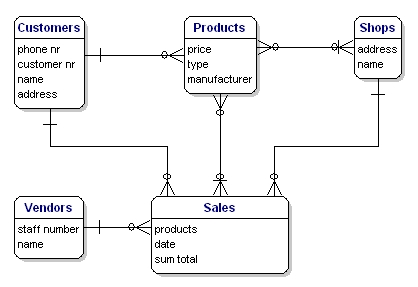
Figure 2: Relationships between the entities.
Between the entities there may be a mutual dependency. This means that the one item cannot exist if the other item does not exist. For example, there cannot be a sale if there are no customers, and there cannot be a sale if there are no products.
The relationships Sales --> Customers, and Sales --> Products are mandatory(强制性的,必须的), but the other way around this is not the case. A customer can exist without sale, and also a product can exist without sale. This is of importance for the next step.
Recursive Relationships(递归关系)
Sometimes an entity refers back to itself. For example, think of a work hierarchy: an employee has a boss; and the bosschef is an employee too. The attribute 'boss' of the entity 'employees' refers back to the entity 'employees'.
In an ERD (see next chapter) this type of relationship is a line that goes out of the entity and returns with a nice loop to the same entity.
Redundant Relationships(冗余关系)
Sometimes in your model you will get a 'redundant relationship'. These are relationships that are already indicated by other relationships, although not directly.
In the case of our example there is a direct relationships between customers and products. But there are also relationships from customers to sales and from sales to products, so indirectly there already is a relationship between customers and products through sales. The relationship 'Customers <----> Products' is made twice, and one of them is therefore redundant. In this case, products are only purchased through a sale, so the relationships 'Customers <----> Products' can be deleted. The model will then look like this:
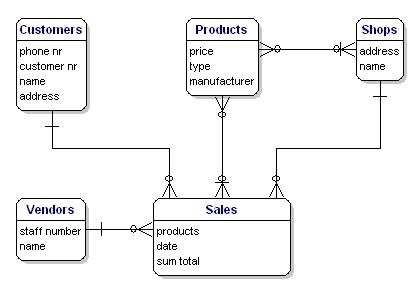
Figure 3: Relationships between the entities.
Solving Many-to-Many Relationships
Many-to-many relationships (M:N) are not directly possible in a database. What a M:N relationship says is that a number of records from one table belongs to a number of records from another table. Somewhere you need to save which records these are and the solution is to split the relationship up in two one-to-many relationships.
This can be done by creating a new entity that is in between the related entities. In our example, there is a many-to-many relationship between sales and products. This can be solved by creating a new entity: sales-products. This entity has a many-to-one relationship with Sales, and a many-to-one relationship with Products. In logical models this is called an associative entity and in physical database terms this is called a link table or junction table.
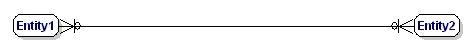

Figure 4: Many to many relationship implementation via associative entity.
In the example there are two many-to-many relationships that need to be solved: 'Products <----> Sales', and 'Products <----> Shops'. For both situations there needs to be created a new entity, but what is that entity?
For the Products <----> Sales relationship, every sale includes more products. The relationship shows the content of the sale. In other words, it gives details about the sale. So the entity is called 'Sales details'(订单明细). You could also name it 'sold products'.
The Products <----> Shops relationship shows which products are available in which the shops, also known as 'stock'(库存). Our model would now look like this:
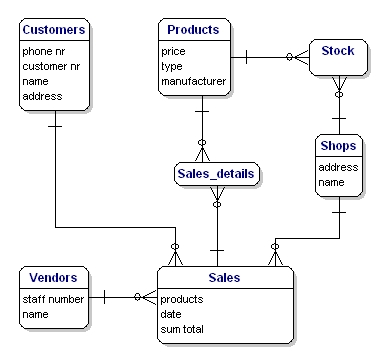
Figure 5: Model with link tables Stock and Sales_details.
Identifying Attributes
The data elements that you want to save for each entity are called 'attributes'.
About the products that you sell, you want to know, for example, what the price is, what the name of the manufacturer is, and what the type number is. About the customers you know their customer number, their name, and address. About the shops you know the location code, the name, the address. Of the sales you know when they happened, in which shop, what products were sold, and the sum total of the sale. Of the vendor you know his staff number, name, and address. What will be included precisely is not of importance yet; it is still only about what you want to save.
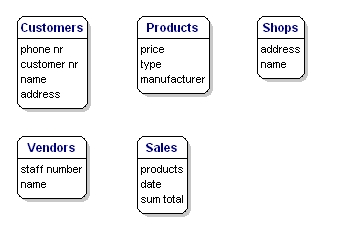
Figure 6: Entities with attributes.
Derived Data
Derived data is data that is derived from the other data that you have already saved. In this case the 'sum total' is a classical case of derived data. You know exactly what has been sold and what each product costs, so you can always calculate how much the sum total of the sales is. So really it is not necessary to save the sum total.
So why is it saved here? Well, because it is a sale, and the price of the product can vary over time. A product can be priced at 10 euros today and at 8 euros next month, and for your administration you need to know what it cost at the time of the sale, and the easiest way to do this is to save it here. There are a lot of more elegant ways, but they are too profound(深刻,深奥,高深)for this article.
Presenting Entities and Relationships: Entity Relationship Diagram (ERD)
The Entity Relationship Diagram (ERD) gives a graphical overview of the database. There are several styles and types of ER Diagrams. A much-used notation is the 'crowfeet' notation, where entities are represented as rectangles and the relationships between the entities are represented as lines between the entities. The signs at the end of the lines indicate the type of relationship. The side of the relationship that is mandatory for the other to exist will be indicated through a dash on the line. Not mandatory entities are indicated through a circle. "Many" is indicated through a 'crowfeet'; de relationship-line splits up in three lines.
A 1:1 mandatory relationship is represented as follows:
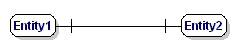
Figure 7: Mandatory one to one relationship.
A 1:N mandatory relationship:
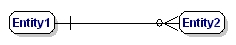
Figure 8: Mandatory one to many relationship.
A M:N relationship is:
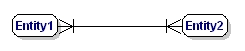
The model of our example will look like this:
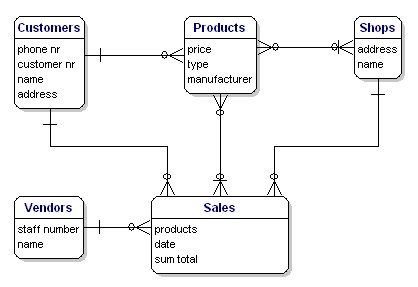
Figure 10: Model with relationships
Assigning Keys
Primary Keys
A primary key (PK) is one or more data attributes that uniquely identify an entity. A key that consists of two or more attributes is called a composite key. All attributes part of a primary key must have a value in every record (which cannot be left empty) and the combination of the values within these attributes must be unique in the table.
In the example there are a few obvious candidates for the primary key. Customers all have a customer number, products all have a unique product number and the sales have a sales number. Each of these data is unique and each record will contain a value, so these attributes can be a primary key. Often an integer column is used for the primary key so a record can be easily found through its number.
Link-entities usually refer to the primary key attributes of the entities that they link. The primary key of a link-entity is usually a collection of these reference-attributes. For example in the Sales_details entity we could use the combination of the PK's of the sales and products entities as the PK of Sales_details. In this way we enforce that the same product (type) can only be used once in the same sale. Multiple items of the same product type in a sale must be indicated by the quantity.
In the ERD the primary key attributes are indicated by the text 'PK' behind the name of the attribute. In the example only the entity 'shop' does not have an obvious candidate for the PK, so we will introduce a new attribute for that entity: shopnr.
Foreign Keys
The Foreign Key (FK) in an entity is the reference to the primary key of another entity. In the ERD that attribute will be indicated with 'FK' behind its name. The foreign key of an entity can also be part of the primary key, in that case the attribute will be indicated with 'PF' behind its name. This is usually the case with the link-entities, because you usually link two instances only once together (with 1 sale only 1 product type is sold 1 time).
If we put all link-entities, PK's and FK's into the ERD, we get the model as shown below. Please note that the attribute 'products' is no longer necessary in 'Sales', because 'sold products' is now included in the link-table. In the link-table another field was added, 'quantity', that indicates how many products were sold. The quantity field was also added in the stock-table, to indicate how many products are still in store.
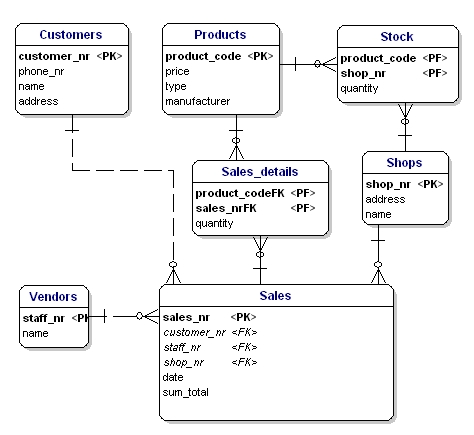
Figure 11: Primary keys and foreign keys.
Defining the Attribute's Data Type(数据类型)
Now it is time to figure out which data types need to be used for the attributes. There are a lot of different data types. A few are standardized, but many databases have their own data types that all have their own advantages. Some databases offer the possibility to define your own data types, in case the standard types cannot do the things you need.
The standard data types that every database knows, and are most-used, are: CHAR, VARCHAR, TEXT, FLOAT, DOUBLE, and INT.
Text:
- CHAR(length) - includes text (characters, numbers, punctuations...). CHAR has as characteristic that it always saves a fixed amount of positions. If you define a CHAR(10) you can save up to ten positions maximum, but if you only use two positions the database will still save 10 positions. The remaining eight positions will be filled by spaces.
- VARCHAR(length) - includes text (characters, numbers, punctuation...). VARCHAR is the same as CHAR, the difference is that VARCHAR only takes as much space as necessary.
- TEXT - can contain large amounts of text. Depending on the type of database this can add up to gigabytes.
Numbers:
- INT - contains a positive or negative whole number. A lot of databases have variations of the INT, such as TINYINT, SMALLINT, MEDIUMINT, BIGINT, INT2, INT4, INT8. These variations differ from the INT only in the size of the figure that fits into it. A regular INT is 4 bytes (INT4) and fits figures from -2147483647 to +2147483646, or if you define it as UNSIGNED from 0 to 4294967296. The INT8, or BIGINT, can get even bigger in size, from 0 to 18446744073709551616, but takes up to 8 bytes of diskspace, even if there is just a small number in it.
- FLOAT, DOUBLE - The same idea as INT, but can also store floating point numbers. . Do note that this does not always work perfectly. For instance in MySQL calculating with these floating point numbers is not perfect, (1/3)*3 will result with MySQL's floats in 0.9999999, not 1.
Other types:
- BLOB - for binary data such as files.INET - for IP addresses. Also useable for netmasks.
For our example the data types are as follows:
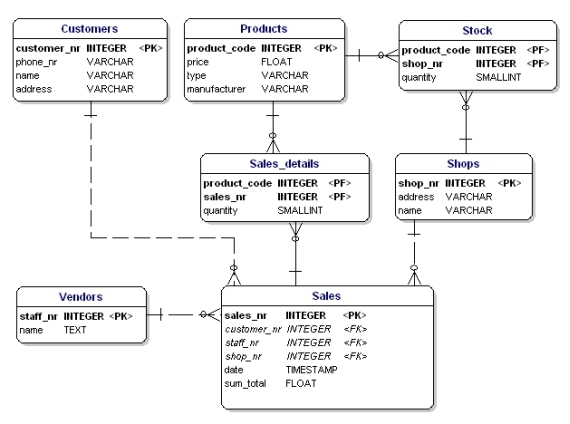
Figure 12: Data model displaying data types.
Normalization(规范化)
Normalization makes your data model flexible and reliable. It does generate some overhead because you usually get more tables, but it enables you to do many things with your data model without having to adjust it.
Normalization, the First Form(第一范式)
The first form of normalization states that there may be no repeating groups of columns in an entity(没有重复的列). We could have created an entity 'sales' with attributes for each of the products that were bought. This would look like this:
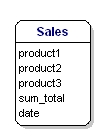
Figure 13: Not in 1st normal form.
What is wrong about this is that now only 3 products can be sold. If you would have to sell 4 products, than you would have to start a second sale or adjust your data model by adding 'product4' attributes. Both solutions are unwanted. In these cases you should always create a new entity that you link to the old one via a one-to-many relationship.(不能横向扩展列)
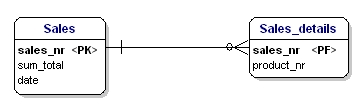
Figure 14: In accordance with 1st normal form.
Normalization, the Second Form(第二范式)
The second form of normalization states that all attributes of an entity should be fully dependent on the whole primary key(所有的信息都只依赖于主键). This means that each attribute of an entity can only be identified through the whole primary key. Suppose we had the date in the Sales_details entity:

Figure 15: Not in 2nd normal form.
This entity is not according the second normalization form, because in order to be able to look up the date of a sale, I do not have to know what is sold (productnr), the only thing I need to know is the sales number. This was solved by splitting up the tables into the sales and the Sales_details table:
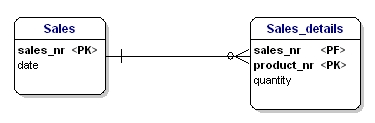
Figure 16: In accordance with 2nd normal form.
Now each attribute of the entities is dependent on the whole PK of the entity. The date is dependent on the sales number, and the quantity is dependent on the sales number and the sold product.
Normalization, the Third Form(第三范式)
The third form of normalization states that all attributes need to be directly dependent on the primary key, and not on other attributes(所有的属性都只直接依赖于主键). This seems to be what the second form of normalization states, but in the second form is actually stated the opposite. In the second form of normalization you point out attributes through the PK, in the third form of normalization every attribute needs to be dependent on the PK, and nothing else.
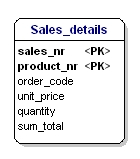
Figure 17: Not in 3rd normal form.
In this case the price of a loose product is dependent on the ordering number, and the ordering number is dependent on the product number and the sales number. This is not according to the third form of normalization. Again, splitting up the tables solves this.
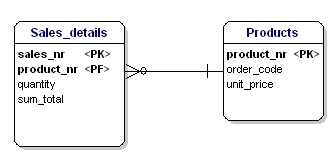
Figure 18: In accordance with 3rd normal form.
Normalization, More Forms
There are more normalization forms than the three forms mentioned above, but those are not of great interest for the average user. These other forms are highly specialized for certain applications. If you stick to the design rules and the normalization mentioned in this article, you will create a design that works great for most applications.
Normalized Data Model
If you apply the normalization rules, you will find that the 'manufacturer' in de product table should also be a separate table:
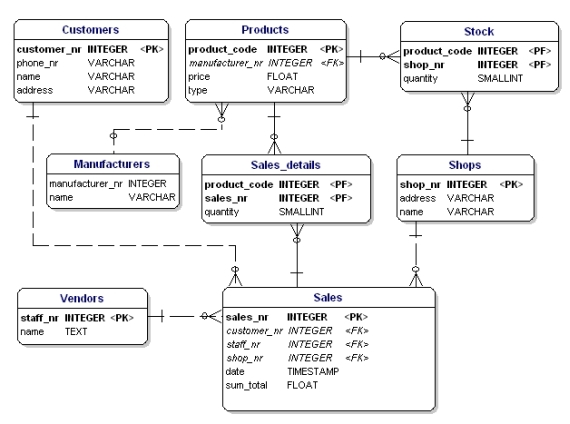
Figure 19: Data model in accordance with 1st, 2nd and 3d normal form.
Glossary
Attributes - detailed data about an entity, such as price, length, name
Cardinality - the relationship between two entities, in figures. For example, a person can place multiple orders.
Entities - abstract data that you save in a database. For example: customers, products.
Foreign key (FK) - a referral to the Primary Key of another table. Foreign Key-columns can only contain values that exist in the Primary Key column that they refer to.
Key - a key is used to point out records. The most well-known key is the Primary Key (see Primary Key).
Normalization - A flexible data model needs to follow certain rules. Applying these rules is called normalizing.
Primary key - one or more columns within a table that together form a unique combination of values by which each record can be pointed out separately. For example: customer numbers, or the serial number of a product.
数据库设计(二)Introduction to Database Design的更多相关文章
- 数据库设计理论与实践·<二>概念设计与逻辑设计
2一.概念设计 1.1 概念设计关键知识 1.2 辨析 实体与属性的区别: ①实体能进一步用多个属性来描述,属性却不能,属性是不可再细分/分割的原子项. ②实体内部或者多个实体之间存在联系,而属性无. ...
- Java秒杀简单设计二:数据库表和Dao层设计
Java秒杀简单设计二:数据库表Dao层设计 上一篇中搭建springboot项目环境和设计数据库表 https://www.cnblogs.com/taiguyiba/p/9791431.html ...
- 一、MySQL中的索引 二、MySQL中的函数 三、MySQL数据库的备份和恢复 四、数据库设计和优化(重点)
一.MySQL中的索引###<1>索引的概念 索引就是一种数据结构(高效获取数据),在mysql中以文件的方式存在.存储建立了索引列的地址或者指向. 文件 :(以某种数据 结构存放) 存放 ...
- Vue/Egg大型项目开发(二)数据库设计
项目Github地址:前端(https://github.com/14glwu/stuer)后端(https://github.com/14glwu/stuer-server) 项目线上预览:http ...
- Spring Boot + Spring Cloud 实现权限管理系统 后端篇(二):数据库设计
数据库设计 系统主要包含用户(sys_user).组织(sys_dept).角色(sys_role).菜单(sys_menu).角色组织(sys_role_dept).角色菜单(sys_role_me ...
- 数据库设计(2/9):域,约束和默认值(Domains, Constraints and Defaults)
对于设计和创建数据库完全是个新手?没关系,Joe Celko, 世界上读者数量最多的SQL作者之一,会告诉你这些基础.和往常一样,即使是最专业的数据库老手,也会给他们带来惊喜.Joe是DMBS杂志是多 ...
- 优化MySchool数据库设计之【巅峰对决】
优化MySchool数据库设计 之独孤九剑 船舶停靠在港湾是很安全的,但这不是造船的目的 By:北大青鸟五道口原玉明老师 1.学习方法: 01.找一本好书 初始阶段不适合,可以放到第二个阶段,看到知识 ...
- 优化MySchool数据库设计总结
数据库的设计 一:什么是数据库设计? 数据库设计就是将数据库中的数据实体以及这些数据实体之间的关系,进行规范和结构化的过程. 二:为什么要实施数据库设计? 1:良好的数据库设计可以有效的解决数据冗 ...
- ylbtech-Bill(发票管理)-数据库设计
ylbtech-dbs:ylbtech-Bill(发票管理)-数据库设计 -- =============================================-- DatabaseName ...
随机推荐
- JDK 7中的函数式编程思想[转载]
原文作者的观点是Lambda表达式一定会包含在JDK 7中,而全文也着重介绍了这方面的知识,作者认为函数式编程的概念也将出现在JDK 7中. Lambda表达式 Lambda表达式并不是什么新概念,自 ...
- java实现 tf-idf
1.前言 TF-IDF(term frequency–inverse document frequency)是一种用于信息检索与数据挖掘的常用加权技术.TF意思是词频(Term Frequency), ...
- 解决 java.lang.ClassNotFoundException配置文件出错的问题
出现的原因: 1.jar包没有导入 2.jar包有冲突 3.jar包没有同步发布到自己项目的lib目录中 解决方案: maven构建工程的方式:项目点击右键 点击 Properties 选择Deplo ...
- 我的mini_c语言文法设计
//这个文件主要是用来描述当前源语言的词法结构和语法结构 //当前语言是c语言的一个子集,因此里面所有的描述大家都很熟悉 //注意,当前语言并不支持预处理,因为c预处理比较复杂,而且楼主能力低下,因此 ...
- redis学习笔记——事件处理
Redis服务器是一个事件驱动程序,服务器需要处理以下两类事件: 文件事件(file event):Redis服务器通过套接字与客户端(或者其他Redis服务器)进行连接,而文件事件就是服务器对套接字 ...
- Php如何返回json数据
php返回json,xml,JSONP等格式的数据 返回json数据: header('Content-Type:application/json; charset=utf-8'); $arr = a ...
- PHPStorm Xdebug 反应很慢怎么办?
PHPStorm解决Xdebug Slow问题 PHPStorm Xdebug 反应很慢怎么办? 今天白天才架起PHPStorm+xdebug的调试环境,就遇到了各式各样的问题:访问超慢响应.访问超快 ...
- 使用PHP和GZip压缩网站JS/CSS文件加速网站访问速度
使用PHP和GZip压缩网站JS/CSS文件加速网站访问速度 一些泛WEB 2.0网站为了追求用户体验,可能会大量使用CSS和JS文件.这就导致在服务器带宽一定的情况下,多用户并发访问速度变慢.如何加 ...
- css position: relative | absolute | static | fixed详解
static(静态):没有特别的设定,遵循基本的定位规定,不能通过z-index进行层次分级. fixed(固定定位):这里所固定的参照对象是可视窗口而并非是body或是父级元素.可通过z-index ...
- ubuntu使用du命令查看一级子目录存储空间大小
命令如下: ls | xargs du -ksh 可以ls不同的目录以查看不同的目录下的一级子目录大小.直接使用ls为当前目录下的一级子目录大小. 查看其他目录的大小: ls -d dirname/* ...
