在指定控件位置弹出popup window
先看效果图
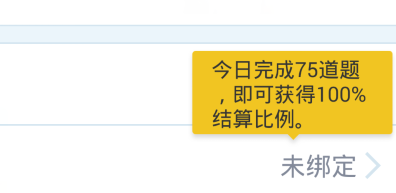
黄色的就是弹出的popup window
首先自定义一个view用来显示,文件名为layout_my_view.xml
<?xml version="1.0" encoding="utf-8"?>
<LinearLayout xmlns:android="http://schemas.android.com/apk/res/android"
android:layout_width="wrap_content"
android:layout_height="wrap_content"
android:background="@drawable/bg_tips"
android:orientation="vertical"> <TextView
android:layout_width="wrap_content"
android:layout_height="wrap_content"
android:paddingLeft="10dp"
android:paddingRight="10dp"
android:textSize="13dp"
android:textColor="#333333"
android:text="。。。"/> </LinearLayout> java 代码实现
public class TipsView extends LinearLayout {
public TipsView(Context context) {
super(context);
init();
}
public TipsView(Context context, AttributeSet attrs) {
super(context, attrs);
init();
}
@TargetApi(Build.VERSION_CODES.HONEYCOMB)
public TipsView(Context context, AttributeSet attrs, int defStyle) {
super(context, attrs, defStyle);
init();
}
private void init() {
inflate(getContext(), R.layout.layout_my_view, this);
}
}
调用代码
private void showTips() {
if (mTipsView == null) {
mTipsView = new TipsView(this);
mPopupWindow = new PopupWindow(mTipsView, RelativeLayout.LayoutParams.WRAP_CONTENT,
RelativeLayout.LayoutParams.WRAP_CONTENT, true);
// 如果不设置PopupWindow的背景,无论是点击外部区域还是Back键都无法dismiss弹框
mPopupWindow.setBackgroundDrawable(getResources().getDrawable(android.R.color
.transparent));
mPopupWindow.setFocusable(true);
mPopupWindow.setOutsideTouchable(true);
}
if (mPopupWindow.isShowing()) {
return;
}
// 设置好参数之后再show
int local[] = new int[2];
//弹出控件的位置,坐标存在local数组
mTvBindFlag.getLocationOnScreen(local);
int width = mTipsView.getWidth();
int height = mTipsView.getHeight();
if (width == 0 || height == 0) {
// 获取测量后的宽度
int w = View.MeasureSpec.makeMeasureSpec(0, View.MeasureSpec.UNSPECIFIED);
int h = View.MeasureSpec.makeMeasureSpec(0, View.MeasureSpec.UNSPECIFIED);
mTipsView.measure(w, h);
width = mTipsView.getMeasuredWidth();
height = mTipsView.getMeasuredHeight();
}
// x坐标计算方式:complete_count_txt的x坐标加上他的长度一半(相当于complete_count_txt的横向居中位置)
// ,再减少弹出气泡宽度的一半(相当于向左移动气泡一半的宽度,就居中显示在complete_count_txt了)
int x = local[0] + (mTvBindFlag.getWidth() / 2) - width / 2;
// y坐标计算方式:complete_count_txt的y坐标减去气泡的高度
int y = local[1] - height;
// 通过绝对位置显示
@param parent a parent view to get the {@link android.view.View#getWindowToken()} token from
* @param gravity the gravity which controls the placement of the popup window
* @param x the popup's x location offset
* @param y the popup's y location offset
*/
// public void showAtLocation(View parent, int gravity, int x, int y)
mPopupWindow.showAtLocation(mTvBindFlag, Gravity.NO_GRAVITY, x, y);
}
在指定控件位置弹出popup window的更多相关文章
- 背水一战 Windows 10 (36) - 控件(弹出类): ToolTip, Popup, PopupMenu
[源码下载] 背水一战 Windows 10 (36) - 控件(弹出类): ToolTip, Popup, PopupMenu 作者:webabcd 介绍背水一战 Windows 10 之 控件(弹 ...
- 控件(弹出类): ToolTip, Popup, PopupMenu
示例1.ToolTip 的示例Controls/FlyoutControl/ToolTipDemo.xaml <Page x:Class="Windows10.Controls.Fly ...
- 背水一战 Windows 10 (35) - 控件(弹出类): FlyoutBase, Flyout, MenuFlyout
[源码下载] 背水一战 Windows 10 (35) - 控件(弹出类): FlyoutBase, Flyout, MenuFlyout 作者:webabcd 介绍背水一战 Windows 10 之 ...
- 背水一战 Windows 10 (37) - 控件(弹出类): MessageDialog, ContentDialog
[源码下载] 背水一战 Windows 10 (37) - 控件(弹出类): MessageDialog, ContentDialog 作者:webabcd 介绍背水一战 Windows 10 之 控 ...
- ocx控件避免弹出警告的类--2
本文与 OCX控件避免弹出安全警告的类 http://www.cnblogs.com/lidabo/archive/2013/03/26/2981852.html 有些类似,只不过增加了几行代码(红色 ...
- 小程序中点击input控件键盘弹出时placeholder文字上移
最近做的一个小程序项目中,出现了点击input控件键盘弹出时placeholder文字上移,刚开始以为是软键盘弹出布局上移问题是传说中典型的fixed 软键盘顶起问题,因此采纳了网上搜到的" ...
- 控件(弹出类): FlyoutBase, Flyout, MenuFlyout
1.FlyoutBase(基类) 的示例Controls/FlyoutControl/FlyoutBaseDemo.xaml <Page x:Class="Windows10.Cont ...
- 问题-PopupMenu是哪个控件调用弹出的?
相关资料: http://bbs.csdn.net/topics/310195683 问题现象:今天有朋友问我个简单的问题,在多个Edit上弹出菜单,怎么判断是哪个Edit调用的.我想了想这个我还真不 ...
- C# 禁止 Webbrowser 控件的弹出脚本错误对话框
当IE浏览器遇到脚本错误时浏览器,左下 角会出现一个黄色图标,点击可以查看脚本错误的详细信息,并不会有弹出的错误信息框.当我们使用 WebBrowser控件时有错误信息框弹出,这样程序显的很不友好,而 ...
随机推荐
- Unity破解for mac
Mac 版本的破解: 1,确定Unity的版本,然后找到对应的crack包,下载.例如 Unity 4.2.0f4 crack包,我已经放到我的资源里了. 2,解压.这里我解压到了桌面上(也就是 /U ...
- NGUI之渲染DrawCall的合并
在Unity中,每次引擎准备数据并通知GPU的过程称为一次Draw Call.Draw Call值越低,会得到更好的渲染性能. (NGUI 查看DrawCall工具(NGUI-OPEN-Draw Ca ...
- IIS7 IIS7.5 IIS8.5 HTTP 错误 500.19 – Internal Server Error解决方案小记
今天配置IIS(win8.1 IIS8.5)的web.config出现如下错误: HTTP 错误 500.19 – Internal Server Error无法访问请求的页面,因为该页的相关配置数据 ...
- .bashrc文件是干什么的(转)
使用man bash命令查看到的联机帮助文件中的相关解释如下:.bashrc - The individual per-interactive-shell startup file. 这个文件主要保存 ...
- Linq To DataSet
private static void LinqToDataSet() { string sql = "select * from Advertising"; using (Dat ...
- javascript作用域和作用域链摘录
作用域是JavaScript最重要的概念之一,想要学好JavaScript就需要理解JavaScript作用域和作用域链的工作原理.今天这篇文章对JavaScript作用域和作用域链作简单的介绍,希望 ...
- Hibernate的配置文件以及用法
一. 三大框架 Hibernate 1.安装hibernate插件至ecilpse 2.进行配置 2.1 主配置文件 <?xml version="1.0" encoding ...
- Add Binary <leetcode>
Given two binary strings, return their sum (also a binary string). For example,a = "11"b = ...
- CLR VIA C#事件
事件是类型的一个成员,用来在事情发生的时候通知注册了该事件的成员. 事件和观察者模式十分的相似,所以事件应该提供如下几种能力 1.能让对象的方法登记对他的关注 2.能让对象的方法取消对他的关注 3.能 ...
- jquery 找不到live方法解决
http://stackoverflow.com/questions/15573645/typeerror-live-is-not-a-function
