Android应用中动态更改主题的实现
在android应用程序中我们可能需要切换模式,如晚上切换到夜间模式便于阅读等。本文参考了网上的一些资料,并结合实例,实现了动态更改主题的效果。
Android中实现theme主题可以使用在activity中使用setTheme(int)的方法,SDK中对此方法的说明为:
//Set the base theme for this context. Note that this should be called before any views are instantiated in the Context (for example before calling android.app.Activity.setContentView or android.view.LayoutInflater.inflate).
//需要在setcontentview函数或者inflate函数之前使用。
效果图如下:

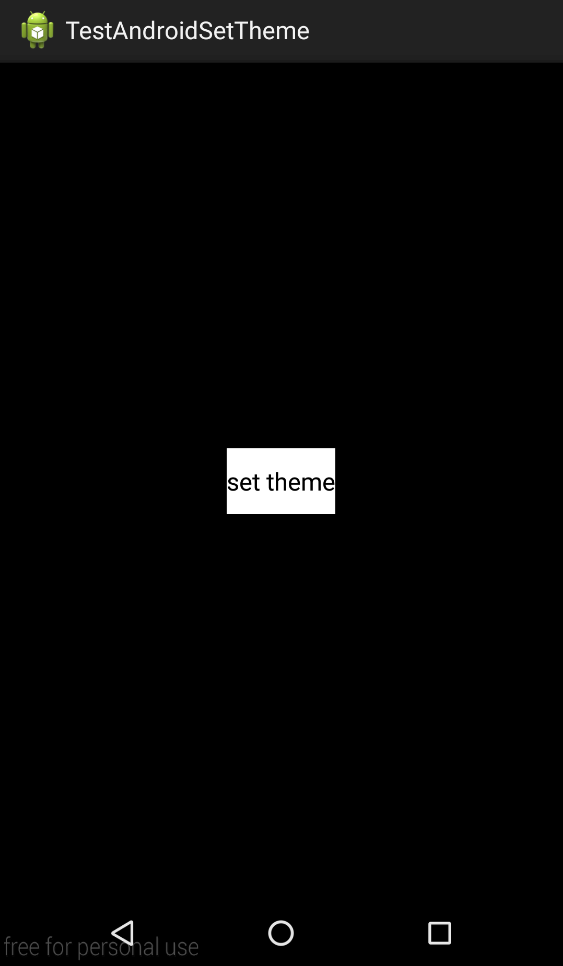
实现步骤:
首先需要定义一个属性,此属性用于赋值给控件的属性,相当于控件属性值的“变量”。
在attrs.xml中,定义三个属性,属性的format均为reference|color
<resources>
<attr name="button_bg" format="reference|color" />
<attr name="activity_bg" format="reference|color" />
<attr name="text_cl" format="reference|color" />
</resources>
接下来,在styles.xml中,编写自定义的Theme
<style name="AppBaseTheme" parent="android:Theme.Light">
</style> <style name="AppTheme" parent="AppBaseTheme">
<item name="text_cl">#ffffff</item>
<item name="button_bg">#000000</item>
<item name="activity_bg">#ffffff</item>
</style> <style name="DarkTheme" parent="AppBaseTheme">
<item name="text_cl">#000000</item>
<item name="button_bg">#ffffff</item>
<item name="activity_bg">#000000</item>
</style>
选择一种模式作为程序的默认theme,注意:由于我是在layout布局文件中定义的view的样式,因此,为了保证theme切换时不会出现找不到资源的问题,因此需要在每一种用到的自定义theme中,都加上item。这里的item如text_cl和view的textColor属性的format是一致的。
Android manifest文件:
<?xml version="1.0" encoding="utf-8"?>
<manifest xmlns:android="http://schemas.android.com/apk/res/android"
package="com.example.testandroidsettheme"
android:versionCode="1"
android:versionName="1.0" > <uses-sdk
android:minSdkVersion="8"
android:targetSdkVersion="18" /> <application
android:allowBackup="true"
android:name="com.example.testandroidsettheme.app.MyApp"
android:icon="@drawable/ic_launcher"
android:label="@string/app_name"
android:theme="@style/AppTheme" >
<activity
android:name="com.example.testandroidsettheme.MainActivity"
android:label="@string/app_name" >
<intent-filter>
<action android:name="android.intent.action.MAIN" /> <category android:name="android.intent.category.LAUNCHER" />
</intent-filter>
</activity>
</application> </manifest>
我将android:theme="@style/AppTheme"作为默认的样式。
主界面layout布局:
<LinearLayout xmlns:android="http://schemas.android.com/apk/res/android"
android:layout_width="match_parent"
android:layout_height="match_parent"
android:background="?activity_bg"
android:gravity="center"
android:orientation="vertical" > <Button
android:id="@+id/button0"
android:layout_width="wrap_content"
android:layout_height="wrap_content"
android:background="?button_bg"
android:textColor="?text_cl"
android:text="set theme" /> </LinearLayout>
在布局文件中,button的background属性采用的是当前theme下的button_bg的属性值,外部的linearlayout采用的是当前theme下的activity_bg的属性值,在填写此属性值时,需要在前面添加”?”,表示这是一个style中的变量。
在需要切换显示不同theme的activity中,一些博客中在button点击事件中使用
setTheme(int);
recreate();
的方式,我发现此种方式无法实现theme的切换,因为recreate()方法会重新创建此activity,之前的setTheme()无效。我的实现方式如下:
public class MainActivity extends Activity {
public Button button0;
@Override
protected void onCreate(Bundle savedInstanceState) {
super.onCreate(savedInstanceState);
MyApp app = (MyApp)MainActivity.this.getApplication();
if(app.theme == 0){
//使用默认主题
}else{
//使用自定义的主题
setTheme(app.theme);
}
setContentView(R.layout.activity_main);
button0 = (Button) this.findViewById(R.id.button0);
button0.setOnClickListener(new View.OnClickListener() {
@Override
public void onClick(View v) {
MyApp app = (MyApp)MainActivity.this.getApplication();
app.theme = R.style.DarkTheme;
recreate();
}
});
}
}
public class MyApp extends Application{
public int theme = 0;
}
在此activityoncreate()中的setContentView()方法调用之前,判断当前的theme,并调用setTheme(),实现改变theme的效果。
注意:这种方法实现切换theme不是很友好,因为在activity重新创建时,可能会有闪屏的现象。比较好的解决方案如知乎客户端采用的是截屏,并渐隐图片的过度方式,具体的实现还有待学习。
参考资料:http://www.kymjs.com/code/2015/05/26/01/
Android应用中动态更改主题的实现的更多相关文章
- android ArrayAdapter 如何动态更改数据
在android开发中ListView是比较常用的组件,它以列表的形式展示具体内容,并且能够根据数据的长度自适应显示,使用adpater与listview捆绑后,有时希望在程序使用过程中能动态的更改l ...
- Android代码中动态设置图片的大小(自动缩放),位置
项目中需要用到在代码中动态调整图片的位置和设置图片大小,能自动缩放图片,用ImageView控件,具体做法如下: 1.布局文件 <RelativeLayout xmlns:android=&qu ...
- 在带(继承)TextView的控件中,在代码中动态更改TextView的文字颜色
今天由于公司项目需求,须要实现一种类似tab的选项卡,当时直接想到的就是使用RadioGroup和RadioButton来实现. 这种方法全然没问题.可是在后来的开发过程中,却遇到了一些困扰非常久的小 ...
- VS2013中如何更改主题颜色(深色)和恢复默认的窗口布局
1.通常情况下,我们会根据个人爱好更改VS2013的主题颜色,一开始我喜欢白色,后来我偏爱深色. 依次选择:工具->选项->常规->主题->深色->确定,ok 2.我们在 ...
- Android中动态更新ListView(转)
在使用ListView时,会遇到当ListView列表滑动到最底端时,添加新的列表项的问题,本文通过代码演示如何动态的添加新的列表项到ListView中.实现步骤:调用ListView的setOnSc ...
- 关于Android NDK中调用第三方的动态库
因为最近在整合Android 上RTSP播放器的网络库,因需要调用自己编译的网络库,调用一直出现问题,开始时是直接在Android.mk 中加入LOCAL_SHARED_LIBRARIES := li ...
- Android开发中无处不在的设计模式——动态代理模式
继续更新设计模式系列.写这个模式的主要原因是近期看到了动态代理的代码. 先来回想一下前5个模式: - Android开发中无处不在的设计模式--单例模式 - Android开发中无处不在的设计模式-- ...
- Android中样式及主题
Android应用程序中不可避免的需要使用的样式和主题,样式指定一般指定View的高度.字体.字体颜色.背景,Android里的样荐定义在Style.xml文件里.主题也是一种样式,只不过它是应用在整 ...
- Android项目中JNI技术生成并调用.so动态库实现详解
生成 jni方式有两种:一种是通过SWIG从C++代码生成过度的java代码:另一种是通过javah的方式从java代码自动生成过度的C++代码.两种方式下的步骤流程正好相反. 第一种方式:由于需要配 ...
随机推荐
- 《Diagnostic use of facial image analysis software in endocrine and genetic disorders: review, current results and future perspectives》学习笔记
<使用面部图像分析软件诊断内分泌和遗传疾病:回顾,当前研究结果以及未来展望> Abstract 库欣综合征(CS)和肢端肥大症普遍是在发病后几年才能被诊断出的内分泌疾病.现在需要新的诊断方 ...
- 获取root权限
1.用root建立一个普通用户mary,并切换到mary. < 2.我们首先测试一下当前用户的权限 3.进入到/tmp,新建目录abc. 4.执行下列相关命令.并保证最后一行后面的两块红色部分为 ...
- 优化listview列表速度
listview是我们常用的显示列表的组件,功能非常强大,但也需要注意优化: 1 adapter的getview中进行视图缓存2 图片进行异步下载及缓存3 快速滑动时不显示图片4 不要再adapter ...
- 转:C# DataGridView控件清空数据出错解决方法
C# DataGridView控件绑定数据后清空数据在清除DataGridview的数据时: 1.DataSource为NULL(DataGridView.DataSource= null;)这样会将 ...
- 找出字符串中第一个不重复的字符(JavaScript实现)
如题~ 此算法仅供参考,小菜基本不懂高深的算法,只能用最朴实的思想去表达. //找出字符串中第一个不重复的字符 // firstUniqueChar("vdctdvc"); --& ...
- js关于事件
摘要:事件在Web前端领域有很重要的地位,很多重要的知识点都与事件有关.本文旨在对常用的事件相关知识做一个汇总和记录. 在前端中,有一个很重要的概念就是事件.我对于事件的理解就是使用者对浏览器进行的一 ...
- 【UML】如何看Android的UML图
UML图有很多类型,这里只讨论最重要也最常用的两种 - 类图和时序图. 1. 类图 通过类图,我们可以很容易的了解代码架构,理清模块之间的关系, 包括继承(Inheritance),实现(realiz ...
- paip.导入数据英文音标到数据库mysql为空的问题之道解决原理
paip.导入数据英文音标到数据库mysql为空的问题之道解决原理 #---原因:mysql 导入工具的bug #---解决:使用双引号不个音标括起来. 作者 老哇的爪子 Attilax 艾龙, E ...
- 如何保证access_token长期有效
为了使第三方开发者能够为用户提供更多更有价值的个性化服务,微信公众平台开放了许多接口,包括自定义菜单接口.客服接口.获取用户信息接口.用户分组接口.群发接口等,开发者在调用这些接口时,都需要传入一个相 ...
- 内存中 OLTP - 常见的工作负荷模式和迁移注意事项(三)
----------------------------我是分割线------------------------------- 本文翻译自微软白皮书<In-Memory OLTP – Comm ...
