CSS水平垂直居中总结
行内元素水平居中
把行内元素包裹在块级父元素中,且父元素中的css设置text-align:center;
<!DOCTYPE html>
<html>
<head>
<meta http-equiv="content-type" content="text/html;charset=utf-8">
<title>css水平垂直居中</title>
<style>
body{background:#000;}
#container{
background: #ccc;
text-align: center;
}
</style>
</head>
<body>
<div id="container">行内元素水平居中</div>
</body>
</html>

块状元素水平居中
将块状元素的左右外边距设置为auto即可。
<!DOCTYPE html>
<html>
<head>
<meta http-equiv="content-type" content="text/html;charset=utf-8">
<title>块状元素水平居中</title>
<style>
body{background:#000;}
#container{
background: #ccc; }
#box1{
width:300px;
height:300px;
background:#fff;
margin: 0 auto;
text-align: center;
}
</style>
</head>
<body>
<div id="container">
<div id="box1">块状元素水平居中</div>
</div>
</body>
</html>

多个块状元素水平居中的情况:
1、传统方法:将水平排列的块状元素设置为:display:inline-block;然后父元素设置为text-align:center;即可。
<!DOCTYPE html>
<html>
<head>
<meta http-equiv="content-type" content="text/html;charset=utf-8">
<title>多个块状元素水平居中</title>
<style>
body{background:#000;}
#container{
background: #ccc;
text-align: center;
}
.box1{
width:300px;
height:300px;
background:#fff;
display: inline-block;
}
</style>
</head>
<body>
<div id="container">
<div class="box1">块状元素水平居中</div>
<div class="box1">块状元素水平居中</div>
<div class="box1">块状元素水平居中</div>
</div>
</body>
</html>

2、使用弹性盒子:将父元素设置为display:-webkit-box;-webkit-box-pack:justify(或center);注意兼容性
<!DOCTYPE html>
<html>
<head>
<meta http-equiv="content-type" content="text/html;charset=utf-8">
<title>多个块状元素水平居中</title>
<style>
body{background:#000;}
#container{
background: #ccc;
display: -webkit-box;
-webkit-box-pack:justify;/*box-pack决定了父元素水平空间的使用*/
}
.box1{
width:300px;
height:300px;
background:#fff;
}
</style>
</head>
<body>
<div id="container">
<div class="box1">块状元素水平居中</div>
<div class="box1">块状元素水平居中</div>
<div class="box1">块状元素水平居中</div>
</div>
</body>
</html>

已知元素宽高水平垂直居中
1、绝对定位与margin
这个方法使用了position:absolute;有固定宽高的div,被设置为top:0;bottom:0;因为它有固定高度,不能与上下的间距都为0,margin:auto;会使它居中。
<!DOCTYPE html>
<html>
<head>
<meta http-equiv="content-type" content="text/html;charset=utf-8">
<title>多个块状元素水平居中</title>
<style>
body{background:#000;}
#container{
background: #ccc;
position: relative;
width:1000px;
height:500px;
}
.box1{
position: absolute;
background:#fff;
width: 300px;
height: 300px;
top: 0;
left: 0;
bottom: 0;
right: 0;
margin: auto; }
</style>
</head>
<body>
<div id="container">
<div class="box1">已知元素宽高水平垂直居中</div>
</div>
</body>
</html>

2、绝对定位与margin负值
利用绝对定位,将元素的top、left值设为50%,然后设置外边距margin-left:width/2;margin-top:height/2;实现垂直居中效果
<!DOCTYPE html>
<html>
<head>
<meta http-equiv="content-type" content="text/html;charset=utf-8">
<title>多个块状元素水平居中</title>
<style>
body{background:#000;}
#container{
background: #ccc;
position: relative;
width:1000px;
height:500px;
}
.box1{
position: absolute;
background:#fff;
width: 300px;
height: 300px;
top: 50%;
left: 50%;
margin-left:-150px;
margin-top:-150px;
}
</style>
</head>
<body>
<div id="container">
<div class="box1">已知元素宽高水平垂直居中</div>
</div>
</body>
</html>
未知元素宽高水平垂直居中
1、把div的显示方式设置为表格,使用表格的vertical-align属性
<!DOCTYPE html>
<html>
<head lang="en">
<meta charset="UTF-8">
<title>未知宽高的元素水平垂直居中</title>
<style>
body{background: #000;font-size: 24px;}
#wrapper{
display: table;
background: #ccc;
width: 1000px;
height:300px; }
#cell{
display: table-cell;
text-align: center;
vertical-align: middle;
}
</style>
</head>
<body>
<div id="wrapper">
<div id="cell">
<div class="content">未知宽高的元素水平垂直居中</div>
</div>
</div>
</body>
</html>

2、跟上面提到的多个块状元素水平居中的用法差不多,这里用到弹性盒子是要注意浏览器的兼容性;(这里被居中元素的宽度由其里面的内容决定)
<!DOCTYPE html>
<html>
<head lang="en">
<meta charset="UTF-8">
<title>未知宽高的元素水平垂直居中</title>
<style>
body{background: #000;font-size: 24px;}
#container{
margin:30px auto;
background: #ccc;
width: 1000px;
height:300px;
display: -webkit-box;
-webkit-box-pack:center;
}
#container .box1{
background: red;
}
#container .box2{
background: green;
}
#container .box3{
background: yellow;
}
</style>
</head>
<body>
<div id="container">
<div class="box1">未知宽高的元素水平垂直居中</div>
<div class="box2">未知宽高的元素水平垂直居中</div>
<div class="box3">未知宽高的元素水平垂直居中</div>
</div>
</body>
</html>
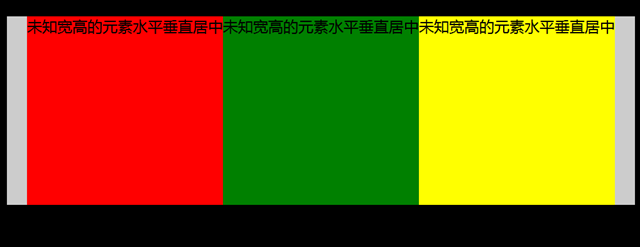
CSS水平垂直居中总结的更多相关文章
- css水平垂直居中对齐方式
1.文字或者内联元素的垂直水平居中对齐 css属性 -- 水平居中:text-aligin:center; 垂直居中: line-height:height; 例子:. html: <div c ...
- 把简单做好也不简单-css水平垂直居中
44年前我们把人送上月球,但在CSS中我们仍然不能很好实现水平垂直居中. 作者:Icarus 原文链接:http://xdlrt.github.io/2016/12/15/2016-12-15 水平垂 ...
- CSS水平垂直居中的方法
原文链接:http://caibaojian.com/370.html 水平垂直居中,特别是使用在列表的时候经常会用到的,以前有需求的时候我也做过类似的代码,是使用display:table-cell ...
- css 水平垂直居中总结
空闲总结了下水平垂直居中方案,欢迎补充: 水平居中 水平居中有两种情况: 子元素是内联元素 这种那个情况下只需要在父元素定义: text-align:center; 例子: html: //省略了bo ...
- CSS水平垂直居中的几种方法2
直接进入主题! 一.脱离文档流元素的居中 方法一:margin:auto法 CSS代码: div{ width: 400px; height: 400px; position: relative; b ...
- CSS水平垂直居中的几种方法
直接进入主题! 一.脱离文档流元素的居中 方法一:margin:auto法 CSS代码: div{ width: 400px; height: 400px; position: relative; b ...
- 常见的几种 CSS 水平垂直居中解决办法
用CSS实现元素的水平居中,比较简单,可以设置text-align center,或者设置 margin-left:auto; margin-right:auto 之类的即可. 主要麻烦的地方还是在垂 ...
- 介绍一种css水平垂直居中的方法(非常好用!)
这次介绍一下一个水平垂直居中的css方法,这个方法可以说是百试百灵,废话不多说,直接附上代码: html,body{ width:100%; height:100%; } 你需要居中的元素{ posi ...
- css水平垂直居中
margin法(水平居中) 需要满足三个条件: 元素定宽 元素为块级元素或行内元素设置display:block 元素的margin-left和margin-right都必须设置为auto 三个条件缺 ...
随机推荐
- Sphinx中文分词详细安装配置及API调用实战
这几天项目中需要重新做一个关于商品的全文搜索功能,于是想到了用Sphinx,因为需要中文分词,所以选择了Sphinx for chinese,当然你也可以选择coreseek,建议这两个中选择一个,暂 ...
- wkwebview 和 JS 自用
-(void)webView:(WKWebView *)webView didCommitNavigation:(null_unspecified WKNavigation *)navigation{ ...
- 20145318赵一Java课程总结
20145318赵一Java课程总结 每周读书笔记链接汇总 问卷调查 第1周读书笔记 第2周读书笔记 第3周读书笔记 第4周读书笔记 第5周读书笔记 第6周读书笔记 第7周读书笔记 第8周读书笔记 第 ...
- net SqlBulkCopy拷贝数据的问题
服务器配置:windows 2008 ,sql server 2008, oracle 10g. 在本地和同样配置的其他服务器上同样的程序,数据200万都很快就采集过来了,但是在发布的服务器上,如果b ...
- php获得ip地址
方法一: <?phpfunction GetIP(){if(!empty($_SERVER["HTTP_CLIENT_IP"])){ $cip = $_SERVER[&quo ...
- JS-怎么得到局部域中的数据
1,使用全局变量 var str = '';function fn1(){ var a = '大鸡腿~'; str = a;} 2,使用一个局部函数 function fn2(){ ...
- 开不了的窗_____window.open
window.open()是原来常用的新开窗口的方式,但是呢,现在会被大多数浏览器阻止掉,默认为是非用户意愿的打开窗口,即广告之类的. 但是通过a链接的事件来open是可以的,因为这样会认为是用户主观 ...
- Git 常用几个操作
获取 git clone git@github.com:XXX/learning.git 更新 git pull 添加 git add XXX 上传本地 git commit -m "ap ...
- (最长公共子序列+推导)Love Calculator (lightOJ 1013)
http://www.lightoj.com/volume_showproblem.php?problem=1013 Yes, you are developing a 'Love calcula ...
- poj 1325 Machine Schedule
Time Limit: 1000 MS Memory Limit: 10000 KB 64-bit integer IO format: %I64d , %I64u Java class name ...
