使用apache的poi来实现数据导出到excel的功能——方式一
利用poi导出复杂样式的excel表格的实现。
我们要实现的效果是:
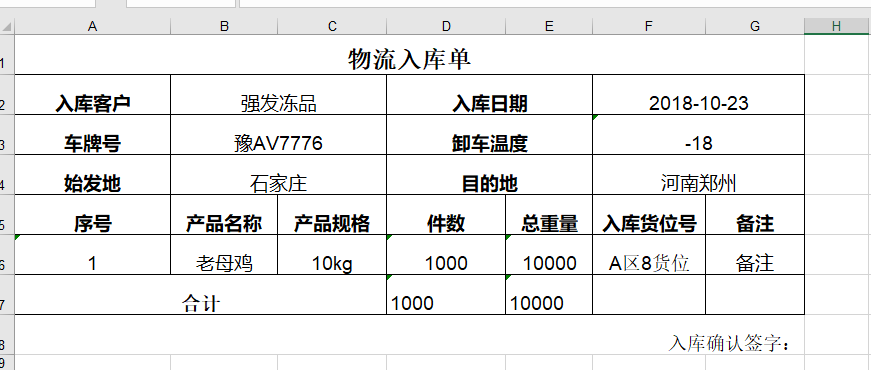
我们利用提前设计好模板样式,再在模板中填充数据的方式。
首先,pom.xml引入poi。
- <dependency>
- <groupId>org.apache.poi</groupId>
- <artifactId>poi</artifactId>
- <version>3.9</version>
- </dependency>
- <dependency>
- <groupId>org.apache.poi</groupId>
- <artifactId>poi-ooxml</artifactId>
- <version>3.9</version>
- </dependency>
然后,编写代码部分。
- @RequestMapping("/print")
- public void print(String param,HttpServletResponse response, HttpServletRequest request) throws Exception{
- //获取模板存放的路径
- String path=request.getSession().getServletContext().getRealPath("/")+"/ExcelTemplate/";
- InputStream is=new FileInputStream(new File(path+"表单模板.xls"));
- HSSFWorkbook wb=new HSSFWorkbook(is);
- HSSFSheet sheet = wb.getSheetAt();
- Row nRow=null;
- Cell nCell=null;
- //行号
- int rowNo=;
- //列号
- int colNo=;
- //获取模板上的第六行单元格样式
- nRow=sheet.getRow();
- //内容样式
- nCell=nRow.getCell();
- CellStyle textStartStyle=nCell.getCellStyle();
- nCell=nRow.getCell();
- CellStyle textCenterStyle=nCell.getCellStyle();
- nCell=nRow.getCell();
- CellStyle textEndStyle=nCell.getCellStyle();
- //大标题================================================
- nRow=sheet.getRow(rowNo++); //获取第一行对象
- nCell=nRow.getCell(colNo); //获取第一个单元格对象
- nCell.setCellValue("入流入库单");
- //获取第二行
- colNo=;
- nRow=sheet.getRow(rowNo++);
- nCell=nRow.getCell(colNo++);//第二行第二列
- nCell.setCellValue("测试客户");
- nCell=nRow.getCell(colNo+=);//第二行第四列
- nCell.setCellValue("2018-09-18");
- //获取第三行
- colNo=;
- nRow=sheet.getRow(rowNo++);
- nCell=nRow.getCell(colNo++);//第三行第二列
- nCell.setCellValue("豫A 123");
- nCell=nRow.getCell(colNo+=);//第三行第四列
- nCell.setCellValue("-18");
- //获取第四行
- colNo=;
- nRow=sheet.getRow(rowNo++);
- nCell=nRow.getCell(colNo++);//第四行第二列
- nCell.setCellValue("郑州");
- nCell=nRow.getCell(colNo+=);//第四行第四列
- nCell.setCellValue("漯河");
- //插入行
- for(int j=;j<;j++){
- colNo=;
- rowNo++;
- sheet.shiftRows(rowNo, sheet.getLastRowNum(), ,true,false);
- nRow=sheet.createRow(rowNo);
- nCell=nRow.createCell(colNo++);
- nCell.setCellValue("");
- nCell.setCellStyle(textCenterStyle);
- nCell=nRow.createCell(colNo++);
- nCell.setCellValue("小苹果");
- nCell.setCellStyle(textCenterStyle);
- nCell=nRow.createCell(colNo++);
- nCell.setCellValue("1kg/袋");
- nCell.setCellStyle(textCenterStyle);
- nCell=nRow.createCell(colNo++);
- nCell.setCellValue("");
- nCell.setCellStyle(textCenterStyle);
- nCell=nRow.createCell(colNo++);
- nCell.setCellValue("");
- nCell.setCellStyle(textCenterStyle);
- nCell=nRow.createCell(colNo++);
- nCell.setCellValue("仓库1");
- nCell.setCellStyle(textCenterStyle);
- nCell=nRow.createCell(colNo++);
- nCell.setCellValue("beizhu");
- nCell.setCellStyle(textEndStyle);
- }
- //换行
- rowNo++;
- //获取第六行
- nRow=sheet.getRow(rowNo++);
- nCell=nRow.getCell();
- nCell.setCellValue("");
- nCell=nRow.getCell();
- nCell.setCellValue("");
- //下载
- DownloadUtil dUtil=new DownloadUtil();
- ByteArrayOutputStream os=new ByteArrayOutputStream();
- wb.write(os);
- dUtil.download(os, response, "测试单.xls");
- os.flush();
- os.close();
- }
其中,"表单模板.xls"是提前设计维护好的excel,例如:
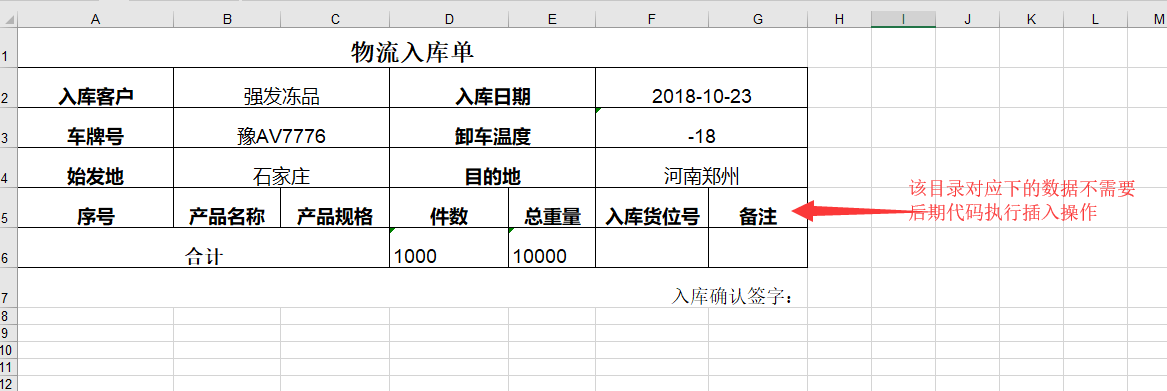
该模板放置路径,与代码中需要一致,例如存放地址为:
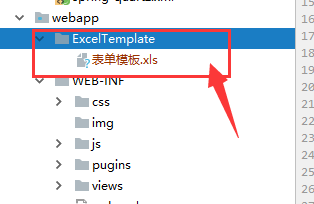
download.java工具类内容如下:
- package cn.tf.jk.util;
- import java.io.ByteArrayOutputStream;
- import java.io.File;
- import java.io.FileInputStream;
- import java.io.IOException;
- import javax.servlet.ServletOutputStream;
- import javax.servlet.http.HttpServletResponse;
- public class DownloadUtil {
- /**
- * @param filePath 要下载的文件路径
- * @param returnName 返回的文件名
- * @param response HttpServletResponse
- * @param delFlag 是否删除文件
- */
- protected void download(String filePath,String returnName,HttpServletResponse response,boolean delFlag){
- this.prototypeDownload(new File(filePath), returnName, response, delFlag);
- }
- /**
- * @param file 要下载的文件
- * @param returnName 返回的文件名
- * @param response HttpServletResponse
- * @param delFlag 是否删除文件
- */
- protected void download(File file,String returnName,HttpServletResponse response,boolean delFlag){
- this.prototypeDownload(file, returnName, response, delFlag);
- }
- /**
- * @param file 要下载的文件
- * @param returnName 返回的文件名
- * @param response HttpServletResponse
- * @param delFlag 是否删除文件
- */
- public void prototypeDownload(File file,String returnName,HttpServletResponse response,boolean delFlag){
- // 下载文件
- FileInputStream inputStream = null;
- ServletOutputStream outputStream = null;
- try {
- if(!file.exists()) return;
- response.reset();
- //设置响应类型 PDF文件为"application/pdf",WORD文件为:"application/msword", EXCEL文件为:"application/vnd.ms-excel"。
- response.setContentType("application/octet-stream;charset=utf-8");
- //设置响应的文件名称,并转换成中文编码
- //returnName = URLEncoder.encode(returnName,"UTF-8");
- returnName = response.encodeURL(new String(returnName.getBytes(),"iso8859-1")); //保存的文件名,必须和页面编码一致,否则乱码
- //attachment作为附件下载;inline客户端机器有安装匹配程序,则直接打开;注意改变配置,清除缓存,否则可能不能看到效果
- response.addHeader("Content-Disposition", "attachment;filename="+returnName);
- //将文件读入响应流
- inputStream = new FileInputStream(file);
- outputStream = response.getOutputStream();
- int length = ;
- int readLength=;
- byte buf[] = new byte[];
- readLength = inputStream.read(buf, , length);
- while (readLength != -) {
- outputStream.write(buf, , readLength);
- readLength = inputStream.read(buf, , length);
- }
- } catch (Exception e) {
- e.printStackTrace();
- } finally {
- try {
- outputStream.flush();
- } catch (IOException e) {
- e.printStackTrace();
- }
- try {
- outputStream.close();
- } catch (IOException e) {
- e.printStackTrace();
- }
- try {
- inputStream.close();
- } catch (IOException e) {
- e.printStackTrace();
- }
- //删除原文件
- if(delFlag) {
- file.delete();
- }
- }
- }
- /**
- * by tony 2013-10-17
- * @param byteArrayOutputStream 将文件内容写入ByteArrayOutputStream
- * @param response HttpServletResponse 写入response
- * @param returnName 返回的文件名
- */
- public void download(ByteArrayOutputStream byteArrayOutputStream, HttpServletResponse response, String returnName) throws IOException{
- response.setContentType("application/octet-stream;charset=utf-8");
- returnName = response.encodeURL(new String(returnName.getBytes(),"iso8859-1")); //保存的文件名,必须和页面编码一致,否则乱码
- response.addHeader("Content-Disposition", "attachment;filename=" + returnName);
- response.setContentLength(byteArrayOutputStream.size());
- ServletOutputStream outputstream = response.getOutputStream(); //取得输出流
- byteArrayOutputStream.writeTo(outputstream); //写到输出流
- byteArrayOutputStream.close(); //关闭
- outputstream.flush(); //刷数据
- }
- }
前端调用:
- var url = "newOrderCtrl/print";
- postHref(url,param);//param是传输过去的参数,如果没有的话可以为空
jquery中postHref:
- function postHref(url,param){
- if(param && url){
- var form = $("<form>"); //定义一个form表单
- form.attr('style','display:none'); //在form表单中添加查询参数
- form.attr('method','post');
- form.attr('action',url);
- var $param = $("<input type='text' name='param' />");
- $param.attr('value',JSON.stringify(param));
- form.append($param);
- form.appendTo('body');
- form.css('display','none');
- form.submit();
- }else{
- console.log("url或param为空!");
- return false;
- }
- }
参考地址:https://blog.csdn.net/sdksdk0/article/details/53393453
源码下载地址:https://github.com/sdksdk0/JK
使用apache的poi来实现数据导出到excel的功能——方式一的更多相关文章
- 使用apache的poi来实现数据导出到excel的功能——方式二
此次,介绍利用poi与layui table结合导出excel.这次不需要从数据库中查询出来的数据进行每一行的拼接那么麻烦,我们这次将标题定义一个id值,对应从数据库中查找出来的字段名即可. 1.po ...
- Java利用Apache POI将数据库数据导出为excel
将数据库中的数据导出为excel文件,供其他人查看 public class POITest { public static void main(String[] args) { POITest te ...
- 使用POI把查询到的数据表数据导出到Excel中,一个表一个sheet.最详细!!!
一.需求 我们会遇到开发任务: 经理:小王,你来做一下把数据库里的数据导出到Excel中,一个表是一个sheet,不要一个表一个Excel. 小王:好的,经理.(内心一脸懵逼) 二.前期准备 首先我们 ...
- struts2结合poi-3.7实现数据导出为excel
我们在处理数据的时候,有可能要将数据导出到excel文件中,那么java中是怎么实现的呢?apache开发的poi就可以帮我们实现啦,它也是开源的代码,导入相应的jar包,就可以轻松实现,下面让我们来 ...
- 大批量数据导出到Excel的实现
在平时的项目中,将数据导出到Excel的需求是很常见的,在此对一些常见的方法做以总结,并提供一种大数据量导出的实现. OLEDB 使用OLEDB可以很方便导出Excel,思路很简单,处理时将Exc ...
- 学习笔记 DataGridView数据导出为Excel
DataGridView数据导出为Excel 怎样把WinForm下的“DGV”里的绑定数据库后的数据导出到Excel中. 比如:在窗体里有个一“DGV”,DataGridView1,绑定了数据源 ...
- 将C1Chart数据导出到Excel
大多数情况下,当我们说将图表导出到Excel时,意思是将Chart当成图片导出到Excel中.如果是这样,你可以参考帮助文档中保存和导出C1Chart章节. 不过,也有另一种情况,当你想把图表中的数据 ...
- vb.net-三种将datagridview数据导出为excel文件的函数
第一种方法较慢,但是数据格式都比较好,需要引用excel的 Microsoft.Office.Interop.Excel.dll office.dll #Region "导出excel函数 ...
- 数据导出至Excel文件--好库编程网http://code1.okbase.net/codefile/SerializeHelper.cs_2012122018724_118.htm
using System; using System.IO; using System.Data; using System.Collections; using System.Data.OleDb; ...
随机推荐
- Java版SockeDemo案例,有很详细的注释
一般是用一个线程池来处理接受到的请求 直接上代码(一) ServerThread层 import java.io.BufferedReader; import java.io.InputStreamR ...
- eclipse中导入外部包却无法查看对应源码或Javadoc的入坑指南
eclipse中导入外部包却无法查看对应源码或Javadoc的 入坑指南 出现这个错误的原因是,你虽然导入了.jar包,但没有配置对应的Javadoc或源码路径,所以在编辑器中无法查看源 码和对应AP ...
- Eclipse Paho MQTT Utility
下载地址: https://repo.eclipse.org/content/repositories/paho-releases/org/eclipse/paho/org.eclipse.paho. ...
- poj 1753 Flip Game(暴力枚举)
Flip Game Time Limit: 1000MS Memory Limit: 65536K Total Submissions: 52279 Accepted: 22018 Des ...
- hdu 4734 F(x)(数位dp+优化)
题目链接:http://acm.hdu.edu.cn/showproblem.php?pid=4734 题意:我们定义十进制数x的权值为f(x) = a(n)*2^(n-1)+a(n-1)*2(n-2 ...
- 【Offer】[52] 【两个链表的第一个公共结点】
题目描述 思路分析 测试用例 Java代码 代码链接 题目描述 输入两个链表,找出它们的第一个公共结点.下图中6为公共结点:  牛客网刷题地址 思路分析 如果两个链表有公共节点,那么公共节点出现在两 ...
- Java网络编程 -- Netty入门
Netty简介 Netty是一个高性能,高可扩展性的异步事件驱动的网络应用程序框架,它极大的简化了TCP和UDP客户端和服务器端网络开发.它是一个NIO框架,对Java NIO进行了良好的封装.作为一 ...
- MariaDB数据库自学一
在CentOS下安装Mariadb 数据库,命令: yum -y mariadb mariadb.server 等待几分钟后就可以自动完成安装了,然后启动对应的服务: systemctl start ...
- 获得本机IP和访问服务的端口号(Java)
1. //获取本机ip地址 InetAddress addr = InetAddress.getLocalHost(); String ip=addr.getHostAddress().toStrin ...
- 洛谷 P1219八皇后
把全部,在这251秒,赌上! ——<游戏人生zero> 题目:https://www.luogu.org/problem/P1219 八皇后是一道非常非常非常经典的深搜+回溯的题目. 这道 ...
