机器学习——支持向量机(SVM)
支持向量机原理
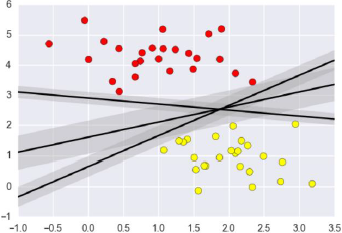
支持向量机要解决的问题其实就是寻求最优分类边界。且最大化支持向量间距,用直线或者平面,分隔分隔超平面。
基于核函数的升维变换
通过名为核函数的特征变换,增加新的特征,使得低维度空间中的线性不可分问题变为高维度空间中的线性可分问题。
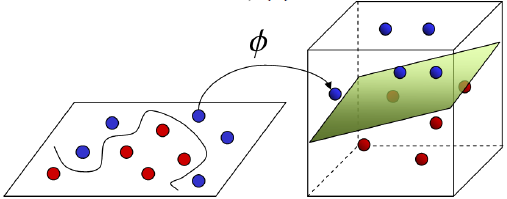
线性核函数:linear,不通过核函数进行维度提升,仅在原始维度空间中寻求线性分类边界。
基于线性核函数的SVM分类相关API:
import sklearn.svm as svm
model = svm.SVC(kernel='linear')
model.fit(train_x, train_y)
案例:对multiple2.txt中的数据进行分类。
import numpy as np
import sklearn.model_selection as ms
import sklearn.svm as svm
import sklearn.metrics as sm
import matplotlib.pyplot as mp
x, y = [], []
data = np.loadtxt('../data/multiple2.txt', delimiter=',', dtype='f8')
x = data[:, :-1]
y = data[:, -1]
train_x, test_x, train_y, test_y = \
ms.train_test_split(x, y, test_size=0.25, random_state=5)
# 基于线性核函数的支持向量机分类器
model = svm.SVC(kernel='linear')
model.fit(train_x, train_y)
n = 500
l, r = x[:, 0].min() - 1, x[:, 0].max() + 1
b, t = x[:, 1].min() - 1, x[:, 1].max() + 1
grid_x = np.meshgrid(np.linspace(l, r, n),
np.linspace(b, t, n))
flat_x = np.column_stack((grid_x[0].ravel(), grid_x[1].ravel()))
flat_y = model.predict(flat_x)
grid_y = flat_y.reshape(grid_x[0].shape)
pred_test_y = model.predict(test_x)
cr = sm.classification_report(test_y, pred_test_y)
print(cr)
mp.figure('SVM Linear Classification', facecolor='lightgray')
mp.title('SVM Linear Classification', fontsize=20)
mp.xlabel('x', fontsize=14)
mp.ylabel('y', fontsize=14)
mp.tick_params(labelsize=10)
mp.pcolormesh(grid_x[0], grid_x[1], grid_y, cmap='gray')
mp.scatter(test_x[:, 0], test_x[:, 1], c=test_y, cmap='brg', s=80)
mp.show()
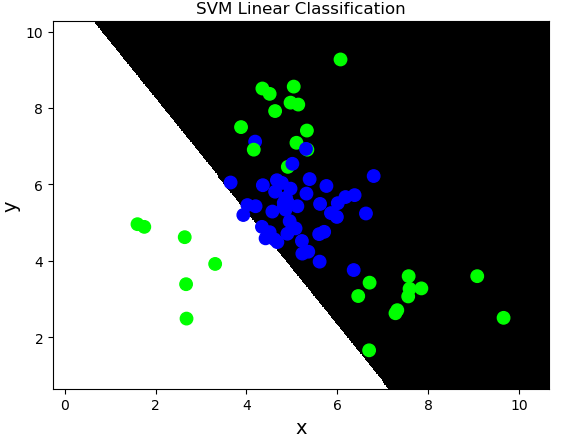
多项式核函数:poly,通过多项式函数增加原始样本特征的高次方幂
$$y = x_1+x_2 \\
y = x_1^2 + 2x_1x_2 + x_2^2 \\
y = x_1^3 + 3x_1^2x_2 + 3x_1x_2^2 + x_2^3$$
案例,基于多项式核函数训练sample2.txt中的样本数据。
# 基于线性核函数的支持向量机分类器
model = svm.SVC(kernel='poly', degree=3)
model.fit(train_x, train_y)
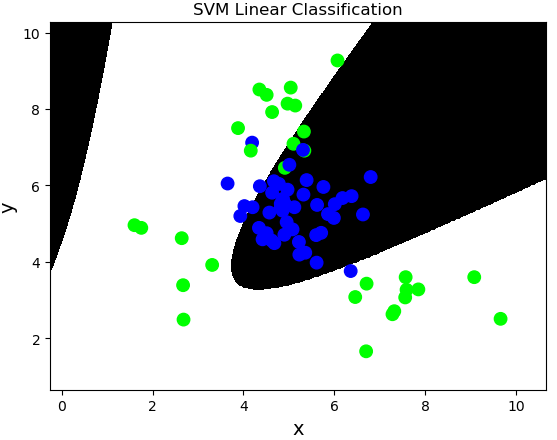
径向基核函数:rbf,通过高斯分布函数增加原始样本特征的分布概率
案例,基于径向基核函数训练sample2.txt中的样本数据。
# 基于径向基核函数的支持向量机分类器
# C:正则强度
# gamma:正态分布曲线的标准差
model = svm.SVC(kernel='rbf', C=600, gamma=0.01)
model.fit(train_x, train_y)
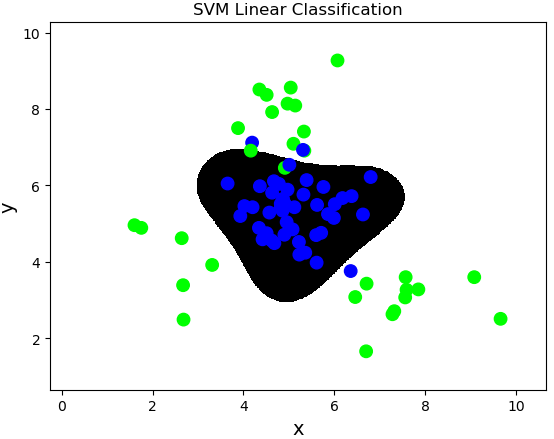
样本类别均衡化
样本类别均衡化:通过类别权重的均衡化,使所占比例较小的样本权重较高,而所占比例较大的样本权重较低,以此平均化不同类别样本对分类模型的贡献,提高模型性能。
样本类别均衡化相关API:
model = svm.SVC(kernel='linear', class_weight='balanced')
model.fit(train_x, train_y)
案例:修改线性核函数的支持向量机案例,基于样本类别均衡化读取imbalance.txt训练模型。
import numpy as np
import sklearn.model_selection as ms
import sklearn.svm as svm
import sklearn.metrics as sm
import matplotlib.pyplot as mp data = np.loadtxt('../machine_learning_date/imbalance.txt', delimiter=',', dtype='f8')
x = data[:, :-1]
y = data[:, -1]
# 选择svm做分类
train_x, test_x, train_y, test_y = ms.train_test_split(x, y, test_size=0.25, random_state=5)
model = svm.SVC(kernel='linear', class_weight='balanced')
# model = svm.SVC(kernel='linear', class_weight={0:10,1:1}) # 0类别权重为10,1类别权重为1.
model.fit(train_x, train_y)
pred_test_y = model.predict(test_x)
print(sm.classification_report(test_y, pred_test_y)) # 绘制分类边界线
n = 500
l, r = x[:, 0].min() - 1, x[:, 0].max() + 1
b, t = x[:, 1].min() - 1, x[:, 1].max() + 1
grid_x = np.meshgrid(np.linspace(l, r, n), np.linspace(b, t, n))
flat_x = np.column_stack((grid_x[0].ravel(), grid_x[1].ravel()))
flat_y = model.predict(flat_x)
grid_y = flat_y.reshape(grid_x[0].shape) mp.figure('Class Balanced', facecolor='lightgray')
mp.title('Class Balanced', fontsize=20)
mp.xlabel('x', fontsize=14)
mp.ylabel('y', fontsize=14)
mp.tick_params(labelsize=10)
mp.pcolormesh(grid_x[0], grid_x[1], grid_y, cmap='gray')
mp.scatter(x[:, 0], x[:, 1], c=y, cmap='brg', s=80)
mp.show() # precision recall f1-score support
#
# 0.0 0.29 0.76 0.42 42
# 1.0 0.95 0.70 0.80 258
#
# avg / total 0.86 0.71 0.75 300

置信概率
置信概率:根据样本与分类边界的距离远近,对其预测类别的可信程度进行量化,离边界越近的样本,置信概率越低,反之,离边界越远的样本,置信概率高。
获取每个样本的置信概率相关API:
# 在获取模型时,给出超参数probability=True
model = svm.SVC(kernel='rbf', C=600, gamma=0.01, probability=True)
预测结果 = model.predict(输入样本矩阵)
# 调用model.predict_proba(样本矩阵)可以获取每个样本的置信概率矩阵
置信概率矩阵 = model.predict_proba(输入样本矩阵)
置信概率矩阵格式如下:
| 类别1 | 类别2 | |
|---|---|---|
| 样本1 | 0.8 | 0.2 |
| 样本2 | 0.9 | 0.1 |
| 样本3 | 0.5 | 0.5 |
案例:修改基于径向基核函数的SVM案例,新增测试样本,输出每个测试样本的执行概率,并给出标注。
# 新增样本
prob_x = np.array([[2, 1.5], [8, 9], [4.8, 5.2], [4, 4], [2.5, 7], [7.6, 2], [5.4, 5.9]])
pred_prob_y = model.predict(prob_x)
probs = model.predict_proba(prob_x)
print(probs)
# [[3.00000090e-14 1.00000000e+00]
# [3.00000090e-14 1.00000000e+00]
# [9.73038186e-01 2.69618143e-02]
# [5.65786038e-01 4.34213962e-01]
# [2.77725531e-03 9.97222745e-01]
# [2.91704904e-11 1.00000000e+00]
# [9.43796673e-01 5.62033274e-02]] # 绘制分类边界线
n = 500
l, r = x[:, 0].min() - 1, x[:, 0].max() + 1
b, t = x[:, 1].min() - 1, x[:, 1].max() + 1
grid_x = np.meshgrid(np.linspace(l, r, n), np.linspace(b, t, n))
flat_x = np.column_stack((grid_x[0].ravel(), grid_x[1].ravel()))
flat_y = model.predict(flat_x)
grid_y = flat_y.reshape(grid_x[0].shape) mp.figure('Probability', facecolor='lightgray')
mp.title('Probability', fontsize=20)
mp.xlabel('x', fontsize=14)
mp.ylabel('y', fontsize=14)
mp.tick_params(labelsize=10)
mp.pcolormesh(grid_x[0], grid_x[1], grid_y, cmap='gray')
mp.scatter(test_x[:, 0], test_x[:, 1], c=test_y, cmap='brg', s=80)
mp.scatter(prob_x[:, 0], prob_x[:, 1], c=pred_prob_y, cmap='jet_r', s=80, marker='D')
# 绘制每个测试样本,并给出标注
for i in range(len(probs)):
mp.annotate(
'{}% {}%'.format(
round(probs[i, 0] * 100, 2),
round(probs[i, 1] * 100, 2)),
xy=(prob_x[i, 0], prob_x[i, 1]),
xytext=(12, -12),
textcoords='offset points',
horizontalalignment='left',
verticalalignment='top',
fontsize=9,
bbox={'boxstyle': 'round,pad=0.6', 'fc': 'orange', 'alpha': 0.8})
mp.show()
网格搜索
获取一个最优超参数的方式可以绘制验证曲线,但是验证曲线只能每次获取一个最优超参数。如果多个超参数有很多排列组合的话,就可以使用网格搜索寻求最优超参数组合。
针对超参数组合列表中的每一个超参数组合,实例化给定的模型,做cv次交叉验证,将其中平均f1得分最高的超参数组合作为最佳选择,实例化模型对象。
网格搜索相关API:
import sklearn.model_selection as ms
model = ms.GridSearchCV(模型, 超参数组合列表, cv=折叠数)
model.fit(输入集,输出集)
# 获取网格搜索每个参数组合
model.cv_results_['params']
# 获取网格搜索每个参数组合所对应的平均测试分值
model.cv_results_['mean_test_score']
# 获取最好的参数
model.best_params_ # 最优超参数组合
model.best_score_ # 最优得分
model.best_estimator_ # 最优模型对象
案例:修改置信概率案例,基于网格搜索得到最优超参数。
import numpy as np
import sklearn.model_selection as ms
import sklearn.svm as svm
import sklearn.metrics as sm
import matplotlib.pyplot as plt data = np.loadtxt('../machine_learning_date/multiple2.txt', delimiter=',', dtype='f8')
x = data[:, :-1]
y = data[:, -1]
# 选择svm做分类
train_x, test_x, train_y, test_y = ms.train_test_split(x, y, test_size=0.25, random_state=5)
model = svm.SVC(probability=True)
# 根据网格搜索选择最优模型
# 整理网格搜索所需要的超参数列表
params = [{'kernel': ['linear'], 'C': [1, 10, 100, 1000]},
{'kernel': ['poly'], 'C': [1], 'degree': [2, 3]},
{'kernel': ['rbf'], 'C': [1, 10, 100, 1000], 'gamma': [1, 0.1, 0.01, 0.001]}]
model = ms.GridSearchCV(model, params, cv=5)
model.fit(train_x, train_y) # 获取得分最优的的超参数信息
print(model.best_params_) # {'C': 1, 'gamma': 1, 'kernel': 'rbf'} # 获取最优得分
print(model.best_score_) # 0.96 # 获取最优模型的信息
print(model.best_estimator_)
# SVC(C=1, cache_size=200, class_weight=None, coef0=0.0,
# decision_function_shape='ovr', degree=3, gamma=1, kernel='rbf',
# max_iter=-1, probability=True, random_state=None, shrinking=True,
# tol=0.001, verbose=False) # 输出每个超参数组合信息及其得分
for param, score in zip(model.cv_results_['params'], model.cv_results_['mean_test_score']):
print(param, '->', score)
# {'C': 1, 'kernel': 'linear'} -> 0.5911111111111111
# {'C': 10, 'kernel': 'linear'} -> 0.5911111111111111
# ...
# ...
# {'C': 1000, 'gamma': 0.01, 'kernel': 'rbf'} -> 0.9555555555555556
# {'C': 1000, 'gamma': 0.001, 'kernel': 'rbf'} -> 0.92 pred_test_y = model.predict(test_x)
print(sm.classification_report(test_y, pred_test_y))
# precision recall f1-score support
# 0.0 0.95 0.93 0.94 45
# 1.0 0.90 0.93 0.92 30
# avg / total 0.93 0.93 0.93 75 # 新增样本
prob_x = np.array([[2, 1.5], [8, 9], [4.8, 5.2], [4, 4], [2.5, 7], [7.6, 2], [5.4, 5.9]])
pred_prob_y = model.predict(prob_x)
probs = model.predict_proba(prob_x) # 获取每个样本的置信概率矩阵
print(probs) # 绘制分类边界线
n = 500
l, r = x[:, 0].min() - 1, x[:, 0].max() + 1
b, t = x[:, 1].min() - 1, x[:, 1].max() + 1
grid_x = np.meshgrid(np.linspace(l, r, n), np.linspace(b, t, n))
flat_x = np.column_stack((grid_x[0].ravel(), grid_x[1].ravel()))
flat_y = model.predict(flat_x)
grid_y = flat_y.reshape(grid_x[0].shape) plt.figure('Probability')
plt.title('Probability')
plt.xlabel('x', fontsize=14)
plt.ylabel('y', fontsize=14)
plt.tick_params(labelsize=10)
plt.pcolormesh(grid_x[0], grid_x[1], grid_y, cmap='gray')
plt.scatter(test_x[:, 0], test_x[:, 1], c=test_y, cmap='brg', s=80)
plt.scatter(prob_x[:, 0], prob_x[:, 1], c=pred_prob_y, cmap='jet_r', s=80, marker='D')
for i in range(len(probs)):
plt.annotate('{}% {}%'.format(
round(probs[i, 0] * 100, 2),
round(probs[i, 1] * 100, 2)),
xy=(prob_x[i, 0], prob_x[i, 1]),
xytext=(12, -12),
textcoords='offset points',
horizontalalignment='left',
verticalalignment='top',
fontsize=9,
bbox={'boxstyle': 'round,pad=0.6', 'fc': 'orange', 'alpha': 0.8})
plt.show()

事件预测
加载event.txt,预测某个时间段是否会出现特殊事件。
import numpy as np
import sklearn.preprocessing as sp
import sklearn.model_selection as ms
import sklearn.svm as svm
import sklearn.metrics as sm class DigitEncoder:
# 模拟LabelEncoder编写的数字编码器
# 非数字字符串的特征需要做标签编码,
# 数字字符串的特征需要做转换编码 def fit_transform(self, y):
return y.astype('i4') def transform(self, y):
return y.astype('i4') def inverse_transform(self, y):
return y.astype('str') # 加载并整理数据集
# data = np.load('../machine_learning_date/events.txt', delimiter=",", dtype='U15') data = []
with open('../machine_learning_date/events.txt', 'r') as f:
for line in f.readlines():
data.append(line.split(','))
data = np.array(data)
data = np.delete(data, 1, axis=1)
cols = data.shape[1] # 获取一共有多少列
x, y = [], []
encoders = []
for i in range(cols):
col = data[:, i]
# 判断当前列是否是数字字符串
if col[0].isdigit():
encoder = DigitEncoder()
else:
encoder = sp.LabelEncoder()
# 使用编码器对数据进行编码
if i < cols - 1:
x.append(encoder.fit_transform(col))
else:
y = encoder.fit_transform(col)
encoders.append(encoder) x = np.array(x).T # (5040,4)
y = np.array(y) # (5040,) # 拆分测试集与训练集
train_x, test_x, train_y, test_y = ms.train_test_split(x, y, test_size=0.25, random_state=7) # 构建模型
model = svm.SVC(kernel='rbf', class_weight='balanced')
model.fit(train_x, train_y)
# 测试
pred_test_y = model.predict(test_x)
print(sm.classification_report(test_y, pred_test_y)) # 业务应用
data = [['Tuesday', '13:30:00', '', '']]
data = np.array(data).T
x = []
for row in range(len(data)):
encoder = encoders[row]
x.append(encoder.transform(data[row]))
x = np.array(x).T
pred_y = model.predict(x)
print(encoders[-1].inverse_transform(pred_y)) # ['eventA\n']
交通流量预测(回归)
加载traffic.txt,预测在某个时间段某个交通路口的车流量。
"""车流量预测"""
import numpy as np
import sklearn.preprocessing as sp
import sklearn.model_selection as ms
import sklearn.svm as svm
import sklearn.metrics as sm class DigitEncoder:
def fit_transform(self, y):
return y.astype(int) def transform(self, y):
return y.astype(int) def inverse_transform(self, y):
return y.astype(str) data = []
# 回归
data = np.loadtxt('../machine_learning_date/traffic.txt', delimiter=',', dtype='U20')
data = data.T
encoders, x = [], []
for row in range(len(data)):
if data[row][0].isdigit():
encoder = DigitEncoder()
else:
encoder = sp.LabelEncoder()
if row < len(data) - 1:
x.append(encoder.fit_transform(data[row]))
else:
y = encoder.fit_transform(data[row])
encoders.append(encoder)
x = np.array(x).T
train_x, test_x, train_y, test_y = \
ms.train_test_split(x, y, test_size=0.25, random_state=5)
# 支持向量机回归器
model = svm.SVR(kernel='rbf', C=10, epsilon=0.2)
model.fit(train_x, train_y)
pred_test_y = model.predict(test_x)
print(sm.r2_score(test_y, pred_test_y)) # 0.6379517119380995 # 业务应用
data = [['Tuesday', '13:35', 'San Francisco', 'yes']]
data = np.array(data).T
x = []
for row in range(len(data)):
encoder = encoders[row]
x.append(encoder.transform(data[row]))
x = np.array(x).T
pred_y = model.predict(x)
print(int(pred_y)) #
回归:线性回归、岭回归、多项式回归、决策树、正向激励、随机森林、SVR。
分类:逻辑分类、朴素贝叶斯、决策树、随机森林、SVC。
机器学习——支持向量机(SVM)的更多相关文章
- 机器学习——支持向量机SVM
前言 学习本章节前需要先学习: <机器学习--最优化问题:拉格朗日乘子法.KKT条件以及对偶问题> <机器学习--感知机> 1 摘要: 支持向量机(SVM)是一种二类分类模型, ...
- 吴裕雄 python 机器学习——支持向量机SVM非线性分类SVC模型
import numpy as np import matplotlib.pyplot as plt from sklearn import datasets, linear_model,svm fr ...
- 机器学习——支持向量机(SVM)之拉格朗日乘子法,KKT条件以及简化版SMO算法分析
SVM有很多实现,现在只关注其中最流行的一种实现,即序列最小优化(Sequential Minimal Optimization,SMO)算法,然后介绍如何使用一种核函数(kernel)的方式将SVM ...
- coursera机器学习-支持向量机SVM
#对coursera上Andrew Ng老师开的机器学习课程的笔记和心得: #注:此笔记是我自己认为本节课里比较重要.难理解或容易忘记的内容并做了些补充,并非是课堂详细笔记和要点: #标记为<补 ...
- 机器学习-支持向量机SVM
简介: 支持向量机(SVM)是一种二分类的监督学习模型,他的基本模型是定义在特征空间上的间隔最大的线性模型.他与感知机的区别是,感知机只要找到可以将数据正确划分的超平面即可,而SVM需要找到间隔最大的 ...
- 机器学习支持向量机SVM笔记
SVM简述: SVM是一个线性二类分类器,当然通过选取特定的核函数也可也建立一个非线性支持向量机.SVM也可以做一些回归任务,但是它预测的时效性不是太长,他通过训练只能预测比较近的数据变化,至于再往后 ...
- 机器学习——支持向量机(SVM)之核函数(kernel)
对于线性不可分的数据集,可以利用核函数(kernel)将数据转换成易于分类器理解的形式. 如下图,如果在x轴和y轴构成的坐标系中插入直线进行分类的话, 不能得到理想的结果,或许我们可以对圆中的数据进行 ...
- 机器学习——支持向量机(SVM)之Platt SMO算法
Platt SMO算法是通过一个外循环来选择第一个alpha值的,并且其选择过程会在两种方式之间进行交替: 一种方式是在所有数据集上进行单遍扫描,另一种方式则是在非边界alpha中实现单遍扫描. 所谓 ...
- 机器学习:Python中如何使用支持向量机(SVM)算法
(简单介绍一下支持向量机,详细介绍尤其是算法过程可以查阅其他资) 在机器学习领域,支持向量机SVM(Support Vector Machine)是一个有监督的学习模型,通常用来进行模式识别.分类(异 ...
随机推荐
- Spring的数据库编程浅入浅出——不吹牛逼不装逼
Spring的数据库编程浅入浅出——不吹牛逼不装逼 前言 上文书我写了Spring的核心部分控制反转和依赖注入,后来又衔接了注解,在这后面本来是应该写Spring AOP的,但我觉得对于初学者来说,这 ...
- 小X的逆袭
[问题描述]毕业于普通本科的小x 一直自称是资深屌丝.谁又能想到,如此不起眼的小x 在历经重重面试环节后,竟然如愿以偿加入了心仪已久的腾讯公司!正所谓野百合也有春天,屌丝也有逆袭的那一天!一段时间以后 ...
- 算法与数据结构基础 - 排序(Sort)
排序基础 排序方法分两大类,一类是比较排序,快速排序(Quick Sort).归并排序(Merge Sort).插入排序(Insertion Sort).选择排序(Selection Sort).希尔 ...
- JAVA MQ API方式通信采用Binding MQ Server方式
package com.mqapi; /** * @modified by actorai E-mail:actorai@163.com * @version 创建时间:2010-9-15 * ...
- 直击--vue项目微信小程序页面跳转web-view不刷新-根源
背景 最近项目需要适配小程序,项目是使用了vue开发的网站,其中改造方式是,每个页面都使用小程序创建一个页面通过web-view来显示指定页面的. 在没有使用小程序时,路由跳转时,刷新页面等等,这个是 ...
- 创建docker容器遇到的错误
1.问题截图 2.问题描述 出现该问题就是docker版本和系统版本不兼容导致的. 现在的系统版本和docker的版本如下: 3.问题解决 安装低版本的docker或者高版本的系统(Centos7.4 ...
- hadoop开启Service Level Authorization 服务级认证-SIMPLE认证-过程中遇到的坑
背景描述: 最近在进行安全扫描的时候,说hadoop存在漏洞,Hadoop 未授权访问[原理扫描],然后就参考官方文档及一些资料,在测试环境中进行了开启,中间就遇到了很多的坑,或者说自己没有想明白的问 ...
- Go-cron定时任务
1.cron(计划任务) 按照约定的时间,定时的执行特定的任务(job). cron 表达式 表达了这种约定. cron 表达式代表了一个时间集合,使用 6 个空格分隔的字段表示. 秒 分 时 日 月 ...
- Linux配置部署_新手向(二)——Nginx安装与配置
目录 前言 Nginx 配置(后续补充) 小结 @ 前言 上一篇整完Linux系统的安装,紧接着就开始来安装些常用的东西吧,首先Nginx. Nginx 简介 Nginx作为转发,负载均衡,凭着其高性 ...
- 吉特日化MES-电子批记录普通样本
在实施吉特日化配料系统的时候,客户希望一键式生成生产过程电子批记录,由于功能的缺失以及部分设备的数据暂时还无法完全采集到,先做一个普通样本的电子批记录格式打印. 电子批记录包含如下几个部分: 1. ...
