第二篇 Springboot mybatis generate根据数据库表自动生成实体类、Mapper和Mapper.xml
源码链接:https://pan.baidu.com/s/1iP4UguBufHbcIEv4Ux4wDw
提取码:j6z9
目录结构如下:只需增加一个generatorConfig.xml文件和在pom.xml中配置下Mybatis generator代码生成插件即可

pom.xml中增加如下配置:
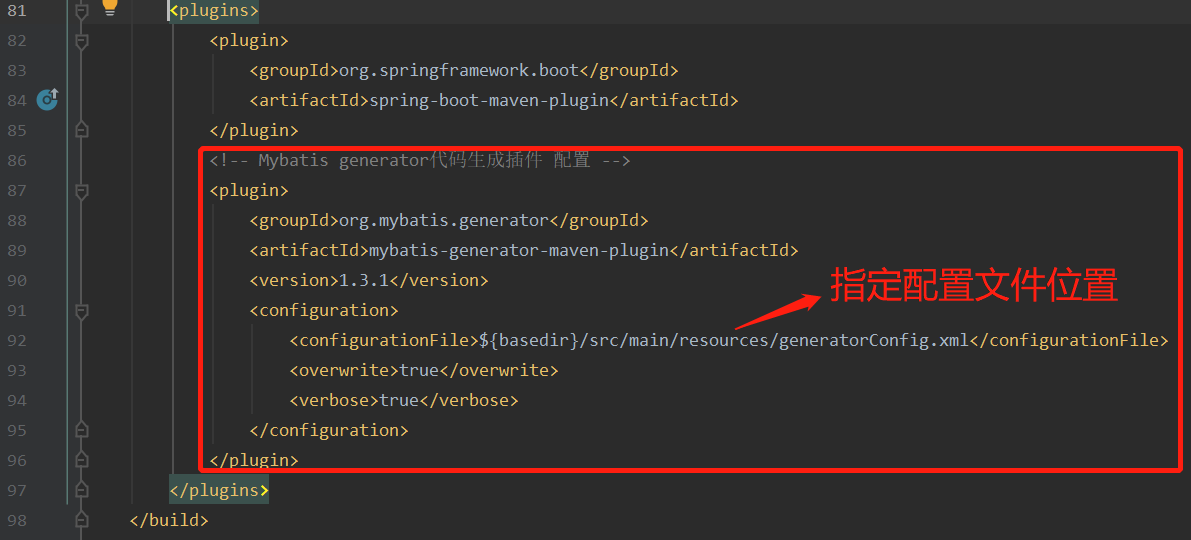
pom.xml中相关依赖及build插件部分代码
<dependencies>
<dependency>
<groupId>org.springframework.boot</groupId>
<artifactId>spring-boot-starter-web</artifactId>
</dependency>
<dependency>
<groupId>org.mybatis.spring.boot</groupId>
<artifactId>mybatis-spring-boot-starter</artifactId>
<version>2.1.1</version>
</dependency>
<dependency>
<groupId>mysql</groupId>
<artifactId>mysql-connector-java</artifactId>
<scope>runtime</scope>
</dependency>
<dependency>
<groupId>org.springframework.boot</groupId>
<artifactId>spring-boot-starter-thymeleaf</artifactId>
<version>2.1.4.RELEASE</version>
</dependency>
<dependency>
<groupId>org.springframework.boot</groupId>
<artifactId>spring-boot-starter-jdbc</artifactId>
</dependency>
<dependency>
<groupId>org.springframework.boot</groupId>
<artifactId>spring-boot-starter-test</artifactId>
<scope>test</scope>
<exclusions>
<exclusion>
<groupId>org.junit.vintage</groupId>
<artifactId>junit-vintage-engine</artifactId>
</exclusion>
</exclusions>
</dependency>
</dependencies>
<build>
<!-- maven工程在默认情况下src/main/java目录下的mapper文件是不发布到target目录下的 -->
<!-- 增加下面resource配置将resources目录下的文件和java目录下的配置文件添加资源映射-->
<resources>
<resource>
<directory>src/main/resources</directory>
<includes>
<include>**/*.*</include>
</includes>
<filtering>true</filtering>
</resource>
<resource>
<directory>src/main/java</directory>
<includes>
<include>**/*.properties</include>
<include>**/*.xml</include>
</includes>
<filtering>false</filtering>
</resource>
</resources>
<plugins>
<plugin>
<groupId>org.springframework.boot</groupId>
<artifactId>spring-boot-maven-plugin</artifactId>
</plugin>
<!-- Mybatis generator代码生成插件 配置 -->
<plugin>
<groupId>org.mybatis.generator</groupId>
<artifactId>mybatis-generator-maven-plugin</artifactId>
<version>1.3.1</version>
<configuration>
<configurationFile>${basedir}/src/main/resources/generatorConfig.xml</configurationFile>
<overwrite>true</overwrite>
<verbose>true</verbose>
</configuration>
</plugin>
</plugins>
</build>
generatorConfig.xml文件内容如下:
<!--数据库驱动包路径 -->
<classPathEntry location="C:\Users\heave\.m2\repository\mysql\mysql-connector-java\5.1.30\mysql-connector-java-5.1.30.jar"/>
<context id="DB2Tables" targetRuntime="MyBatis3">
<!--关闭注释 -->
<commentGenerator>
<property name="suppressAllComments" value="true"/>
</commentGenerator>
<!--数据库连接信息 -->
<jdbcConnection driverClass="com.mysql.jdbc.Driver" connectionURL="jdbc:mysql://localhost:3306/big_strong?characterEncoding=utf-8"
userId="root" password="123456">
</jdbcConnection>
<!--生成的model 包路径 -->
<javaModelGenerator targetPackage="big.strong.disheng.user.model" targetProject="src/main/java">
<property name="enableSubPackages" value="ture"/>
<property name="trimStrings" value="false"/>
</javaModelGenerator>
<!--生成xml mapper文件 路径 -->
<sqlMapGenerator targetPackage="big.strong.disheng.user.dao" targetProject="src/main/java">
<property name="enableSubPackages" value="ture"/>
</sqlMapGenerator>
<!-- 生成的Dao接口 的包路径 -->
<javaClientGenerator type="XMLMAPPER" targetPackage="big.strong.disheng.user.dao" targetProject="src/main/java">
<property name="enableSubPackages" value="ture"/>
</javaClientGenerator>
<!--对应数据库表名 tableName数据库表名称,domainObjectName生成model类的名称 -->
<table tableName="role" domainObjectName="Role" enableCountByExample="false"
enableSelectByExample="false" enableUpdateByExample="false" enableDeleteByExample="false">
<property name="useActualColumnNames" value="true"/>
</table>
<table tableName="permission" domainObjectName="Permission" enableCountByExample="false"
enableSelectByExample="false" enableUpdateByExample="false" enableDeleteByExample="false">
<property name="useActualColumnNames" value="true"/>
</table>
<table tableName="user_role" domainObjectName="UserRole" enableCountByExample="false"
enableSelectByExample="false" enableUpdateByExample="false" enableDeleteByExample="false">
<property name="useActualColumnNames" value="true"/>
</table>
<table tableName="role_permission" domainObjectName="RolePermission" enableCountByExample="false"
enableSelectByExample="false" enableUpdateByExample="false" enableDeleteByExample="false">
<property name="useActualColumnNames" value="true"/>
</table>
</context>
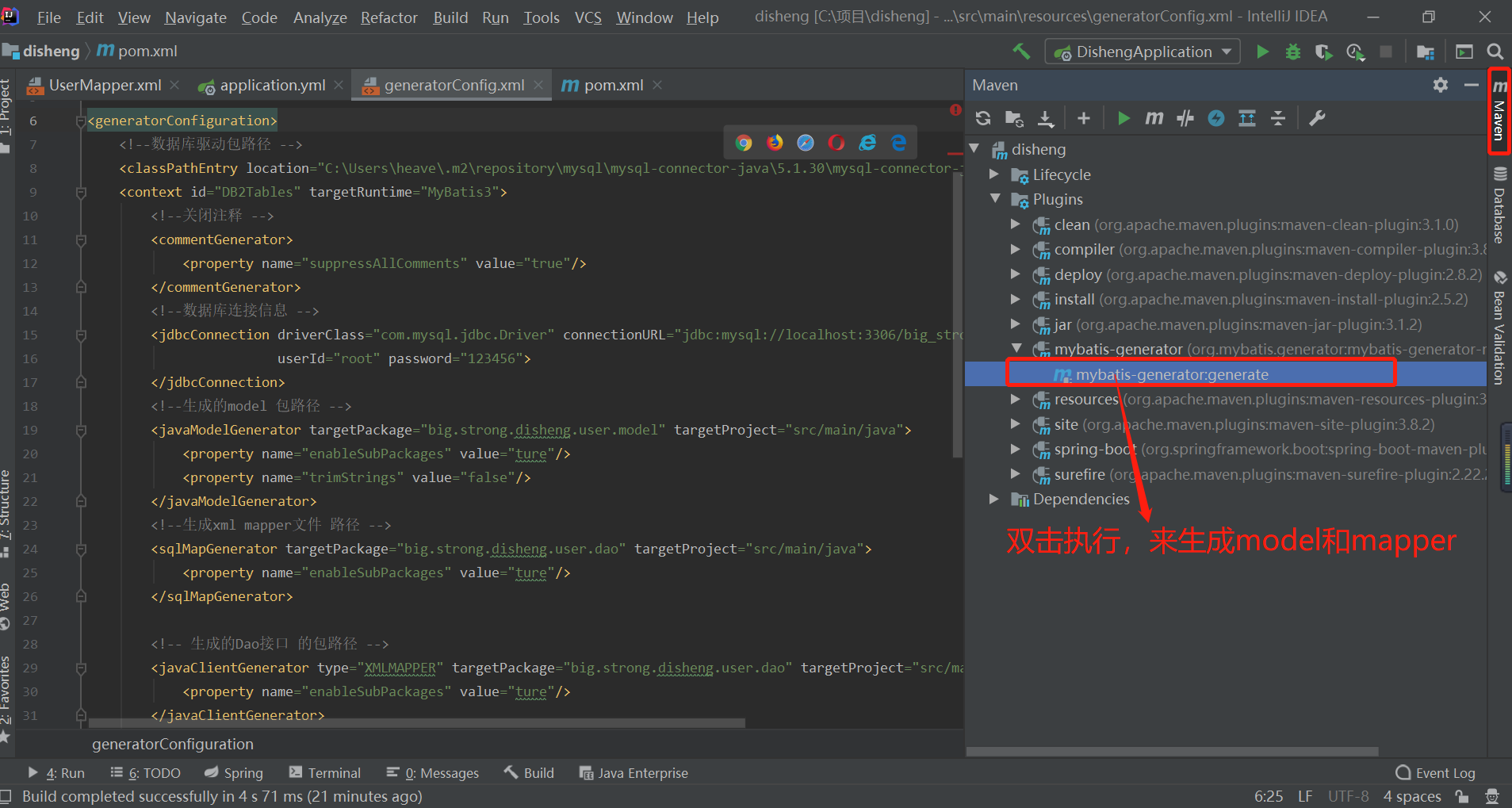
双击之后控制台会输出
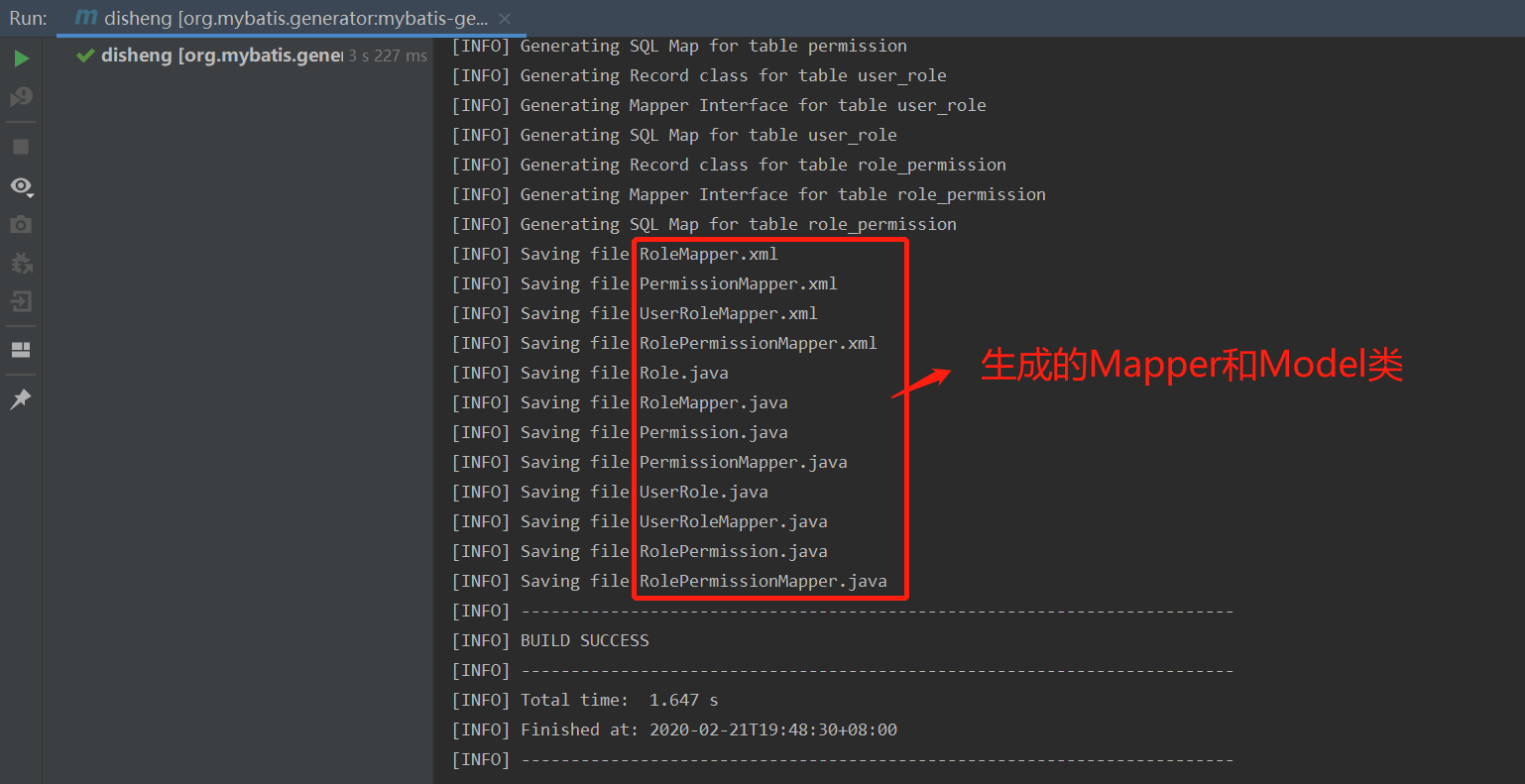
完成
源码链接:https://pan.baidu.com/s/1iP4UguBufHbcIEv4Ux4wDw
提取码:j6z9
第二篇 Springboot mybatis generate根据数据库表自动生成实体类、Mapper和Mapper.xml的更多相关文章
- 根据数据库表自动生成实体类、xml和dao---mybatis
网盘链接: https://pan.baidu.com/s/1AVGz0bDa_Y5zjk7vXa2eHw 提取码: 2gr6 1.记事本打开generatorConfig.xml文件 2(1,2,3 ...
- 使用mybatis-generator-core-1.3.2.jar根据数据库表自动生成实体
1 导入mybatis-generator-core-1.3.2.jar 2配置mbg.xml <?xml version="1.0" encoding="UTF- ...
- MyBatis 逆向工程——根据数据表自动生成model、xml映射文件、mapper接口
MyBatis Generator(MBG)的使用 MBG可以根据数据表生成对应的model.xml映射文件.mapper接口,只是简单的生成,还需要根据需求修改. 1.下载jar包 https:// ...
- mybits根据表自动生成 java类和mapper 文件
mybits根据表自动生成 java类和mapper 文件 我这个脑子啊,每次创建新的工程都会忘记是怎么集成mybits怎么生成mapper文件的,so today , I can't write t ...
- Idea根据表自动生成实体
Idea根据表自动生成实体: 首先说下这种方式有个缺点,就是如果表里面有日期.时间类型,那么需要手动的设置映射类型 第一步:在Idea中配置好数据库: 在Idea窗口右边,点击Database按钮 配 ...
- 使用.net core efcore根据数据库结构自动生成实体类
源码 github,已更新最新代码 https://github.com/leoparddne/GenEntities/ 使用的DB是mysql,所有先nuget一下mysql.data 创建t4模板 ...
- 基于Dapper的开源Lambda扩展,且支持分库分表自动生成实体之基础介绍
LnskyDB LnskyDB是基于Dapper的Lambda扩展,支持按时间分库分表,也可以自定义分库分表方法.而且可以T4生成实体类免去手写实体类的烦恼. 文档地址: https://lining ...
- SpringBoot整合Mybatis 使用generator自动生成实体类代码、Mapper代码、dao层代码
1.新建一个SpringBoot项目,并引入Mybatis和mybatis-generator相关的依赖. <dependency> <groupId>org.springfr ...
- idea 根据数据库表自动创建持久化类
一.点击最右边的Database: 二.点击,再点DataSource选择数据库类型,配置数据库信息: 三.打开项目结构,选择,找到你的项目,点击,添加hibernate: 四.如果有现成的cfg.x ...
随机推荐
- nrm npm nvm
1.nvm: node version manager node版本管理器 可以来回切换node.js版本号,而直接使用node的.msi安装则版本比较固定,无法实现node版本的自行切换nvm安装方 ...
- V模型
V模型是Kevin Forsberg & Harold Mooz在1978年提出的,V模型强调测试在系统工程各个阶段中的作用,并将系统分解和系统集成的过程通过测试彼此关联.V模型从整体上看起来 ...
- mongo 的 中文社区的 文档还是 挺不错的
英文文档也奉上: http://api.mongodb.com/csharp/2.2/html/T_MongoDB_Bson_Serialization_Attributes_BsonIdAttrib ...
- html恶搞之无限弹窗
啦啦啦啦啦 恶搞别人吗? 把下面代码做成html文件发给别人,用浏览器打开就可以看见效果了 <!DOCTYPE html> <html><head><meta ...
- 2020 University Rankings US News(亚洲)
2020 University Rankings US News(亚洲)
- jQuery下载所有版本
下载地址:http://www.jq22.com/jquery-info122
- centos7 配置虚拟交换机(物理交换机truck端口设置)(使用brctl)
转自:http://blog.csdn.net/qq_21398167/article/details/46409503 虚拟交换机配置 inux VLAN配置(vconfig) 安装vlan(vco ...
- WeChall_Prime Factory (Training, Math)
Your task is simple:Find the first two primes above 1 million, whose separate digit sums are also pr ...
- Codeforces Gym101234G Dreamoon and NightMarket(优先队列,子集和第k大)
题意: 求子集和第k大,n,k<=1e6 思路: 优先队列经典题目,注意优先队列是默认按从大到小排的 代码: #include<iostream> #include<cstdi ...
- 利用Kubernetes中的leaderelection实现组件高可用
在Kubernetes中,通常kube-schduler和kube-controller-manager都是多副本进行部署的来保证高可用,而真正在工作的实例其实只有一个.这里就利用到 leaderel ...
