iOS开发NSLayoutConstraint代码自动布局
1、NSLayoutConstraint简介
适配界面大多用Masonry工具,也是基于NSLayoutConstraint写的!通过使用两个类方法实现自动布局:
+ (NSArray<__kindof NSLayoutConstraint *> *)constraintsWithVisualFormat:(NSString *)format
options:(NSLayoutFormatOptions)opts metrics:(nullable NSDictionary<NSString *,id> *)metrics
views:(NSDictionary<NSString *, id> *)views; +(instancetype)constraintWithItem:(id)view1
attribute:(NSLayoutAttribute)attr1
relatedBy:(NSLayoutRelation)relation
toItem:(nullable id)view2
attribute:(NSLayoutAttribute)attr2
multiplier:(CGFloat)multiplier
constant:(CGFloat)c;
1》使用自动布局之前设置view的自动布局约束为NO(view.translatesAutoresizingMaskIntoConstraints = NO)
2》UIViewController有个方法- (void)updateViewConstraints;
UIView有个方法- (void)updateConstraints;在对应的方法中设置自动布局;
2、如何使用constraintsWithVisualFormat和VFL语言
2.1》constraintsWithVisualFormat方法说明:
+ (NSArray<__kindof NSLayoutConstraint *> *)constraintsWithVisualFormat:(NSString *)format
options:(NSLayoutFormatOptions)opts
metrics:(nullable NSDictionary<NSString *,id> *)metrics
views:(NSDictionary<NSString *, id> *)views;
方法说明:此方法通过VFL语言进行适配
format:VFL语句字符串形式
opts:枚举参数 NSLayoutFormatOptions
metrics:字典 放置VFL语言用到的参数(例如height)对应key
views:字典 放置VFL语言用到的view对应key
2.2》VFL语言简介
VFL(Visual Format Language)可视化格式语言,是苹果公司为了简化AutoLayout而编码推出的抽象语言。
具体表示方法:
水平方向 H: 垂直方向 V: Views [view]
关系 >=,==,<= SuperView | 空间,间隙- -
优先级 @value
2.3》简单使用
创建一个蓝色view,离父视图上左右距离为20px、高为20:
UIView *blueView = [[UIView alloc] init];
blueView.backgroundColor = [UIColor blueColor];
blueView.translatesAutoresizingMaskIntoConstraints = NO;
[self.view addSubview:blueView];
NSArray *arr = [NSLayoutConstraint constraintsWithVisualFormat:@"H:|-[blueView]-|"
options:
metrics:nil
views:NSDictionaryOfVariableBindings(blueView)];
NSArray *arrV = [NSLayoutConstraint constraintsWithVisualFormat:@"V:|-[blueView(==height)]"
options:
metrics:@{@"height":@""}
views:NSDictionaryOfVariableBindings(blueView)];
[self.view addConstraints:arr];
[self.view addConstraints:arrV];

在蓝色view下方创建一个黄色view,左右距离父视图40px、上边离蓝色view8px、高度为20px:
UIView *yellowView = [[UIView alloc] init];
yellowView.backgroundColor = [UIColor yellowColor];
yellowView.translatesAutoresizingMaskIntoConstraints = NO;
[self.view addSubview:yellowView];
NSArray *arr2 = [NSLayoutConstraint constraintsWithVisualFormat:@"H:|-40-[yellowView]-40-|"
options:
metrics:nil
views:NSDictionaryOfVariableBindings(yellowView)];
NSArray *arr2V = [NSLayoutConstraint constraintsWithVisualFormat:@"V:[blueView]-[yellowView(==height)]"
options:
metrics:@{@"height":@""}
views:NSDictionaryOfVariableBindings(blueView,yellowView)];
[self.view addConstraints:arr2];
[self.view addConstraints:arr2V];
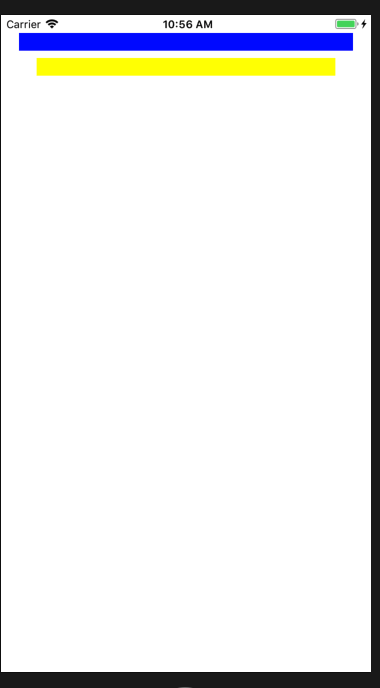
注意:-:在父视图中表示20px,同级视图表示8px;
参数metrics和views要和VFL语言的参数对应,否则会崩溃;
3、如何使用constraintWithItem方法
3.1》constraintWithItem方法说明:
+(instancetype)constraintWithItem:(id)view1
attribute:(NSLayoutAttribute)attr1
relatedBy:(NSLayoutRelation)relation
toItem:(nullable id)view2
attribute:(NSLayoutAttribute)attr2
multiplier:(CGFloat)multiplier
constant:(CGFloat)c;
view1:设置的视图
attr1:view1设置的属性
relation:视图view1和view2的属性关系
view2:参照视图
attr2:view2设置的属性
multiplier:视图view1指定属性是view2指定属性的多少倍
c:view1指定属性需要添加的浮点数
3.2》简单使用
添加一个view位于父视图中心、宽度相等、高度为父视图一半:
UIView *blueView = [[UIView alloc] init];
blueView.backgroundColor = [UIColor blueColor];
blueView.translatesAutoresizingMaskIntoConstraints = NO;
[self.view addSubview:blueView];
NSMutableArray *constraints = [NSMutableArray array];
[constraints addObject:[NSLayoutConstraint constraintWithItem:blueView attribute:NSLayoutAttributeWidth relatedBy:NSLayoutRelationEqual toItem:self.view attribute:NSLayoutAttributeWidth multiplier:1.0 constant:0.0]];
[constraints addObject:[NSLayoutConstraint constraintWithItem:blueView attribute:NSLayoutAttributeHeight relatedBy:NSLayoutRelationEqual toItem:self.view attribute:NSLayoutAttributeHeight multiplier:. constant:0.0]];
[constraints addObject:[NSLayoutConstraint constraintWithItem:blueView attribute:NSLayoutAttributeCenterY relatedBy:NSLayoutRelationEqual toItem:self.view attribute:NSLayoutAttributeCenterY multiplier:1.0 constant:0.0]];
[constraints addObject:[NSLayoutConstraint constraintWithItem:blueView attribute:NSLayoutAttributeCenterX relatedBy:NSLayoutRelationEqual toItem:self.view attribute:NSLayoutAttributeCenterX multiplier:1.0 constant:0.0]];
[self.view addConstraints:constraints];
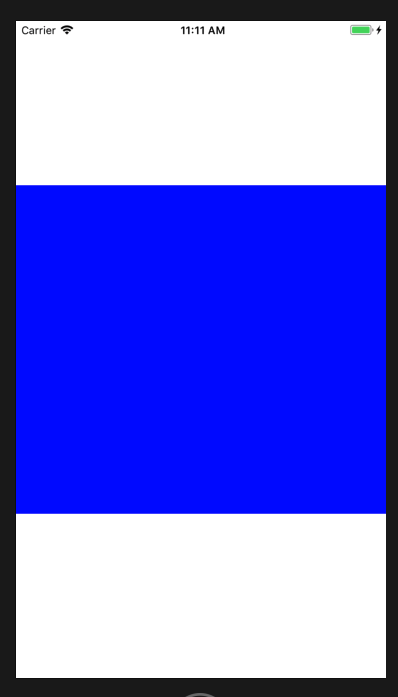
4、NSLayoutRelation、NSLayoutAttribute、NSLayoutFormatOptions枚举说明
4.1》NSLayoutRelation说明:
typedef NS_ENUM(NSInteger, NSLayoutRelation) {
NSLayoutRelationLessThanOrEqual = -, //视图关系小于或等于
NSLayoutRelationEqual = ,//视图关系等于
NSLayoutRelationGreaterThanOrEqual = ,//视图关系大于或等于
};
4.2》NSLayoutAttribute说明:
typedef NS_ENUM(NSInteger, NSLayoutAttribute) {
NSLayoutAttributeLeft = ,//视图的左边
NSLayoutAttributeRight,//视图的右边
NSLayoutAttributeTop,//视图的上边
NSLayoutAttributeBottom,//视图的下边
NSLayoutAttributeLeading,//视图的前边
NSLayoutAttributeTrailing,//视图的后边
NSLayoutAttributeWidth,//视图的宽度
NSLayoutAttributeHeight,//视图的高度
NSLayoutAttributeCenterX,//视图中心的X值
NSLayoutAttributeCenterY,//视图中心的Y值
NSLayoutAttributeLastBaseline,//视图的下基准线
NSLayoutAttributeBaseline NS_SWIFT_UNAVAILABLE("Use 'lastBaseline' instead") = NSLayoutAttributeLastBaseline,
NSLayoutAttributeFirstBaseline NS_ENUM_AVAILABLE_IOS(8_0),//视图的上基准线
NSLayoutAttributeLeftMargin NS_ENUM_AVAILABLE_IOS(8_0),//视图的左边距
NSLayoutAttributeRightMargin NS_ENUM_AVAILABLE_IOS(8_0),//视图的右边距
NSLayoutAttributeTopMargin NS_ENUM_AVAILABLE_IOS(8_0),//视图的上边距
NSLayoutAttributeBottomMargin NS_ENUM_AVAILABLE_IOS(8_0),//视图的下边距
NSLayoutAttributeLeadingMargin NS_ENUM_AVAILABLE_IOS(8_0),//视图的前边距
NSLayoutAttributeTrailingMargin NS_ENUM_AVAILABLE_IOS(8_0),//视图的后边距
NSLayoutAttributeCenterXWithinMargins NS_ENUM_AVAILABLE_IOS(8_0),//视图的中心X边距
NSLayoutAttributeCenterYWithinMargins NS_ENUM_AVAILABLE_IOS(8_0),//视图的中心Y边距
NSLayoutAttributeNotAnAttribute = //无属性
};
注意:NSLayoutAttributeLeading和NSLayoutAttributeTrailing表示前、后边,因为中国书写是从左向右。如果从右向左则表示后、前边;
NSLayoutAttributeLastBaseline和NSLayoutAttributeFirstBaseline表示基准线,举例UILabel的上下基准线就是文字的上下边线;
4.3》NSLayoutFormatOptions说明
typedef NS_OPTIONS(NSUInteger, NSLayoutFormatOptions) {
NSLayoutFormatAlignAllLeft = ( << NSLayoutAttributeLeft),//所有视图左边缘对齐。
NSLayoutFormatAlignAllRight = ( << NSLayoutAttributeRight),//所有视图右边缘对齐
NSLayoutFormatAlignAllTop = ( << NSLayoutAttributeTop),//所有视图顶部对齐
NSLayoutFormatAlignAllBottom = ( << NSLayoutAttributeBottom),//所有视图底部对齐
NSLayoutFormatAlignAllLeading = ( << NSLayoutAttributeLeading),//视图当前区域文字开始的边缘对齐(英文:左边,希伯来语:右边)
NSLayoutFormatAlignAllTrailing = ( << NSLayoutAttributeTrailing),//视图当前区域文字结束的边缘对齐(英文:右边,希伯来语:左边)
NSLayoutFormatAlignAllCenterX = ( << NSLayoutAttributeCenterX),//视图中心点x对齐
NSLayoutFormatAlignAllCenterY = ( << NSLayoutAttributeCenterY),//视图中心点y对齐
NSLayoutFormatAlignAllLastBaseline = ( << NSLayoutAttributeLastBaseline),//视图内容底部基线对齐、有文字就是文字底部
NSLayoutFormatAlignAllBaseline NS_SWIFT_UNAVAILABLE("Use 'alignAllLastBaseline' instead") = NSLayoutFormatAlignAllLastBaseline,
NSLayoutFormatAlignAllFirstBaseline NS_ENUM_AVAILABLE_IOS(8_0) = ( << NSLayoutAttributeFirstBaseline),,//视图内容定部基线对齐、有文字就是文字顶部
//根据编辑内容和编写方向方式进行对齐
NSLayoutFormatAlignmentMask = 0xFFFF,
NSLayoutFormatDirectionLeadingToTrailing = << , // default
NSLayoutFormatDirectionLeftToRight = << ,
NSLayoutFormatDirectionRightToLeft = << ,
NSLayoutFormatDirectionMask = 0x3 << ,
NSLayoutFormatSpacingEdgeToEdge API_AVAILABLE(ios(11.0),tvos(11.0)) = << , // default
NSLayoutFormatSpacingBaselineToBaseline API_AVAILABLE(ios(11.0),tvos(11.0)) = << ,
NSLayoutFormatSpacingMask API_AVAILABLE(ios(11.0),tvos(11.0)) = 0x1 << ,
};
iOS开发NSLayoutConstraint代码自动布局的更多相关文章
- iOS开发通过代码方式使用AutoLayout (NSLayoutConstraint + Masonry)
iOS开发通过代码方式使用AutoLayout (NSLayoutConstraint + Masonry) 随着iPhone6/6+设备的上市,如何让手头上的APP适配多种机型多种屏幕尺寸变得尤为迫 ...
- iOS开发 纯代码创建UICollectionView
转:http://jingyan.baidu.com/article/eb9f7b6d8a81a5869364e8a6.html iOS开发 纯代码创建UICollectionView 习惯了使用xi ...
- iOS 开发 – 均衡代码职责
前言 文章的标题有点绕口,不过想了半天,想不到更好的标题了.本文的诞生有一部分功劳要归于iOS应用现状分析,标题也是来源于原文中的"能把代码职责均衡的划分到不同的功能类里".如果你 ...
- 设计模式之单一职责原则(iOS开发,代码用Objective-C展示)
单一职责原则:就一个类而言,应该只有一个引起它变化的原因. 在iOS开发中,我们会很自然的给一个类添加各种各样的功能,比如随便写一个简单的应用程序,一般都会生成一个viewController类,于是 ...
- iOS开发:代码通用性以及其规范 第二篇(猜想iOS中实现TableView内部设计思路(附代码),以类似的思想实现一个通用的进度条)
在iOS开发中,经常是要用到UITableView的,我曾经思考过这样一个问题,为什么任何种类的model放到TableView和所需的cell里面,都可以正常显示?而我自己写的很多view却只是能放 ...
- iOS开发:代码通用性以及其规范 第一篇(附带,自定义UITextView\进度条\双表显示\瀑布流 代码设计思路)
在iOS团队开发中,我见过一些人的代码,也修改过他们的代码.有的人的代码写的非常之规范.通用,几乎不用交流,就可以知道如何修改以及在它基础上扩展延生.有的人的代码写的很垃圾,一眼看过去,简直会怀疑自己 ...
- IOS开发通过代码方式使用AutoLayout (NSLayoutConstraint + Masonry) 转载
http://blog.csdn.net/he_jiabin/article/details/48677911 随着iPhone6/6+设备的上市,如何让手头上的APP适配多种机型多种屏幕尺寸变得尤为 ...
- IOS开发之----代码块的使用(二)
iOS4引入了一个新特性,支持代码块的使用,这将从根本上改变你的编程方式.代码块是对C语言的一个扩展,因此在Objective-C中完全支持.如果你学过Ruby,Python或Lisp编程语言,那么你 ...
- iOS开发常用代码块(第二弹)
GCD定时器 dispatch_queue_t queue = dispatch_get_global_queue(DISPATCH_QUEUE_PRIORITY_DEFAULT, ); dispat ...
随机推荐
- 转 直接在浏览器运行Python代码
到这个链接将代码下载到本地,然后打开cmd,使用python运行此文件,然后不要关闭窗口: https://raw.githubusercontent.com/michaelliao/learn-py ...
- 解析Spring第三天(面向切面AOP)
面向切面:AOP 在不修改源代码的基础上,对方法进行增强.AOP的底层原理就是代理技术(第一种:jdk的动态代理(编写程序必须要有接口).第二种:cglib代理技术(生成类的子类).如果编写的程序有借 ...
- vue中数据绑定遇到的问题
<!-- 使用element中的表格组件,在编辑的时候传递每行的数据 --> <el-button size="small" type="success ...
- thinkphp环境要求
框架本身没有什么特别模块要求,具体的应用系统运行环境要求视开发所涉及的模块.ThinkPHP底层运行的内存消耗极低,而本身的文件大小也是轻量级的,因此不会出现空间和内存占用的瓶颈. PHP版本要求 P ...
- PHP PDO 错误与错误处理
PDO::ERRMODE_SILENT 此为默认模式. PDO 将只简单地设置错误码,可使用 PDO::errorCode() 和 PDO::errorInfo() 方法来检查语句和数据库对象.如果错 ...
- SCP-bzoj-1000
项目编号:bzoj-1000 项目等级:Keter 项目描述: 鉴于该项目的奇特性质,任何拥有Administrator以下权限者均不予查看项目描述.如有违反,将导致AwD成功突破Site bzoj收 ...
- 使用electron-vue搭建桌面应用程序项目
vue-cli+electron一种新的脚手架(vue-electron)vue-electron主要业务逻辑都放在src下的renderer文件夹内,和之前的vue-cli搭建项目流程没有任何区别 ...
- C语言itoa()函数和atoi()函数详解(整数转字符C实现)【转载】
文章转载自https://www.cnblogs.com/bluestorm/p/3168719.html C语言提供了几个标准库函数,可以将任意类型(整型.长整型.浮点型等)的数字转换为字符串. ...
- hdu多校第七场 1006(hdu6651) Final Exam 博弈
题意: 有n道题,这n道题共m分,要求你至少做出k道才能及格,你可以自由安排复习时间,但是只有某道题复习时间严格大于题目分配的分值时这道题才能够被做出来,求最少的,能够保证及格的复习时间.复习时间和分 ...
- BOM DOM 简介
BOM和DOM简介 BOM,Browser Object Model ,浏览器对象模型. BOM主要提供了访问和操作浏览器各组件的方式. 浏览器组件: window(浏览器窗口) locati ...
