如何在VC++ 6.0中实现拖动指令改变执行路径?
前文提要:
在VC6.0之后出现的VS系列开发工具都具有的调试功能:移动指针更改执行流,VC6不支持这个UI操作。
调试程序暂停时,源代码或“反汇编”窗口边距处的黄色箭头标记要运行的下一条语句的位置。 你可以通过移动此箭头来更改要运行的下一条语句。 你可以跳过代码,或者返回上一行。 在某些情况下移动指针很有用,例如,跳过包含已知 bug 的代码。
突发在奇想之后,想到了改变寄存器EIP的值来实现,文尾给出VC6环境下如何实现。
Move the pointer to change the execution flow
When the debugger is paused, a yellow arrow in the margin of the source code or Disassembly window marks the location of the statement that will run next. You can change the next statement that will run by moving this arrow. You can skip over code or return to a previous line. Moving the pointer is useful for situations like skipping code that contains a known bug.
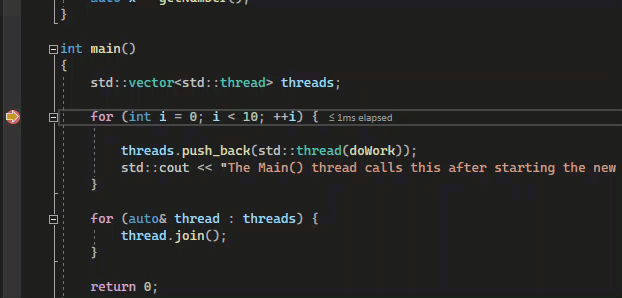
If you want to change the next statement that will run, the debugger must be in break mode. In the source code or Disassembly window, drag the yellow arrow to a different line, or right-click the line you want to run next and select Set Next Statement.
The program counter jumps directly to the new location. Instructions between the old and new execution points aren't run. But if you move the execution point backwards, the intervening instructions aren't undone.
Caution
- Moving the next statement to another function or scope usually causes call-stack corruption, which causes a runtime error or exception. If you try to move the next statement to another scope, the debugger gives you a warning and a chance to cancel the operation.
- In Visual Basic, you can't move the next statement to another scope or function.
- In native C++, if you have runtime checks enabled, setting the next statement can cause an exception when execution reaches the end of the method.
- When Edit and Continue is enabled, Set Next Statement fails if you've made edits that Edit and Continue can't remap immediately. This situation can occur, for example, if you've edited code in a catch block. When this happens, an error message tells you that the operation isn't supported.
- In managed code, you can't move the next statement if:
- The next statement is in a different method than the current statement.
- Debugging was started by Just-In-Time debugging.
- A call stack unwind is in progress.
- A System.StackOverflowException or System.Threading.ThreadAbortException exception has been thrown.
熟悉Visual Studio开发工具的朋友们都已经习惯在调试代码时,通过拖动指令光标位置实现代码指令跳转(跳过某些不想要的条件判断),此功能比单步执行要灵活许多。
碰到手里还有VC6的老C++项目时,突然没有这个功能,非常不适应,在Google还未退出中国时就想过这个问题,水平有限也没有搜到解决办法。
就在昨天,想到了一招直接手动修改EIP指令来实现,简单介绍一下 VC6环境修改CPU寄存器的两种方法,也许对一部分朋友还是有些帮助的。
下面是VC6的环境示意图:

图中分别列出了源代码与反汇编代码窗体,同时也列出了寄存器窗口与右下角的变量观察辅助对话框
我们可以直接点击寄存器窗体中的 EIP 寄存器变量值的位置(不要双击,在要修改的位置前面单击即可)或是在变量观察对话框中双击value部分
需要注意:变量观察输入的是 EIP ,实际情况是需要输入@EIP的,这样不会与本地同名同量起冲突的
我们看到源码中当前指令执行到0X00A70B5E,同时EIP的值也是这个,我可改变它为:00A70B77,这样代码再次运行时,将直接实现跳转,略过前面的指令。
曲线实现了【移动指针更改执行流】,前面有英文注解, 需要注意的条件 :)
如何在VC++ 6.0中实现拖动指令改变执行路径?的更多相关文章
- 如何在Cocos2D 1.0 中掩饰一个精灵(一)
大熊猫猪·侯佩原创或翻译作品.欢迎转载,转载请注明出处. 如果觉得写的不好请告诉我,如果觉得不错请多多支持点赞.谢谢! hopy ;) 原帖来自Ray Wunderlich写的精彩的文章 How To ...
- VC++6.0中ClassView中类消失 解决方案[转自网络]
有时候在VC++6.0中编程会出现这样一个问题,由于对C...View类的操作后,在窗口左边ClassView框中的C...View类会消失,这种操作通常是在C...View类中右击点“Add Win ...
- VC++ 6.0中实现三叉切分窗口与多视图 [转]
一.引用 当用户需要同时对文当的不同部分进行编辑时,常常会用到切分窗口;这些窗口可以都是相同的视,或者一个窗口为列表视,而另一个为树型视图.应用程序框架有多种方式来表示多视图,切分窗口是其中的方式之一 ...
- VC++ 6.0 中使用 MSComm.ocx
很多人喜欢单独安装VC++6.0,而不是完整安装VS,这样占用空间比较少,启动也快.但是要使用某些ActiveX控件的时候却会出现许可证问题(requires a design-time licenc ...
- wxWidgets编译和在VC 6.0中的配置
1. 安装 运行wxMSW-2.8.3-Setup1.exe,将之安装到不带空格符号的目录中,本例为C:/wxWidgets-2.8.3: 2. 编译和配置 (1) 用VC6.0编译 进入C: ...
- vc++6.0中查看函数栈的结构
栈:一种后进先出的数据结构 比如:弹夹 函数调用的约定 传参顺序 传参媒介 如何传递返回值 平衡参数(堆栈平衡):有且只有被调方(callee)和调用方(caller)一方执行 _cdell (c ...
- VC++6.0中不兼容问题
记得上次用VC++6.0已经是很长一段时间之前的事情了.这次由于需要学习计算机图形学,要开始学这写一些算法之类的,我又开始了VC++之旅. 重新安装一个vc++,我用的是Visual C++ 6.0( ...
- VC++ 6.0中添加库文件和头文件
附加头文件包含 VC6.0中: VC6.0默认include包含路径:Tools>Options>Directories>Include files. 对于特定项目的头文件包含,在& ...
- 如何在Cocos2D 1.0 中掩饰一个精灵(六)
大熊猫猪·侯佩原创或翻译作品.欢迎转载,转载请注明出处. 如果觉得写的不好请告诉我,如果觉得不错请多多支持点赞.谢谢! hopy ;) 掩饰一个精灵:实现代码 打开HelloWorldLayer.m并 ...
- VC 6.0中添加库文件和头文件 【转】
本文转载自:http://blog.sina.com.cn/s/blog_9d3971af0102wxjq.html 加头文件包含 VC6.0中: VC6.0默认include包含路径:Tools&g ...
随机推荐
- 解决Emma中文乱码
vim -/.emma/emmarc 找到 db_encoding=latin1 改为 db_encoding=utf8 然后重新运行emma,此时发现还是乱码,不要着急,在执行所有的sql语句之前加 ...
- MySQL进阶实战1,数据类型与三范式
一.选择优化的数据类型 MySQL支持的数据类型非常多,选择正确的数据类型对于获得高性能至关重要. 1.更小的 一般情况下,应该尽量使用较小的数据类型,更小的数据类型通常更快,因为占用更少的磁盘.内存 ...
- Linux—软件管理
Linux 软件管理 1.软件管理简介 Redhat和Centos中软件管理是依靠软件包管理器(RPM)来实现的. RPM(Redhat Package Manager)软件包管理器提供了在linux ...
- 02.JavaScript学习笔记1
1.强制类型转换 当使用加号进行运算时,会将数字强制转换为字符串,然后再进行运算. const year = '1991'; console.log(year + 18); console.log(t ...
- Navicat Premium无法连接到oracle数据库的解决方法
原因:Navicat Premium连不上oracle数据库一般是因为oci.dll文件的问题 解决方法:找到oracle安装路径中的oci.dll文件或者PL/SQL Developer安装路径中的 ...
- day07-功能实现06
家居网购项目实现06 以下皆为部分代码,详见 https://github.com/liyuelian/furniture_mall.git 14.功能13-首页分页 14.1需求分析/图解 顾客进入 ...
- SSM基础学习笔记
SSM框架: 1.界面层---servlet类---SpringMVC 2.业务逻辑层---service类---Spring 3.数据访问层(持久层)---dao类---MyBatis 一.MyBa ...
- .NET 6配置EF Core数据库链接字符串
appsetting.json { "Logging": { "LogLevel": { "Default": "Informat ...
- Java正则表达式全局匹配
今天想用Java的正则在字符串中匹配特定内容,但是当我代码写好运行后却发现正则表达式并没有起作用 试了很多方法,也去Js里试了正则表达式可以走通,就是Java不行 很纳闷 (:′⌒`) Java里正则 ...
- 🈲Eclipse通过jdbc连接数据库制作简单登陆界面【新手必看】
一.前言: 做网站开发,要求有多种搭配方式,前台技术可以使用PHP.ASP.JSP.ASP.NET.CGI等任何一种: 需要用到的基础语言用的最多的就是HTML/CSS.JS.JAVA.XML这些了, ...
